Google Lens just got a powerful AI upgrade – here's how to use it
Searching the real world just got a bit easier
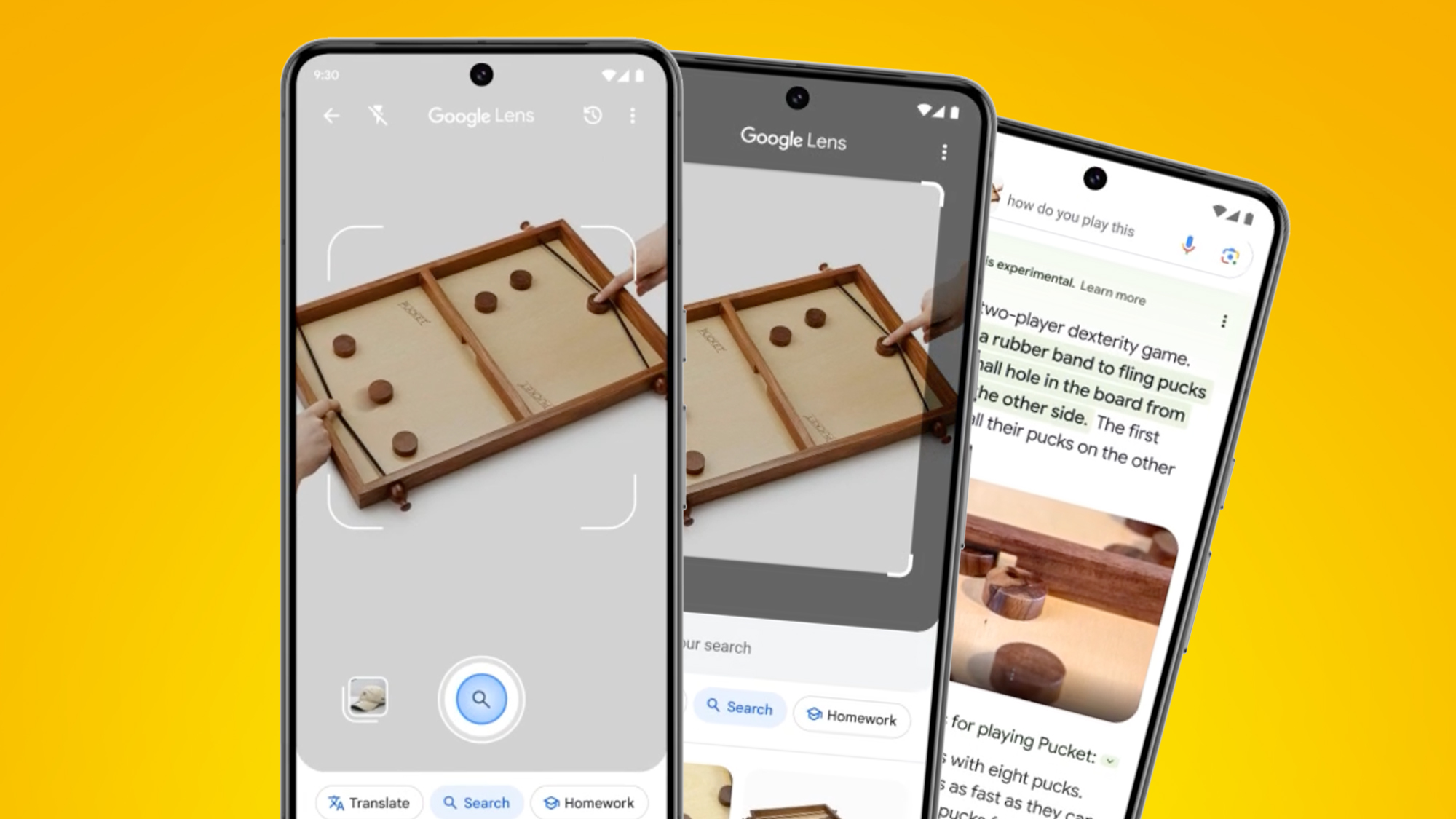
We've just seen the Samsung Galaxy S24 series unveiled with plenty of AI features packed inside, but Google isn't slowing down when it comes to upgrading its own AI tools – and Google Lens is the latest to get a new feature.
The new feature is actually an update to the existing multisearch feature in Google Lens, which lets you tweak searches you run using an image: as Google explains, those queries can now be more wide-ranging and detailed.
For example, Google Lens already lets you take a photo of a pair of red shoes, and append the word "blue" to the search so that the results turn up the same style of shoes, only in a blue color – that's the way that multisearch works right now.
The new and improved multisearch lets you add more complicated modifiers to an image search. So, in Google's own example, you might search with a photo of a board game (above), and ask "what is this game and how is it played?" at the same time. You'd get instructions for playing it from Google, rather than just matches to the image.
All in on AI
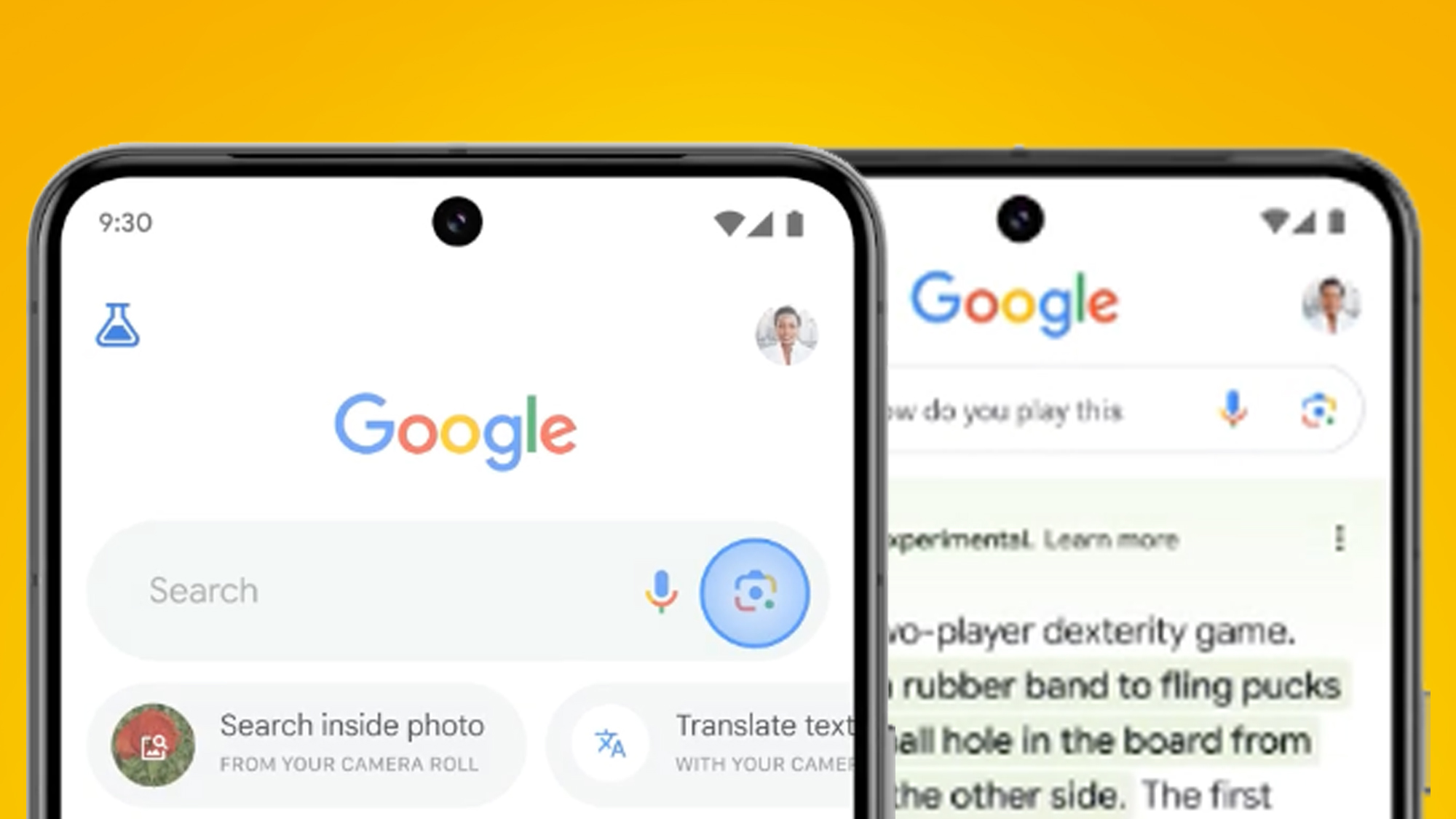
As you would expect, Google says this upgrade is "AI-powered", in the sense that image recognition technology is being applied to the photo you're using to search with. There's also some AI magic applied when it comes to parsing your text prompt and correctly summarizing information found on the web.
Google says the multisearch improvements are rolling out to all Google Lens users in the US this week: you can find it by opening up the Google app for Android or iOS, and then tapping the camera icon to the right of the main search box (above).
If you're outside the US, you can try out the upgraded functionality, but only if you're signed up for the Search Generative Experience (SGE) trial that Google is running – that's where you get AI answers to your searches rather than the familiar blue links.
Get daily insight, inspiration and deals in your inbox
Sign up for breaking news, reviews, opinion, top tech deals, and more.
Also just announced by Samsung and Google is a new Circle to Search feature, which means you can just circle (or scribble on) anything on screen to run a search for it on Google, making it even easier to look up information visually on the web.
You might also like

Dave is a freelance tech journalist who has been writing about gadgets, apps and the web for more than two decades. Based out of Stockport, England, on TechRadar you'll find him covering news, features and reviews, particularly for phones, tablets and wearables. Working to ensure our breaking news coverage is the best in the business over weekends, David also has bylines at Gizmodo, T3, PopSci and a few other places besides, as well as being many years editing the likes of PC Explorer and The Hardware Handbook.