Grok gets seriously productive, writing code and text in new Grok Studio feature
Sarcastic AI plus HTML code
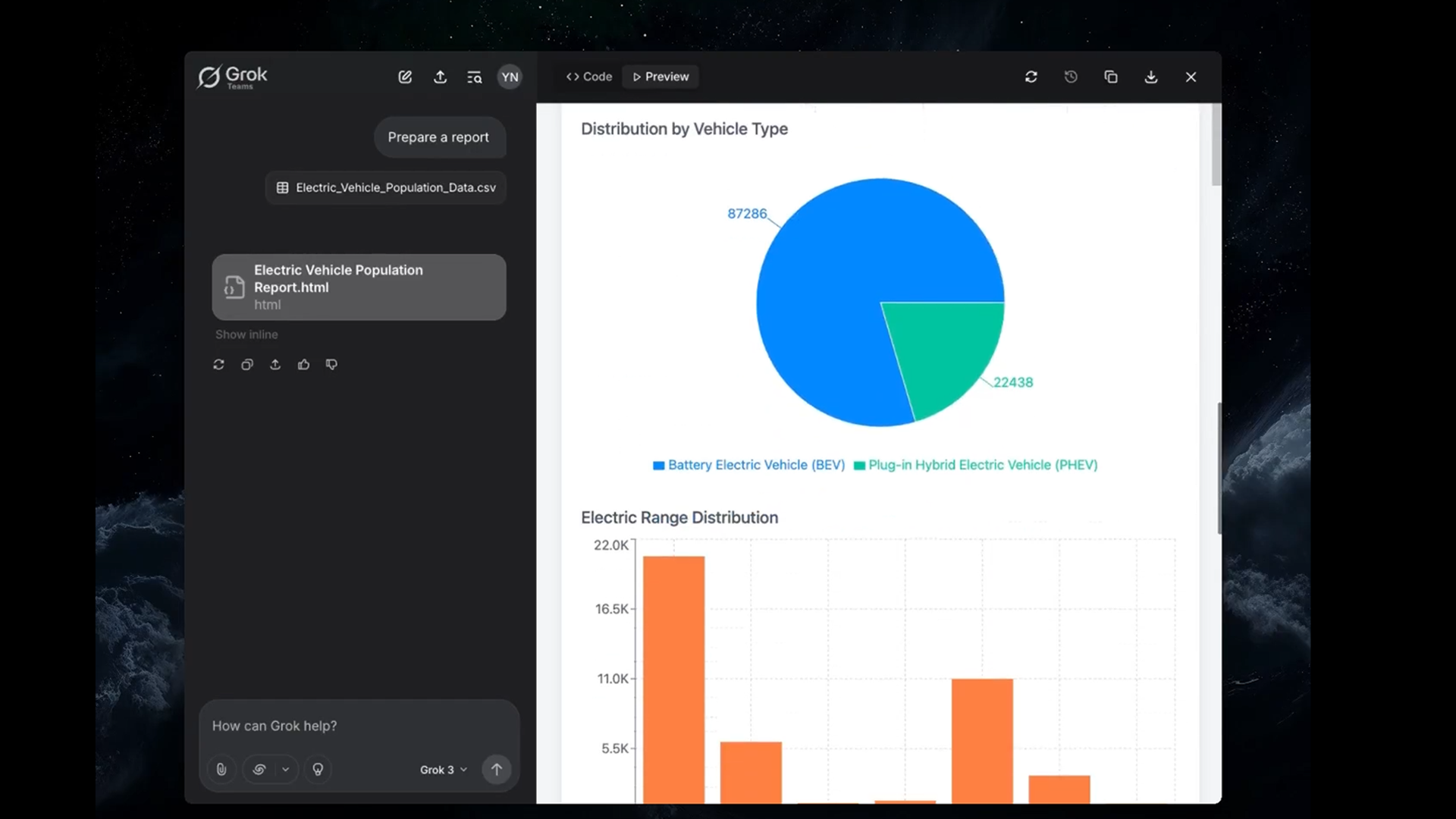
- xAi has launched a new feature called Grok Studio
- Grok Studio offers a collaborative space for writing and editing code, documents, and even browser games
- Grok Studio can execute code, preview HTML pages, and integrate with Google Drive files
xAI’s Grok has a new job as an assistant for people writing reports, software code, and other work-related tasks through its new Grok Studio feature. Elon Musk's AI company debuted Grok Studio on X, though it's built into the Grok web page and is available for those on the free tier as well as subscribers to the premium version of Grok.
Grok Studio lets you collaborate with AI to generate and edit code, text, reports, and interactive mini apps in a kind of side-by-side setup. You chat with Grok on the left side of the screen, and your shared project appears in a separate editing window on the right. Its pair programming with a virtual partner.
You can ask Grok to write Python, JavaScript, or C++ code, generate HTML snippets, or build out a simple report. Then you can see and edit what it creates, all within the same interface. Grok will help you revise and run code, swap out sentences, and even help design an app and its features.
Grok Studio is a lot like the Canvas feature for ChatGPT, the identically named Google Gemini tool, or the Artifacts feature within Anthropic's Claude AI. One element that stands out, though, is that Grok Studio links with Google Drive and can pull in your files directly from Drive, including documents, spreadsheets, and presentations. You can ask Grok to help clean up your quarterly report from Google Drive, and the AI can jump into action on the actual file instead of just offering advice you have to implement.
That feature brings Grok a step closer to becoming an actual productivity assistant, rather than a chatbot trying to moonlight as one. And it also saves users the trouble of constantly copying and pasting between tools.
Code ExecutionIf you ask Grok to generate code, you can quickly see how it runs in a “preview” tab. You can preview HTML snippets, run Python, C++, Javascript, Typescript and bash scripts. pic.twitter.com/HqVMROSl9NApril 16, 2025
Grok at work
Grok Studio doesn’t break wildly new ground, but it's obvious how xAI wants to widen its usage. There’s also something amusing about Grok, which was pitched as being uncensored and willing to be sarcastic and even mean to users, being tasked with writing business reports and soberly analyzing and visualizing data.
If you’ve used Grok before, you’ll know that it’s the kind of bot that might roast your formatting choices or insult you in the middle of a summary of text. I wouldn't think that tone would be welcome in Grok Studio, or else you'll have to do even more careful editing of its output than you normally would with AI-generated code.
Get daily insight, inspiration and deals in your inbox
Sign up for breaking news, reviews, opinion, top tech deals, and more.
Grok Studio being free does give it an edge, at least temporarily, over competitors that are still gated behind paywalls or limited access. And because it runs right in the browser, there’s no need to download anything or learn a new platform. Whether Grok Studio gets widely adopted remains to be seen, but as with memory and other areas of AI feature development, xAI is keen to make sure Grok doesn't get left out.
You might also like

Eric Hal Schwartz is a freelance writer for TechRadar with more than 15 years of experience covering the intersection of the world and technology. For the last five years, he served as head writer for Voicebot.ai and was on the leading edge of reporting on generative AI and large language models. He's since become an expert on the products of generative AI models, such as OpenAI’s ChatGPT, Anthropic’s Claude, Google Gemini, and every other synthetic media tool. His experience runs the gamut of media, including print, digital, broadcast, and live events. Now, he's continuing to tell the stories people want and need to hear about the rapidly evolving AI space and its impact on their lives. Eric is based in New York City.
You must confirm your public display name before commenting
Please logout and then login again, you will then be prompted to enter your display name.