How to get Apple Intelligence in the UK
Apple Intelligence outside the US

Apple Intelligence has arrived, but it's currently limited to US English. If you're looking to use Apple Intelligence in the UK, we've got some good news: It's pretty easy to get access.
In this guide, we're going to show you everything you need to do to get Apple Intelligence in the UK, despite Apple's AI features being limited to US English.
Here's how to get Apple Intelligence in the UK on iPhone, iPad, and Mac.
- This guide explains how to get Apple Intelligence specifically in the UK or outside the US, if you're in the US check out our guide on how to get Apple Intelligence.
Apple Intelligence compatibility
Apple Intelligence works with all the latest iPhones, iPads, and Macs. Before trying to enable Apple Intelligence make sure to double check you own one of the compatible devices below:
- iPhone 15 Pro
- iPhone 15 Pro Max
- iPhone 16
- iPhone 16 Plus
- iPhone 16 Pro
- iPhone 16 Pro Max
- 5th-gen M1 iPad Air (2022)
- 6th-gen M2 iPad Air (2024)
- 5th-gen M1 iPad Pro (2021)
- 6th-gen M2 iPad Pro (2022)
- 7th-gen M4 iPad Pro (2024)
- 7th-gen A17 Pro iPad mini (2024)
- M1 MacBook Air (2020)
- M2 MacBook Air (2022)
- M2 MacBook Air (2023)
- M3 MacBook Air (2024)
- 13-inch Touch Bar M1 MacBook Pro (2020)
- 13-inch Touch Bar M2 MacBook Pro (2022)
- 14-inch and 16-inch M1 MacBook Pro (2021)
- 14-inch and 16-inch M2 MacBook Pro (2023)
- 14-inch and 16-inch M3 MacBook Pro (2023)
- M1 iMac (2021)
- M3 iMac (2023)
- M1 Mac mini (2020)
- M2 Mac mini (2023)
- M1 Mac Studio (2022)
- M2 Mac Studio (2023)
- M2 Mac Pro (2023)
Quick Steps
To get Apple Intelligence in the UK you'll need to change your device language and change your Siri language. Follow these steps to gain access:
- Change device language: Settings>General>Language & Region>Add Language>English (United States)
- Change Siri Language: Settings>Siri>Language>English (United States)
- Now head to Settings>Apple Intelligence & Siri>Turn on Apple Intelligence
Note: Apple Intelligence will not be available in the European Union or China at launch. Apple has not disclosed when customers in those regions will get access to the AI tools.
How to get Apple Intelligence in the UK
1. Update to the latest software

To get Apple Intelligence, you must first update to iOS 18.1, iPadOS 18.1 or macOS Sequoia 15.1.
To do so, on iPhone or iPad simply open Settings, then General, and tap Software Update. For Mac users, click the Apple logo in the Menu Bar, then System Settings, followed by Software Update.
If you need a more detailed explanation of how to update your devices, check out our how to update a MacBook or how to update an iPhone guides
Now that you've confirmed your device is compatible with Apple Intelligence and updated to the latest software, it's time to change your device's settings to gain access to the new AI features.
Get daily insight, inspiration and deals in your inbox
Sign up for breaking news, reviews, opinion, top tech deals, and more.
2. Change device language

You'll first need to change your device language to gain access to Apple Intelligence. Open Settings, head to General, then Language & Region, Add Language, and Select English (United States).
Once you've changed the language of your device, you're halfway towards getting Apple Intelligence in the UK.
3. Change Siri language
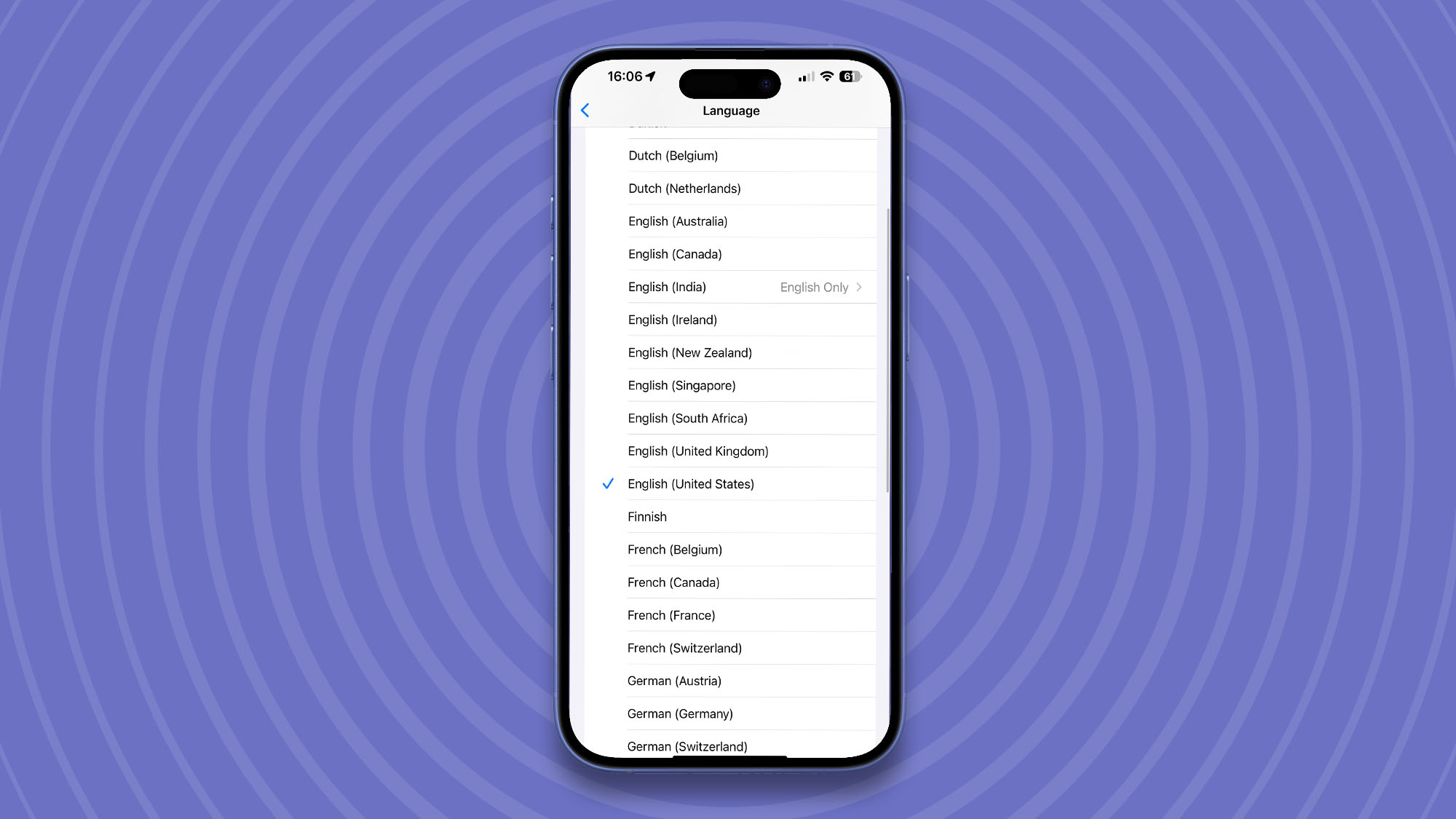
You'll now need to change Siri's language, so head to Settings, then Apple Intelligence & Siri, followed by Language, and change the language to English (United States).
Once you've done this, restart your device so the settings take effect.
4. Enable Apple Intelligence

Once you've restarted your device, open Settings again, then head to Apple Intelligence & Siri. Now you'll see Apple Intelligence is available, so turn it on to join the waitlist.
If you'd like a more in-depth tutorial, check out how to get Apple Intelligence.
Apple Intelligence in the UK

So now you've got access to Apple Intelligence in the UK (or anywhere else in the world outside of the US except the EU and China). With Apple Intelligence features, your iPhone, iPad, or Mac is now more powerful than ever before with the ability to rewrite text, remove objects from photos, summarize articles, and even reduce interruptions so you only focus on the most important notifications.
More Apple Intelligence AI tools will arrive over the coming months with ChatGPT integration and Visual Intelligence expected before the end of the year. If you're in the market for a new iPhone to make the most of Apple Intelligence, check out our iPhone 16 review.

John-Anthony Disotto is TechRadar's Senior Writer, AI, bringing you the latest news on, and comprehensive coverage of, tech's biggest buzzword. An expert on all things Apple, he was previously iMore's How To Editor, and has a monthly column in MacFormat. He's based in Edinburgh, Scotland, where he worked for Apple as a technician focused on iOS and iPhone repairs at the Genius Bar. John-Anthony has used the Apple ecosystem for over a decade, and is an award-winning journalist with years of experience in editorial.