I’ve been waiting years for ChatGPT’s new Tasks feature – here’s how I’m planning to use it to organize my life
A small, but revolutionary, update
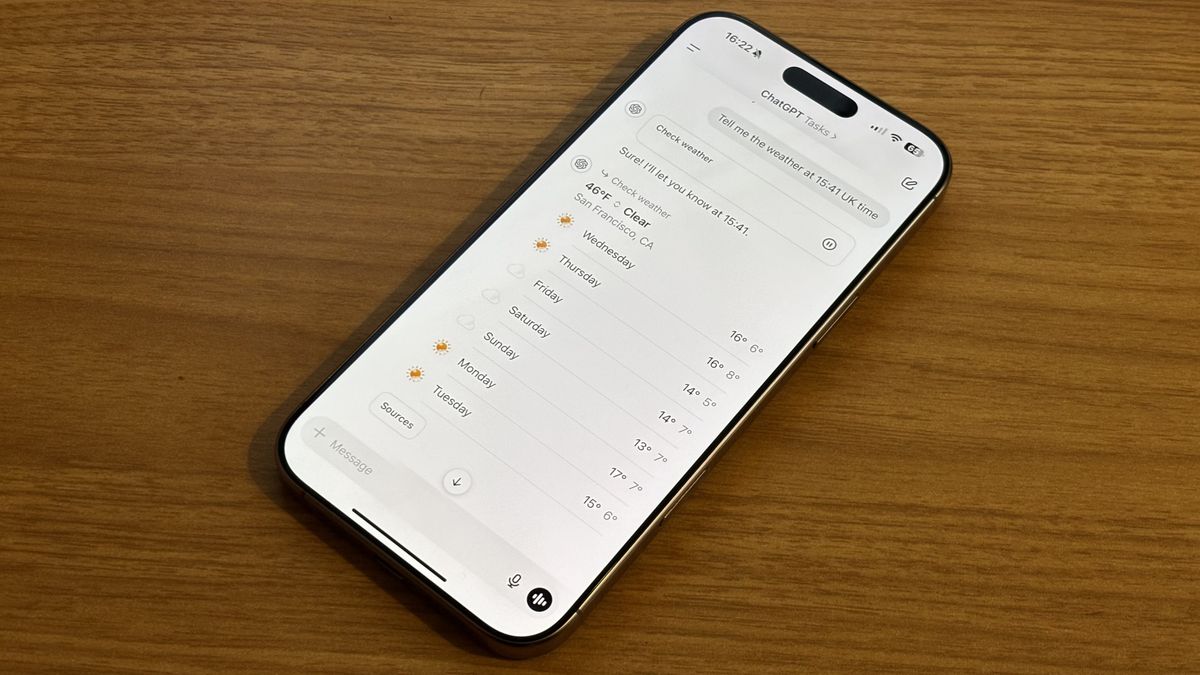
New AI tools spawn almost hourly these days and companies inundate my email inbox promising the world with tools that can do anything and everything from making my dog speak to editing subjects out of photos. While shiny new products with headline AI features pique my interest, I’ve been quietly waiting for a small, yet significant, ChatGPT update to become available – and now it’s finally here.
An actual AI personal assistant
Since the first AI-powered smartphone tools popped onto the market, I’ve been trying to find the perfect chatbot to become my very own personal assistant, able to learn everything that I tell it and cleverly remind me when I need important information. At the end of last year, I stopped using my trusty task manager apps like Things 3 and Siri to see what OpenAI’s chatbot was truly capable of. After a day without notifications and reminders, I canceled the challenge and returned to my regular workflow, after all, using an app to help take control of my life that can’t remind me of anything was a complete dealbreaker.
Fast forward to 2025, and OpenAI has added one of the biggest, yet subtle, improvements to ChatGPT with tasks and it might honestly be the biggest update we’ve had yet. ChatGPT tasks might not be as headline-stealing as an AI video generator like Sora, or a new model like o3, but it’s the kind of addition that could drastically improve millions of lives around the world and I can’t wait to incorporate it into my workflow.
Why is ChatGPT tasks such a big deal?
Announced on X, ChatGPT tasks is still in beta, rolling out to ChatGPT Plus, Team, and Pro subscribers. The new feature allows ChatGPT to set reminders, becoming your go-to task manager with the added functionality of all the power that OpenAI’s chatbot has to offer. This means you can go about your day updating ChatGPT with information about your life and then ask tasks to suggest alerts and notifications proactively, such as daily weather reports, reminders of what bus to take, and even when bills are due.
When I first attempted to use ChatGPT as my go-to life management tool, I loved its memory feature because it meant I could tell it things that I wanted to remember and then ask the AI at a later date to bring back that information. It was very useful for tracking bus times and routes, as well as remembering key information that I often forget such as the last time I ordered contact lenses, or when I needed to reorder my blood pressure medication. Now with tasks, I can harness the power of ChatGPT’s memory functionality and dump everything that comes to my brain onto the app so I can focus on the things that matter most instead of remembering the mundane.
I have been waiting for ChatGPT to have notifications on iOS with reminders and tasks for a very long time, so much so that I could be tempted to pay the hefty $20 / £16 / $AU 32 monthly subscription fee for a Plus account just to get early access. OpenAI says the task management functionality will be coming to free users at a later date.
One of my most anticipated AI tools of 2025 is the major Apple Intelligence update coming to Siri as part of iOS 18.4 in a few months. That update gives Siri personal context and on-screen awareness so it can function as your on-device AI-powered personal assistant. While not built into iOS in the same way, ChatGPT tasks as part of the ChatGPT app or accessed through Siri integration could make OpenAI’s chatbot your go-to for all your everyday needs. Combined with a souped-up Siri, I’m beyond excited at the prospect of AI taking control of my day-to-day life in 2025 so I can focus on the things that matter most, like drinking coffee and eating pizza.
You might also like
Get daily insight, inspiration and deals in your inbox
Sign up for breaking news, reviews, opinion, top tech deals, and more.

John-Anthony Disotto is TechRadar's Senior Writer, AI, bringing you the latest news on, and comprehensive coverage of, tech's biggest buzzword. An expert on all things Apple, he was previously iMore's How To Editor, and has a monthly column in MacFormat. He's based in Edinburgh, Scotland, where he worked for Apple as a technician focused on iOS and iPhone repairs at the Genius Bar. John-Anthony has used the Apple ecosystem for over a decade, and is an award-winning journalist with years of experience in editorial.
You must confirm your public display name before commenting
Please logout and then login again, you will then be prompted to enter your display name.
Most Popular


