Microsoft wants AI to make searching for files a more casual experience
Windows AI search means you won't need to remember exactly what you called your files
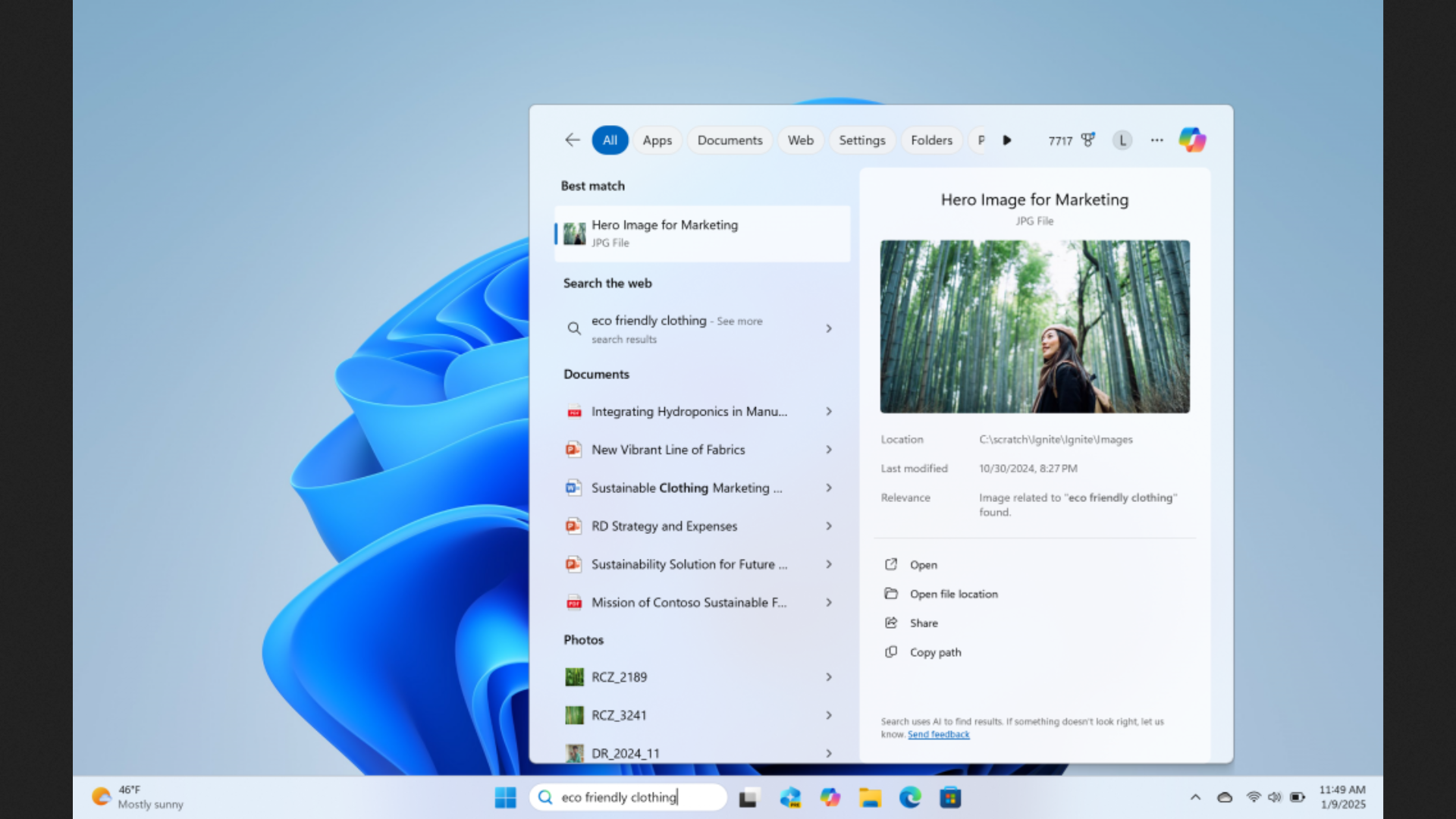
- Microsoft is testing AI-powered search for Windows 11 on Copilot+ PCs.
- The new feature lets users find local files using casual language.
- Microsoft is also testing AI-powered 'Click to Do' rewriting tools.
Microsoft is testing an AI-powered search feature for Windows 11 that promises to end the days of organizing and naming your files well to find them later. Currently only available to testers with Copilot+ PCs, this new search tool uses semantic indexing to locate files with a conversational twist.
So, instead of wracking your brain for precise filenames, you can now type casual queries like, “Where’s that presentation I made last week?” With any luck, the AI will find it.
The feature works across Settings, File Explorer, and the taskbar, covering standard file formats for images, documents, and spreadsheets. Since it relies on built-in AI models, there is no need for an internet connection. That said, the search will only work in locations you’ve chosen to index. You can index everything by switching to the new "enhanced" mode, but that might require more trust in Microsoft than is comfortable.
Still, for those who feel their digital lives are scattered across desktops, downloads, and who-knows-where, the feature is definitely going to be helpful, even if it's limited to the computer for now. That means you can't search your cloud-stored OneDrive files yet, though Microsoft says that capability is on the way. Still, if you’re not on a Copilot Plus machine, you’re out of luck for now.
Copilot+
The feature is a logical extension of Microsoft’s AI agenda, which aims to weave AI tools across the company's products. On Copilot+ PCs, those tools include other features undergoing testing, like Click to Do, which lets users perform AI-powered tasks with a simple keyboard-and-mouse shortcut. You just highlight a chunk of text, hold the Windows key, and click to access a menu of options, including “Rewrite” and the grammar-correcting “Refine.”
Microsoft’s AI ambitions are clearly all about making life easier for people, provided you’ve invested in the proper hardware. Shifting from rigid commands to a more human approach has obvious appeal. The days of typing exact filenames or endless keywords could be numbered. And it's a relatively small step from helping find your PowerPoint deck to helping you write it.
Whether this is the killer app that gets people to buy a Copilot+ PC as Microsoft wants is still debatable. But if it can save you from renaming files with “final_final_v2” for the millionth time, it might just be worth it.
Get daily insight, inspiration and deals in your inbox
Sign up for breaking news, reviews, opinion, top tech deals, and more.
You might also like

Eric Hal Schwartz is a freelance writer for TechRadar with more than 15 years of experience covering the intersection of the world and technology. For the last five years, he served as head writer for Voicebot.ai and was on the leading edge of reporting on generative AI and large language models. He's since become an expert on the products of generative AI models, such as OpenAI’s ChatGPT, Anthropic’s Claude, Google Gemini, and every other synthetic media tool. His experience runs the gamut of media, including print, digital, broadcast, and live events. Now, he's continuing to tell the stories people want and need to hear about the rapidly evolving AI space and its impact on their lives. Eric is based in New York City.
You must confirm your public display name before commenting
Please logout and then login again, you will then be prompted to enter your display name.