OpenAI is giving away ChatGPT Plus subscriptions to students to help you study for finals – here’s how to apply
You'll get two months of the Plus tier for free
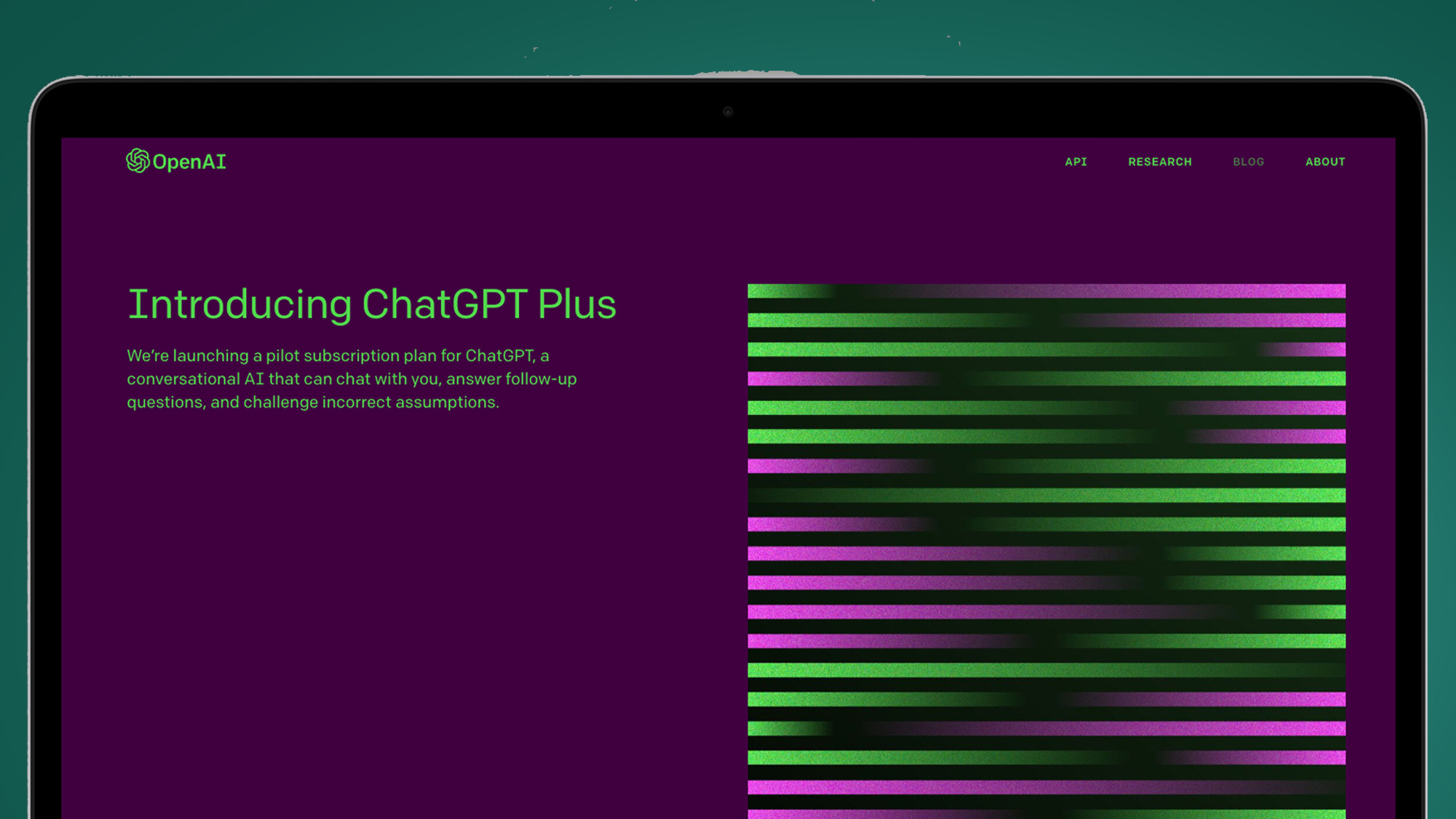
- ChatGPT Plus is going free for a limited time if you're a student
- US & Canadian students can get the AI's upgraded for free for two months
- This tier unlocks better AI tools and higher usage limits for the free-tier AI
ChatGPT Plus – ChatGPT’s premium tier – is going free for students in the US and Canada for a couple of months. Here’s how to apply and what the deal gets you.
The upgraded ChatGPT Plus tier usually costs $20 a month, and opens up access to ChatGPT’s advanced Deep Research model, the upgraded GPT-4.5 preview, and extends the limits imposed on users accessing the free tools (so you can send more prompts and upload more files before you hit your cap).
You’ll also get wider access to ChatGPT’s voice mode and screen-sharing abilities. And these tools can be super handy when studying for your finals this semester.

If you’re not sure why you got a practice question wrong you can show ChatGPT your test and answer and it can help explain how you made the error. The speech mode is useful for practicing languages as you can set the bot to converse with you at your level.
You can also upload your notes to the bot and get it to quiz you on them with custom tests to get you used to having your knowledge challenged in an exam-like environment.
Just remember to not rely solely on the AI.
Even with your course notes it will likely make a few reasoning errors, and when practicing languages it might teach you a phrase that’s technically correct but not one that’s actually used by people speaking the language day-to-day. For example, I’ve recently been watching streamer Ludwig in a YouTube series in which he travels across Japan and one his ChatGPT-taught phrases for “thank you” is equivalent to saying “I thank thee for thine service.”
Get daily insight, inspiration and deals in your inbox
Sign up for breaking news, reviews, opinion, top tech deals, and more.
But if you use ChatGPT’s study tools in conjunction with your own non-AI practice – and regularly check you’re not being taught something wrong – it could be a handy tutor.
Now, how do you get it for free?
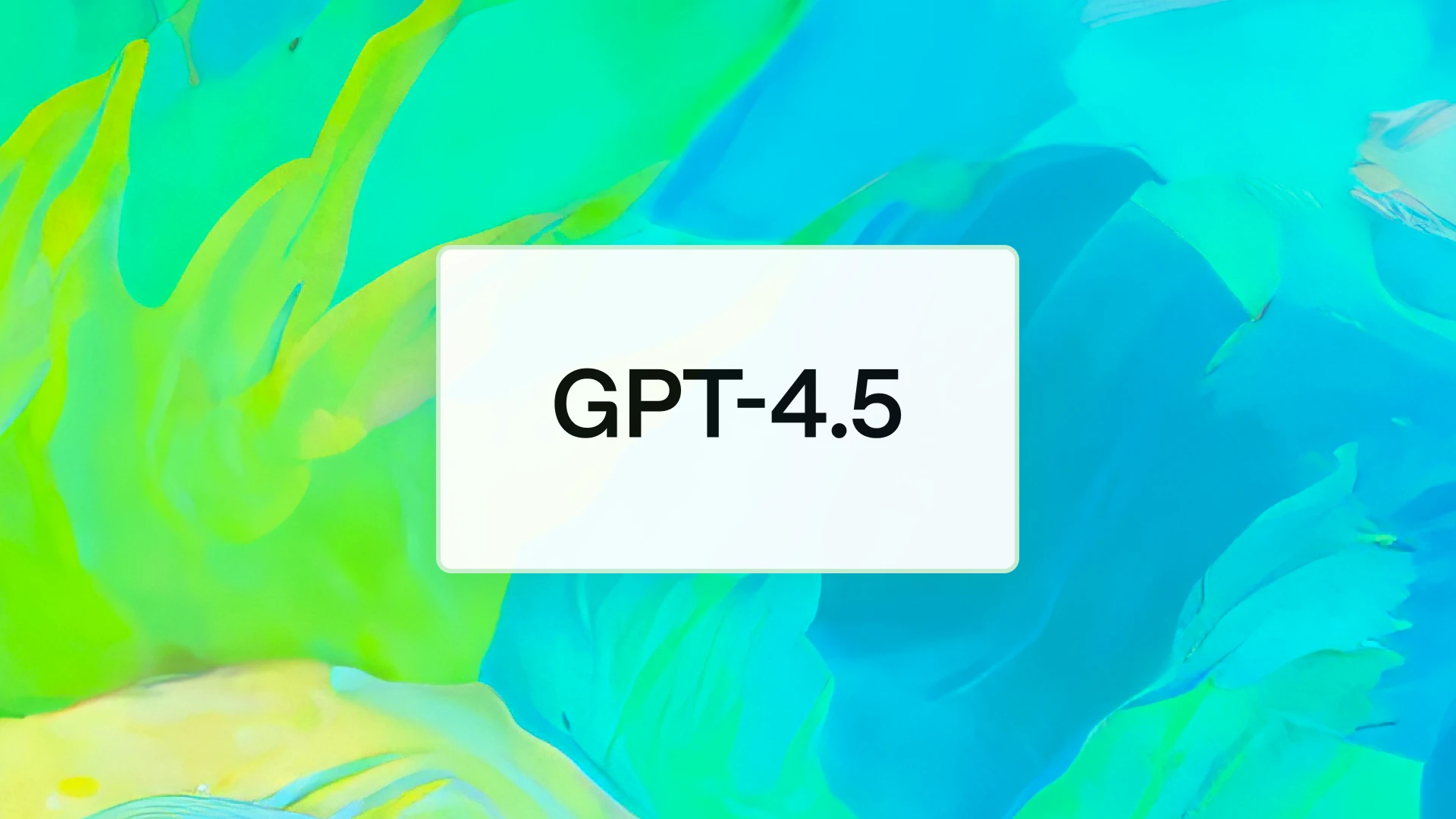
How to apply for the ChatGPT Plus student offer
The offer is available from March 31 until May 31, 2025 and gives you two months of ChatGPT Plus once you claim it.
You’ll need to be a student in the US and Canada with OpenAI explaining it’ll verify your status instantly using the following methods:
- Authoritative Sources: SheerID first checks trusted databases, such as your university’s Office of the Registrar, to instantly verify your student status.
- Single Sign-On (SSO): If necessary, you’ll be prompted to log in securely with your school’s SSO credentials, confirming your affiliation directly through your institution.
It adds that if these methods don’t work you may need to go through a manual review, which requires you to upload “additional documentation.” OpenAI doesn’t outline what these documents are but we expect it’ll be something like an admission letter or student ID card from your college.
OpenAI also explains that not all schools will be supported, though it provides a form for you to request to add your school. It doesn’t promise top accept all requests, but it’s worth trying if you’re desperate to claim this $40 saving.
Lastly, if you’re already a ChatGPT Plus subscriber you’ll get your two free months added to your existing membership.
You might also like

Hamish is a Senior Staff Writer for TechRadar and you’ll see his name appearing on articles across nearly every topic on the site from smart home deals to speaker reviews to graphics card news and everything in between. He uses his broad range of knowledge to help explain the latest gadgets and if they’re a must-buy or a fad fueled by hype. Though his specialty is writing about everything going on in the world of virtual reality and augmented reality.
You must confirm your public display name before commenting
Please logout and then login again, you will then be prompted to enter your display name.