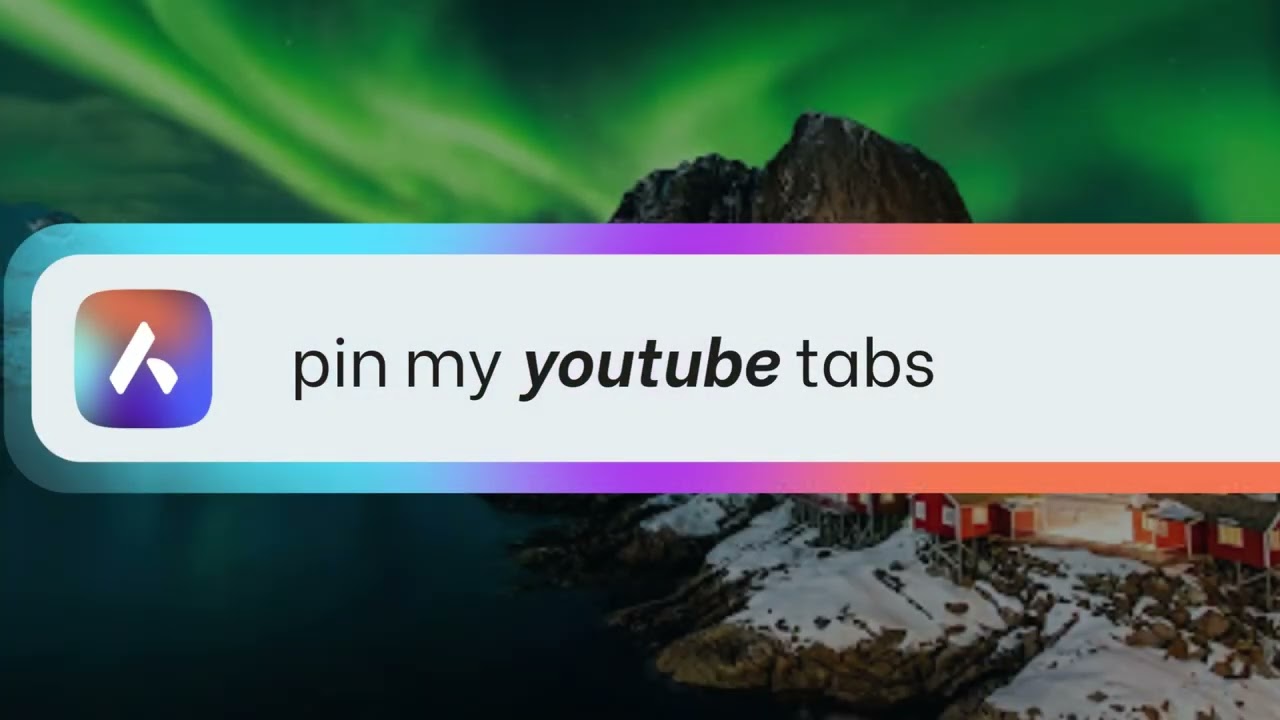Feel like your browser tabs are out of control? Opera's new AI tab-management tool will bring order to the chaos
AI makes tabs easy to manage
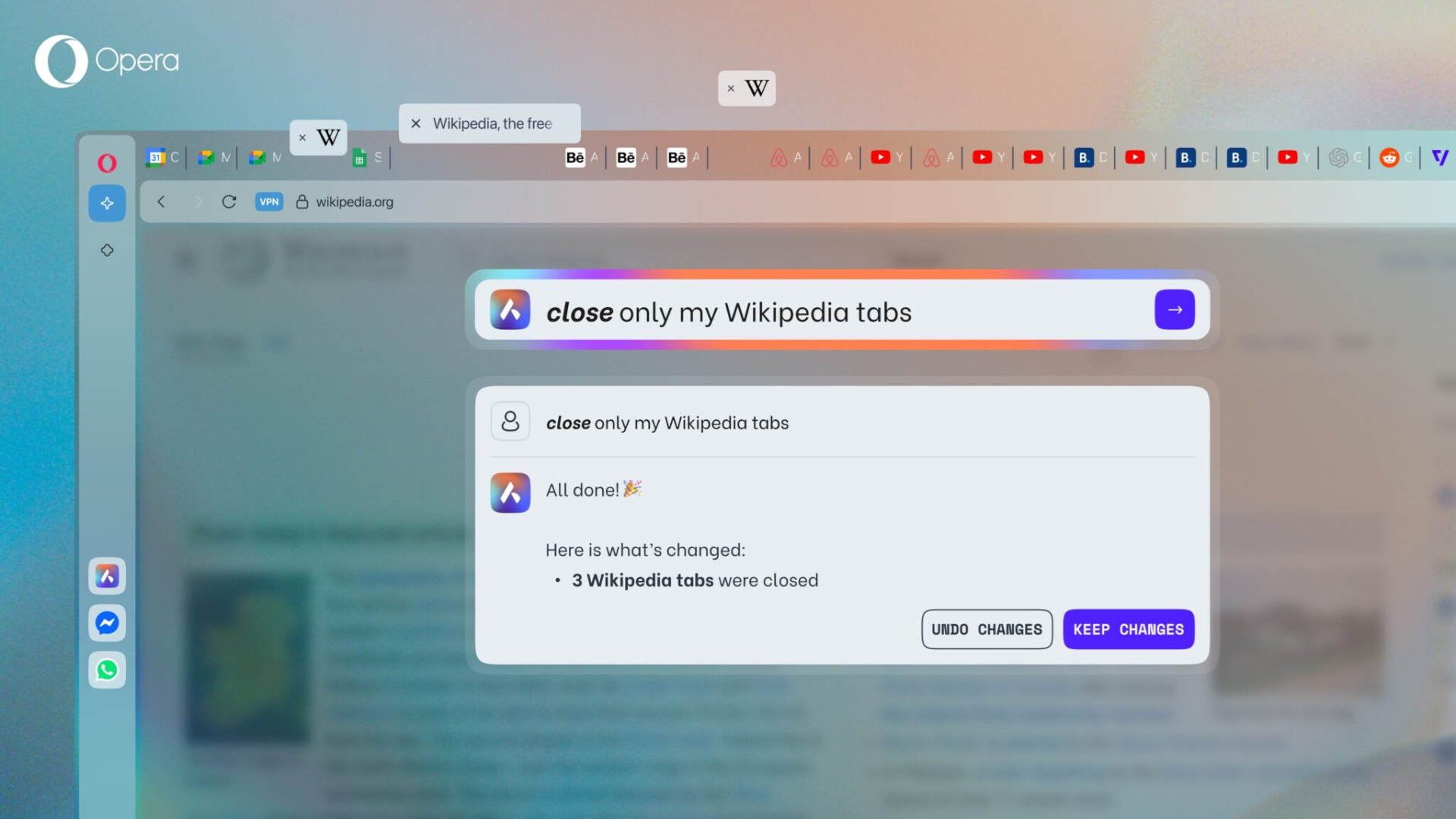
- The Opera One web browser has released a new AI Tab Commands feature
- The tool enables the Aria AI assistant to manage tabs using natural language prompts
- You can ask Aria to group, close, or organize tabs directly from the command line
Web browser Opera One is offering new hope for those of us with a hundred or more open tabs on a dozen topics. Opera's new AI Tab Commands can simply take care of it with some basic prompts.
So how does it work? AI Tab Commands connects your requests to organize or close tabs in your browser based on a topic or website. You might use it to “close all Wikipedia tabs” and see them all vanish or “group my TechRadar tabs” and have all the articles you're excited to read put in a row.
The feature employs Opera's AI assistant, Aria, to handle the requests. It's a new realm for Aria, which has been kept in chatbot form for answering questions until now.
Aria is now an 'AI agent,' joining the growing number of AI tools able to carry out tasks instead of just absorbing and sharing information. It complements the more comprehensive Operator agent released earlier this year by OpenAI.
It’s a small change in theory, but one that could feel pretty huge for anyone who’s ever found themselves swimming in a sea of half-read articles, abandoned shopping carts, open spreadsheets, and at least one tab playing music you can’t locate.
Aria doesn’t just recognize specific websites; it understands the context. Tell it to group “all my work tabs,” and it’ll figure out which tabs you meant. You no longer have to play forensic detective to figure out what you were doing before lunch.
You can try out AI Tab Commands through Opera's built-in command line. Hit Ctrl + / on Windows or Cmd + / on Mac, then type what you want Aria to do with your tabs. If you’ve got five or more tabs open, as far too many people do, you can also just right-click on any one of them and click on AI Tab Management from the dropdown menu.
Get daily insight, inspiration and deals in your inbox
Sign up for breaking news, reviews, opinion, top tech deals, and more.
“After being the first one to introduce tabs 25 years ago, we are continuing to improve this core feature of the browser," Opera product director Joanna Czajka explained in a statement. "With this step, we keep pushing the border of what can be achieved with these new technologies in a web browser.”
Opera's AI crescendo
There’s something deeply cathartic about offloading your tab anxiety onto an AI assistant, like hiring a virtual Marie Kondo for your digital workspace. And if you're worried about the privacy of your browsing history, you can relax.
The only information sent to Opera’s servers is the text of your command. The list of open tabs and other details stays unseen on your device. So unless you're oddly explicit in detailing anything you'd rather not share in your request, Aria won't know anything about it.
Many Opera users are probably becoming very used to the company's infusion of AI throughout its browser. Over the last couple of years, the company has been gradually rolling out new tools for Aria. That includes the aforementioned Operator agent, image creation, voice output, and bringing Aria to its mobile app.
Aria has also brought on other upgrades to go with the AI Tab Commands, including a "Writing Mode" that lives in the command line, letting users draft emails and other content without ever leaving the browser. You can also now interact with Aria directly from a browser tab, not just through the sidebar or command line.
It’s part of Opera's efforts toward making Aria feel like a native, integrated part of the experience rather than a separate thing you must remember to use. The AI's training has also been upgraded to offer better answers about shopping, recipes, and gaming.
These more subtle improvements and features all work together to make traversing the web more frictionless and may be just the thing for Opera to encourage more people to turn to them when they want to go online, or at least when they can't stand the sight of so many tabs splattered across their screen.
You might also like

Eric Hal Schwartz is a freelance writer for TechRadar with more than 15 years of experience covering the intersection of the world and technology. For the last five years, he served as head writer for Voicebot.ai and was on the leading edge of reporting on generative AI and large language models. He's since become an expert on the products of generative AI models, such as OpenAI’s ChatGPT, Anthropic’s Claude, Google Gemini, and every other synthetic media tool. His experience runs the gamut of media, including print, digital, broadcast, and live events. Now, he's continuing to tell the stories people want and need to hear about the rapidly evolving AI space and its impact on their lives. Eric is based in New York City.
You must confirm your public display name before commenting
Please logout and then login again, you will then be prompted to enter your display name.