Stop Snapchat using your new AI Selfie in ads by turning off this one setting
Reclaim control of your AI avatar

Hot on the heels of Snapchat’s newly-announced AI Creative Tools, which include the ability to create AI Selfies alongside new AI Snaps tools for Snapchat+ subscribers, a few users have noticed that the setting for Snapchat to use your AI Selfie in adverts is turned on by default.
In Snapchat, your AI Selfie is created from an image of your face, and is a cartoon-like representation of what you look like. You can change the outfit your MySelfie is wearing or regenerate it if you don’t like the results.
Me, myself and MySelfie
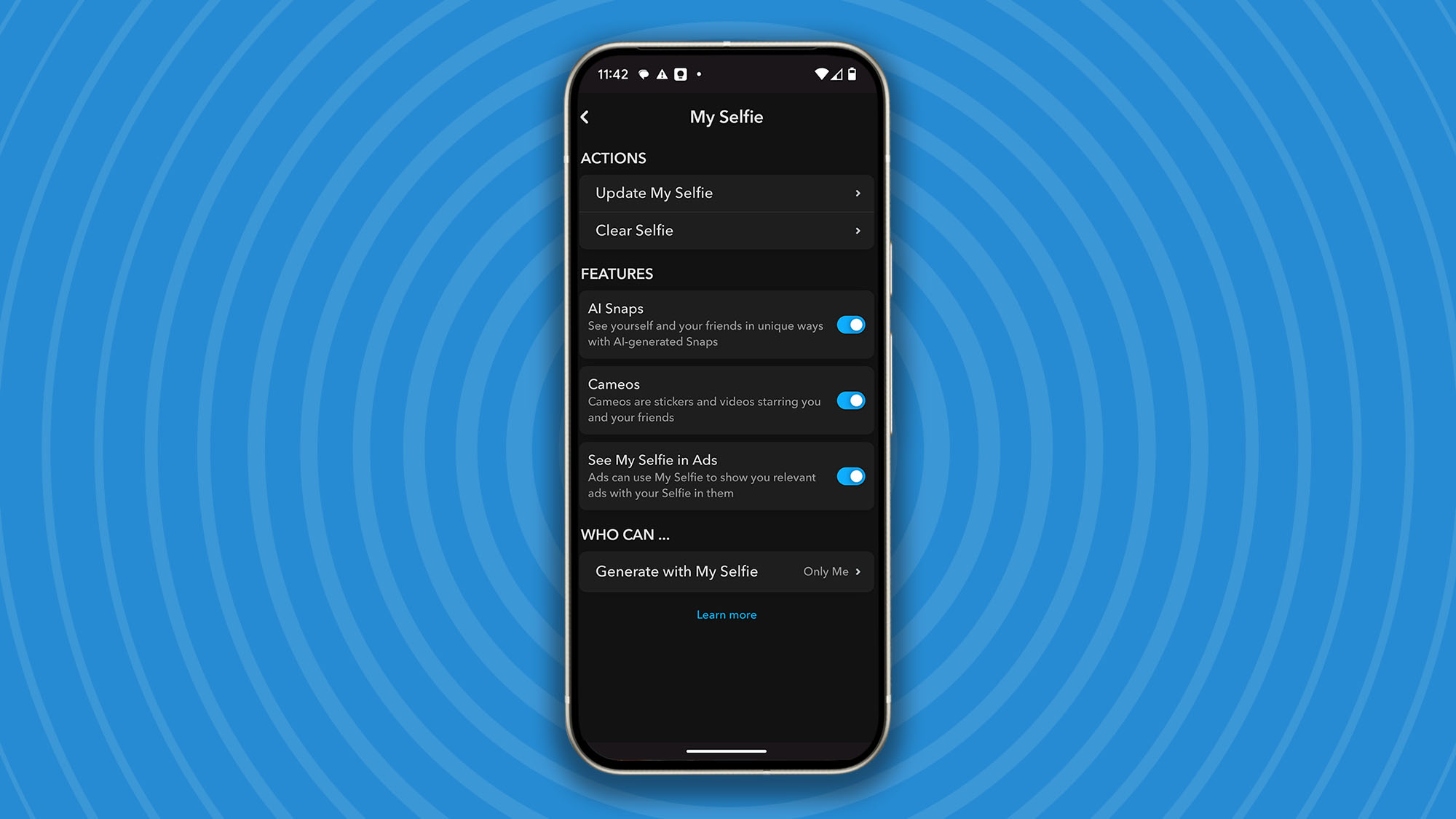
We’ve checked the settings screens in Snapchat, and can confirm that by default you’re agreeing to have your own personal AI Selfie appear in ads the app shows you.
This has prompted some to worry about how secure their data is. In a statement to The Verge, Snapchat said, “Advertisers do not have access to Snapchatters’ Gen AI data in any capacity, including My Selfies nor do they have access to Snapchatters’ private data, including Memories, that would enable them to create an AI generated image of an individual Snapchatter.”
Snapchat's statement is reassuring, but there’s no harm in turning the setting off, for extra security. To turn off the ability for Snapchat to use your My Selfie image in ads, tap on your profile in the top-left corner. This will show your AI-generated My Selfie. Now tap on the settings cog. Scroll down until you see My Selfie, then tap that, and toggle off ‘See My Selfie in Ads’. That’s it, all done. While you’re there you might also want to make sure that ‘Generate with My Selfie’ is set to ‘Only Me’.
While Snapchat’s AI Tools require a subscription to Snapchat+, which costs $4.49 (£4.49, AU$5) the ability to chat to an AI chatbot, called My AI, is available on the free tier. Just tap the Chat button then choose My AI from your list of contacts and you enter into a chatbot type exchange with the AI. It’s a great way to have an AI chat on your mobile.
You might also like...
- Snapchat's AI upgrade will make you look as old as the features feel
- Meta, Snapchat, and TikTok launch the new Thrive mental health initiative, and it's about time
- How to put parental control on Snapchat
Get daily insight, inspiration and deals in your inbox
Sign up for breaking news, reviews, opinion, top tech deals, and more.

Graham is the Senior Editor for AI at TechRadar. With over 25 years of experience in both online and print journalism, Graham has worked for various market-leading tech brands including Computeractive, PC Pro, iMore, MacFormat, Mac|Life, Maximum PC, and more. He specializes in reporting on everything to do with AI and has appeared on BBC TV shows like BBC One Breakfast and on Radio 4 commenting on the latest trends in tech. Graham has an honors degree in Computer Science and spends his spare time podcasting and blogging.