The hottest new AI image trend is Sora users begging for new features using its built-in image generation features, and I’m here for it
Hey, Sora team, are you listening?
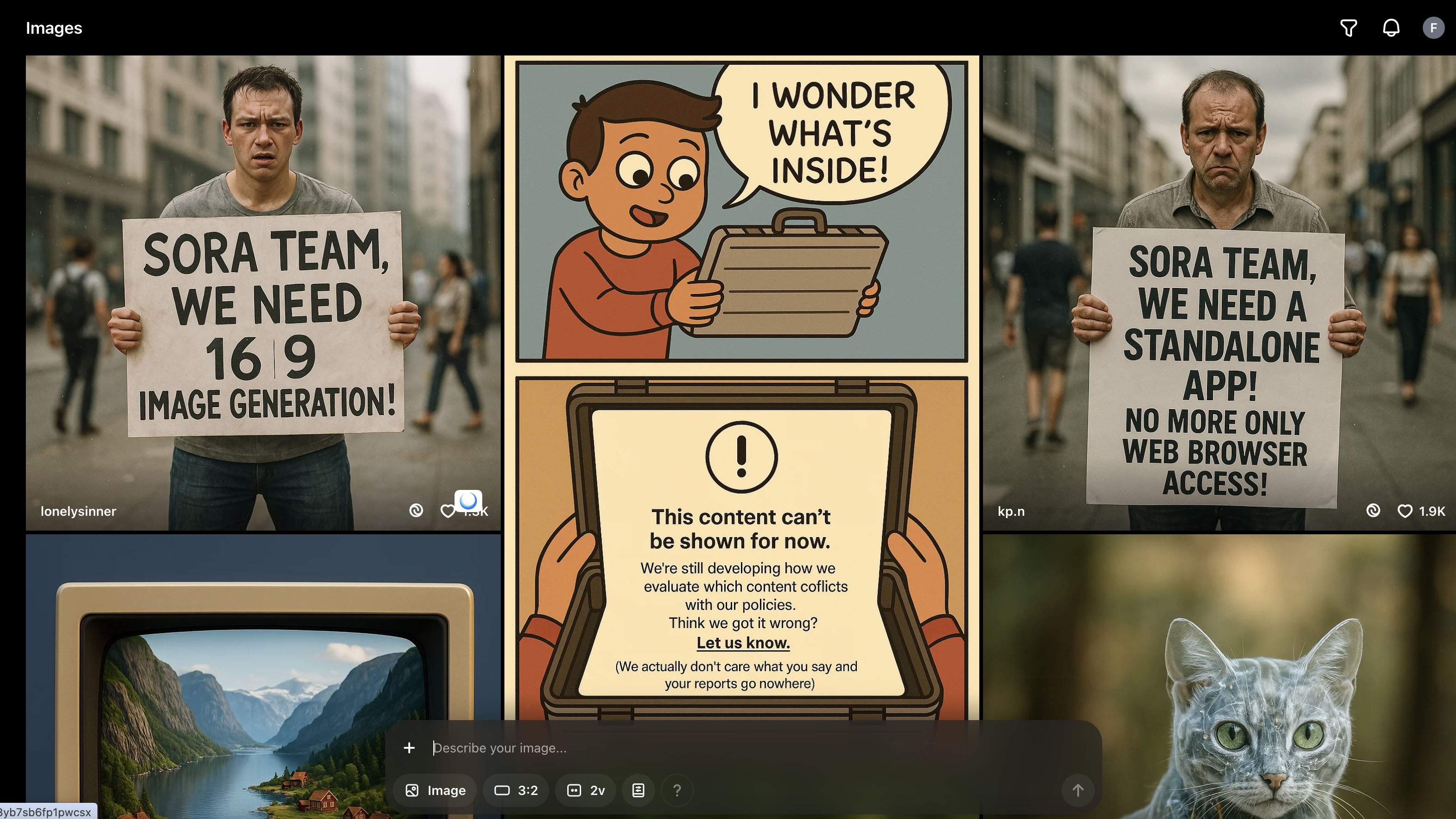
- People are writing messages to the Sora development team in its image browser
- The requests are mainly begging for new features or changes
- Others are saying thank you for how much fun they’re having with the app
One of my favourite things about Sora, OpenAI’s incredible AI video generator, is that you can see what everybody else around the world is making with it. People generate both still images and video in Sora, and because you can see exactly what they’re creating as one big gallery, you get to have a peek into what the current AI generation trends are.
Of course, the boxed action figure trend is still going strong, and before that it was the Studio Ghibli-style images. But today I noticed that there are a lot of appeals directly to the developers appearing in Sora's image gallery.
These take the form of people holding up notice boards with messages like “Sora team, we need 16:9 image generation!” and “Sora team, we need a stand-alone app!”, begging for new features to be added, or protesting about their image generation policies, in the hope that the Sora team see them.
It’s quite fascinating seeing how people have taken a technology and used it for something completely different to what it’s designed to do.
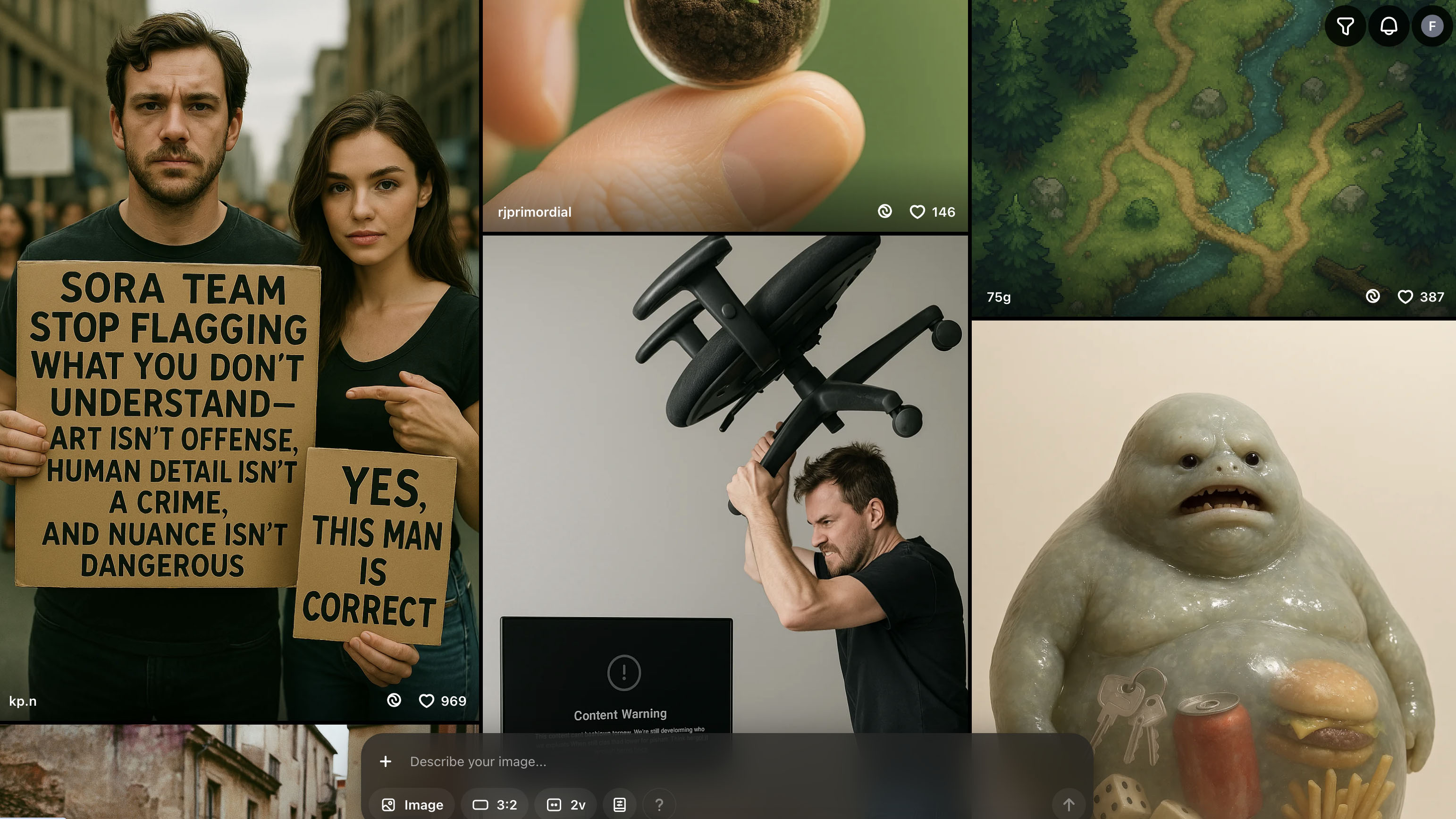
Serendipitous innovation
I’m sure there must be a word for taking a technology and using it in unexpected ways that it wasn't intended for, but I can’t think what it is. 'Serendipitous innovation' is quite close, as is 'transmogrification', but they’re not quite there.
Whatever the word is, it’s fascinating to me to see the innovative uses people have come up with for AI.
Of course, there’s no evidence that the Sora team will act on any of these requests, but you’ve got to imagine that they’re always keeping an eye on what people are creating with their software, and it probably will have some influence.
Get daily insight, inspiration and deals in your inbox
Sign up for breaking news, reviews, opinion, top tech deals, and more.
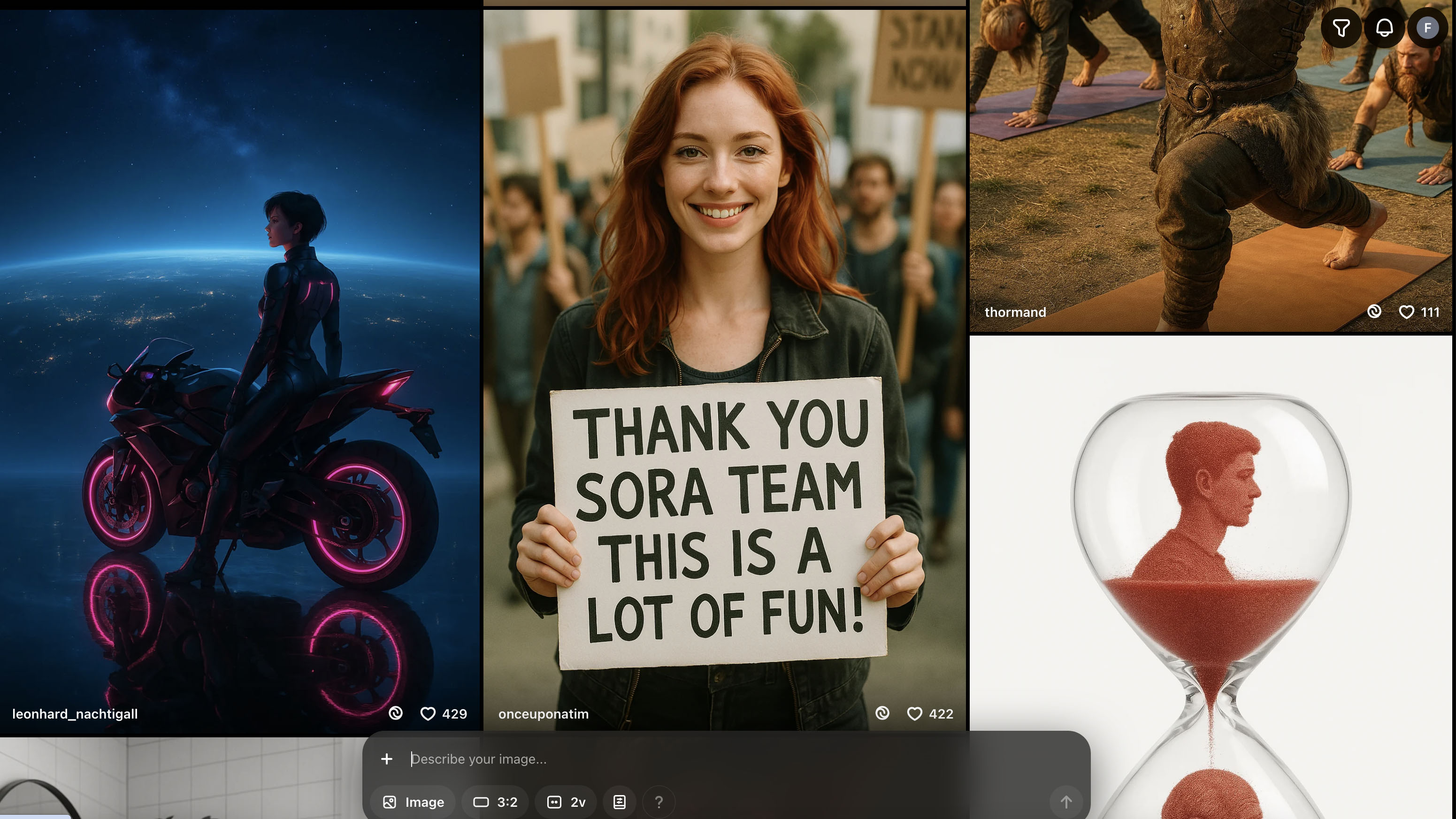
Accessing Sora
Sora works by you first creating an image from a prompt, and then creating a video from a prompt that is based on that image.
Sora isn’t a stand-alone app (which is one of the things people are commonly requesting), it exists only as an option inside ChatGPT Plus and ChatGPT Pro in the web browser. When you click on Sora, the whole interface changes and you’re in the video generator app.
If you click on Images you can see all the images that people are creating, and if you click on one, you get to see the actual prompt that they used to create it.
This can be really useful when designing your own prompts, or as people have recently discovered, if you want to try and get a message to the developers to ask for new features.
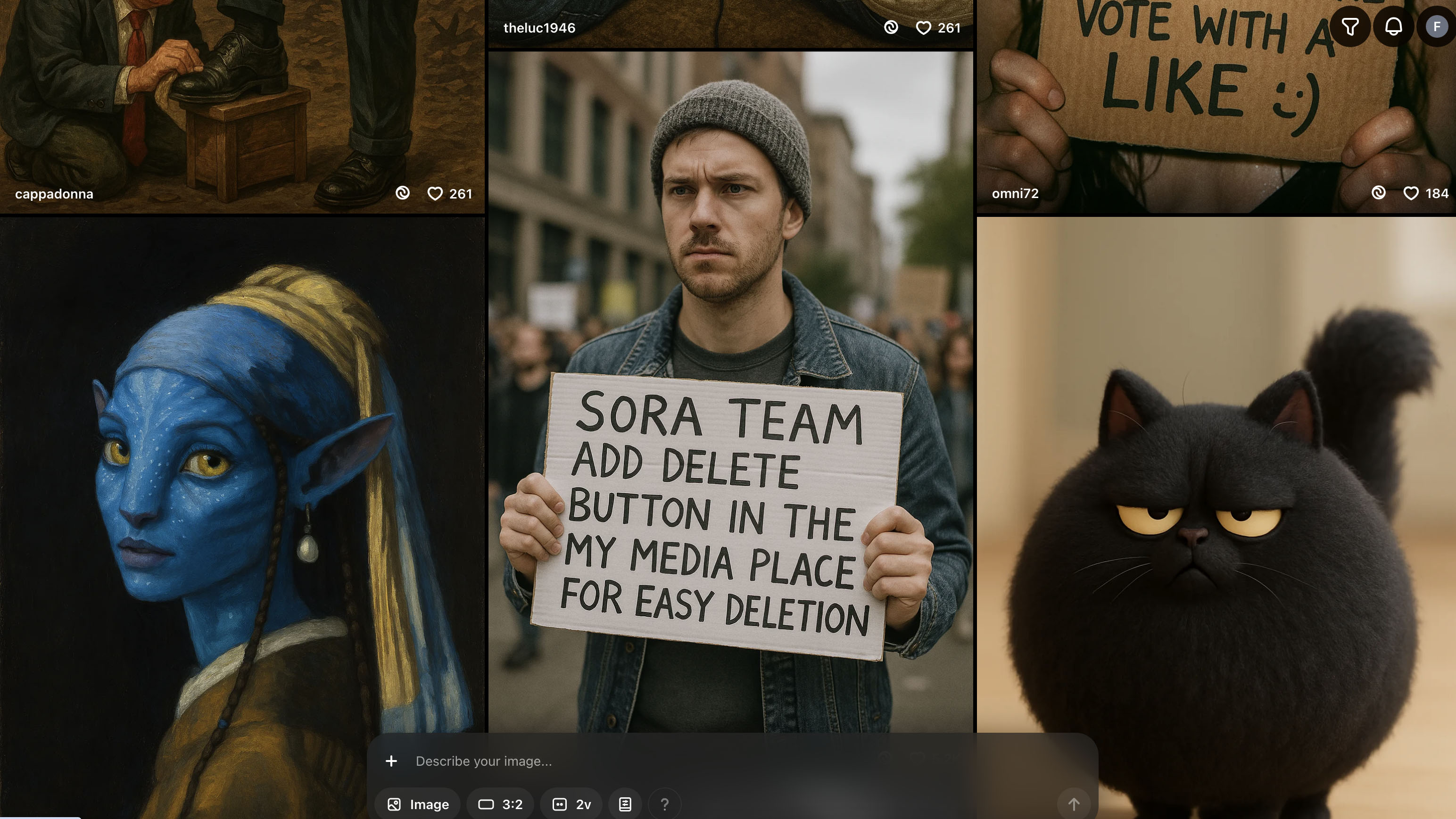
You might also like

Graham is the Senior Editor for AI at TechRadar. With over 25 years of experience in both online and print journalism, Graham has worked for various market-leading tech brands including Computeractive, PC Pro, iMore, MacFormat, Mac|Life, Maximum PC, and more. He specializes in reporting on everything to do with AI and has appeared on BBC TV shows like BBC One Breakfast and on Radio 4 commenting on the latest trends in tech. Graham has an honors degree in Computer Science and spends his spare time podcasting and blogging.
You must confirm your public display name before commenting
Please logout and then login again, you will then be prompted to enter your display name.