What is Apple Siri: This chatbot virtual assistant has finally come of age
Siri on iPhone, iPad and Mac is now more natural and capable than ever before

Apple’s Siri is a digital assistant that has benefitted from a major overhaul thanks to the introduction of Apple Intelligence – the name given to the company’s AI system.
Today’s iPhone, iPad and Apple Mac users are now able to enjoy an on-device chatbot that more deeply integrates with apps and has a richer language understanding.
The latest Siri can also remember context and deliver more personalized responses and suggestions, while drawing upon ChatGPT as and when it’s needed. Let’s see how it works.
This article was correct as of February 2025. AI tools are updated regularly and it is possible that some features have changed since this article was written. Some features may also only be available in certain countries.
- Try out Siri
- We've rounded up the best AI tools – ChatGPT, DeepL, Midjourney, and more
What is Siri?
Siri was originally created by SRI International and it was released as an app for iOS in 2010. Impressed, Apple acquired Siri and integrated it into the iPhone 4s the following year since when it’s become an important part of many an Apple device.
Siri’s chatbot feature was given a major boost in 2024 when it was redesigned and enhanced with AI powers. This has enabled users to converse more naturally with Siri when making requests (you can now stumble on words and correct them while still being understood). Responses are also more personal.
To use Siri, a user simply needs to press a physical button or utter a wake up phrase (either “Hey Siri” or “Siri” will suffice) and start talking. Double-tapping the bottom of the screen on an iPhone or iPad will allow you to type requests instead of speaking for greater privacy.
Get daily insight, inspiration and deals in your inbox
Sign up for breaking news, reviews, opinion, top tech deals, and more.
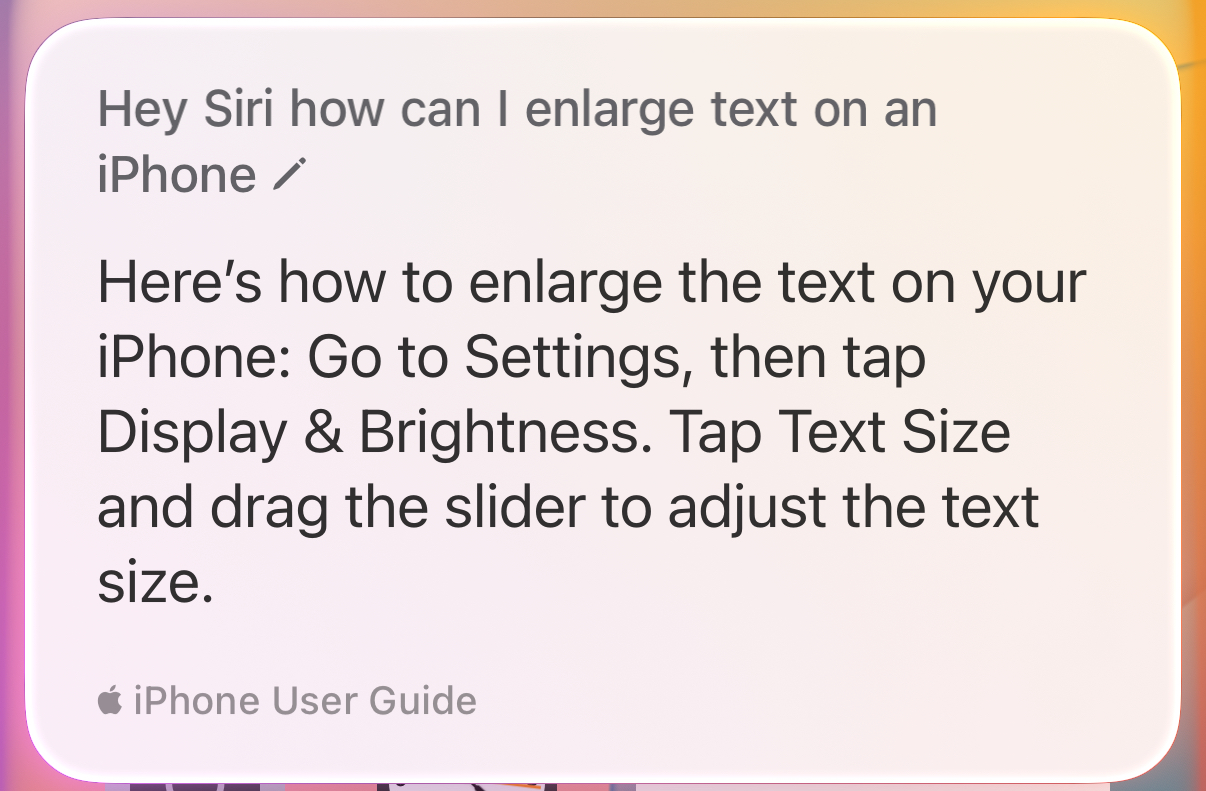
What can you use Siri for?
Siri can be used to ask questions about your Apple products, allowing you to get more out of them. For example, you could ask the chatbot how to perform a specific task – maybe how to enlarge text – and, if it’s possible, Siri will give you the answer.
You can also ask Siri general questions, perhaps about the weather, a sporting event or score, or use it to translate between languages. If Siri delivers information you can work with – for example a date – you can ask it to extrapolate that data (perhaps by adding it to the Calendar app). Siri is also going to include on-screen awareness: it will be capable of analyzing what you’re seeing and allow you to ask questions relating to it.
What can’t you use Siri for?
Siri won’t be able to rattle off code and you won’t be able to use it to plan an itinerary for a forthcoming holiday either. What’s more, it can struggle to answer complex questions and it can’t analyse and understand documents and photos – at least not without outside help.
When faced with situations such as these, Siri will call upon ChatGPT but you have to grant it permission. If you decide you don’t want to do this, then you’re in effect going to limit how Siri can help you.
How much does Siri cost?
The good news is that you can use Siri entirely for free. There are no paid-for tiers so you can rest assured that you’re going to be able to benefit from a full-feature set – indeed, you’re not restricted to a set number of daily requests either. You can also tap into ChatGPT for free but this part of the service does have limitations – you can lift them by upgrading to ChatGPT Plus and, to do so, you’ll be charged $20/£16/AU$30 per month.
Where can you use Siri?
Siri is available for the iPhone, iPad and Mac but you will need to have an up-to-date system. Notably, you will need an iPhone 15 Pro, iPhone 15 Pro Max or any iPhone 16 model with iOS 18.1 or later installed. Or, if you’re using an iPad, it’ll have to be one with an A17 Pro or M1 chip with iPadOS 18.1 or later installed. For Macs, you’ll need to have a silicon chip (M1 or later) and macOS Sequoia or later installed.
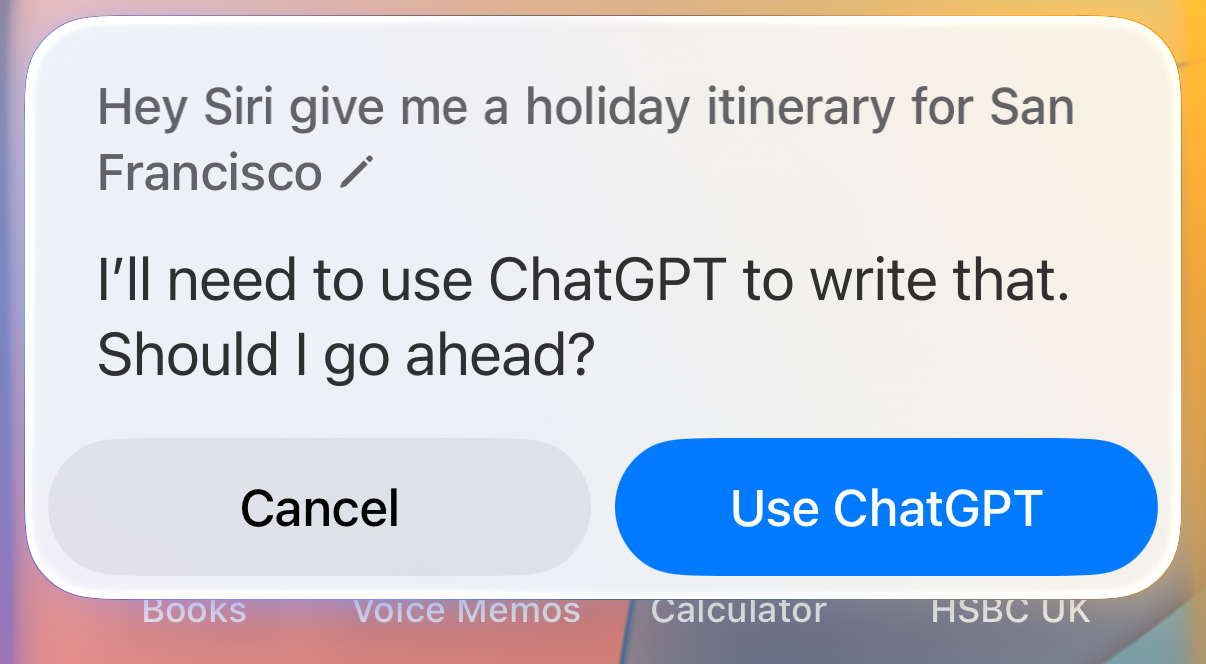
Is Siri any good?
In general, if you’ve got an iPhone, iPad or Mac, then you may as well make use of Siri because it’s baked into the system and, yes, it is good – not spectacular but good all the same. Siri and Apple Intelligence are also getting better and better as each new update arrives so Apple is certainly investing time and effort into these technologies.
We like that your requests are processed on-device and those that aren’t are encrypted and sent to a secure Apple server. And yet that’s only for the requests Siri and Apple Intelligence can process. When ChatGPT is relied on to bridge the gaps, it’s adding an extra step and asking you to trust a third-party product. ChatGPT isn’t problematic – it’s a very solid, cutting edge AI – but that may still concern you nonetheless.
Use Siri if...
You should use Siri if you own a compatible iPhone, iPad or Mac – it feels entirely natural to make Siri your first port of call because it’s always there at your beck and call. Siri is particularly useful if you want to discover more about Apple products or get your device to perform a task such as adding a calendar event. And if you do want to use ChatGPT, you know you don’t have to switch to another app to do so – you can even specifically ask Siri to process a request through the third-party AI service.
Don’t use Siri if...
Siri isn’t a fully-fledged AI system and it’s not going to complete many of the tasks that you may be used to seeing elsewhere. Ask it to generate an image, for example, and it’ll simply look for close web matches that can produce something from scratch – but there’s another Apple AI tool, Image Playground, for that so it’s no biggie. Still, if you’re wanting Siri itself to produce code or answer difficult questions without getting its buddy ChatGPT involved, then you’re generally out of luck.
Also consider
If Siri doesn’t meet your needs, you may want to consider simply using ChatGPT through the app. That way you can cut out a step. You can also check out Microsoft Copilot which also has apps for Apple devices as well as a web presence. Google Gemini is similar in scope but, in all cases, you'll miss out on the native nature of Siri.
Want to read more about Siri?
David Crookes is an experienced journalist specializing in technology, science, gaming and history.
You must confirm your public display name before commenting
Please logout and then login again, you will then be prompted to enter your display name.
