What is ChatGPT search: everything you need to know about the AI search tool
How to find better answers with ChatGPT search
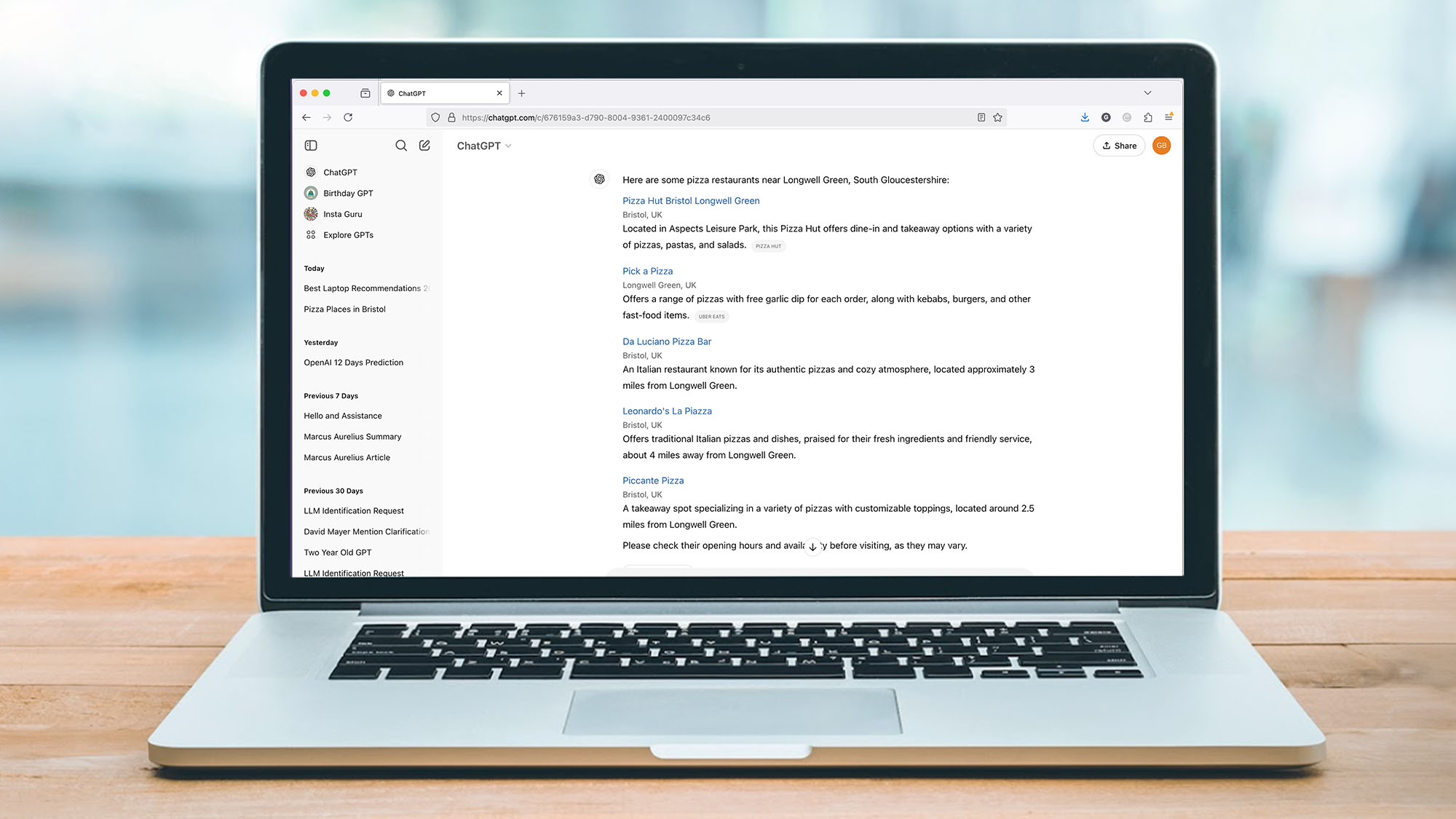
ChatGPT search is an AI tool which makes it easier to find accurate answers online. Combining the conversational smarts of OpenAI’s chatbot with real-time web results, it’s designed to enhance your search experience.
Recent survey data shows that people are increasingly swapping traditional search engines for AI-powered tools such as ChatGPT search.
Available for free, ChatGPT search could change the way you look for information. In fact, you might never Google again. Here’s how you can use ChatGPT search to upgrade your browsing.
This article was correct as of February 2025. AI tools are updated regularly and it is possible that some features have changed since this article was written. Some features may also only be available in certain countries.

What is ChatGPT search?
ChatGPT search is an AI-enhanced search tool built around OpenAI’s popular chatbot. It combines the conversational reasoning of ChatGPT with real-time results drawn from multiple sources on the web. This means you can ask it questions using natural language and get in-depth, contextualized answers with cited online sources.
Previously, ChatGPT was only able to draw on information available up until September 2021. This limitation was lifted in May 2023, when ChatGPT was given unrestricted access to the internet, allowing it to draw on contemporary data.
In October 2024, OpenAI further capitalized on this connectivity, launching ChatGPT search as an addition to its chatbot. This was initially available only to paid subscribers, but is now available to everyone, even if they’re not signed in to an OpenAI account.
Get daily insight, inspiration and deals in your inbox
Sign up for breaking news, reviews, opinion, top tech deals, and more.
What can you use ChatGPT search for?
You can use ChatGPT search for any search query. Unlike a standard search engine, it doesn’t simply return a list of links. Ask ChatGPT search a question and the tool will pull current information from web-based sources to give you a comprehensive answer that’s summarized in the context of your question. Citations give you links to the source websites, while rich content will be pulled in where relevant, such as photos, directions and YouTube videos.
Part of ChatGPT search’s appeal is that it draws upon the conversational smarts of OpenAI’s chatbot. That means you can reply to initial results in a human way, without having to restate your initial query. Say you ask ChatGPT for restaurant recommendations in your local area. You can follow up simply by typing, “what about bars?”
The tool can also be used to generate up-to-date news summaries and product recommendations, with the benefit that it cross-references different sources.
If you’re using ChatGPT search through the mobile app, you can also search for answers using your voice.
What can’t you use ChatGPT search for?
Despite citing sources, ChatGPT search isn’t foolproof. Like any search engine, it can’t vouch for the accuracy of the websites it links to. Summaries generated by the tool can also misinterpret or oversimplify information, which limits its efficacy for highly specialized or technical queries.
The performance of ChatGPT search is also limited to relatively surface-level analysis. It’s not an in-depth research tool. For that, OpenAI has recently introduced Deep Research, which is currently available only to Pro users.
How much does ChatGPT search cost?
ChatGPT search is now available for free, even if you don’t have an OpenAI account.
Taking out a paid ChatGPT subscription can enhance how the search experience integrates with OpenAI’s chatbot.
A ChatGPT Plus plan $20 per month (around £16 / AU$32), for example, offers extended limits on messaging and data analysis.
Pay out for ChatGPT Pro $200 per month (around £160 / AU$320) and you get unlimited access to all reasoning models.
These upgrades don’t directly improve the ChatGPT search tool itself, but do increase the performance of the underlying chatbot.
Where can you use ChatGPT search?
ChatGPT search is integrated into OpenAI’s chatbot, which means you can use it wherever you can access ChatGPT. That includes the web-based platform, as well as the desktop apps for Windows and macOS.
You can also use ChatGPT search on your mobile device with the dedicated smartphone apps for Android and iOS. These feature the option to search with your voice.
In addition, there’s a ChatGPT Chrome extension. This allows you to use ChatGPT search by typing into the address bar. You can about how to install it here.
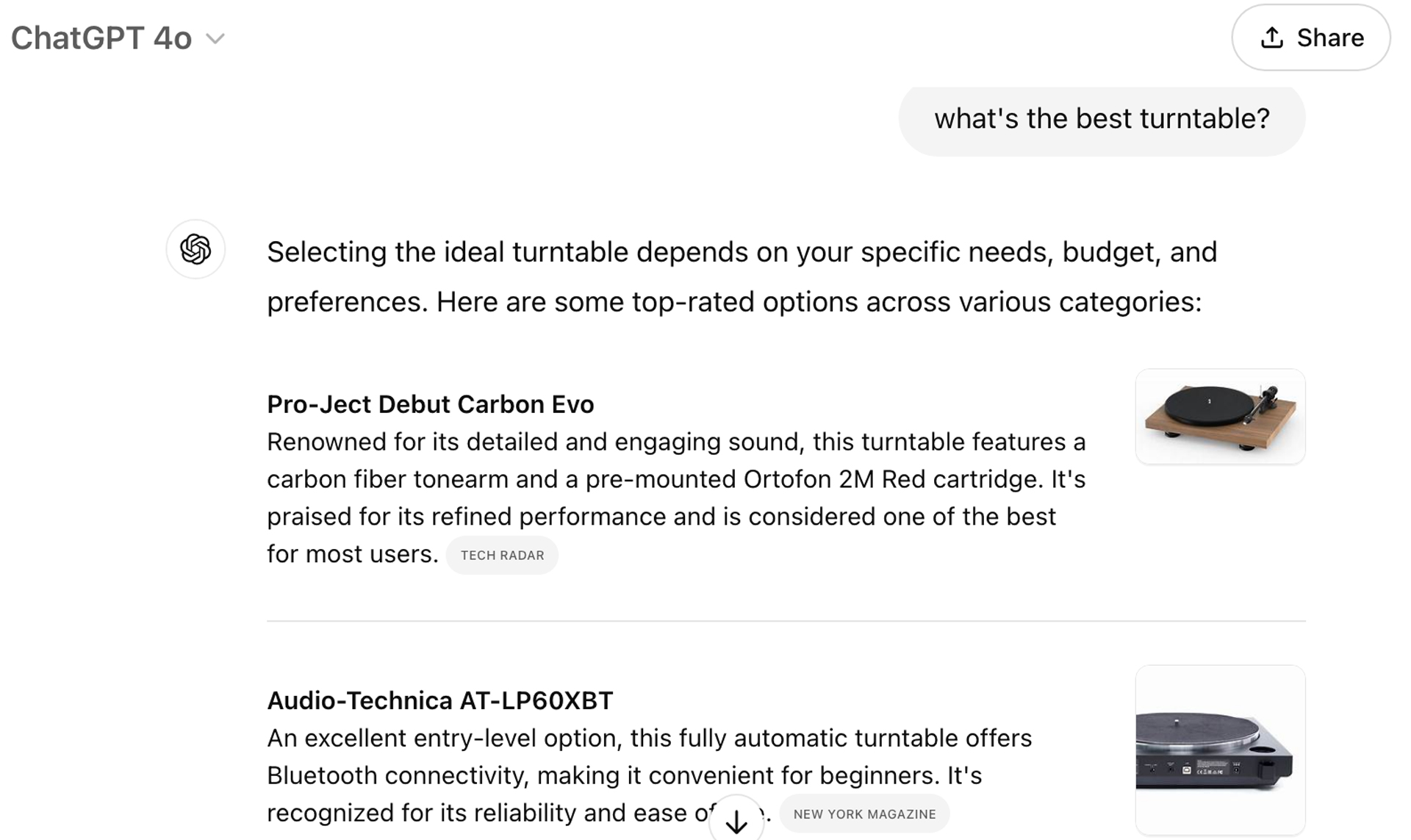
Is ChatGPT search any good?
Several members of the TechRadar team have used ChatGPT search extensively and their feedback is pretty conclusive: almost all prefer using the AI-powered tool to classic search engines.
In this comprehensive write-up, we praised how fast, accurate and clean ChatGPT search is in practise. We also appreciated its contextual awareness within the conversational dialogue, noting how the tool is able to continue handle further queries within the same thread. We didn’t come across any glaring inaccuracies, either.
That said, in our comparison of ChatGPT search and Perplexity, we found that OpenAI’s solution didn’t offer the same level of detail or depth in the presentation of information as Perplexity.
Use ChatGPT search if...
You want to detailed, cited search summaries
Unlike traditional search engines, ChatGPT search doesn’t just return a list of links. Instead, it gives an in-depth written response based on a number of online sources, summarized in the context of your query.
You want a conversational search experience
Built into OpenAI’s chatbot, ChatGPT search allows you to find detailed answers from the web through conversational dialogue. That includes the ability to submit follow-up queries within the same thread, written in natural language.
Don't use ChatGPT search if...
You need infallibly accurate information
While ChatGPT search draws on several web-based sources, it’s results aren’t guaranteed to be factually accurate. Data is only as reliable as the websites it’s taken from, while summaries can sometimes oversimplify nuanced information.
You need to conduct expert research
ChatGPT search isn’t designed to conduct detailed research into niche subjects. Its contextual summaries may lack the depth of interpretation or range of citations required to meet robust research standards.
Also consider
- Perplexity is an AI powered search and research tool which offers several similar features to ChatGPT search. New features such as Deep Research are deigned to accelerate the research process, finding reasoned, expert-level answers based on hundreds of sources.
- Google Search now features a AI-generated answers, with generative overviews displayed at the top of search results. The experience is less interactive than the conversational approach of ChatGPT search, but is effective in providing an instant summary with citations.
You might also like...
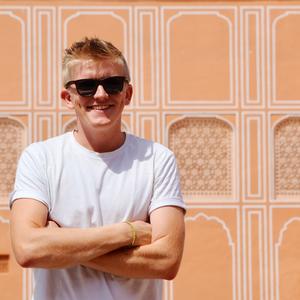
Formerly News Editor at Stuff, Chris now writes about tech from his tropical office. Sidetracked by sustainable stuff, he’s also keen on cameras, classic cars and any gear that gets better with age.
You must confirm your public display name before commenting
Please logout and then login again, you will then be prompted to enter your display name.