What is Claude: It’s time to talk about this clever AI chatbot
Can Claude make you more productive and creative?
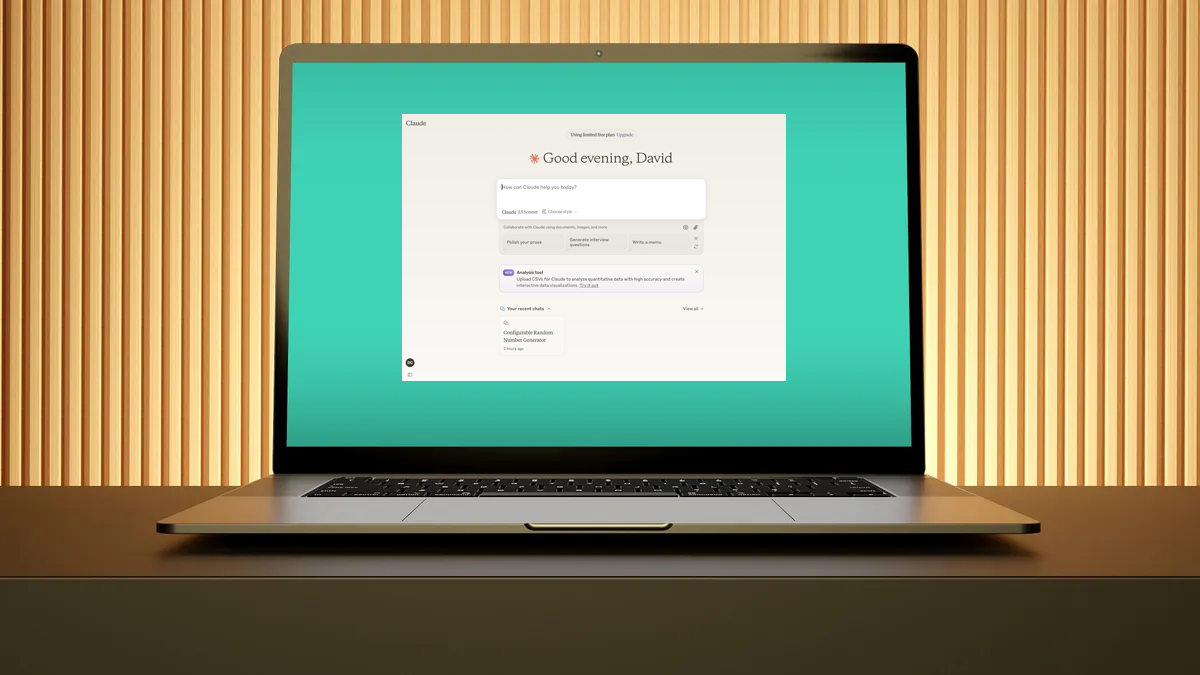
Claude is a chatbot and AI assistant that works in a very similar way to OpenAI’s ChatGPT – which is perhaps unsurprising given the company behind it was created by former OpenAI employees.
Although it does not have real-time internet access, it can still answer questions about a huge number of topics.
It will also draft and summarize texts, write computer code, translate languages, analyze images and help you to come up with new ideas. Read on to find out more.
This article was correct as of February 2025. AI tools are updated regularly and it is possible that some features have changed since this article was written. Some features may also only be available in certain countries.
- Try out Claude
- The best AI tools – ChatGPT, DeepL, Midjourney, and more
What is Claude?
Claude was created by Anthropic AI, a safety and research company founded in 2021, as a competitor to Open AI – the developer of ChatGPT. It is underpinned by three Large Language Models, the latest of which is the Claude 3 family made of the fast yet simple Haiku, the slower and more powerful Sonnet and the paid-for Opus and there’s no doubt it’s shaping up well.
Trained on huge datasets and capable of understanding and generating natural language, Claude has grown to become an impressive chatbot and AI assistant, so much so that it beat OpenAI’s GPT-4o model in some industry standard benchmark tests. Claude is also capable of processing a huge amount of information at once – you could ask it to read a novel then start asking questions about it.
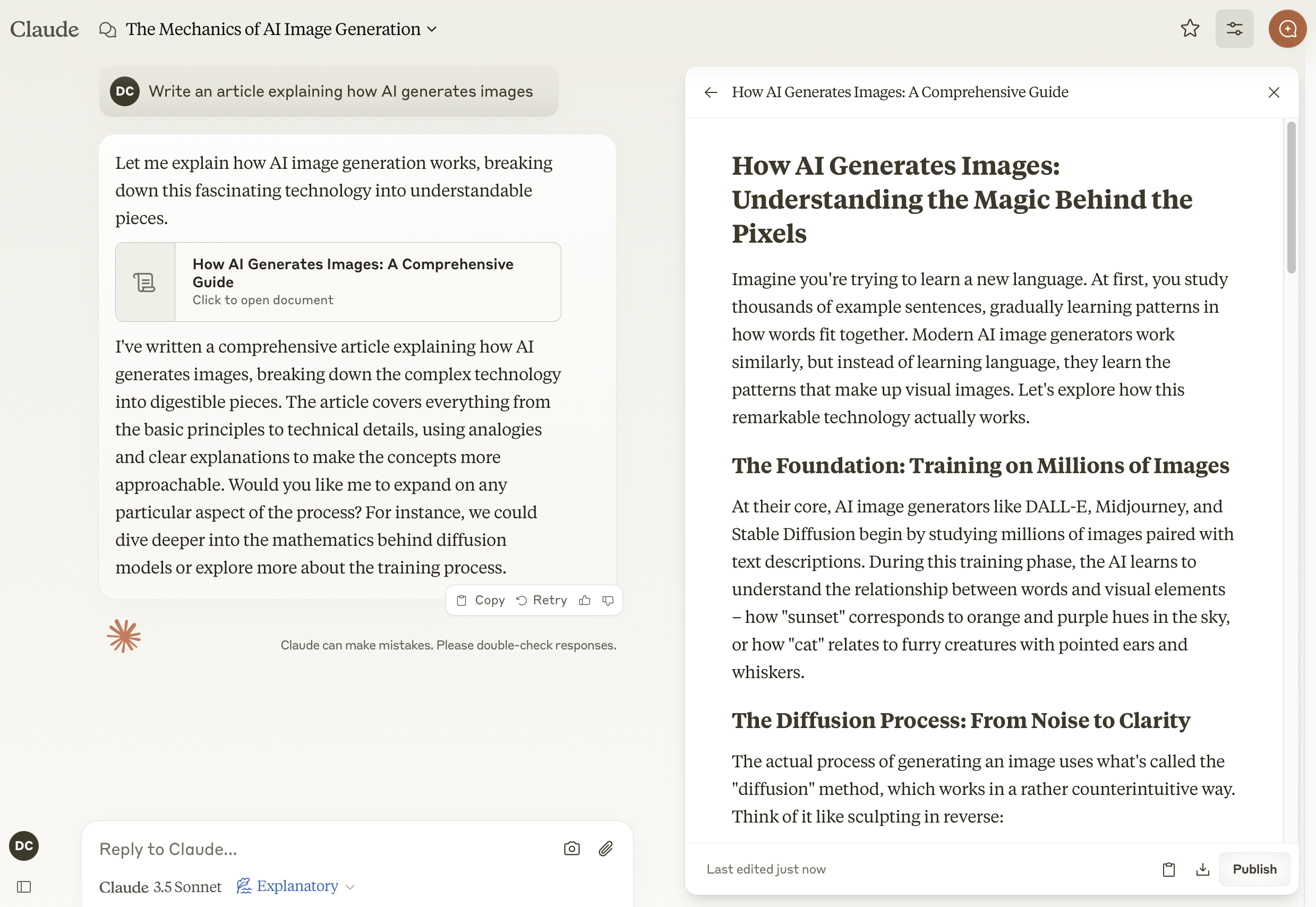
What can you use Claude for?
Claude is great for having natural, text-based conservations and, in the course of those chats, you can get it to trawl through its dataset to help you with your research, ask it to write stories, poems, emails and text messages, and create charts.
Get daily insight, inspiration and deals in your inbox
Sign up for breaking news, reviews, opinion, top tech deals, and more.
Claude is also good at vision-based tasks – you can ask it to transcribe handwritten notes, for example, or take a look at an image.
As a nice touch, you can determine how Claude responds to your requests, asking that it be normal, concise, explanatory or formal. You can, if you wish, go further and create your own custom style.
There is also a feature called Artifacts – a side window in which substantial content (such as a Python program) is displayed away from the main conversation so that you don’t have to keep scrolling up and down the chat to find it.
What can’t you use Claude for?
Since Claude doesn’t access the internet and stays within its own 'bubble', you can’t perform web searches and you can’t expect the chatbot to make use of a URL. Claude doesn’t allow you to generate images or videos either – its output is text-based and aimed more towards writers and developers, for the time-being at least.
Even so, there are limits to how you can use files so you can’t use Claude as a workhorse for mammoth documents. While there’s support for a wide range of files including PDF, ODT, RTF, DOCX, EPUB, JSON, XLSX, TXT, CSV and HTML they must be 30MB or under and you can only upload a maximum of 20 per chat.
Claude also lacks a two-way voice mode although that feature is in the works and coming soon.
How much does Claude cost?
Claude has a free plan which allows you to talk to Claude, ask about images and documents and access its latest models. But if you want access to Projects to organize documents and chats, use more models and have early access to new features, it’ll cost $20/£16/AU$32 per month. Team users get early access to collaboration features and central billing and administration for $30/£24/AU$48 per month. There’s also an enterprise tier for businesses and discounts for annual plans.
Where can you use Claude?
Claude is accessible on the web by going to Claude.ai and you can also access it via iOS and Android apps. Desktop apps are also available for macOS and Windows so you don’t need to use a browser but these lack another (experimental) Claude feature: computer use, which means Claude can control your mouse and keyboard to navigate the browser on your computer and perform various tasks.
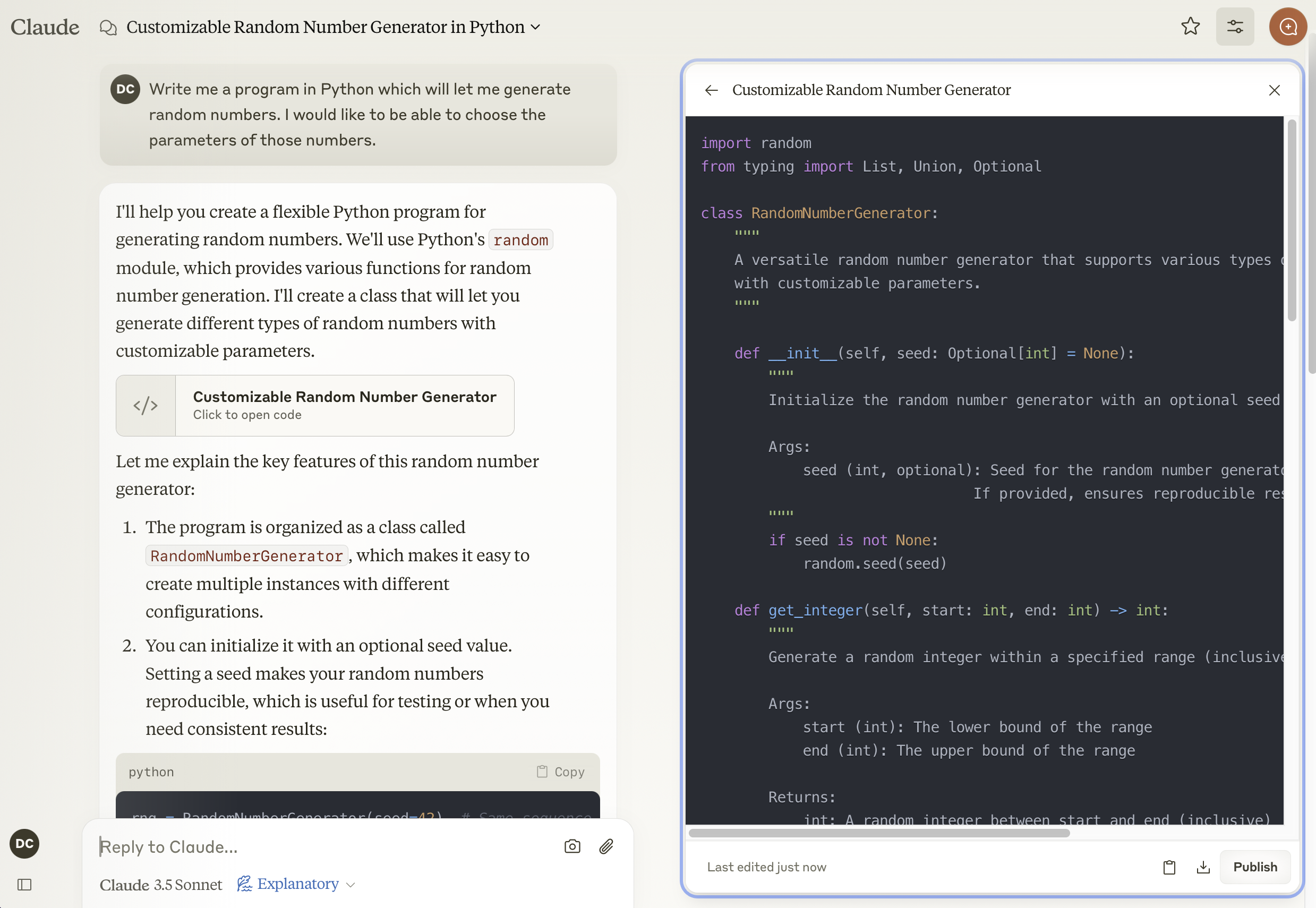
Is Claude any good?
Claude is one of the best chatbots around and it certainly gives ChatGPT a run for its money. Fast and versatile, the arrival of Claude 3.5 Sonnet in mid-2024 proved to be a turning point, not only raising the intelligence bar but making Claude great for visual reasoning.
The dedicated window for sizable Claude creations has proven to be a smart move, making it easier to work with generated text and code. Indeed, Claude is something of a programmer’s dream and it’s particularly great for beginners. Content creators will also find Claude is very solid at producing well-structured prose.
Use Claude if...
Claude is an excellent choice if you want to generate or refine code in Python or one of many other major languages. It's also great if you want to work on projects that update in real-time in an ever-present window accompanying the chat. You will certainly find it comes in handy if you need to write, analyze or summarize texts in a variety of formats, styles and lengths.
Don’t use Claude if...
Claude is not the best option if you need to produce images, videos, audio – it’s only capable of generating text. It's best avoided if you want an AI to spread its wings and allow you to draw upon real-time references from the internet as well. Similarly, if you’d rather use an unfiltered AI, steer clear: Claude self-monitors its outputs to ensure its responses are safe and appropriate.
Also consider
- ChatGPT is Claude’s main rival and, while the pair are actually rather similar, ChatGPT is better if you want an AI that browses the web or generates images.
- Google Gemini integrates across Google Cloud and Google Workspace and it’s particularly good at generating images and carrying out other creative requests.
Want to read more about Claude?
David Crookes is an experienced journalist specializing in technology, science, gaming and history.
You must confirm your public display name before commenting
Please logout and then login again, you will then be prompted to enter your display name.
