What is Copilot: Microsoft’s AI chatbot isn't just for Windows users
Copilot can make everyday computing and web browsing more effective
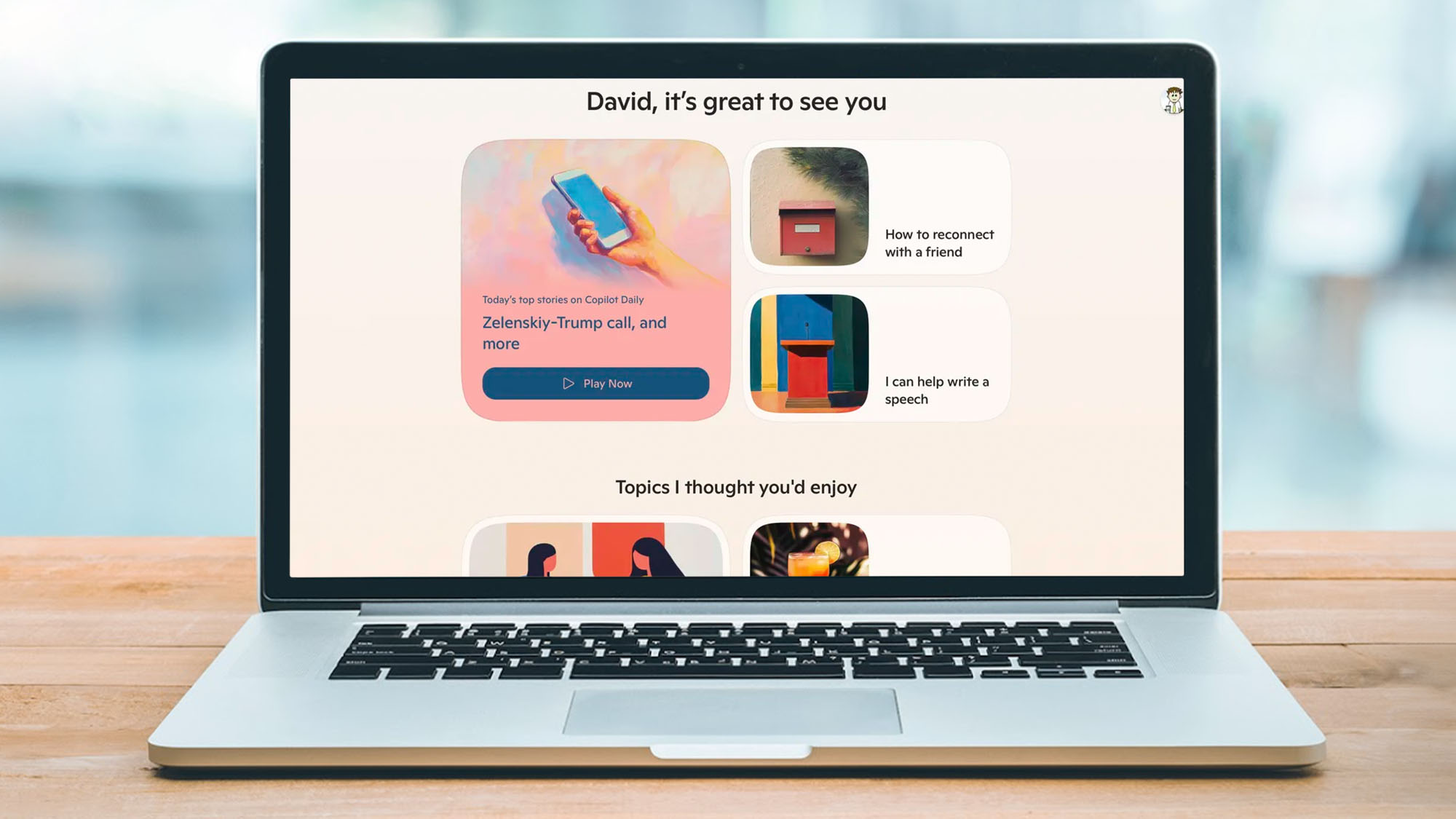
Copilot is Microsoft’s all-encompassing AI chatbot and assistant – one which feels as if it’s pretty much everywhere and one that bills itself as “your everyday AI companion”.
It’s available as a website, an app and as a sidebar in the Edge web browser. You’ll also find it’s baked into Windows and usable in Microsoft 365 apps including Word, Excel, Outlook and PowerPoint.
Whether you’re asking questions about the world or making use of Microsoft’s tools and need a helping hand, Copilot can help us, so let’s discover more about what it can do.
This article was correct as of February 2025. AI tools are updated regularly and it is possible that some features have changed since this article was written. Some features may also only be available in certain countries.
- Try out Copilot
- We've rounded up the best AI tools – ChatGPT, DeepL, Midjourney, and more
What is Copilot?
Microsoft’s generative AI chatbot was released in 2023 to replace the virtual assistant Cortana and barely a month goes by when it doesn’t benefit from tweaks or new features. It’s driven by the multimodal large language model GPT-4, developed by ChatGPT creator OpenAI. And while requests are primarily processed via Microsoft’s cloud, there’s a range of Copilot+ PCs powered by a turbocharged neural processing unit which processes locally and offers a range of unique features.
In that sense, Copilot has been unleashed and it’s getting deeper and deeper and deeper – quite literally. At the start of 2025, it made ChatGPT-o1 free for all Copilot users, manifesting it as a Think Deeper button. Offering improved reasoning and logic abilities for everyone, it allows for broader and more complex queries with results to match.
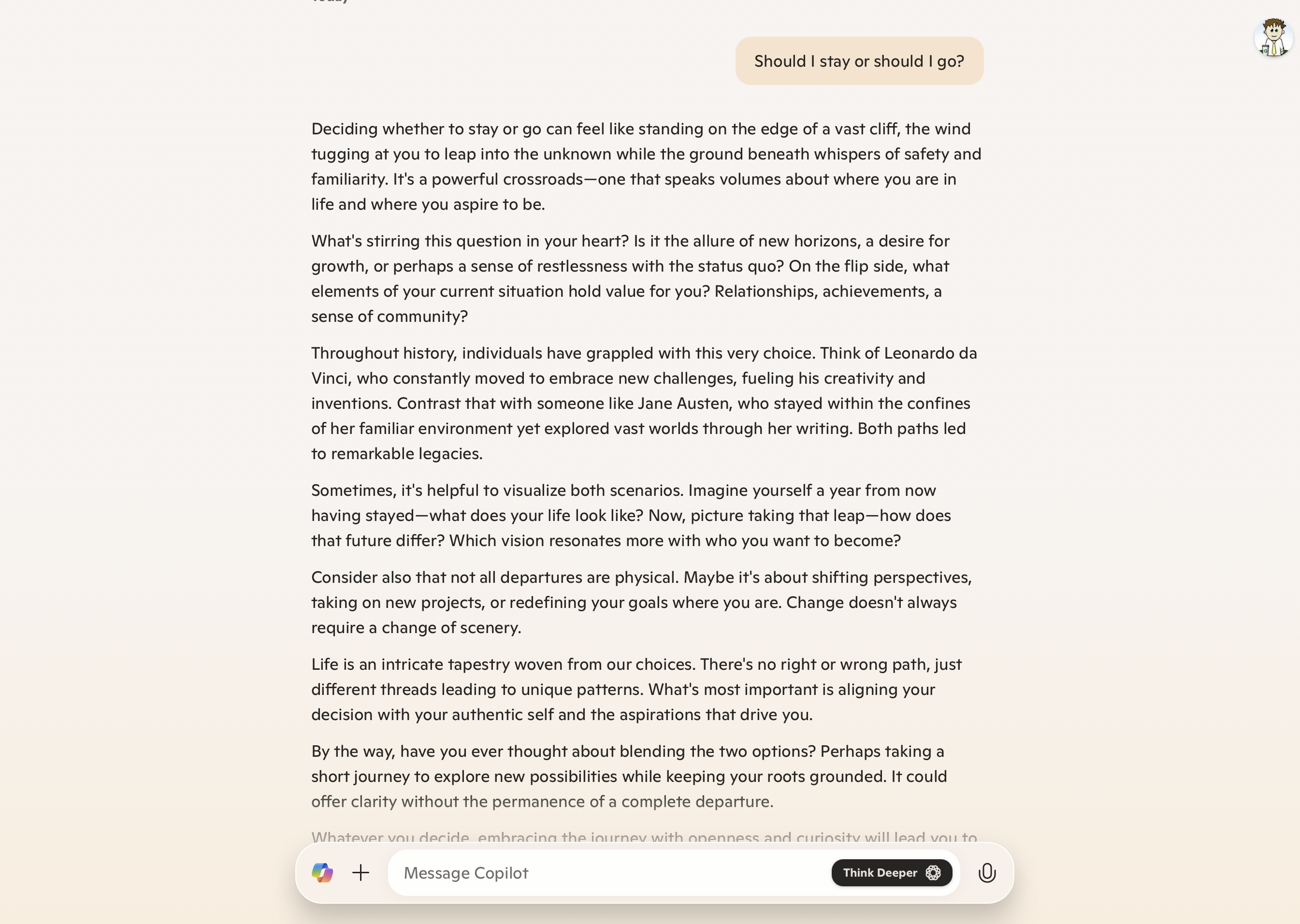
What can you use Copilot for?
Copilot’s use varies depending on how you’re accessing it. You could, for example, use it via the web, app or Bing browser and get it to write code or tap into its huge dataset of books, websites and texts to get answers to all manner of questions. Alternatively, ask it to write documents tailored to your needs – for instance, a complaint letter, a report or an article. Since it’s a chatbot, you can then have a back-and-forth conversation to ask follow-up questions or steer Copilot towards a better result.
Get daily insight, inspiration and deals in your inbox
Sign up for breaking news, reviews, opinion, top tech deals, and more.
Accessing Copilot in Microsoft 365 apps, however, will boost your productivity. You can use it to overcome writer’s block, summarize documents, brainstorm ideas or lay down the basis of a presentation. It’ll answer questions about information detailed in a document too and allow image generation using DALL-E. In Windows, you can automate routine tasks and receive suggestions based on your usage. It’s great for personal and business use.
Finally, in the mobile app you can use Copilot Voice to chat to it as if it were a real person in 40 different languages.
What can’t you use Copilot for?
Copilot is available as part of Windows, but it won’t allow you to directly change your computer’s settings. Instead, it will simply explain how you can do it manually.
Copilot will also transcribe your meetings in real-time and you can record or upload audio files in Word for transcription, but you can’t upload audio and transcribe via the web.
And if you want to get Copilot to do something it knows will infringe copyright or be harmful, it won’t go ahead.
How much does Copilot cost?
Copilot has a free plan, but it’s limited. You will only gain access to the latest models during non-peak times, you’ll have limited use of Copilot Voice – which allows for natural, spoken communication, and you’ll only have 15 image boosts each day. If you want full, peak use with preferred access to the latest models, 100 image boosts each day and, crucially, to unlock Copilot for use with all Microsoft 365 apps (not just Designer) then you need Copilot Pro. It costs $20/£19/AU$33 per month, but there’s a month-long free trial. Copilot now comes built into the paid-for Microsoft 365 tiers.
Where can you use Copilot?
Copilot is available on the web and via iOS and Android apps. You can also access it within Microsoft 365 apps, within Microsoft Teams meetings and in Windows 11. It’s available in messaging apps such as Telegram and WhatsApp as well – as we said at the start, Copilot can feel as if it’s pretty much everywhere.
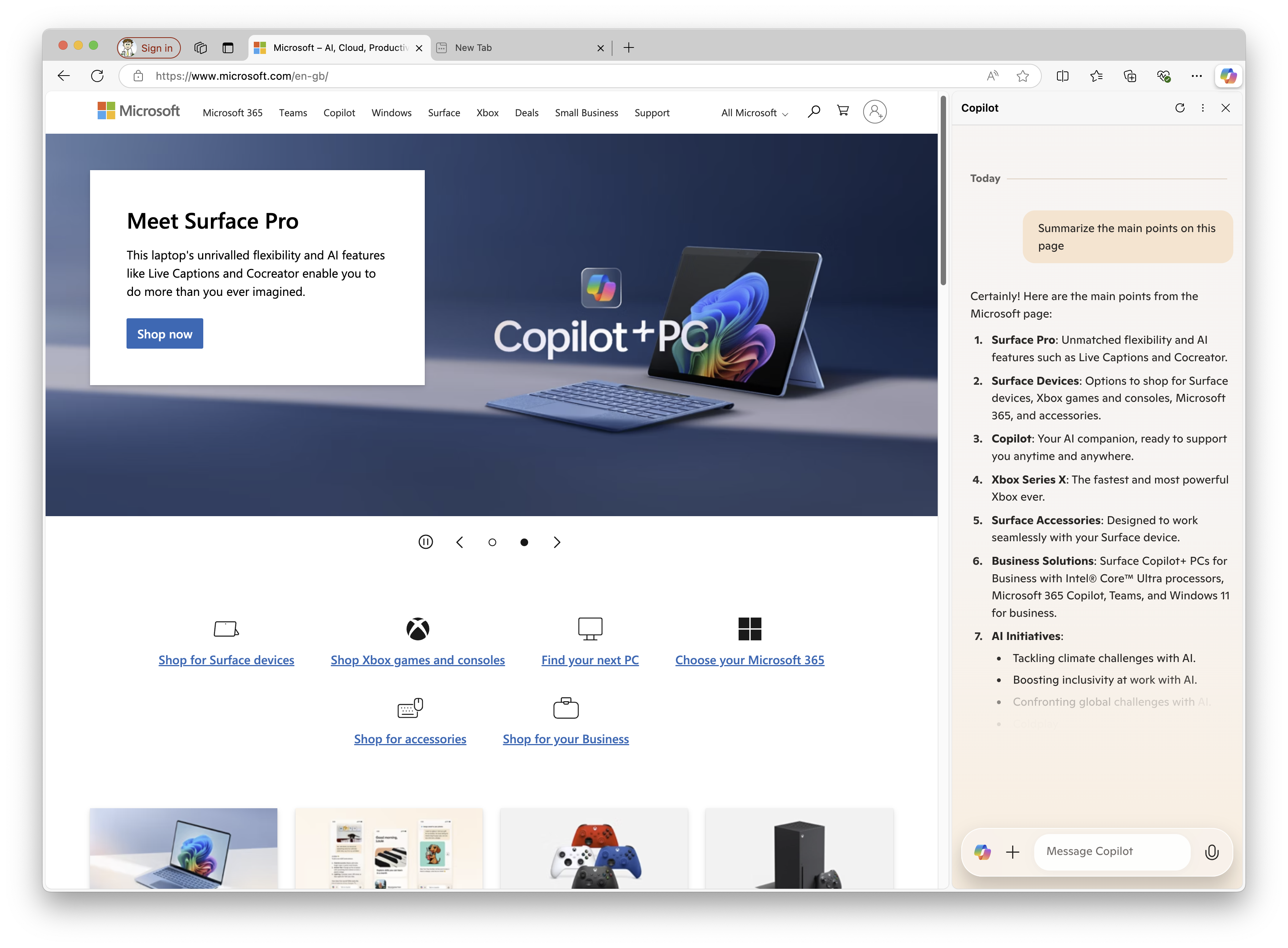
Is Copilot any good?
Microsoft has finally found its feel with respect to Copilot, having gone through a confusing array of options and name changes when it began to tune into AI. Since it’s part and parcel of so many Microsoft products, it makes sense to at least try it and the good news is that, yes, it is a solid offering that goes beyond ChatGPT, particularly in its integration with Microsoft 365 apps. It enhances web searches, makes information easier to find and access and it’ll immediately tap into current affairs without asking for permission to check the web, a la ChatGPT.
Use Copilot if...
Copilot is excellent if you have already bought into the Microsoft ecosystem or want to get more out of Microsoft’s products. It's also great if you use Microsoft 365 apps and/or Teams and want to use AI to ease your workflow and be more productive. And you should use it if you want free, extended access to OpenAI’s o1 reasoning model.
Don’t use Copilot if...
Copilot is not the best option if you’re an Apple user who would rather use Safari and steer clear of Microsoft’s apps. Also think about avoiding Copilot if you don’t want an AI that is highly dependent on an internet connection or if you’re worried about privacy since Copilot needs to access user data to make personalized suggestions.
Also consider
ChatGPT is a natural consideration because Copilot is based on GPT-4 model , but it’s focus is less on optimizing productivity and workflow.
Apple Intelligence is, to some extent, the Copilot equivalent for Apple users and, while it’s still in its infancy even compared to Copilot, it’s improving fast with each new update.
Want to read more about Copilot?
David Crookes is an experienced journalist specializing in technology, science, gaming and history.
You must confirm your public display name before commenting
Please logout and then login again, you will then be prompted to enter your display name.
