What is Pika.art: everything you need to know about the AI video generator
Create cinematic AI clips from images and text prompts
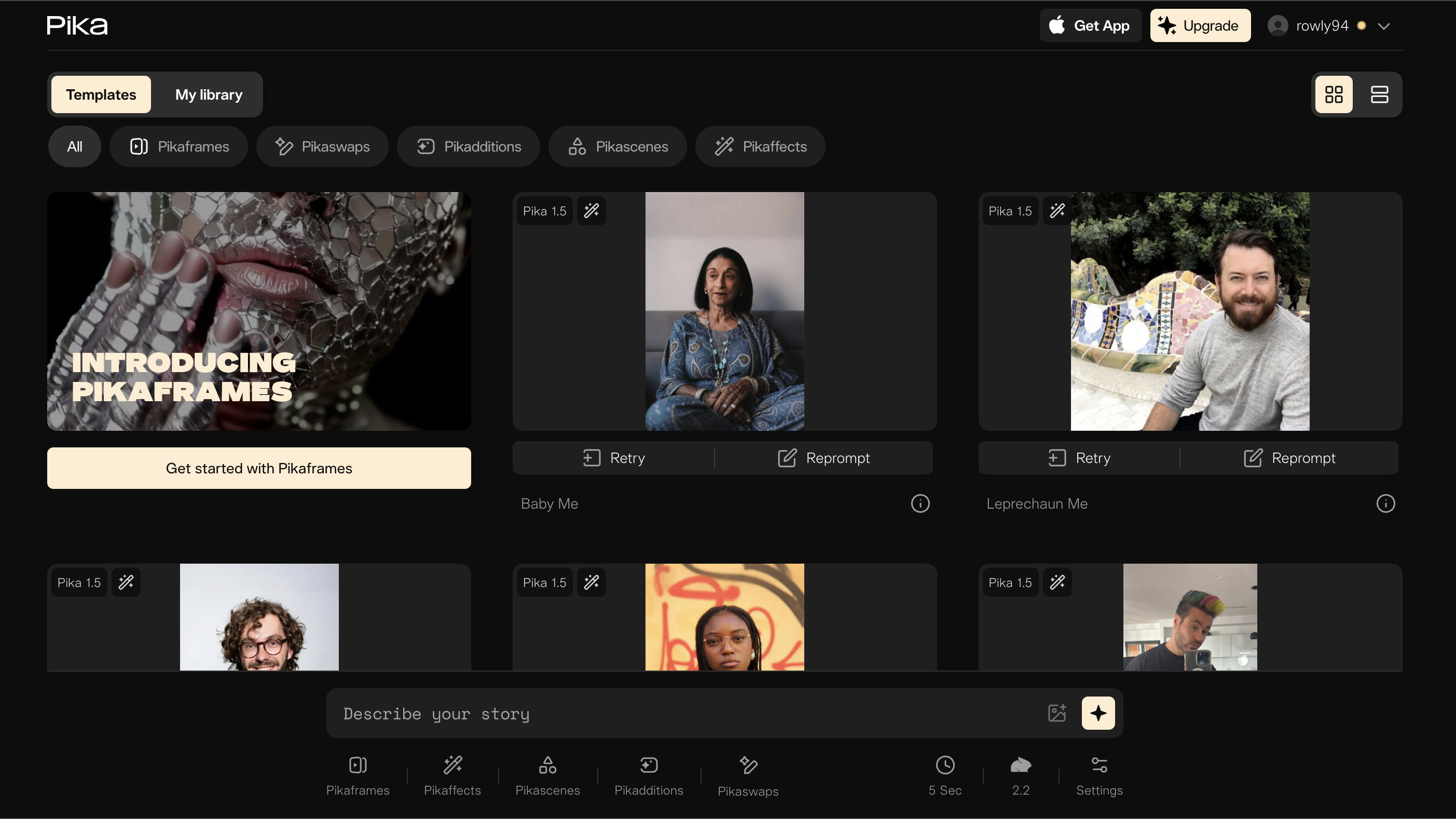
Pika.art is a generative AI tool that turns images and text prompts into realistic video clips. Pitched at content creators, the generator makes it straightforward to transform ideas into social-ready clips.
Text inputs can be used to create videos with a cinematic feel. Users can also play with dynamic animations, build scenes with Ingredients and even swap subjects.
With several paid plans available to accelerate the generative process, here’s everything you need to know about creating videos with Pika.art.
This article was correct as of March 2025. AI tools are updated regularly and it is possible that some features have changed since this article was written. Some features may also only be available in certain countries.
What is Pika.art?
Pika.art is an AI video generator developed by Pika Labs. Self-described as an “idea-to-video platform”, its designed “to make it easier for anyone to create video on command”. The tool can generate high-quality, cinematic video clips based on a descriptive text input. It can also animate uploaded images.
Founded by a pair of Stanford students in 2023, Pika.art quickly gained attention for its ability to produce dynamic full-motion content with just a small amount of user input. Like rival tools such as Dream Machine and OpenAI’s Sora, Pika.art uses models trained on huge amounts of motion data to mimic smooth movements in generated video.
The latest model is Pika 2.2, which supports generations up to 10 seconds in length, along with more advanced image-to-video features. With an accessible interface and regular updates, Pika.art is only growing in popularity.
Are you a pro? Subscribe to our newsletter
Sign up to the TechRadar Pro newsletter to get all the top news, opinion, features and guidance your business needs to succeed!
What can you use Pika.art for?
Pika.art’s party trick is turning your imagination into video. Simply enter a description of what you’d like to see, written in plain language, then hit the button and Pika.art will render it in full motion. You can specify a range of details in the prompt, such as subjects, settings and even specific types of camera shot. Clips are up to 10 seconds in length.
While Pika.art can do realism, prompts don’t have to abide by reality: the tool also excels at generating surreal visuals that defy the laws of physics.
Pika.art benefits from a straightforward interface, yet also offers a catalog of tools for creative experimentation. Pikaffects is a set of dynamic actions and transitions that can be used to animate still images, while Pikaframes lets you upload a start and end frame for a video, leaving Pika.art to fill in the rest.
There’s also support for fine-tuning. Upload or create a video and Pikaddtions will let you add AI-generated content to it. Pikaswaps can do a similar thing, swapping out subjects and objects for something else. Then you’ve got the powerful Pikascenes tool, which allows you to build AI scenes using a combination of prompts or images.
What can’t you use Pika.art for?
Pika.art is primarily a tool for generating short clips for social media. Videos are limited to 10 seconds long, with a maximum resolution of 1080p. This caps Pika.art’s usefulness for creative storytellers who want to generate longer content.
Similarly, Pika.art isn’t a fully fledged AI video editor. While it can be used to swap subjects and add objects to existing videos, it doesn’t have the depth of editing tools offered by the best video editing apps. There are also limitations on certain features: Pikaframes, for example, doesn’t allow you to add further images between the start and end keyframes.
Use of Pika.art is subject to the Pika Labs terms of service, too. Naturally, that means you can’t use it to create harmful content, or anything that breaches the intellectual property rights of other people.
If you intend to use Pika.art content commercially, you’ll need to pay for a Pro or Fancy subscription. On Basic and Standard plans, generated clips are for personal use only. It’s also worth noting that, at present, all generated clips are technically public, in that they can be selected to appear on the Pika Templates page – although Pika Labs is reportedly working on a private mode.
How much does Pika.art cost?
You can try Pika.art for free: its Basic plan gives you 80 credits to play with. That’s enough to get a taste, but you’ll soon use up that allowance. Clips will also be watermarked and can’t be used commercially.
For higher limits, Pika.art offers several paid plans. The first rung up is the Standard tier, which costs $10 (around £8 / AU$16) per month. This gives you 700 monthly video credits and access to every Pika model. It also supports faster generations with Pika Turbo and lets you purchase additional credits which can roll over. Videos are still watermarked, though, and are only for personal use.
If you’re planning to use Pika.art as a professional tool, the Pro plan is a better bet. It costs $35 (around £28 / AU$55) a month and gives you a much more generous 2,300 monthly video credits. It also allows you to use unwatermarked video footage commercially.
For power users, there’s the Fancy plan. This doesn’t come cheap at $95 (around £76 / AU$150) per month, but it does give you 6,000 monthly credits.
If you’re happy to pay up-front for an annual subscription, you can save approximately 20% on each of the Pika.art’s paid plans.
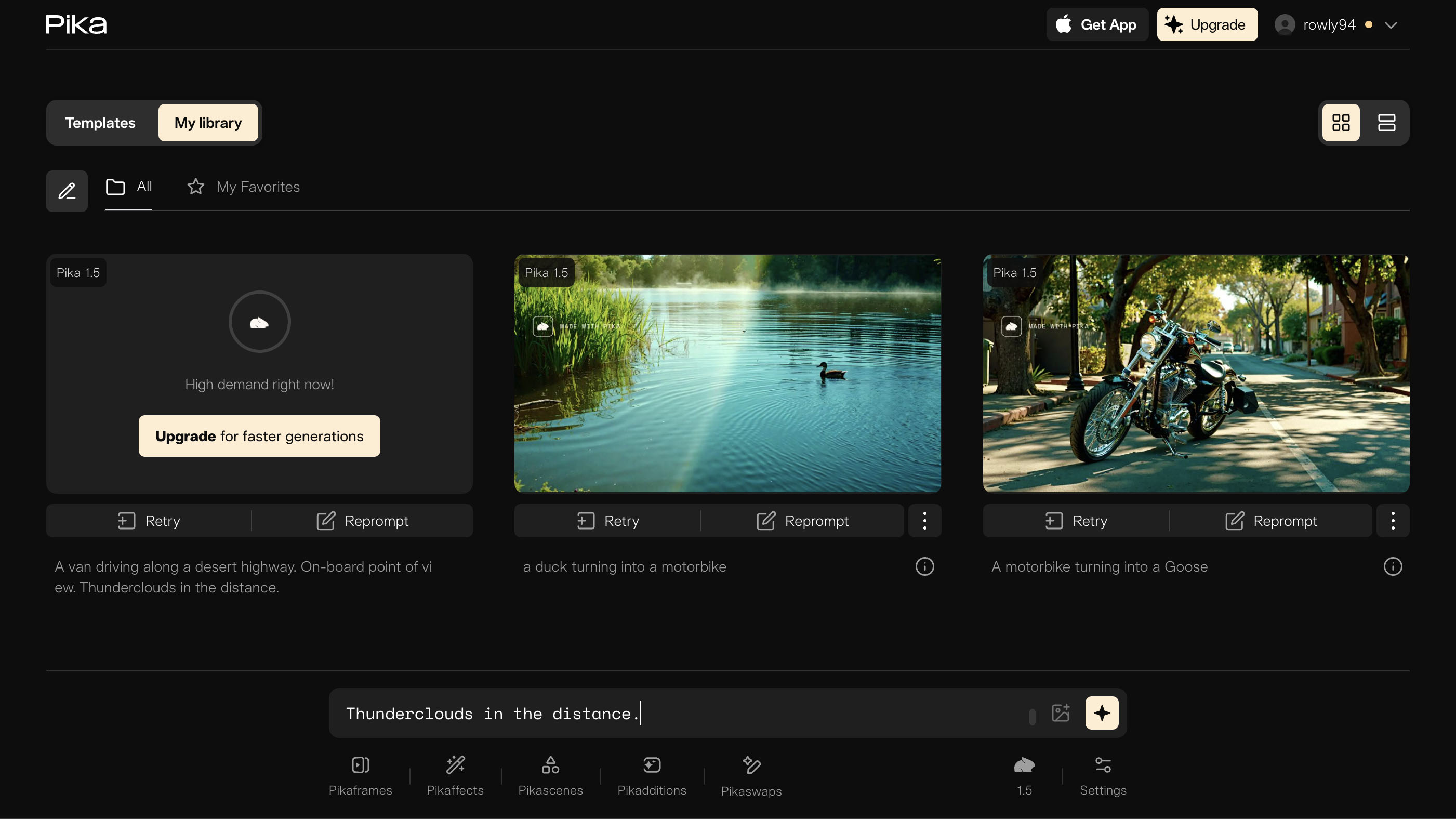
Where can you use Pika.art?
Pika.art is available online through its web interface.
There is also a dedicated smartphone app for iOS, which is free to download. Currently, there is no app available for android devices.
You can also access Pika.art via Discord. This relies on the free beta version of the tool. For the full performance of Pika’s latest generative model, you’re better using the web interface.
Is Pika.art any good?
We haven’t carried out a full review of Pika.art, but our hands-on experience with the web interface found it simple and intuitive to use. Its combination of a text box input, drag-and-drop uploads and visual preset catalogs make it easy for anyone to get to grips with.
First impressions of Pika.art reveal it to be a versatile tool, with the option to swap subjects, specify camera angles and build scenes with several prompts. The only real limitation is the 10-second cap on clips, which does mean the app is more useful for creating short-form clips than longer content.
The latest model, Pika 2.2, does a good job of adhering to prompt details and generates dynamic clips. The toolkit as a whole, as well as the speed at which it can generate clips, encourages experimentation. The only challenge with this is needing enough credits to keep up with your creativity.
Pikaffects are a fun and effective way to bring motion to still images, even if they don’t offer the same degree of flexibility as a motion-transfer app such as Viggle. Pikaframes can deliver realism when the start and end frames have some similarities in subject matter; otherwise, you can embrace the surrealism of one scene morphing into another.
As an ideation tool that lets you get from concept to 1080p footage with just a few prompts and a short wait, Pika.art has a lot of potential – especially as Pika Labs continues to add new features.
Use Pika.art if...
You want to animate your ideas
Pika.art can take a simple text prompt written in natural English and turn it into a dynamic, full-motion video clip. Its generative AI model is capable of rendering both realistic visuals and surreal ideas.
You want in-depth creative control
Pika.art lets you fine-tune aesthetics for a cinematic look. Direct video clips by specifying camera angles in the text prompt, or choose preset image animations from the Pikaffects library. You can even replace subjects.
Don't use Pika.art if...
You want longer, sharper videos
Pika.art is designed first and foremost for generating social-ready video. At 10 seconds, the maximum clip length is too short to be useful for filmmakers, while some will find the maximum 1080p resolution limiting.
You want an unrestricted tool
If you’re anything more than a casual user, you’ll need one of the several paid Pika.art plans. Each offers different usage limits and credit allowances. For commercial use, a Pro or Fancy subscription is required.
Also consider
- Sora is a generative AI video tool from Open AI, the developers of ChatGPT. Like Pika.art, it can take text prompts and turn them into video clips. Sora excels at rendering fluid motion, accurate details and realistic physics. It also trumps Pika.art by generating clips up to 20 seconds long.
- Dream Machine is an alternative text-to-video tool. Its generative model, Ray2, allows users to create high-quality footage with accurate physics and realistic details in a short of amount of time. Creative control includes camera angles and lighting. Like Pika.art, clips max out at 10 seconds and 1080p.
You might also like
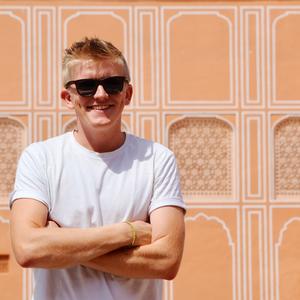
Formerly News Editor at Stuff, Chris now writes about tech from his tropical office. Sidetracked by sustainable stuff, he’s also keen on cameras, classic cars and any gear that gets better with age.
You must confirm your public display name before commenting
Please logout and then login again, you will then be prompted to enter your display name.