What is Suno: Everything you need to know about this AI music generator
Is this song creator going to be music to your ears?

Suno is an AI music creator which lets you generate songs in seconds by simply entering a text prompt or uploading an audio clip.
It can be used to create instrumentals, vocals, lyrics and full-blown tunes to suit any genre you wish and it’ll go as far as producing song titles and artwork.
You can now try out version four which introduces even better song structures and audio quality so read on to find out what it’s capable of doing and why you should use it.
This article was correct as of February 2025. AI tools are updated regularly and it is possible that some features have changed since this article was written. Some features may also only be available in certain countries.
- Try out Suno
- The best AI tools – ChatGPT, DeepL, Midjourney, and more
What is Suno?
Suno first emerged as an open source model called Bark in April 2023 but it shot to stardom eight months later as a plugin for Microsoft Copilot. It allowed users to enter a single sentence explaining the genre of song they wanted along with a description of what it should be about. Suno would then use generative AI – benefitting from lots of training data – to speedily produce a good quality, sharable tune.
Subsequent updates have led to a far more powerful offering. Songs can be edited by cropping and replacing sections and you can now have Suno generate edgier lyrics using the new ReMi model. You can also enjoy vocals that sound less robotic and more human-like. With time, patience and some playing around, the results can be very impressive.
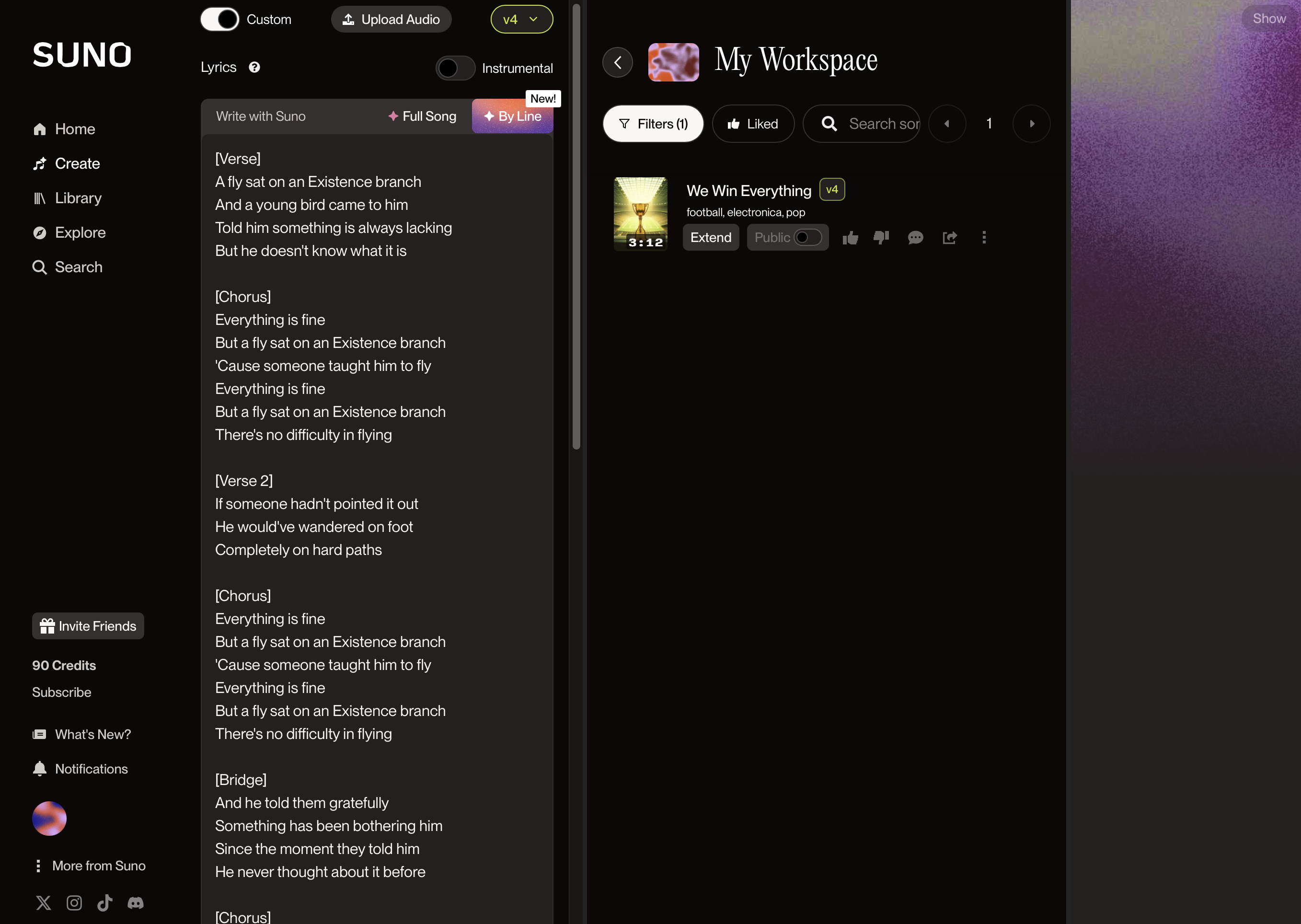
What can you use Suno for?
Suno removes a barrier to making music. You don’t need to learn how to play an instrument or have a knack for writing lyrics. You don’t even need to be good at singing because an AI-generated voice will handle all of that for you.
Get daily insight, inspiration and deals in your inbox
Sign up for breaking news, reviews, opinion, top tech deals, and more.
All you need is an idea of what you want from a song and an ability to refine your prompts – the more descriptive you are, the better the results. To that end, Suno is great for playing around with but it’s also perfect for producing professional tunes for your videos or projects.
Since you can upload your own audio files, Suno can enhance your tunes. Indeed, Suno’s Covers feature will also reinterpret the songs you create in new genres, lending a fresh stylistic interpretation.
It’s also possible to produce entire albums that sound consistent thanks to the Persona feature which takes the essence of one song – the vocals, style and vibe – and lets you use it in other creations.
What can’t you use Suno for?
Suno doesn’t allow you to specify a specific artist so you’re not going to be able to ask it to generate a whole new Taylor Swift album. For that, Suno would need a license with record labels and it doesn’t have any.
Similarly, while you can write your own custom lyrics, you can’t just copy and paste another artists’ words into Suno unless you have permission to use them. The editing facilities are also limited in scope so you’d need to download a tune and edit it elsewhere.
How much does Suno cost?
Suno has a free, basic plan, but you’re limited to 50 credits each day which is enough for 10 songs and you can’t use any of your creations commercially. If you do want to use the tunes outside of Suno – and that includes uploading them to YouTube, using them in commercial projects or even making them listenable on a music streaming service, you need to pay $10/£8/$AUS20 month for 2,500 credits (500 songs) renewable monthly or $30/£24/$AUS48 month for 10,000 credits (2,000 songs) renewable monthly. Paying speeds up song generation too.
Where can you use Suno?
Suno is accessible on the web by going to suno.com. This version contains the most features but you can also use the Suno apps for iOS and Android. The ability to extend songs you’ve created with extra content is only available on the web and in the iOS app for the time being.
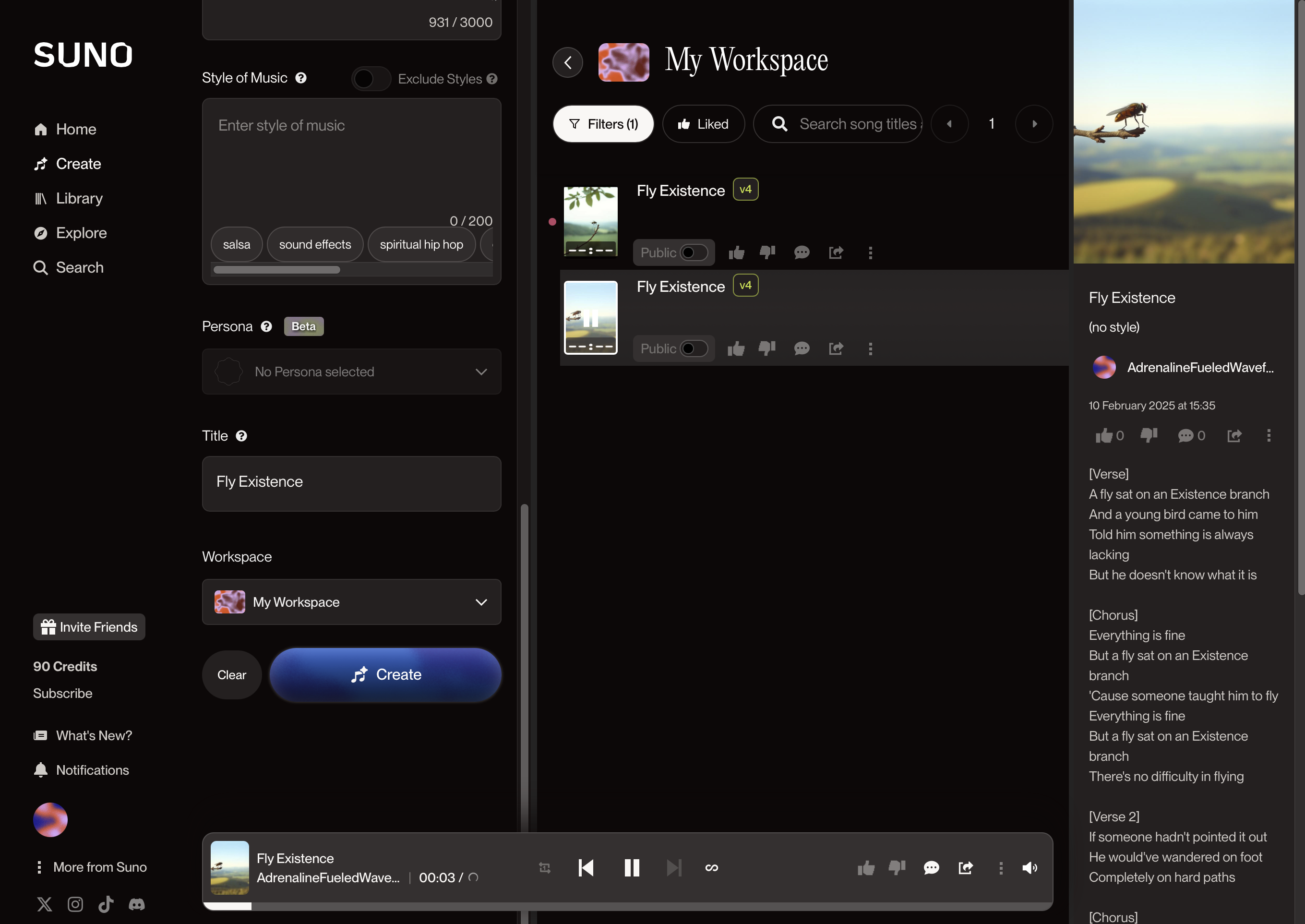
Is Suno any good?
Having had extensive experience with Suno, the general consensus is that it’s continuing to set itself apart from rivals with features that appeal to both casual music lovers and professional musicians.
It’s easy to use, simple to refine and the results can be astounding, particularly with the Version Four beta which, we’ve noted, is no longer stuck in the audio equivalent of the uncanny valley. But while we like being able to upload our own audio and customize songs with our own lyrics, song structures can still be improved and Suno sometimes struggles to finish songs well.
Use Suno if...
You want to experiment with AI music generation and fancy whiling away a few hours coming up with some fun tunes to share with friends.
You’re looking to create an original, professional-sounding tune that you can use in a project (so long as you’re willing to pay).
You’re looking for inspiration for a song you’re already working on independently.
Don’t use Suno if...
You’re hoping to produce songs using the style and voice of a specific artist.
You want perfect results first time, every time – you may need to work on it, even in a third-party app.
If you want to monetize your AI-generated songs without having to take out a subscription.
Also consider
Udio works in a very similar way to Suno, allowing you to create songs with a simple prompt or upload your own audio to make use of its cutting edge AI-editing tools.
Tad AI follows much the same path as its rivals, generating AI music and lyrics for commercial use (if you pay) but you can only generate 600 songs/month max.
Jammable lets you pick voices or create and train your own voice model for use in your songs. You can even create duets.
Want to read more about Suno?
- Learn more about the upgraded version of this AI song generator
- Discover how to give your favorite pictures and videos and AI-written soundtrack
- Find out why Suno is facing a recording industry legal battle.
David Crookes is an experienced journalist specializing in technology, science, gaming and history.
You must confirm your public display name before commenting
Please logout and then login again, you will then be prompted to enter your display name.
