Windows is about to get its biggest intelligent upgrade thanks to Copilot
Microsoft's upping Copilot's Vision capabilities

- Microsoft is expanding Copilot's Vision capabilities
- Soon, it will be able to view and interact with Windows as a whole and apps
- You could even use it to learn a Photoshop skill
It’s a big day for Microsoft – it’s the 50th anniversary of one of the most impactful companies ever, and it’s the day that Copilot gets taken to the next level. Microsoft’s AI assistant, Copilot, is getting more personalized and has a slew of new features.
However, Copilot Vision’s expansion is worth paying attention to as it will provide one of the most meaningful intelligent boosts for Windows. We’ve already seen that Copilot can browse the web alongside you, sharing what you’re seeing with select partners and lending a helping hand.
Courtesy of the new Copilot for Windows app, you’ll be able to let the AI view your screen when in the base operating system and in select applications. As with the web, it blends multimodal AI with agentic capabilities, and thanks to its ability to view and understand your screen, it will also be able to interact with applications.
On-screen help
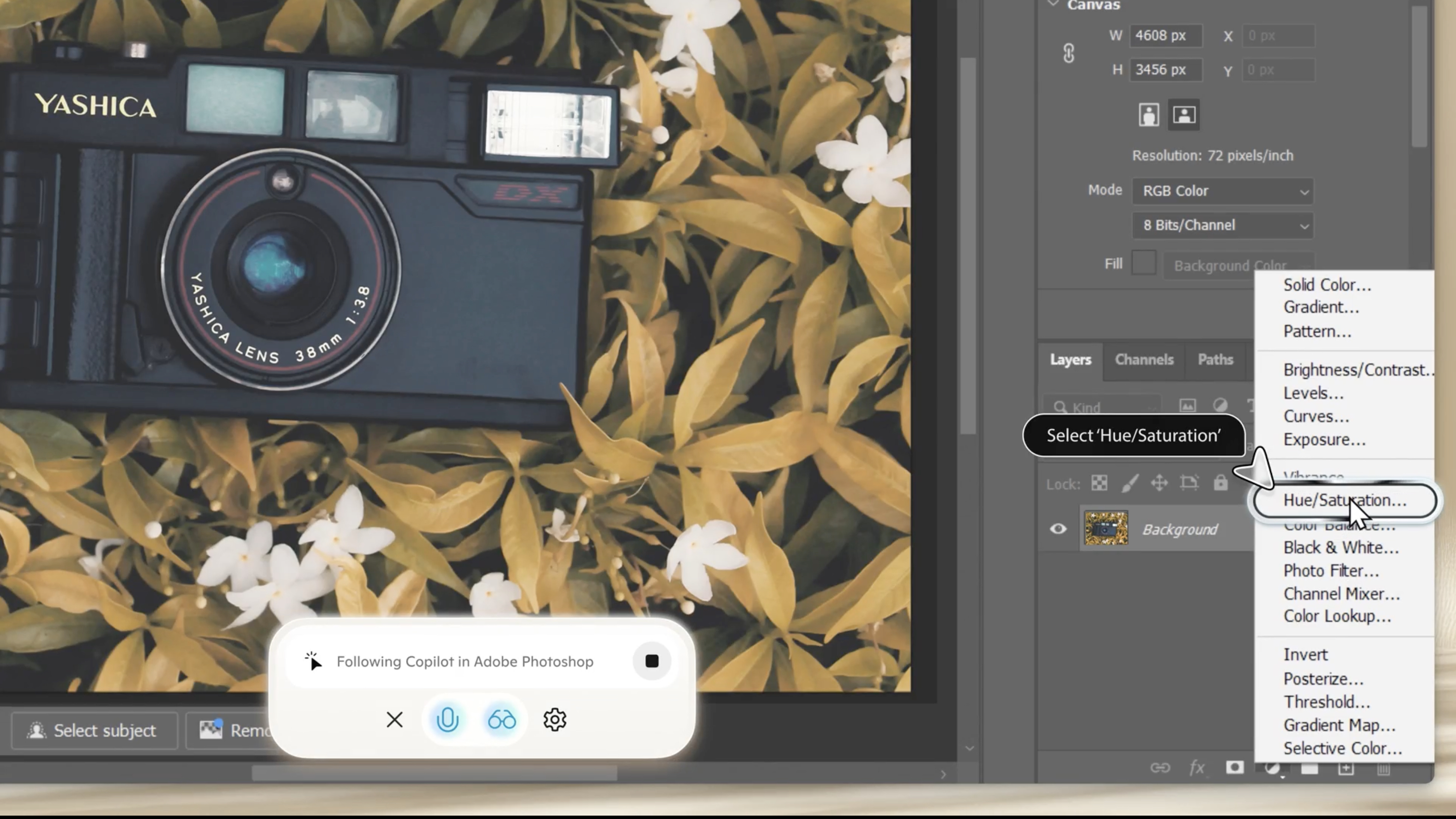
This comes in the form of highlighting options on your screen, and even adding in an additional cursor but also walking you through the required steps through speech. It’s quite cool.
In one shared demo, we saw Copilot provide instructions for an edit within Photoshop, essentially walking you through how to use the tool. This could be a big game-changer as it’s not just an AI for fast facts; you can integrate Copilot into your workflow and really use it how you see fit.
Of course, we’ll need to see exactly how well this performs, but alongside a more personalized Copilot, the addition of Vision for Windows is a big step. It will be opt-in at launch, and Microsoft is taking a slow and steady approach.
Vision within the Copilot for Windows app will begin rolling out for Windows Insiders next week, and Microsoft says it will be available “more broadly afterwards.” That’s not super specific, so it might be a while before you can actually give it a go, if you’re not a Windows Insider.
Get daily insight, inspiration and deals in your inbox
Sign up for breaking news, reviews, opinion, top tech deals, and more.
For Android and iOS, too
Alongside ‘Deep Research’ capabilities and a new ‘Shopping’ function for Copilot, its Vision capabilities are expanding to your Android or iOS phone, too. Via the Copilot app, you’ll be able to fire up your camera and essentially let the AI have that view for those devices. This means you could point it at a dog and ask for the breed or even a store and ask for reviews of it. You can also upload photos from your camera roll.
This enhanced Vision capability for Copilot on mobile is available right now as well, just be sure to update the app.
This change on mobile also brings Copilot into the same playing field as Google’s capabilities with Astra on Android. The changes to Windows represent a big jump in intelligence that could change the way you use apps on the operating system.
I can’t wait to give Vision a go with a complex task I’m trying to figure out how to accomplish in Photoshop or when I need to create a complex formula in Excel.
All of these changes, though, show Microsoft’s ambition with AI, specifically to get more folks to use Copilot. None of these are category-defining or brand-new per se, but they certainly make Copilot much more compelling alongside Google Gemini or ChatGPT – after all, it has the brains, so why not more features?
You might also like
- I've been covering Microsoft, DOS, and Windows since the 1980s, and Microsoft turning 50 is more important than you think
- Microsoft 50th Anniversary Copilot Event live – our favorite Windows, Surface and Xbox memories and what we expect to see
- I tried Microsoft Copilot's iOS app, and here are 3 reasons why you should too

Jacob Krol is the US Managing Editor, News for TechRadar. He’s been writing about technology since he was 14 when he started his own tech blog. Since then Jacob has worked for a plethora of publications including CNN Underscored, TheStreet, Parade, Men’s Journal, Mashable, CNET, and CNBC among others.
He specializes in covering companies like Apple, Samsung, and Google and going hands-on with mobile devices, smart home gadgets, TVs, and wearables. In his spare time, you can find Jacob listening to Bruce Springsteen, building a Lego set, or binge-watching the latest from Disney, Marvel, or Star Wars.
You must confirm your public display name before commenting
Please logout and then login again, you will then be prompted to enter your display name.