ChatGPT Plus just got a major update that might make it feel more human – here's how the new memory feature works
Welcome memories
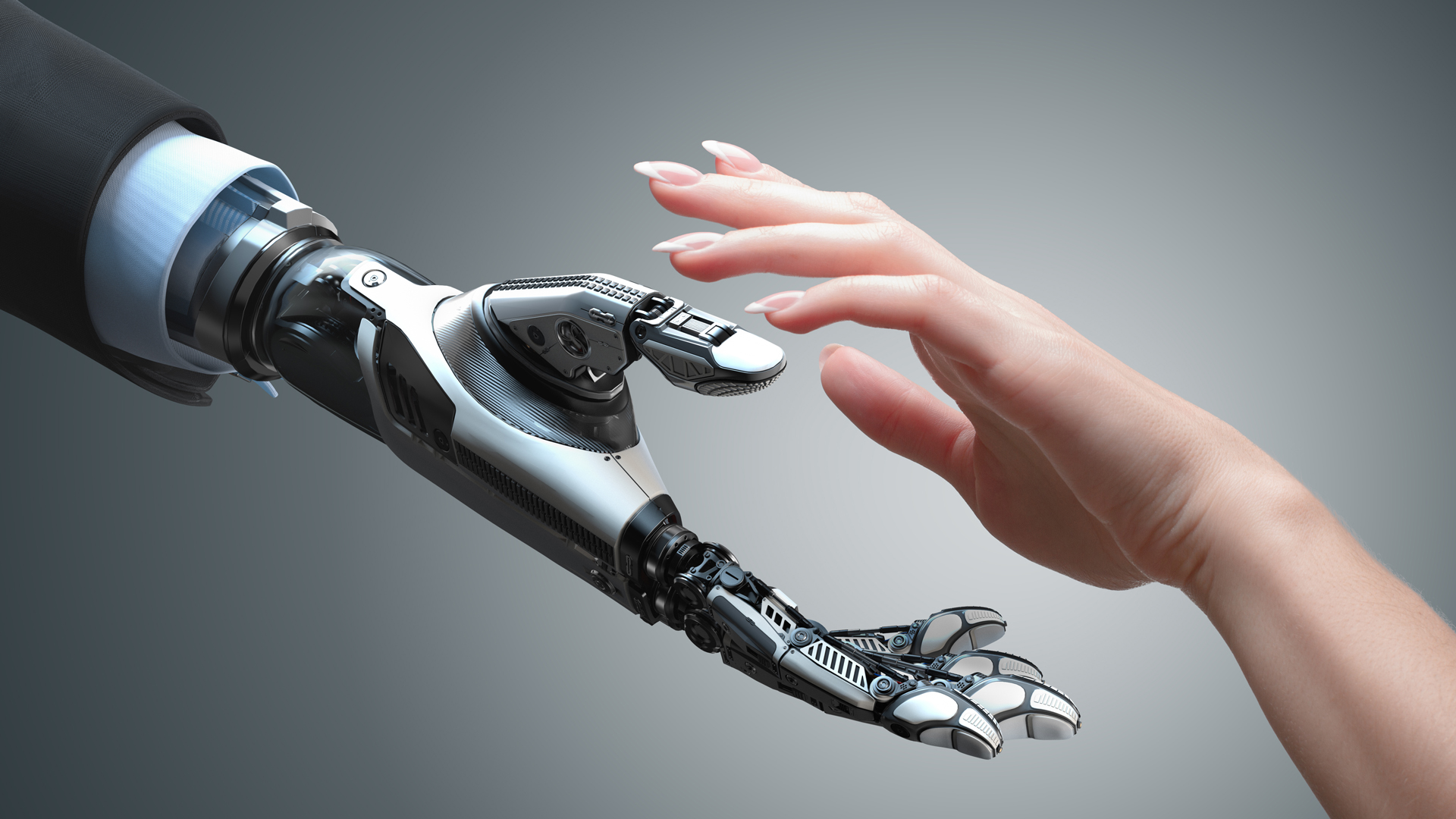
Artificial intelligence might seem a little less artificial today now that Memory is live for all ChatGPT Plus users.
After a few months of testing in both the free and pay versions of the generative AI chatbot, OpenAI chose to enable the feature, for paying customers only, in all regions except Korea and Europe.
ChatGPT's memory is exactly what it sounds like. During prompt-driven "conversations" with the AI, ChatGPT Plus can now remember key facts about the conversations, including details about you, and then apply that information to future interactions. Put another way, ChatGPT Plus just graduated from a somewhat disinterested acquaintance to a friend who cares enough to remember that your birthday is next week or that you recently bought a dog.
You can tell the system to implicitly remember something or just state facts about yourself that it will remember.
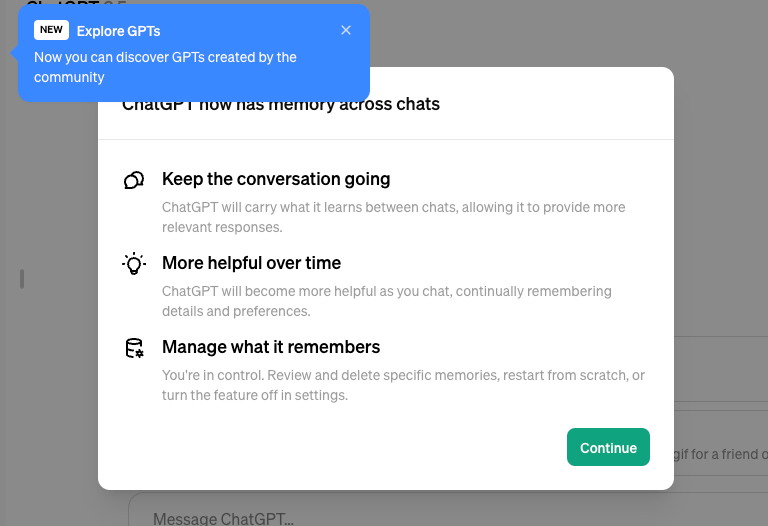
I know, it's the kind of thing that could make AIs like ChatGPT far more useful or completely terrifying. Up until now, we've mostly dealt with generative AIs that had intense short-term memory loss. Systems like ChatGPT, Google's Gemini, and Microsoft CopIlot could carry on lengthy, discrete conversations where they'd do a decent job of maintaining context (the longer the conversation, the wonkier this could get). If, however, you ended one conversation and started another, it was like meeting a completely different person who knew nothing about you or the conversation you had three minutes ago.
Unlike human memory, which can remember some things forever but easily forget others, ChatGPT Plus Memory is in your control.
Controlling ChatGPT Plus Memory
As I mentioned earlier, you can help ChatGPT Plus build its Memory by telling it things about yourself that you want it to remember. By doing so, you'll notice that when you ask, say, your age or where you live, it will be able to tell you. ChatGPT will also take those details and combine them with future queries, which could shorten your conversation and make the results more accurate and useful.
Get daily insight, inspiration and deals in your inbox
Sign up for breaking news, reviews, opinion, top tech deals, and more.
Memory is enabled by default. You can find it under Settings/Personalization. There's a toggle switch where you can turn it off.
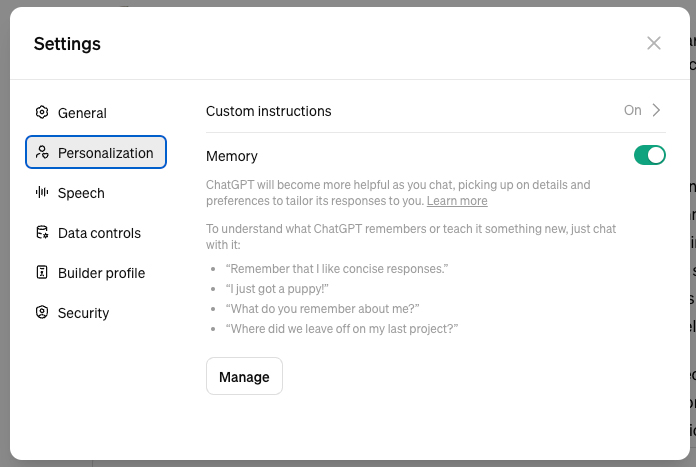
To see all of ChatGPT Plus' memories, you select the Manage button, which sits right below the Memory description and toggle. Initially, even though I told ChatGPT Plus to remember things about me, my memory box remained empty. If I had found any in there, I could clear all of them or select only the ones I wanted to remove.
However, when I told ChatGPT "I really love houseplants," I saw a little notation appear right above its response that said: "Memory updated." When I selected that, the memory, "Loves houseplants", appeared below it, and right below that, a link to Manage memories.
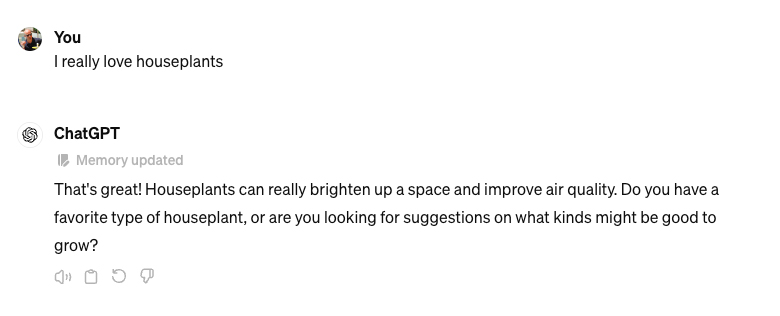
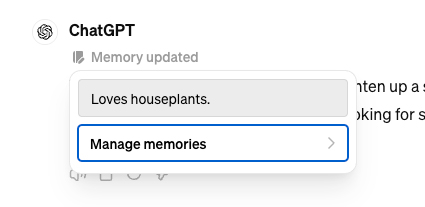
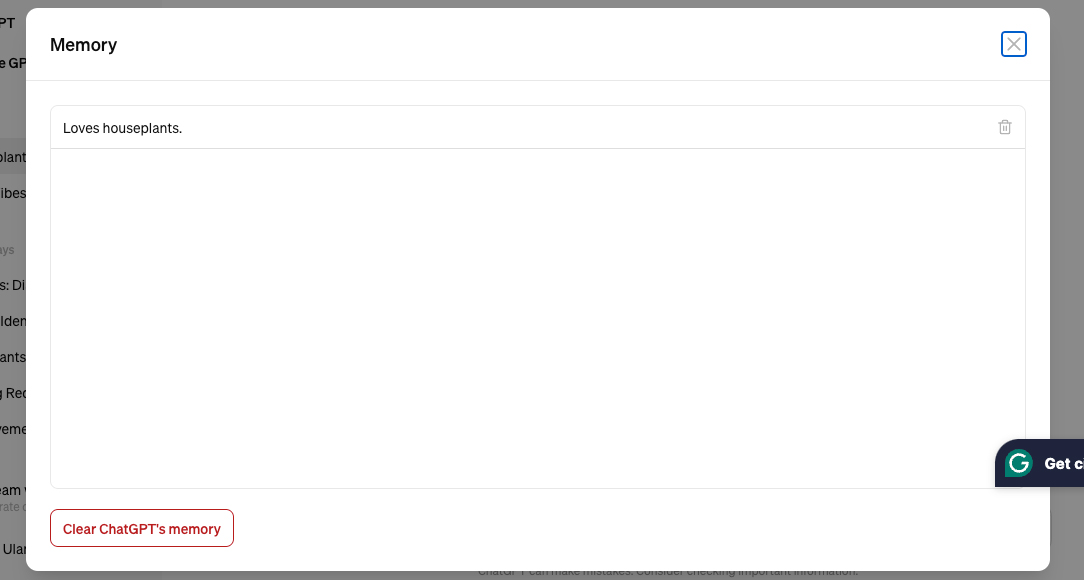
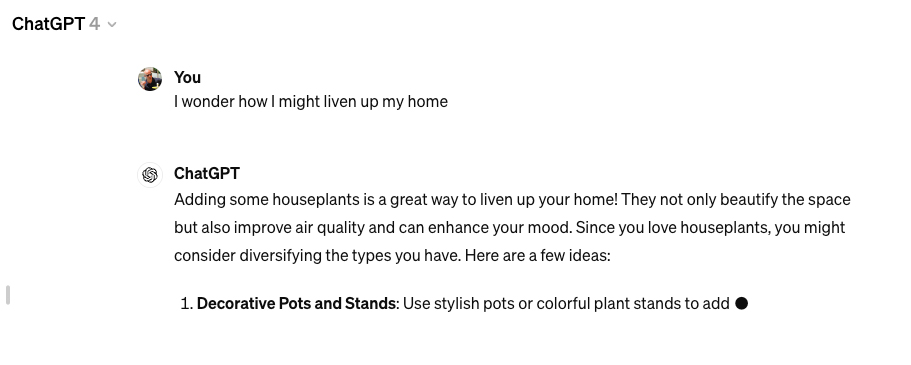
Later, when I asked ChatGPT Plus how I might liven up my home, it answered, in part (I bolded the relevant bit), "Adding some houseplants is a great way to liven up your home! They not only beautify the space but also improve air quality and can enhance your mood. Since you love houseplants, you might consider diversifying the types you have...."
As noted, Memory is not free. A ChatGPT Plus subscription, which gives you, among other things, access to the GPT-4 model, costs $20 /£20 a month. I asked OpenAI if any version of Memory is coming to non-paying ChatGPT users and will update this post with their response.
Sure, ChatGPT Plus Memory nudges the generative AI in the direction of humanity, but there is, as far as I know, no way to go into anyone's mind and delete some or all memories.
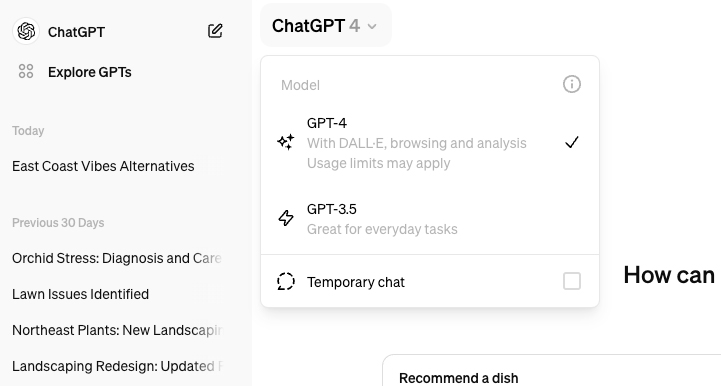
While you can turn off Memories, you might like the middle option, which uses the new "Temporary Chat" to introduce short-term amnesia to the system.
To use it, choose the ChatGPT model you want from the drop-down menu and then select "Temporary chat". Now, nothing you share with ChatGPT Plus during that chat will be added to its memory.
Come to think of it, a real friend, who only remembers what you want them to, could come in handy.
You might also like

A 38-year industry veteran and award-winning journalist, Lance has covered technology since PCs were the size of suitcases and “on line” meant “waiting.” He’s a former Lifewire Editor-in-Chief, Mashable Editor-in-Chief, and, before that, Editor in Chief of PCMag.com and Senior Vice President of Content for Ziff Davis, Inc. He also wrote a popular, weekly tech column for Medium called The Upgrade.
Lance Ulanoff makes frequent appearances on national, international, and local news programs including Live with Kelly and Mark, the Today Show, Good Morning America, CNBC, CNN, and the BBC.