TechRadar Verdict
Considering Asus is aiming to replace Intel in the NUC world, the NUC 14 Pro is a bit underwhelming. Besides Thunderbolt, this machine has relatively little special, and its cost is prohibitively high. At this price, it should have been made better.
Pros
- +
Ultra 9 processor
- +
ARC Graphics
- +
Clever internal access
- +
Thunderbolt ports
Cons
- -
Aluminium case
- -
Lacks an audio jack port
- -
Tool-free Internal access isn’t
Why you can trust TechRadar
30-second review
It seems odd that Asus would release another NUC with a similar name and almost identical specifications after recently launching the NUC 14 Pro.
The NUC 14 Pro+ is a variation on the theme of the original NUC 14 Pro, but in a smaller and, in our humble opinion, a better-made enclosure.
What got dumped from the original NUC 14 Pro was support for a 2.5-inch SATA mechanism, allowing for a smaller profile case. However, in other respects, this is the same platform available in three form factors. The processor options included the Core Ultra 5 125H, Core Ultra 5 135H, Core Ultra 7 155H and, at the top of the ladder, the Core Ultra 9 185H.
However, only the Ultra 5 125H, Ultra 7 155H and Ultra 8 185H are options in the Pro+ chassis, with the Ultra 5 135H being exclusively for a slim case model.
It is possible to buy this as a ‘kit’, which is Asus-speak for barebones, where you purchase it with the CPU pre-installed but then get to add memory and storage yourself.
Overall, it can be easy to assume that this is a better-made case without the room for a SATA drive, and as it costs more, it isn’t a great deal. It may not be the best mini PC we've tested. But we liked this model more than the non-plus design, and given a choice, we’d probably pick this.
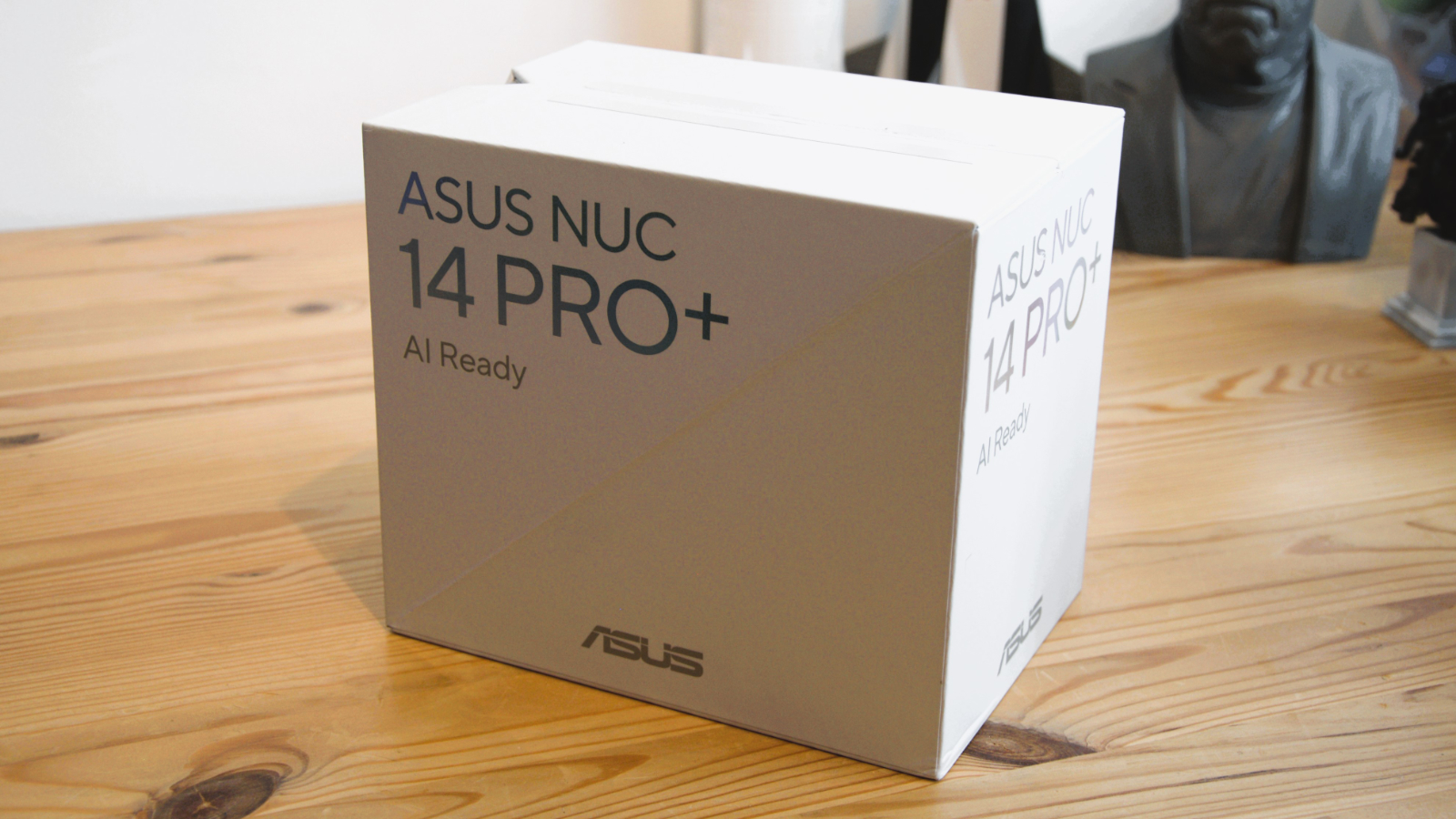
Asus NUC 14 Pro+: Price and availability
- How much does it cost? From $585
- When is it out? Available now
- Where can you get it? From online retailers
Asus has taken to selling this hardware via a quote system, which is easily the least customer-friendly way to offer something that both home users and businesses might be interested in.
Thankfully it can be bought through online retailers, and the going rate is $798.99 on Newegg, down from the MSRP of $869.
But that’s for a barebones system, not one with memory and storage.
Alternative specification NUC 14 Pro+ models using the Ultra 7 155H and Ultra 5 125H processors can be purchased from Newegg in the USA for as little as $582.34.
A fully configured machine is on pre-order in the UK from a smaller retailer for £826.80, and it has 32GB of DDR5 and 1TB of storage. However, some retailers offer a barebones option that’s about £260 cheaper.
Considering that a 16GB DDR SODIMM costs around $50, the price offered for the outfitted model doesn’t seem unreasonable compared to the barebones system.
This system is at the higher end of the NUC price scale, although most machines built with this technology are expensive. The quoted cost is almost identical to the Minisforum AtomMan X7 Ti, which uses the same platform.
If you want a machine with the Intel Core Ultra 9 185H at its heart, expect to pay this or more in the short term.
- Value: 3 / 5

Asus NUC 14 Pro+: Specs
| Item | Spec |
|---|---|
| CPU: | Intel Core Ultra 9 185H (16 cores, 22 threads) |
| GPU: | Intel ARC Graphics |
| RAM: | 32GB DDR5-5600 (2800 MHz) (16GB x 2) Expandable to 96GB |
| Storage: | 1TB M.2 2280 PCIe Gen 4 |
| Expansion: | 1x M.2 2242 PCIe Gen 4 |
| Ports: | 2x Thunderbolt 4.0 Type-C, 1x USB 3.2 Gen 2x2 Type-C, 3x USB 3.2 Gen 2 Type-A, 1x USB 2.0, 2x USB 2.0 Headers (internal) |
| Video ports: | 2x HDMI 2.1 |
| Networking: | 1x 2.5GbE LAN, WiFi 6E, Bluetooth 5.2 |
| OS: | Windows 11 Pro (pre-installed) |
| Base Power: | 35W-65W |
| PSU: | 19.5V 7.7A 150W |
| Dimensions: | 144 x 112 x 41mm |
Asus NUC 14 Pro+: Design
- Aluminium
- No audio jack
- Internal access is excellent
It's hard to rationalise the differences between this plus model and the original NUC 16 Pro. Because the original was made almost entirely of plastic, it didn't consider how users might want to work inside when upgrading.
For starters, the Plus is mostly metal, making it feel much more durable, and this structure also helps mitigate the significant amounts of heat that a Core Ultra 9 processor trapped in a small box can generate.
But what genuinely impressed me about the Pro+ is that it's exceptionally upgrade-friendly and almost entirely toolless to use. A small screwdriver unlocks the base with a twist catch, and then two latches release the plastic underside.
With the bottom removed, things looked bleak because the cooling fan blocked the way to the mainboard. Yet two small levers enable this to be swung on a pivot and provide complete access to the memory and storage.
The mainboard has the exact specifications as the one on the original Pro, with a single 2280 NVMe slot and another smaller 2242. Two 2280 would have been preferable, but we appreciate that space is at a premium in this case.
The port layout is unchanged and provides an excellent selection that includes dual Thunderbolt, USB 3.2 Gen2x2 and dual HDMI 2.1 outputs.
The LAN port is a single 2.5GbE, but those wanting 10GbE could easily get a Thunderbolt adapter to convert one of those ports to this purpose.
Compared to the original NUC 14 Pro, the Pro+ keeps most of the positive aspects but delivers significant improvements in internal ergonomics.
There still isn't an audio jack, but you could easily use a dock to add this feature.
However, this machine also offers the Core Ultra 9 class processors, and with a smaller case, that can become a heat management issue.
- Design: 4 / 5

Asus NUC 14 Pro+: Features
- Intel Core Ultra 9 processor 185H
- 28 PCIe Lanes
The only significant difference between this machine and the previous NUC 14 Pro was that its predecessor used an Intel Core Ultra 7 processor 165H, and the Pro+ has the top-of-the-line Core Ultra 9 185H chip.
It is possible to buy this with the Core Ultra 7 or 5, but clearly, Asus wanted to impress with the Ultra 9 option.
That said, on paper, the differences between those chips are remarkably fine, with the Core Ultra 9 having just a 100Hz difference in turbo boost clock. They both have 16 cores and 22 threads and the same amount of internal cache.
Because these are parts designed for mobile use, specifically laptops, Intel allows a reasonable scope for how much power any chip can consume, altering its performance accordingly.
The Core Ultra 9's base power budget is 45W but can be elevated to 65W, and the base clock speed is 2.3GHz. In contrast, the Ultra 7's base clock is only 1.4GHz, and the power consumption starts at 28W.
As this machine isn't held back by battery concerns, not having one, the Core Ultra 9 in this design can stretch its legs somewhat, and we can see the results in the performance benchmarking.
Both processors also sport 28 PCIe lanes, which is critical in delivering many ports without needing electronic sleight-of-hand by using PCIe switches.
The only downside to the Core Ultra 9 is that when it is being worked hard, the fan noise can become noticeable, although once the task is complete, it returns to normal very quickly.
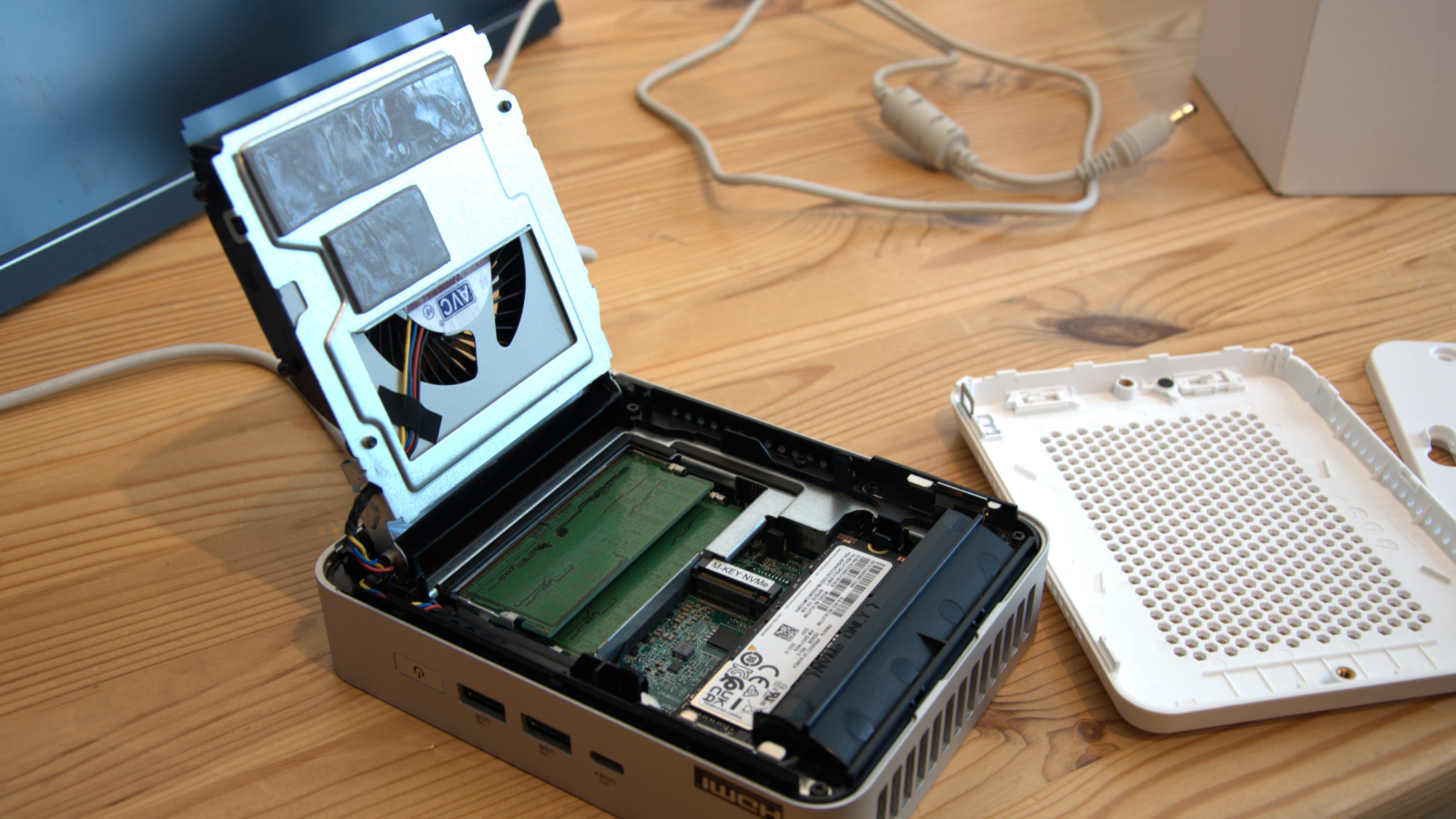
- Features: 4 / 5
Asus NUC 14 Pro+: Performance
| Mini PC | Header Cell - Column 1 | Asus NUC 14 Pro+ | Asus NUC 14 Pro |
|---|---|---|---|
| CPU | Row 0 - Cell 1 | Intel Core Ultra 9 185H | Intel Core Ultra 7 165H |
| Cores/Threads | Row 1 - Cell 1 | 16C 22T | 16C 22T |
| RAM | Row 2 - Cell 1 | 32GB (2x16GB) | 16GB (2x8GB) |
| Storage | Row 3 - Cell 1 | 1TB NVMe Samsung MZVL2512HDJD | 512GB Samsung MZVL2512HDJD |
| Graphics | Row 4 - Cell 1 | Intel Arc Graphics | Intel Arc Graphics |
| 3DMark | WildLife | 16044 | 18683 |
| Row 6 - Cell 0 | FireStrike | 7298 | 6827 |
| Row 7 - Cell 0 | TimeSpy | 3919 | 3348 |
| CineBench23 | Single | 1808 | 1788 |
| Row 9 - Cell 0 | Multi | 15748 | 15926 |
| Row 10 - Cell 0 | Ratio | 8.71 | 8.91 |
| GeekBench | Single | 1774 | 1813 |
| Row 12 - Cell 0 | Multi | 13887 | 12169 |
| Row 13 - Cell 0 | OpenCL | 32938 | 30160 |
| Row 14 - Cell 0 | Vulkan | 30506 | 27740 |
| CrystalDisk | Read MB/s | 7008 | 6626 |
| Row 16 - Cell 0 | Write MB/s | 4918 | 4784 |
| PCMark 10 | Office | 6942 | 6859 |
| WEI | Row 18 - Cell 1 | 8.2 | 8.1 |
These weren't the results we expected for several reasons. But, it was important to show that the Core Ultra 9 and Ultra 7 are indeed brothers separated (or is that binned?) at birth, and the differences between them are marginal at best.
Given how close these results are, and in a few areas that the Core Ultra 7 is quicker, it might be an acceptable plan to buy a Core Ultra 7 in this model and use the money saved to invest in a Thunderbolt dock.
A deeper understanding of why the 1.4GHz processor might compare so favourably with the more expensive 2.3GHz one is beyond the scope of this review. But we're pretty confident that it has to do with how heat in the chips is managed, the throttling that occurs when the chips get hot, and how rapidly the clock speed advantage might be converted into something less desirable.
Yes, the Core Ultra 9 is faster sometimes, but is it a better option? That depends on what you intend to do with it. The Core Ultra 7 looks like the smart move for the long haul.
- Performance: 4.5 / 5

Asus NUC 14 Pro+: Verdict

Predictably, the Asus NUC 14 Pro+ is a much better Mini PC than the original NUC 14 Pro in almost every way. It is better looking, easier to upgrade, has all the ports it needs and is in a smaller form factor.
However, don't make the same mistake that Asus made by choosing the Core 9 Ultra 185H. Because in this scenario, or possibly any situation, the performance advantages of that chip over its Core Ultra 7 165H are minimal and certainly not worth the extra cost.
In short, this is an excellent if high-price NUC design, but we'd avoid the Ultra 9 processor option, as it adds little but cost.
Should I buy a Asus NUC 14 Pro?
| Value | Predictably expensive | 3/5 |
| Design | Excellent layout that's easy to upgrade | 4/5 |
| Features | DDual M.2 Gen 4 slots, dual Thunderbolt 4.0, but a single LAN port. | 4/5 |
| Performance | A powerful system, but not much more speed than the first NUC 14 Pro | 4.5/5 |
| Overalls | Great if you use AI and Thunderbolt, but overpriced if you don't. Core Ultra 9 isn't worth it. | 4/5 |
Buy it if...
You need Thunderbolt
Most of the budget NUC builders don’t include Thunderbolt because of the Intel-made chips it requires, but this one has two Thunderbolt 4.0 ports. Those who use this technology will want this NUC.
You want the performance of Ultra 9
This mini-system is remarkably powerful and can handle applications that use multi-threading to improve processing times. It also has AI capabilities if you are using local applications that can harness that power.
Don't buy it if...
You insist on value for money
The cost of Asus machines against identically specified systems made by other brands isn’t a calculation this brand wins. Those who want a powerful NUC can find it elsewhere for dramatically less. Or downgrade the processor spec.
You need more internal storage
The lack of a second M.2 2280 slot limits the internal storage the NUC 14 Pro+ can accept. M.2 2242 drives are generally capped at 1TB, so unless you intend to remove the pre-installed drive and swap it for a 4TB, you will be limited in how it can be expanded.
- Check out our Asus coupon codes for the latest savings and deals.
Also consider
Acemagic F2A
Using the latest Ultra 5 class processor from Intel with the ARC-integrated GPU, this is another powerhouse solution, but it is from a different stable.
The downsides to this option are that it is more expensive and it doesn’t have USB 4.0 or Thunderbolt. But it’s another powerful small system to consider.
Check out our Acemagic F2A hands on
GMKtec NucBox K8
Uses the latest 8000 series chips from AMD. In most comparisons, the K8 performs not far behind the NUC 14 Pro+, and it does have AI processing if you need that functionality, but not Thunderbolt ports.
Check out our GMKtec NucBox K8 review
Mark is an expert on 3D printers, drones and phones. He also covers storage, including SSDs, NAS drives and portable hard drives. He started writing in 1986 and has contributed to MicroMart, PC Format, 3D World, among others.



