TechRadar Verdict
As nicely made and quiet as the SER8 is, getting inside is excessively complicated, and cheaper alternatives use the same platform. The lack of VESA mounting might also put some people off, as might the impending arrival of the Ryzen 9000 series CPUs.
Pros
- +
AMD Ryzen CPU power
- +
Quiet
- +
USB 4.0
- +
Dual M.2 2280 Gen 4 slots
Cons
- -
Awkward internal access
- -
No VESA mounting
- -
WiFi performance
Why you can trust TechRadar
30-second review
Many adored the Beelink SER6 Pro mini PC, a trendsetting design we praised in our review.
After the SER6, Beelink produced the SER7, and now the SER8 uses the latest AMD Ryzen 7 8845HS processor, but this is a subtly different design with a larger and better-made case and room for even more SSD storage inside.
We've reviewed the best mini PC units, and the issue here is that this isn't an especially cheap solution due to the high-quality engineering that Beelink has deployed. And, because the case is larger than the archetypal NUC, this machine is a desk sitter, as it offers no means to VESA mount it to a monitor.
For the investment of around $650, you get a powerful small platform with triple display outputs, 32GB of DDR5 memory and branded 1TB storage, all mounted in a metal case.
It lacks dual LAN ports, Thunderbolt, a security slot, and easy or elegant access inside. But it does have USB 4.0, a single port, and, for some curious reason, two 3.5mm audio jacks.
Probably the best aspect of the SER8 is that Beelink made the case slightly larger, which allowed for a better cooling system that is practically silent, irrespective of how hard the system works. We had issues with the WiFi, possibly caused by the case, which is probably the weakness.
The Beelink SER8 is a classy small system ideal for those needing processing power (or even AI), but you pay a premium for the privilege.
Beelink SER8: Price and availability
- How much does it cost? From From $650/£515
- When is it out? Available now
- Where can you get it? Directly from Beelink and online retailers
There is only one specification SKU for the SER8, although it comes in "Frost Silver" or "Space Grey"; our review hardware was the latter.
That specification includes 32GB of DDR5 and 1TB of NVMe storage, but another M.2 slot is inside, enabling more memory and storage to be added.
The asking price direct from Beelink is $649.99 in the USA and £513.06 in the UK, and it can be bought from Amazon for $749.99, but a Prime discount of $100 brings it into line with the maker pricing. The Euro cost is €606.77.
Beelink promises shipping within 15 days, and it can be bought with a specific PSU for the USA, UK, EU, Japan, and Australia.
The processor and memory in the SER8 are the same as that in the GMKtec K8, which sells for $599.99.
That's a $50 premium for the SER8, and the only significant differences are that the case on this machine is metal, and its cooling system is much quieter. The price is higher than a typical mini PC, but it's not excessive.
- Value: 3.5 / 5

Beelink SER8: Specs
| Item | Spec |
|---|---|
| CPU: | AMD Ryzen 7 8845HS (8 cores, 16 Threads) |
| GPU: | Radeon 780M |
| RAM: | 32GB DDR5-5600 (2800 MHz) (16GB x 2) Expandable to 64GB |
| Storage: | 1TB M.2 2280 PCIe Gen 4 Crucial P3 Plus |
| Expansion: | M.2 22800 PCIe Gen 4 slot |
| Ports: | 1x USB 4.0 Type-C, 2x USB 3.2 Gen 2 Type-A, 1x USB 3.2 Gen 2 Type-C, 2x USB 2.0, 1x HDMI 2.1, 1x DisplayPort 1.4, 2x 3.5mm Audio Jack |
| Networking: | 1x 2.5GbE LAN, WiFi 6, Bluetooth 5.2 |
| OS: | Windows 11 Pro (pre-installed) |
| Base Power: | 54W-65W (configurable) |
| PSU: | 19V 6.32A 120.08W |
| Dimensions: | 135 x 135 x 50 (mm) |
Beelink SER8: Design
- Metal enclosure
- Lacks VESA mount
- Audio jack oddity
- No easy access inside
To make the space inside a little larger than a standard NUC, Beelink engineers scaled the SER8 up about 20% from the Intel NUC definition. The case is 135mm square and 50mm high, not much bigger than most mini PC enclosures.
The entire top section of the SER8 is a single piece of metal. While this looks very clean and elegant, the lack of holes limits the incoming airflow to be sourced from underneath the PC.
Warmed air is then ejected above the I/O area on the rear through four vented slots, and the metal case acts as a radiator.
The underside is plastic and has numerous holes to allow air in, and two rubberised strips provide feet to raise the SER8 a little from the surface.
What's missing in that description is any mention of VESA holes. Sadly, the SER8 has no mounting plate and is strictly a desktop-sitting solution. It also lacks a security slot.
Ports are divided between the front and back, with the front having two USB ports, both 10Gbps, one each of USB-A and USB-C, along with a 3.5mm audio jack, reset hole and power button.
The back has four more USB ports, one of which is USB 4.0, two are USB 2.0, DisplayPort and HDMI, a single 2.5GbE LAN port, and another 3.5mm audio jack.
I've never seen a mini PC with two audio jacks, but this one has that.
The slight disappointments here are that there is no SD card slot and the only USB 4.0 port is on the back. More of an issue is internal access to upgrade the memory and storage.

To get inside the SER8 requires the removal of four screws, and to get to those, you need to remove four rubber plugs on the underside. What's annoying is levering them out tends to damage the small TPU plugs.
With those dealt with, you must contend with a dust grill inside, another two screws, and then a heat spreader that covers the M.2 slots, held in place with another pair of screws.
Incidentally, of the eight screws, there are two sizes, and if you mix them up, you will damage the system.
Given the apparent attention to detail that went into engineering the outside of this enclosure, that it is necessary to have such a complicated internal access path is irritating. That the dust filter is behind four rubber plugs and screws seems to indicate a lack of forethought by someone.
The good news is that inside are two 2280 M.2 slots PCIe 4.0, with one occupied with a 1TB Crucial P3 Plus and two Crucial 16GB SODIMM modules. It should be possible to put at least 96GB of memory and 8TB of storage inside, and the dual slots make cloning drives remarkably straightforward.
Therefore, while it's hard to get to the inside, it's certainly worth the trip.
- Design: 4 / 5

Beelink SER8: Features
- AMD Ryzen 7 8845HS (8 cores, 16 Threads)
- USB 4.0
Let's be frank about the Ryzen 8000 series as we are here. While it is good, that doesn't make it substantially better than the 7000 series since it has precisely the same number of cores and threads and uses the same Radeon 780M GPU.
In an attempt to make it appear better, AMD enhanced the AI TOPS performance a little and tweaked the clock speeds.
The reality is that this doesn't make the Ryzen 7 8845HS more than a few percentage points faster than the Ryzen 7 7840HS that came before it. And, for those curious, the Ryzen 9 8945HS is only a tiny bit quicker.
With the 9000 series with Zen 5 cores only months away, and with those chips comes the hope of a genuine performance bump, maybe it's not the right time to invest heavily in this platform.
That said, this is still a great performer. It has USB 4.0 baked, and in theory, the chip can address 256GB of DDR5, even if 128GB modules aren't yet commercially available.
The weakness of these designs is the 780M GPU, which is looking less impressive with the advent of the Intel mobile CPU with associated ARC GPUT technology.
An interesting option for owners of this hardware who want more graphics power is to use the USB 4.0 port to connect to an external GPU, or eGPU, as they are often referred to.
The only issue with doing this is that there is only one of these ports on this system, and connecting a GPU in this way will use the whole 40Gbps bandwidth of the port (32Gbps data, 8Gbps display) to achieve a workable solution.
The platform inside the SER8 is decent, but it is due to be superseded shortly.
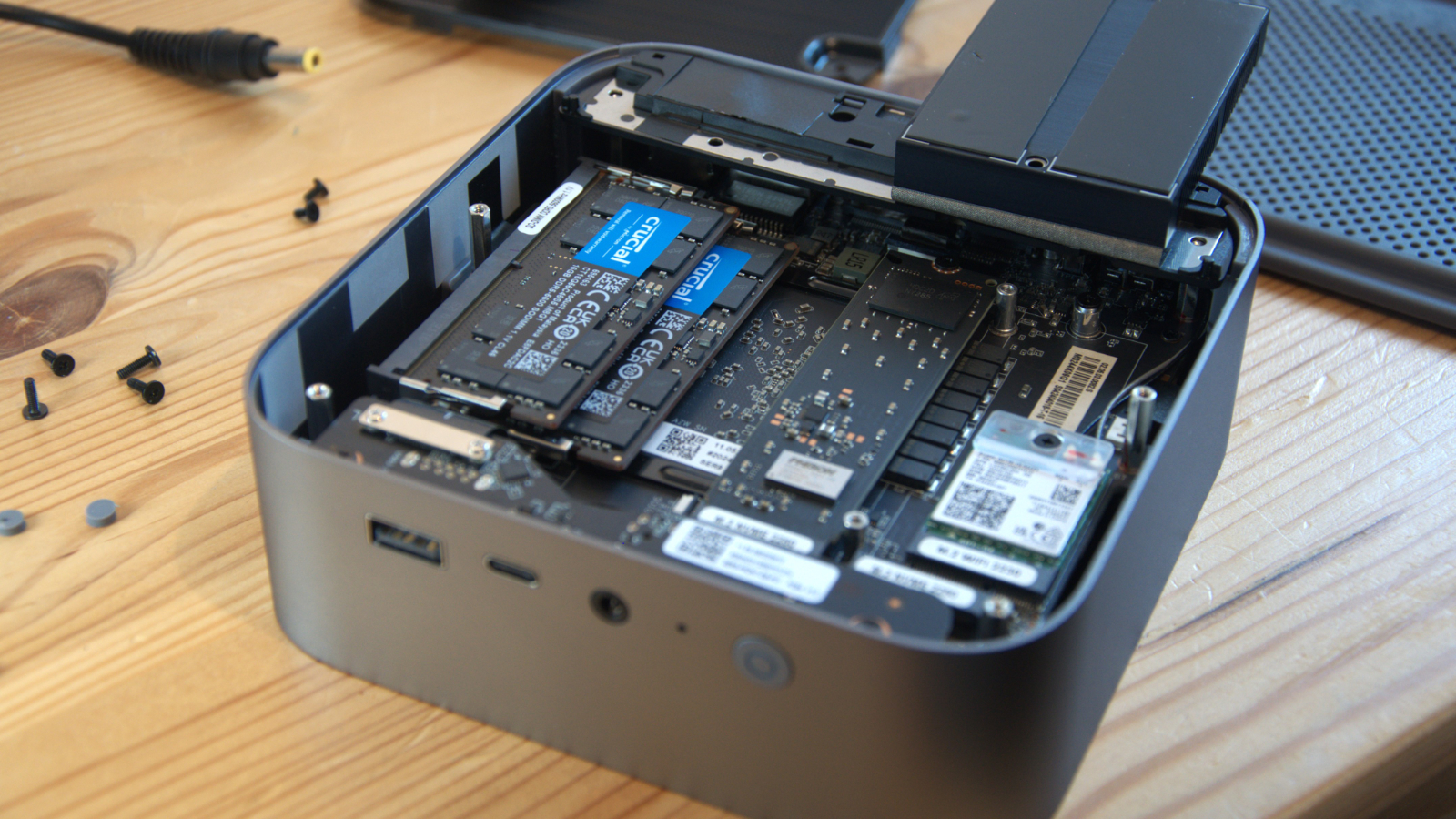
- Features: 4 / 5
Beelink SER8: Performance
| Mini PC | Header Cell - Column 1 | Beelink SER8 | Geekom A8 |
|---|---|---|---|
| CPU | Row 0 - Cell 1 | AMD Ryzen 7 8845HS | AMD Ryzen 9 8945HS |
| RAM | Row 1 - Cell 1 | 32GB DDR5 (2x16GB) | 32GB DDR5 (2x16GB) |
| Storage | Row 2 - Cell 1 | 1TB Crucial P3 Plus | 2TB Acer N7000 |
| Graphics | Row 3 - Cell 1 | Radeon 780M | Radeon 780M |
| 3DMark | WildLife | 16437 | 17616 |
| Row 5 - Cell 0 | FireStrike | 7809 | 7278 |
| Row 6 - Cell 0 | TimeSpy | 3316 | 3241 |
| CineBench23 | Single | 1669 | 1799 |
| Row 8 - Cell 0 | Multi | 15465 | 16317 |
| Row 9 - Cell 0 | Ratio | 9.27 | 9.07 |
| GeekBench | Single | 1955 | 1979 |
| Row 11 - Cell 0 | Multi | 9904 | 12375 |
| Row 12 - Cell 0 | OpenCL | 38756 | 38766 |
| Row 13 - Cell 0 | Vulkan | 33749 | 33499 |
| CrystalDisk | Read MB/s | 5166 | 7101 |
| Row 15 - Cell 0 | Write MB/s | 4745 | 6453 |
| PCMark 10 | Office | 7183 | 7613 |
| WEI | Row 17 - Cell 1 | 8.2 | 8.2 |
The fastest Ryzen 8000 series machine we've covered here is the Geekom A8, so it seemed appropriate to use that as the litmus test for the SER8.
These machines have the same amount of memory and GPU but different 8000 Series chips. The AMD Ryzen 9 8945HS that the A8 uses is the top rung of the 8000 Series mobile CPUs, and the AMD Ryzen 7 8845HS is directly below it.
Looking at the results overall, there is virtually no difference more than the variance we'd expect with that test in single-core tests, but in multi-core operations, there is more of an edge. That's especially true in Geekbench but less pronounced in CineBench.
One slight twist with the SER8 is that Beelink in the BIOS provides the option to run at the stock 54W of AMD Ryzen 7 8845HS or bump that to 65W and get some extra performance with a higher fan speed to keep it cool.
All the data presented here was collected with the system set to 54W, though we did run a few tests in 65W' performance' mode to see if there was a significant difference.
Under CineBench23, the single-core test increased from 1669 to 1736, and the multi-core result went from 15465 to 16194. Therefore, the performance was much closer to that of the A8, but we are only talking between 4-5% better for 20% more wattage.
Where Beelink might have got better results that would have impacted the CrystalDiskMark and PCMark 10 tests is in its choice of M.2 storage. The Crucial P3 Plus is a Gen 4 drive, but it's not one that breaks many performance records, with a read speed of around 5,100MB/s. The Acer N7000 used by Geekom is dramatically better at reading and writing, and the cost savings that Beelink made impacted any tests that took drive performance into account.
GPU performance is good, though the Intel ARC GPU is faster, typically exceeding 19000 in the Wildlife scoring. The CPU on the A8 appears to be able to push the 780M harder, but only a modest few percentage points.
One area these benchmarks don't cover is WiFi performance; maybe we might try to address that at some point. The WiFi performance on this hardware turned out to be an issue with the SER8, possibly because the Intel AX200 WiFi module is encased in a metal box, which is hardly ideal for wireless networking.
It was poor, would disconnect without warning and didn't provide a stable link. While it might have ruined the fine lines of the SER8, it probably needed an external antenna, and the AX200 isn't the latest WiFi technology. Without the 2.5GbE LAN port, it would have required an external WiFi adapter to fix these issues, and for a machine that costs this much, that's not a good look.
To summarise, the performance of the Beelink SER8 is good, but you can go marginally quicker with both AMD Ryzen-powered mini PCs and Intel platform ones. Just don't expect to connect exclusively by WiFi.
- Performance: 4 / 5
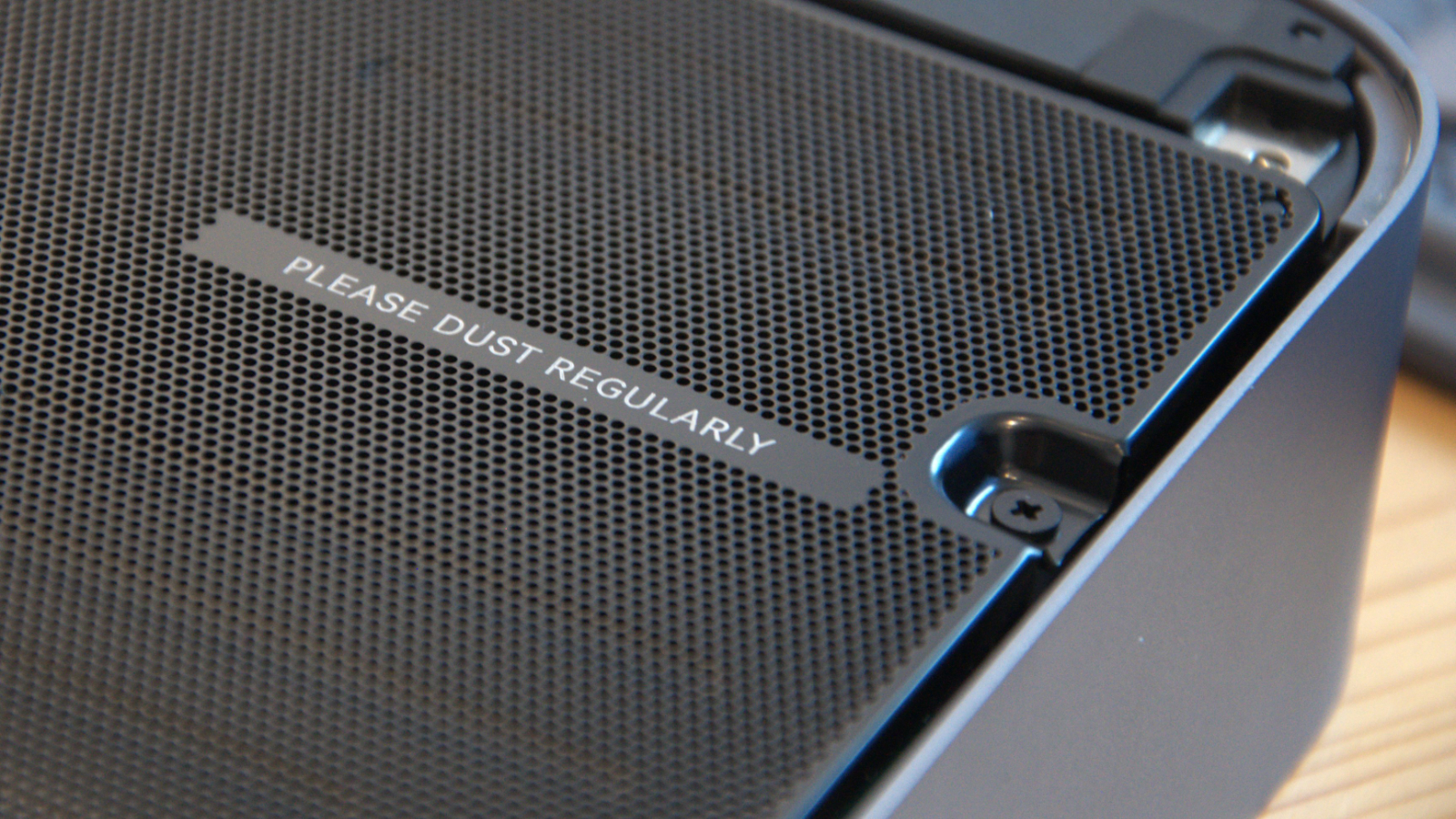
Beelink SER8: Verdict
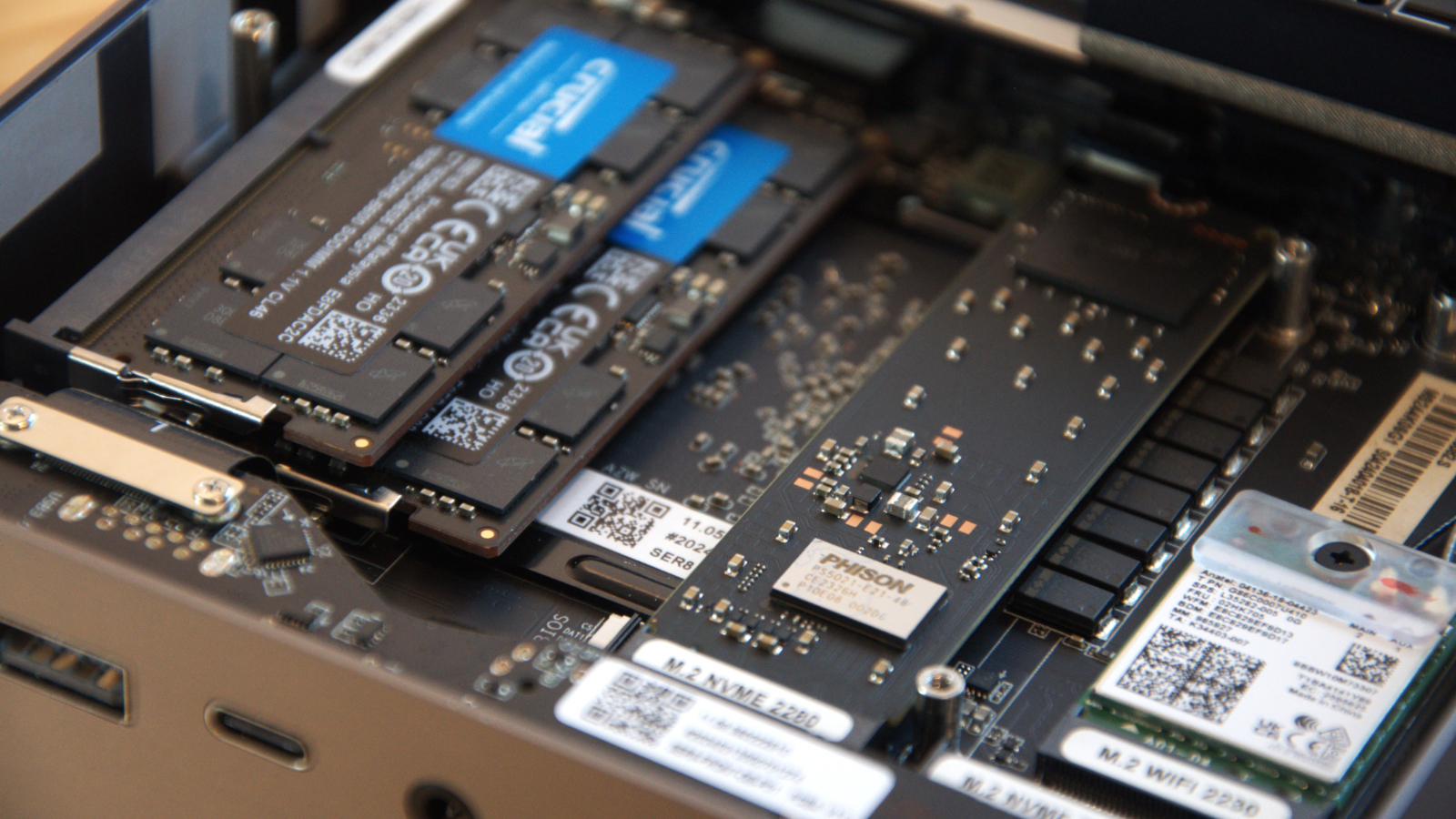
Beelink makes some excellent mini PCs, and the SER8 is another in a long line of high-quality products from that brand. The enclosure's engineering delivers styling and refinement that even Apple would admire.
However, these machines are about more than minimalist aesthetics, and Beelink engineers somewhat dropped the ball regarding providing easy internal access.
If you have no intention of putting more storage or RAM inside and never want to clean the dust filter, then this won't be an issue for you.
The other issue here is the price, which seems about $50 too high by our reckoning. If that's an amount you are willing to pay for such an elegant mini PC, then that won't be a factor in a purchase decision.
The elephant in this room is how near to the Ryzen 9000 series mobile chips we are and what performance those might offer for those prepared to wait. While we have no inside information, it would be a surprise if Beelink didn't have a SER9 in development now. It is just a matter of when we will get to see it.
Should I buy a Beelink SER8?
| Value | It is overpriced, and a machine with a similar spec can be bought at a lower price. | 3.5/5 |
| Design | Metal construction but internal access is annoying | 4/5 |
| Features | No Thunderbolt but a single USB 4.0 port, and dual Gen 4 M.2 slots. | 4/5 |
| Performance | Fast machine, but not the fastest, even with a bump to 65W mode. And WiFi is suspect. | 4/5 |
| Overalls | Lovely looking mini PC, but no VESA mount and WiFi has an issue. | 4/5 |
Buy it if...
You want extra performance
This mini-system is remarkably powerful and can handle applications that use multi-threading to reduce processing times. It also offers AI-specific processing features. But there are faster machines if you need even more power.
You want extra GPU power
While not quite as fast as the Intel ARC, the Radeon 780M is still a solid integrated GPU that provides decent performance suitable for simple design work and web applications.
Don't buy it if...
You want Intel hardware
Mostly for historical reasons, some people insist on Intel processors, and the SER8 is AMD. That said, getting an Intel machine with equivalent processing power will likely cost even more than this expensive machine.
You want better value
With new 9000 series processors from AMD on the horizon and cheaper Core Ultra from Intel coming, this might be the wrong time to spend heavily on an AMD NUC.
Also consider
Acemagic F2A
Using the latest Ultra 5 class processor from Intel with the ARC-integrated GPU, this is another powerhouse solution, from the same stable.
The downsides to this option are that it is more expensive and it also doesn't have USB 4.0 or Thunderbolt. But it's another powerful small system to consider.
Check out our Acemagic F2A hands on
GMKtec NucBox K8
With eight cores and sixteen threads to unleash, this is easily one of the most powerful NUC systems available, and it comes with the Radeon 780M GPU for some decent graphics.
In addition to its enviable power profile, this is also a flexible machine with dual M.2 Gen 4 NVMe slots and dual 2.5GbE LAN ports. Unfortunately, it also sports a USB 4.0 port, but it does not have Thunderbolt.
Check out our GMKtec NucBox K8 review
Mark is an expert on 3D printers, drones and phones. He also covers storage, including SSDs, NAS drives and portable hard drives. He started writing in 1986 and has contributed to MicroMart, PC Format, 3D World, among others.



