TechRadar Verdict
As nicely made and quiet as the SER8 is, getting inside is excessively complicated, and cheaper alternatives use the same platform. The lack of VESA mounting might also put some people off, as might the impending arrival of the Ryzen 9000 series CPUs.
Pros
- +
Dual M.2 slots
- +
SATA drive support
- +
Eight core CPU
Cons
- -
Mostly made of plastic
- -
Single channel memory mistake
- -
Windows partition silliness
Why you can trust TechRadar
30-second review
Blackview is a brand typically associated with rugged phones and tablets, though it has recently evolved into a maker of mini PCs.
Having tested out the best mini PCs, we can say the MP100 is a middle-order NUC design with the visual flair we’ve come to expect from Blackview. It features coloured LED illumination and patterning on the top of the case.
The MP100, which has an all-plastic construction, uses the AMD Ryzen 7 5700U processor, an older Zen 2 class device with eight cores and sixteen threads.
The Lucienne architecture first appeared in 2021 and has since been superseded by the Ryzen 6000, 7000 and 8000 series silicon since.
The best aspect of this chip design is that it was specifically designed for laptops, so the maximum configurable TPD is 25W, and the default is 15W. That makes it useful for static presentations and 24/7 running, as it is relatively easy to keep cool.
The weaknesses of this platform that the MP100 inherits are that it uses DDR4 memory, not newer DDR5, and the AMD Radeon Graphics GPU is long in the tooth.
Therefore, it lacks the performance punch of more modern Ryzen machines, even if you can put plenty of memory and storage in this small PC.
With more powerful Intel Ultra 5 designs and more affordable AMD Ryzen 8000 series machines available for a hundred dollars extra and $150 entry-level options below it, the MP100 is being squeezed into an increasingly small window of commercial viability.
Blackview MP100: Price and availability
- How much does it cost? From $360
- When is it out? Out of stock
- Where can you get it? You can get it directly from Blackview
Available in grey and blue schemes, Blackview offers three hardware specifications for the MP100, each with 16GB or 32GB of RAM and 512GB or 1TB of storage.
The 16GB/512GB option costs $359.99 directly from Blackview, and upgrading to 1TB of storage adds only $20. Doubling the RAM to 32GB with 1TB costs only $60 more than the base model.
Sadly, Blackview is out of stock at this time, and online retailers have yet to see this product.
A similar-specified NUC, the AM06 from Acemagic, can be found on Amazon for around $300 for a system with 16GB RAM and 512GB of storage. However, a machine with the better Ryzen 7 5800U is also available for a similar outlay.
The Beelink SER5 uses the 5800U platform, but it costs closer to $380 for a 16GB model.
Overall, the MP100 is in a highly competitive slice of the Mini PC market, where both cheaper machines are available with similar specifications or an even better level of performance.
- Value: 3 / 5

Blackview MP100: Specs
| CPU: | AMD Ryzen 7 5700U (8 cores, 16 threads) |
| GPU: | AMD Radeon Graphics 512SP |
| RAM: | 16GB DDR4 (1x 16GB) Expandable to 64GB |
| Storage: | 512GB M.2 NVMe Gen 3 (4 lanes), 1x SATA slot for 2.5-inch drive |
| Ports: | 2x USB 3.2 Gen 2 Type-A, 2x USB 3.2 Gen 2 Type-C, 1x USB 2.0, 3.5mm Audio jack |
| Display Outputs: | 1x HDMI 2.0, x1 Display Port |
| Networking: | 1x 1GbE LAN, WiFi 6, Bluetooth 5.2 |
| OS: | Windows 11 Home |
| PSU: | 19V 3.42A 64.98W |
| Dimensions: | ?127 x 127 x 45 mm |
| Weight: | 492g |
Blackview MP100: Design
- Plastic case
- Easy-ish access
- Good upgrade potential
The case on this NUC is finely moulded and finished, but it's entirely plastic.
What Blackview did with the top was slightly interesting in that it has a diagonal clear section through which coloured LEDs are displayed.
This addition might play well with the home market, but it isn’t a feature most business users will be clamouring for. That said, if the MP100 is VESA mounted on a screen, the user won’t be able to see the light show.
Mini PC makers either make getting inside straightforward or remarkably challenging, and the Blackview MP100 is a curious mix of being both in places.
Initially, it looked like a breeze, as Blackview engineers didn’t put the four screws holding the underside under rubber feet. And, once you remove those screws, a little rubber tab helps you pull the underside off, with the help of any plastic spudger device you might have to hand.
With the underside removed, you have access to a sub-floor where you can install a 2.5-inch SATA hard drive or SSD merely by sliding it onto the SATA connector.

A small window hints that the M.2 slot is beneath the SATA tray, and another four screws of a different type allow the tray to be removed.
Removal should be done carefully, as a ribbon cable connects the SATA tray to the system, and breakage is always possible with such delicate connections.
With the tray removed, the memory and storage department is accessible, and as I’ll document later, it contains both good and bad news.
The best aspect is that there are two 2280 M.2 NVMe slots, enabling the existing drive to be cloned easily and the internal storage to be expanded. That said, the drives don’t have a heatsink cover, and airflow through this part of the PC will be restricted.
As NUC designs go, this one is pretty good, except for the ribbon cable and the limited airflow in the storage layers. The WiFi is also on a 2242 M.2 module, enabling that to be upgraded if the owner wishes to use a WiFi 7-enabled module.
- Design: 4 / 5

Blackview MP100: Features
- AMD Ryzen 7 5700U
- 12 PCIe Lanes
- Dual M.2 slots
Almost without exception, AMD Ryzen 7 processors all offer eight cores and sixteen threads, and the Ryzen 7 5700U has that core configuration on a standard 1.8GHz clock. The chip can turbo to 4.3GHz for limited cores or time, but this activity is capped by the 15W stock TPD adjustable up to 25W.
As I previously mentioned, this chip's downside is that it only supports DDR4 memory (dual channel) and has a limited Radeon Graphics GPU.
It has 12 PCIe 3.0 lanes, which is plenty for a machine of this scale without a PCIe slot, and the processor supports virtualisation.
The problem that the MP100 can’t address is that alternative Mini PC designs with the next number up in the 5000 series chips, the 5800U.
This might seem a modest upgrade to the uneducated, but the 5800U is a ‘Cezanne’ generation chip that offers Zen 3 architecture, a higher 1.9Ghz base clock, and a 4.4GHz turbo. That chip also supports faster LPDDR4-4266 memory.
Given a choice between a machine with the 5700U and the 5800U, even if it costs a few dollars more, the 5800U is the right choice.
They both offer 12 lanes of PCIe 3.0, which provides enough bandwidth for a reasonable I/O selection.
In the MP100, those lanes are splurged on dual four-lane M.2 NVMe slots, allowing only four lanes for all the USB and LAN ports.
The part that got the short end of this bandwidth resource pie-slicing was the LAN port, which is only gigabit. Most home and business users are embracing 2.5GbE LAN these days, and 1GbE limits how effective this machine can be as a file server.
The flip side of that choice is that the MP100 has four USB ports supporting 10Gbps operation, divided into Type-A and Type-C. That at least allows the mitigation of the 1GbE LAN port by converting one of the USB ports into a 2.5GbE LAN using an inexpensive adapter.
However, when investigating the inside, a mistake Blackview made with the memory undermines the performance of this machine for anyone buying a 16GB model.

The system has a single 16GB module, not two 8GB, so it operates in single-channel memory mode, not dual-channel. The benchmark section discusses how this impacts performance, but anyone owning one of these specs should either get another 16GB module or find two 8GB to replace the factory-provided module.
As we’re talking about mistakes, I’d also like to mention the horrendous mess that Blackview made with the Windows installation. It created two partitions on the 1TB drive with only 200GB allocated to the boot drive, where Windows and the applications will live.
That’s the sort of brain-dead thing that Dell would do, as it will make the system run out of space on the Windows partition much more quickly than expected.
Windows has never correctly divided OS, apps and user data, and doing this on Windows 11 isn’t something a typical user would or should attempt. Having two partitions also makes cloning the drive to a larger capacity more complicated than it needs to be.
- Features: 4 / 5
Blackview MP100: Performance
| Mini PC | Header Cell - Column 1 | Blackview MP100 | GMKtec M5 |
|---|---|---|---|
| CPU | Row 0 - Cell 1 | AMD Ryzen 7 5700U | AMD Ryzen 7 5700U |
| Core/Thread | Row 1 - Cell 1 | 8C 16T | 8C 16T |
| RAM | Row 2 - Cell 1 | 16GB DDR4 (1x16GB) | 32GB DDR4 (2x16GB) |
| Storage | Row 3 - Cell 1 | 1TB | 1TB Lexar NM6A1 |
| Graphics | Row 4 - Cell 1 | Radeon Graphics | Radeon Graphics |
| 3DMark | WildLife | 4179 | 6645 |
| Row 6 - Cell 0 | FireStrike | 1973 | 3118 |
| Row 7 - Cell 0 | TimeSpy | 834 | 1306 |
| CineBench23 | Single | 1254 | 1256 |
| Row 9 - Cell 0 | Multi | 8683 | 6245 |
| Row 10 - Cell 0 | Ratio | 6.92 | 4.97 |
| GeekBench | Single | 1123 | 1196 |
| Row 12 - Cell 0 | Multi | 4797 | 5469 |
| Row 13 - Cell 0 | OpenCL | 10264 | 13812 |
| Row 14 - Cell 0 | Vulkan | 11366 | 16062 |
| CrystalDisk | Read MB/s | 3567 | 3532 |
| Row 16 - Cell 0 | Write MB/s | 3494 | 3081 |
| PCMark 10 | Office | 4787 | 5036 |
| WEI | Row 18 - Cell 1 | 6 | 8.1 |
The obvious choice for a comparison with the MP100 was the GMKtec M5, a Mini PC with the same processor.
But, looking at the numbers provides a stark insight into what picking a single 16GB DDR4 module over dual sticking in the M5 does. Not only does the single-channel memory hit overall performance by restricting the bandwidth, but as the memory is shared with the GPU sub-system, it also kicks graphics performance to the floor.
With the delivered memory layout, all the graphics tests take a 30% or greater hit, and that reduction even manifests in the PCMark 10 result.
The only positive aspect of these tests for the Blackview MP100 is that GMKtec somehow managed to make its machine perform poorly in CineBench23.
One oddity that is worth mentioning is that the NVMe results are excellent due to the factory-installed drive being a Gen 4, not the Gen 3 that the slot was made to accept. Having a Gen 4 drive might be useful at some point, even if that performance can’t be used in the MP100.
Sadly, this reviewer didn’t have more DDR4 modules on hand to see what the MP100 would do in dual-channel mode, but I suspect a vast improvement in line with the GMKtec M5 might be possible.
Overall, the MP100 doesn’t express its full potential in this configuration. With this flaw addressed, it would be fine for general office work and embedded applications, but the Zen 2 era chips and the Vega 8 graphics look past their prime after 3.5 years.
- Performance: 3 / 5

Blackview MP100: Verdict
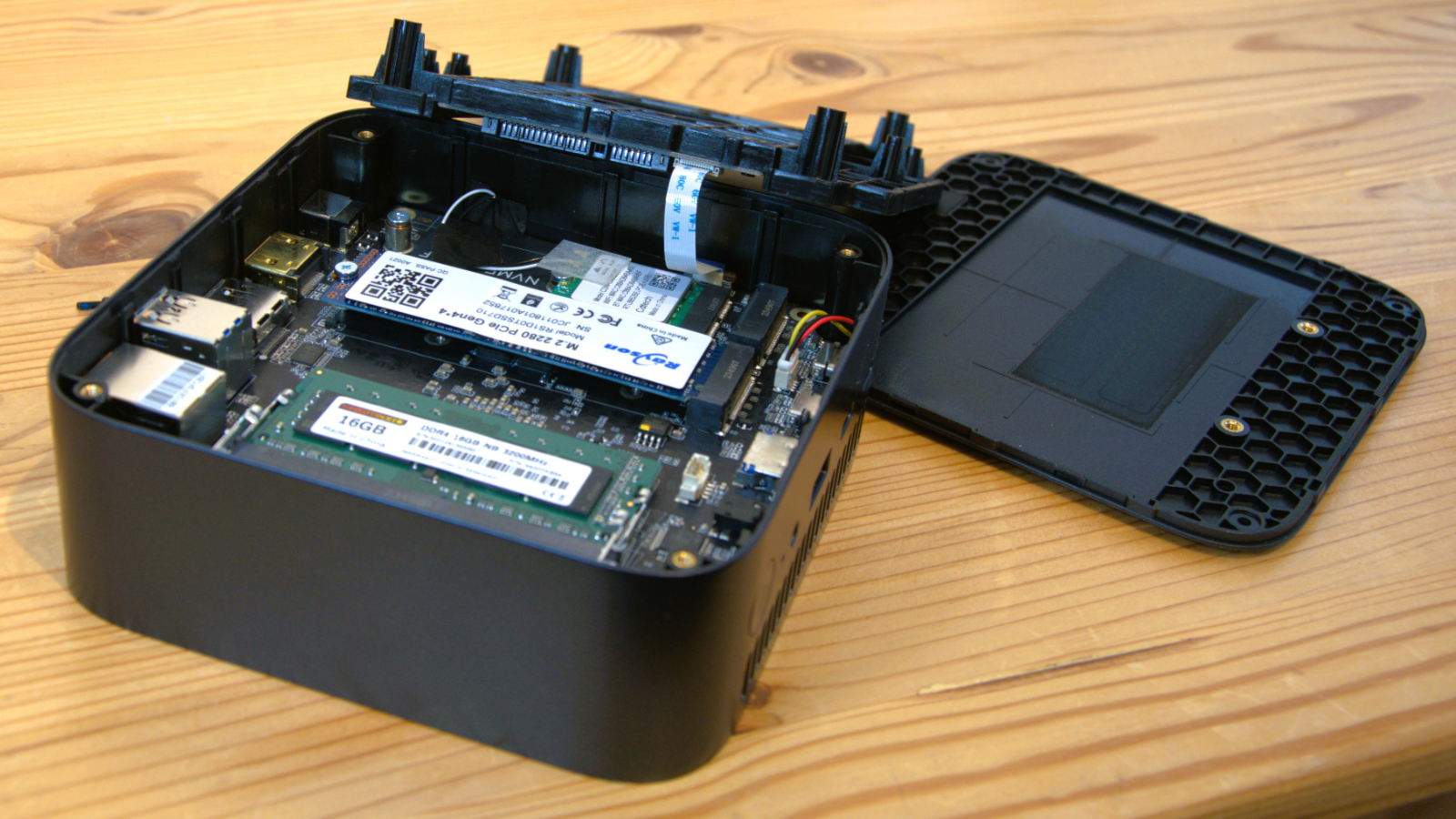
The devil, as they say, is in the detail. Blackview didn’t take enough time on these specifications to make the MP100 the best Mini PC it might have been.
Caught between the price-sensitive jungle occupied by Intel N100 systems and the high ground of the more powerful AMD 7000 series systems above it, the Blackview MP100 seems in a mildly uncomfortable place where it struggles to justify its price point.
What didn’t help in this review was sending machines with single-channel memory out to reviewers, and the dual-partition Windows configuration wasn’t a good idea either.
Ignoring those things, the MP100 is a good solution for anyone who wants something better than an Intel N100 system but isn’t looking for graphics power or high-speed networking.
It might be helpful for a Kiosk or presentation system since it can connect three displays using HMDI, DisplayPort, or USB.
I hope the next generation of Blackview Mini PCs is better considered than this one because, alongside the missteps, its designers demonstrated that a good Mini PC from this brand is a distinct possibility.
Should I buy a Blackview MP100?
| Value | Caught in a no-mans-land between N100 entry-level systems and true powerhouses | 3/5 |
| Design | All plastic design, but access doesn’t require removing the feet. | 4/5 |
| Features | Dual M.2, but only a single gigabit Ethernet, and a single stick of DDR4 memory | 4/5 |
| Performance | Performance is undermined by single-channel memory | 3/5 |
| Overalls | It could have been better with more care, and it should have used the Ryzen 7 5800U. | 3.5/5 |
Buy it if...
You need lots of cores
With eight cores and sixteen threads, the AMD Ryzen 7 5700U could be useful for number crunching. However, you can buy the 32GB model or add another DDR4 stick to activate dual channel mode, or the system will not achieve its full potential.
Internal storage is important
With two M.2 slots, each of which could take 4TB drives, and a 2.5-inch SATA bay capable of accepting a 6GB hard drive, there are plenty of storage options. Because this machine has 10Gbps USB 3.2 Gen 2 ports, external SSDs or HDDs can easily be added.
Don't buy it if...
You want Intel hardware
Mostly for historical reasons, some people insist on Intel processors, and the MP100 is AMD. That said, getting an Intel machine with equivalent processing power will likely cost more.
You want a little file server
The MP100 isn’t ideal for a file server with only a single gigabit Ethernet port. You might be able to add some USB adapters to add some more 2.5GbE LAN ports, but the cost of those might have been better spent on a system with dual 2.5GbE LAN inherently.
Also consider
GMKtec M5
Another Ryzen 7 5700U NUC, this time by GMKtec. The M5 features dual M.2 and 2.5GbE LAN ports and comes with 32GB of memory in dual-channel mode. However, it has fewer USB ports. The critical aspect is that it is much cheaper than the MP100.
Check out our GMKtec M5 review
Geekom A5
The Geekom A5 costs another $40, but it can be found cheaper than the MP100. For that money, you get the better Ryzen 7 5800U, 32GB of memory, and the same storage capacity. It has a 2.5GbE LAN port, but the second M.2 slot is only 2242 in size.
The Geekom A5 is a better value, depending on what you wish to do with it.
Check out our Geekom A5 review
Mark is an expert on 3D printers, drones and phones. He also covers storage, including SSDs, NAS drives and portable hard drives. He started writing in 1986 and has contributed to MicroMart, PC Format, 3D World, among others.



