DuckDuckGo drops a major update: sync your valuable information across devices without selling your soul
With DuckDuckGo’s browser, Sync & Backup without sacrificing privacy
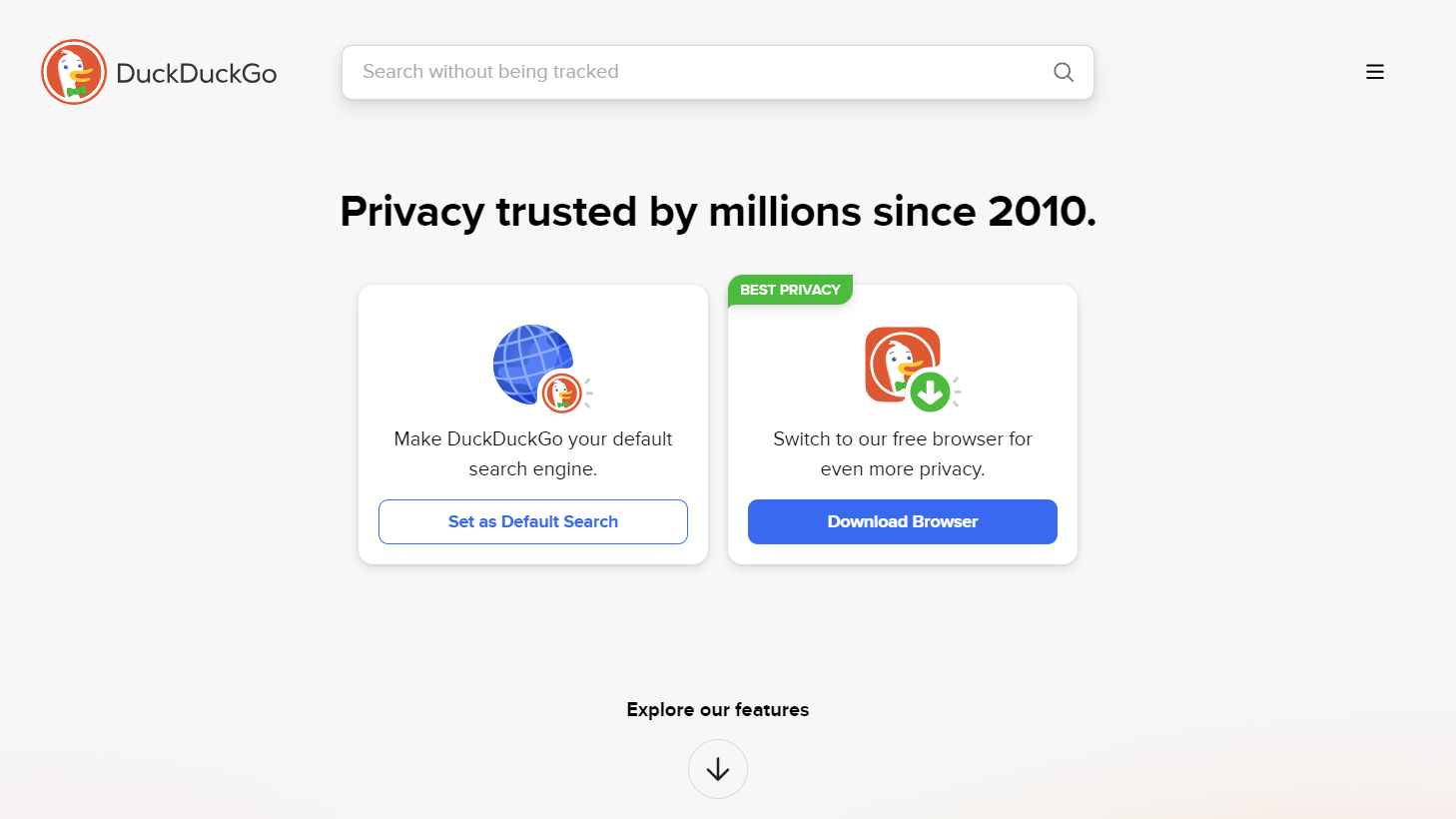
DuckDuckGo is best known for making a search engine that prioritizes user privacy, ditching fine-tuning and personalization of search results. You may not be aware, but it also released a browser back in 2021 and now the DuckDuckGo browser is getting a major upgrade.
DuckDuckGo browser users will now be able to sync information like bookmarks and saved passwords privately across devices with its new Sync & Backup feature. This is a feature you’ll already find in many popular browsers, and allows you to set up and get going more quickly and conveniently on a new device.
Alongside syncing saved passwords and bookmarks across your phone, PC, and tablet, you can also sync your DuckDuckGo’s Email Protection settings. DuckDuckGo’s Email Protection, a free email forwarding service, is another one of its privacy and security features that helps users stay protected by removing hidden email trackers and makes it easier to whip up private email addresses instantly. You don’t have to make new email accounts, however, as you can use this feature with your existing email address.
In addition to password and bookmark syncing, you can also back up this type of information that you consider valuable, in case the device you choose to save them for is lost or damaged.
According to DuckDuckGo, you don’t even need to sign in - or even make an account - to use Sync & Backup in its browser, as DuckDuckGo never accesses or sees your passwords or bookmarks. Users were previously already able to import their passwords and bookmarks from other browsers (a common feature found in most modern browsers), and now it’s extending that flexibility to sync across devices with an emphasis on privacy. Again, password and bookmark syncing across platforms is also found in many modern browsers, but it’s good to see a company that tries to reassure customers that their data and information are safe.

DuckDuckGo isn't mincing words
The DuckDuckGo browser pretty boldly declares itself as a “privacy-respecting alternative to Chrome and other browsers.” You can get it across many platforms - Windows, Mac, iPhone, and Android (sorry, Linux fans). It also declares that you can carry passwords and bookmarks across platforms “without compromising your privacy,” which sort of sounds like DuckDuckGo is strongly implying that the sync features of other browsers compromise your personal information.
These are pretty definitive and confident claims, but DuckDuckGo might have a pretty good case for it. As it outlines in its announcement post, it’s right about Chrome constantly trying to make sure you sign into your Google account to be able to use functions like syncing and backup features. This allows Google to collect your browsing activity data that it can package, use, and sell for targeted advertising.
Get daily insight, inspiration and deals in your inbox
Sign up for breaking news, reviews, opinion, top tech deals, and more.
In contrast, DuckDuckGo’s privacy policy is to not track users’ activity at all, and you can access features like importing and syncing data without an account. Its built-in password manager stores and encrypts password information locally on your device, rather than sending it to a remote (and potentially not secure) server. Even if you choose to sync data across devices, the encryption key to decrypt your data is also stored locally on your device and only on your device. This is to help ensure your device is the only device even capable of unlocking your password. By comparison, Google employs a range of encryption strategies including cloud encryption key storage, customer-managed encryption keys, and specialized storage mechanisms.
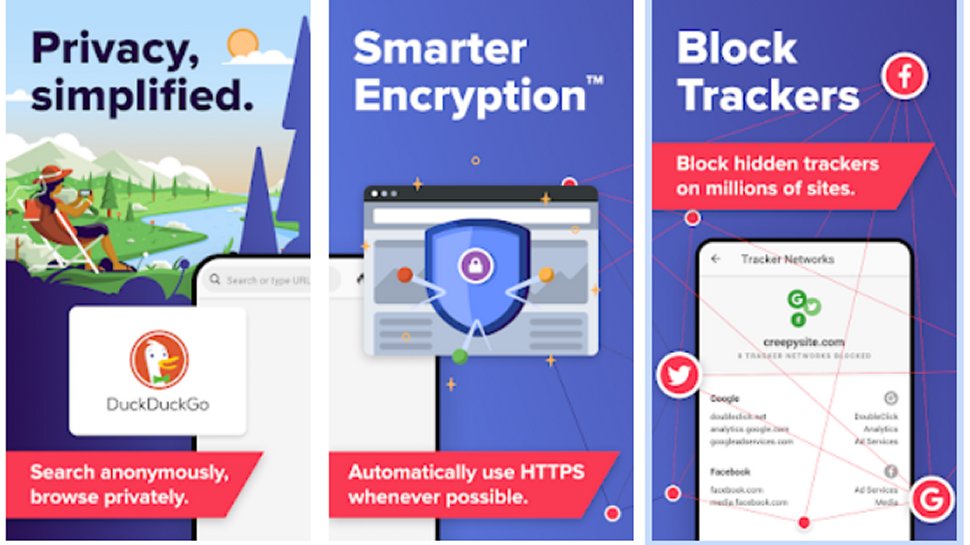
How to make use of the new DuckDuckGo feature
To be able to try this functionality of the DuckDuckGo browser, you’ll need to download it on two or more qualifying devices. If you’re already on the DuckDuckGo browser train and already have it, then you should make sure it’s up to date and update it if it’s not to get these new features. Once updated, you can do sync your details by following these steps:
1. Go to the DuckDuckGo browser’s Settings.
2. Go to Sync & Backup.
3. Click on Sync With Another Device.
4. Follow the instructions for the process detailed under the Begin Syncing heading.
If you’re doing this from a tablet or a mobile device, you can link devices by scanning a QR code.
If you’re following these instructions for a desktop device, you’ll need to manually enter an alphanumeric code.
If you’re working on one primary device, you can select go to the Single-Device Setup section in Settings and click Sync and Back Up This Device. After doing this, you’ll be presented with a list of all the devices you have synced together, be able to edit device nicknames, and further tailor your settings.
Once you’ve gone through the Sync & Backup process, you’ll be provided with a Recovery PDF by DuckDuckGo, which you’ll want to save in a secure place on your device or preferably also elsewhere (like on your email account, a private cloud storage account of your choice, or on external storage). This PDF will include important information that will allow you to access and recover your personal information, including your Recovery Code which contains your own unique encryption key. This is especially important information, as your recovery Code is the only way to get your backed-up information from a new device.
Overall this is a very solid move from DuckDuckGo, and I won’t lie - I’m intrigued and will try it on my personal device. It makes an effort to remove ads that track users, including ads often blocked by ad blockers, mitigating the need for a third-party ad blocker app or extension. It also tries to reduce the number of cookie notification pop-ups that users are confronted with and many more privacy-related measures that it claims aren’t offered by its competitors. DuckDuckGo seems like it’s really putting its weight behind making privacy one of its biggest selling points for users while making it as easy as possible to set up and configure. Of course, a lot of these features do already exist in other popular browsers - but DuckDuckGo actually looks like it’s intent on putting control back in users’ hands.
You might also like
Kristina is a UK-based Computing Writer, and is interested in all things computing, software, tech, mathematics and science. Previously, she has written articles about popular culture, economics, and miscellaneous other topics.
She has a personal interest in the history of mathematics, science, and technology; in particular, she closely follows AI and philosophically-motivated discussions.