The Arc browser just launched and yes, it really is that good
Could be the Chrome killer we've been waiting for
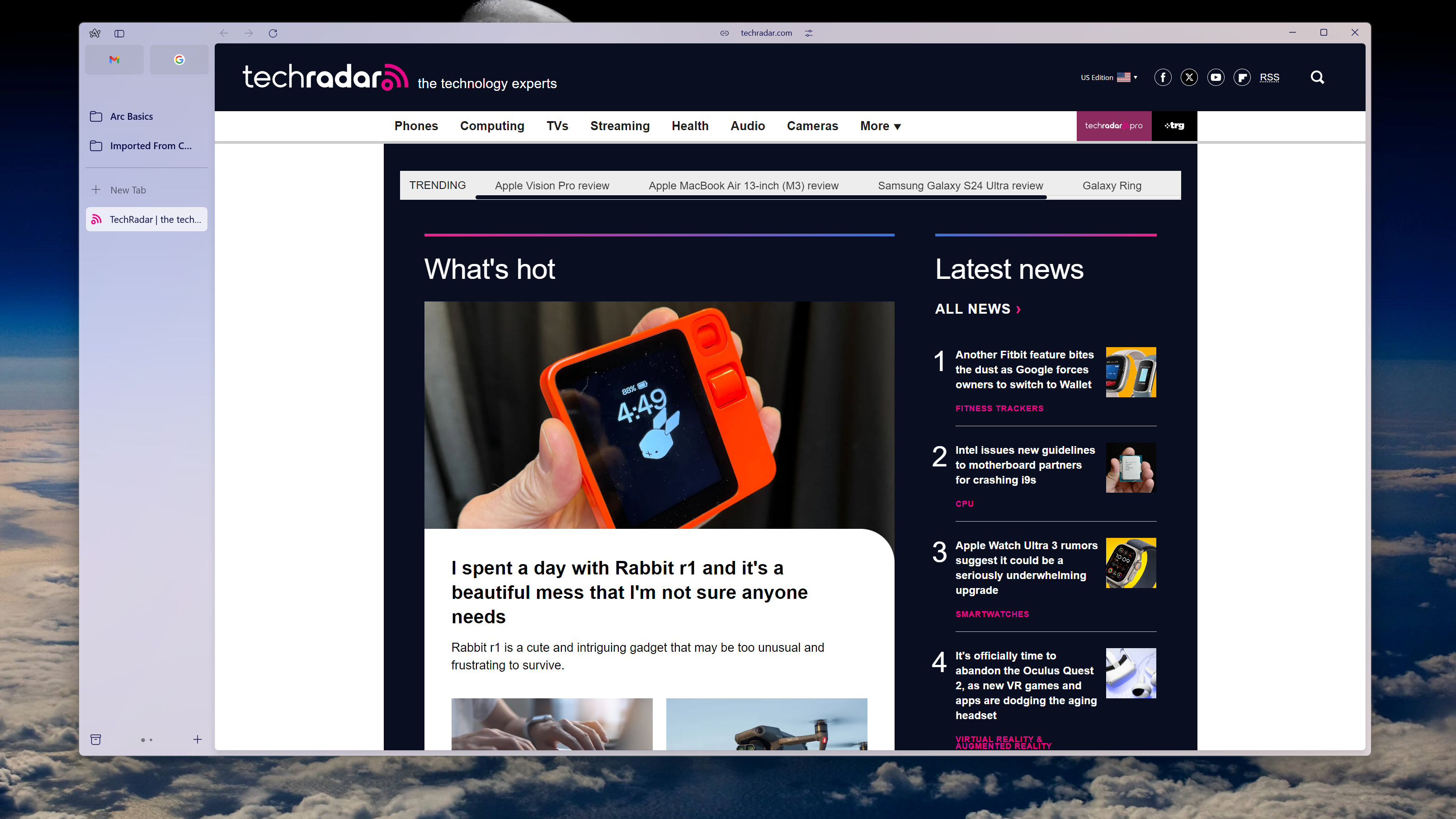
The Arc browser, a web browser originally designed for macOS and iOS, has finally made its way to Windows 11 after leaving closed beta testing. After testing it out, I’m finding myself enjoying it much better than Google Chrome and especially Microsoft Edge — despite them both being Chromium-based. In fact, in due time it could easily be one of the best browsers around.
I found that it’s incredibly speedy and responsive while using far less memory than Chrome, and that’s with both browsers having the same amount of tabs open. As most Chrome users are aware, memory drain is one of Chrome’s major drawbacks, so a Chromium browser that hogs up far less of it while still running efficiently is a huge deal.
Meanwhile, the obvious positive over Edge is the lack of ads and other massive clutter that’s been plaguing it, making it obnoxious at best and nearly unusable at worst. This includes a current bug from the most recent update that makes Edge almost completely unusable, at least until the next update that fixes it.
Since it was originally made for macOS, Arc uses Swift instead of C++, the latter of which is used in both Google Chrome and Microsoft Edge. While both are excellent programming languages, Swift’s advantage is that it offers automatic memory management which pairs well with increasingly faster processors. Automatic memory management means that developers do not need to write code to perform memory management tasks for managed applications.
Arc also uses native Windows frameworks, making it an incredibly fast and smooth experience. This also means that there is plenty of the Windows 11-like user interface baked in like menu design, toggles, Mica materials, and Acrylic support for a more transparent UI.
One of my favorite features is the split view, which instantly lets you split up tabs two, three, and four ways. You can also choose the format of the tab-splitting. It’s an especially handy feature for those with large monitors, as you can take advantage of it for multitasking without having to toggle through settings.
And no matter how many tabs I opened, I noticed almost no slowdown. Plus, the management system for tabs on the left side of the browser was easy to pick up on and kept all of my tabs perfectly organized, with split tabs and normal tabs separated for easy tracking.
Of course, things aren’t all sunshine and rainbows. Being that this is still a Chromium browser, the looming privacy threat of Manifest V3 is very real as it could break down all ad blocking once it replaces Manifest V2. Then there’s the fact that the browser still tracks users with ad block installed. So as always, download and use Arc with that in mind.
The Arc team, also known as The Browser Company, has promised even more updates for the web browser to eventually bring it to the macOS version’s level, as well as Windows 10 support. It sounds like Arc is shaping up to be a truly unbeatable browser, and it could possibly beat out even the likes of Mozilla Firefox if it’s able to address those privacy issues.
If you’re interested in trying out Arc out for yourself, you can download it for free here.
Get daily insight, inspiration and deals in your inbox
Sign up for breaking news, reviews, opinion, top tech deals, and more.

Named by the CTA as a CES 2023 Media Trailblazer, Allisa is a Computing Staff Writer who covers breaking news and rumors in the computing industry, as well as reviews, hands-on previews, featured articles, and the latest deals and trends. In her spare time you can find her chatting it up on her two podcasts, Megaten Marathon and Combo Chain, as well as playing any JRPGs she can get her hands on.