TechRadar Verdict
Considering that this is an entry-level mini PC, the build quality is about as high as you can get with a mix of metal and plastic for the casing. Then there are some other really nice details, such as the LED lighting array on the front and plenty of internal upgrade options. As a standalone machine for day-to-day office work, the LarkBox S is a compact yet powerful solution.
Pros
- +
Solid performance
- +
Range of upgrade options
- +
Decent connectivity
Cons
- -
Basic CPU and GPU performance
- -
Struggles with graphically demanding games
Why you can trust TechRadar
Chuwi LarkBox S: 30-second review
Picking up the LarkBox S, you can instantly tell that it’s a little different from your standard entry-level mini PC. Firstly, the build quality of this small machine is extremely high, with a mix of plastic and metal used for the outer casing, which instantly positions it at a much higher price level than it actually is.
Looking over the casing, everything is nicely finished, with four rubber feet on the base, a good selection of ports on the front and back, and plenty of ventilation for the i3 processor. As a mini PC, its looks and specifications mark it out as a perfect option for most offices or day-to-day home use. Even on a generous day, this won't be the best mini PC for heavier workloads. With its basic entry-level Intel i3 processor, it has enough power to handle all Microsoft Office apps as well as a little bit of multimedia production, as long as you don’t push it too hard.
In use, the LarkBox S proves to be decent enough at running all office applications. Excel loads quickly, and handling large but not overly complex documents is not an issue. Likewise, opening Edge and browsing, with a bit of streaming highlights how well it can handle 4K video streaming without issue. Additionally, connectivity through Wi-Fi and Bluetooth is fast enough to keep up with demands.
Surprisingly, for this level of machine, even loading up DaVinci Resolve and working with some standard H.265 footage from a Sony Alpha 7 Mark IV was manageable for basic edits. However, output render times were quite significant for a 10–15 minute edit. Then as effects or more complex edits are applied, the machine begins to struggle.
Returning to the design, there are a few interesting highlights, such as the discreet graphic design on the top case and the LED light array that surrounds the front ports. These features are more common with gaming mini PCs than office PCs but are a nice touch and add a sense of fun.
Overall, as an office machine or one to use for day-to-day admin tasks at home, the LarkBox S is an extremely good option. The build quality is well above that of most entry-level PCs, and the choice of the internal hardware is pretty decent for non-intensive applications.
Chuwi LarkBox S: Price and availability
- How much does it cost? From £250 / $250
- When is it out? Available now
- Where can you get it? Directly from Chuwi.com or Amazon.com
While the LarkBox S is directly aimed at the entry-level market, it isn’t the cheapest option available. This is reflected in the quality of the build as well as the higher-end components used. It retails for around $250 / £250 and is available directly through the CHUWI website or major online retailers such as Amazon.
Save on the LarkBox S with our exclusive discount code TECHRADARBOXS when you buy direct from Chuwi by clicking here.
- Value: 4 / 5
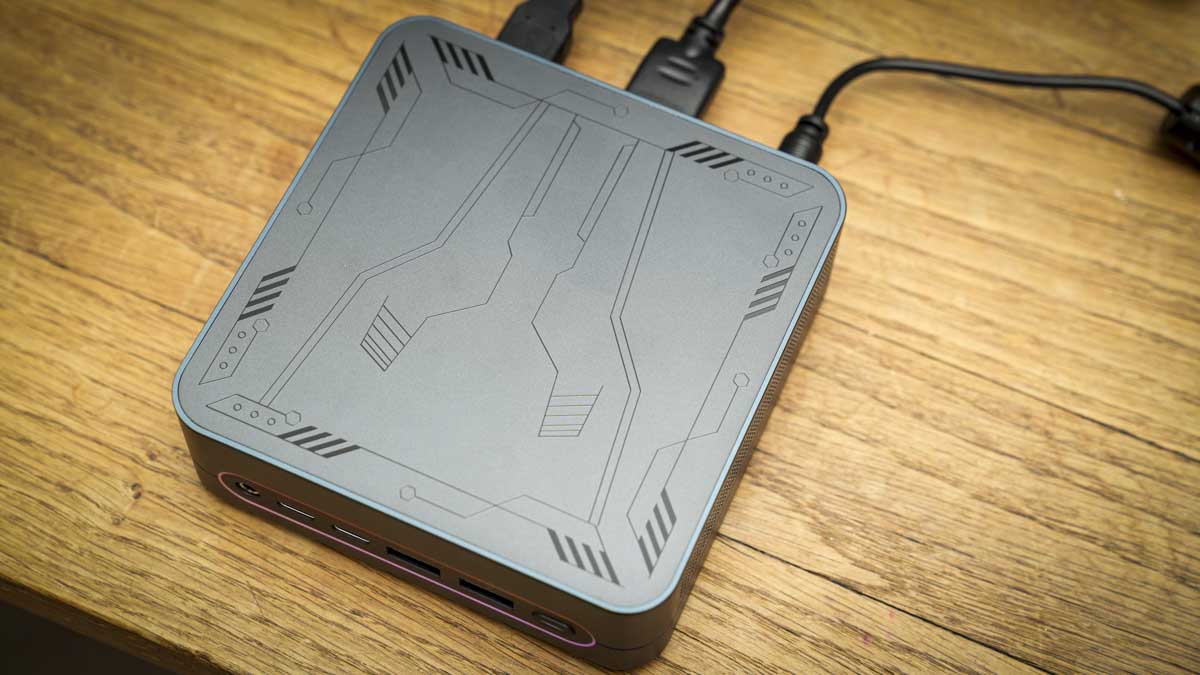
Chuwi LarkBox S: Specs
- CPU: Intel Core i3-1220P (10 Cores, 12 Threads, 12 MB cache, up to 4.4 GHz)
- Graphics: Intel UHD Graphics
- RAM: 16GB DDR4 3200MHz (Dual-channel SO-DIMM Slots, Expandable up to 64GB)
- Storage: 512GB PCIe 3.0 SSD (1× M.2 2280 PCIe 3.0 SSD Slot, Expandable up to 1TB)
- Rear Ports: 2× USB 3.2 Gen 1 Type-A Ports, 2× USB 2.0 Type-A Ports, 1× HDMI 2.0 Port, 1× HDMI 1.4 Port, 1× 1000Mbps LAN Jack, 1× DC-In Jack
- Front Ports: 1× Full-featured Type-C Port, 1× USB 3.2 Gen 1 Type-C Port, 1× 3.5mm Audio Jack
- Connectivity: Wi-Fi 5, Bluetooth 5.1
- Audio: 3.5mm Audio Jack
- Camera: Not specified
- Size: 118 × 118 × 41.3 mm
- OS installed: Windows 11 Home
- Accessories: 1× LarkBox S Mini PC, 1× VESA Mount, 6× Screws, 1× Power Adapter, 1× User Manual, 1× Warranty Card, 1× Inspection Report
Chuwi LarkBox S: Design
The LarkBox S is an entry-level mini PC, and its design style is both minimalistic and compact. Compared with other mini PCs, it is just a touch smaller at 118 × 118 × 41.3mm and weighs only 478 g. While most entry-level mini PCs are quite lightweight and plasticky, there’s absolutely nothing plastic-feeling about the LarkBox S.
The outer casing is made of a robust mixture of plastic and metal, giving it the durability to withstand the occasional knock during transport.
The satin effect finish is another really nice touch, reinforcing a slightly premium feel for what is essentially a relatively inexpensive machine. Similarly, the quality of the inlay around the ports, both front and back, shows that the machining and moulding are about as good as it gets for mini PCs.

While the design is stylish and understated, it’s interesting to note the inclusion of subtle inlay graphics on the top of the casing. These add a touch of design flair, visible only when the light catches them. Additionally, there’s an LED array on the front that changes colour as it operates. This is reminiscent of many gaming PCs but is more of a fun, decorative touch on what is otherwise aimed at office use which is a bit odd.
The general layout of the machine is well thought-out. On the front, there's a 3.5 mm audio jack, two USB Type-C ports, two USB Type-A ports, and the power button. Both sides feature plenty of venting, as does the back, which houses the AC input, two HDMI ports, a LAN port, and two additional USB Type-A ports.
One of the standout features of this mini PC is the ability to upgrade both the RAM and SSD. For RAM, it uses DDR4 dual-channel SO-DIMM slots, supporting up to two 32 GB sticks, and it comes with 16 GB as standard. Storage-wise, as an entry-level machine, the hard drive is relatively modest at 512 GB. This is a PCIe 3.0 SSD, but if 512 GB feels too small, it can be upgraded with an M.2 2280 PCIe 3.0 SSD of up to 1 TB, so still not huge.
- Design: 4.5 / 5

Chuwi LarkBox S: Features
Starting with the size, this small machine measures 118 x 118 x 41.3 mm, making it one of the smaller mini PCs out there, although it’s relatively heavy at 478 g, which just reinforces the fact that it is made of high-quality materials.
When it comes to the internal hardware, there's an Intel Core i3-1220P with 10 cores, 12 threads, 12 MB of cache, and up to 4.4 GHz. This is supported by standard Intel UHD graphics and 16 GB of DDR4 3200 MHz RAM. The motherboard is dual-channel, so if you want to upgrade that RAM, then you can install two 32 GB sticks as mentioned before, taking you up to 64 GB, which will be useful if you are thinking about doing any multimedia editing. When it comes to storage, this is limited to a 512 GB PCIe 3.0 SSD, and again there's only a single slot for this on the motherboard. You can install an M.2 2280 PCIe 3.0 SSD, and that's expandable up to 1TB.
As an entry-level machine, it comes with Windows 11 Home installed, which will give you all of the normal functions and features. It also supports Wi-Fi 5 and Bluetooth 5.1, so it is not the latest technology, but it still offers good, solid performance. There is also an Ethernet option if you are using a wired network that supports up to 1000 Mbps.
When it comes to ports, you have one full-feature Type-C port, one USB 3.2 Gen 1 Type-C port, two USB 3.2 Gen 1 Type-A ports, two USB 2.0 Type-A ports, one HDMI 2.0 port, one HDMI 1.4 port, one 1000 Mbps LAN port, one 3.5 mm audio jack, and the DC-in.
Even as an entry level machine you can connect up to three displays through the two HDMI ports alongside one of the USB Type-C ports, which is the fully featured port. From the USB Type-C, you can run one 4K resolution monitor at up to 144 Hz. Through the HDMI 2.0 port, you can run one 4K monitor at up to 60 Hz, and through the HDMI 1.4 port, you can run a monitor at 4K up to 30 Hz.
As one final point on the feature set, as is now standard with most mini PCs, the computer also comes with VESA support, so if you do want to mount it on a wall or behind your monitor, then that is perfectly possible.

- Features: 4 / 5
Chuwi LarkBox S: Performance
| Mini PC | Header Cell - Column 1 | GMKtec NucBox G5 |
|---|---|---|
| 3DMark | WildLife | 5375 |
| Row 1 - Cell 0 | Fire Strike Overall | 2552 |
| Row 2 - Cell 0 | Fire Strike Graphics | 2843 |
| Row 3 - Cell 0 | Fire Strike Physics | 17852 |
| Row 4 - Cell 0 | Fire Strike Combined | 836 |
| Row 5 - Cell 0 | Time Spy Overall | 970 |
| Row 6 - Cell 0 | Time Spy Graphics | 854 |
| Row 7 - Cell 0 | Time Spy CPU | 4308 |
| CineBench23 | Single | 1562 |
| Row 9 - Cell 0 | Multi | 7840 |
| GeekBench | Single | 2056 |
| Row 11 - Cell 0 | Multi | 6432 |
| Row 12 - Cell 0 | Compute | 8273 |
| CrystalDisk | Read MB/s | 2341.96MB/s |
| Row 14 - Cell 0 | Write MB/s | 1637.55MB/s |
| PCMark 10 | Office | 4588 |
| WEI | Row 16 - Cell 1 | 8.0 |
The design of the LarkBox S makes it extremely quick and easy to get started, with the ports on the back being easily accessible for plugging in the HDMI and the two USB Type-As to connect monitor, keyboard, and mouse. Pressing the power button boots up into Windows 11 Home, and you can run through the usual setup process, which takes about 5 to 10 minutes.
While the processor and GPU are relatively low-powered, they are more than sufficient to handle Windows 11 Home, providing a smooth experience from the outset, even when connected to a 4K monitor. Once Windows has finished the set-up, you can proceed to install the applications you need. For us, this included benchmarking software, a few games, Microsoft Office, and multimedia tools such as DaVinci Resolve for video editing and Adobe Photoshop for photography.
Starting with general admin use of the machine, it quickly becomes apparent that it has been finely tuned for day-to-day office use. The LarkBox S handles Microsoft Office and Microsoft Edge (or other browsers) well enough. One minor issue we did have was the LED light array at the front, which, while aesthetically pleasing, it can become a little distracting over time. However, it is possible to turn it off via the firmware settings, though this does require a bit of technical know-how.
Pushing the machine to a higher level of demand, we loaded up DaVinci Resolve to edit some 4K video shot on the Sony Alpha 7 Mark IV in the H.265 file format. Surprisingly, the machine handled this with relative ease for a simple 10-minute video edit. The project included multiple tracks with little grading and no effects applied. However, as soon as text or effects were added to the footage, the machine began to struggle. That said, you could still manage a 10 to 15-minute edit without too much trouble. The main point where the machine struggled was during export, as it took a significant amount of time to render the video into a file ready for upload. Still, for small video projects, this machine should suffice.
Switching to Adobe Lightroom and loading a few images, the machine performed well and was more than capable of handling basic edits to enhance your imagery for print or online use. Moving on to Photoshop with high-resolution files from the Sony A7 IV, the performance remained impressive for basic edits. The only noticeable slowdown occurred when using the brush tool for dodging and burning highlights and shadows. As layers accumulated, the processor and GPU began to struggle, revealing the machine's limitations.
The final test was to assess gaming performance. For this, we selected Tekken 8 and Hogwarts Legacy. It quickly became apparent when loading Tekken 8 that the machine was going to struggle graphically. While this program is often manageable on entry-level machines, the LarkBox S couldn't quite handle the demands. Once in the game (which took some time), even with settings reduced to a minimum and resolution down to Full HD, gameplay was possible but far from a good experience. With Hogwarts Legacy, the game was simply beyond the machine's capabilities and could not run effectively. However, less graphically and processor-intensive games, such as Portal 2 or the legacy Tomb Raider series, ran smoothly and without issue.
- Performance: 4 / 5

Chuwi LarkBox S: Final verdict

Taking a look at what’s on offer here with the LarkBox S, you essentially have an entry-level machine with a premium build quality and very stylish, if discreet, looks. It also has an edge of flair about it with the LED lighting array at the front, which could easily lead you to mistake it for a gaming mini PC. In reality, this is an office machine ideally suited to everyday work with Word and Excel, as well as browsing the internet and a little bit of light multimedia editing.
While the processing and graphical power of the machine isn’t huge, as a day-to-day machine that is built to a high standard and quality, it should last you for a good number of years. The LarkBox S is a great option. Alongside the quality build and relatively decent feature set for the price, there’s also the ability to upgrade the internal SSD and RAM. While the storage capacity upgrade is limited to a maximum of 1 TB, the fact that you can upgrade the RAM to 64 GB gives you a little more flexibility for multimedia editing and handling larger Excel documents.
Overall, the LarkBox S is a great option for any business looking for a compact mini PC for office administration work. Its compact size, durability, and design mean it will fit nicely into any environment. It’s a shame that it comes with Windows Home rather than Windows Pro, but you can always upgrade if needed. As a solid, well-rounded machine with a quality build and finish, the LarkBox S is a worthwhile option that justifies the extra cost over some cheaper alternatives.
Should I buy a Chuwi LarkBox S?
| Value | Although more expensive than other entry-level models, the quality makes it well worth the extra cost. | 4/5 |
| Design | Stylish, minimalistic design with a few hints of design flair, making it both fun and a great-looking machine. | 4.5/5 |
| Features | Plenty of options for connectivity and upgradeability, perfectly suited for day-to-day use. | 4/5 |
| Performance | For office and everyday use, this is an ideal solution. However, if you need something with a bit of graphics power, then look elsewhere. | 4/5 |
| Overalls | A well-balanced PC with amazing build quality and relatively decent specifications for its price level. | 4/5 |
Buy it if...
You want a high-quality build
If you’re looking for a machine that will withstand more than the occasional knock or can be used for van life or in a workshop, the high-quality casing and solid build should meet your needs.
You need plenty of connection options
Across the front and back, there are plenty of connection options, enabling you to connect up to three monitors as well as external hard drives and other accessories neatly and easily.
Don't buy it if...
You need large internal storage
The internal hardware used means that it’s limited to just one terabyte of internal storage with the upgrade, which isn’t a great deal. If you’re looking for a machine for video editing or multimedia, you might want something with more internal storage potential.
You want to play games
Even if you’re a casual gamer and want the option to play some of the latest games, even at reduced resolution, this machine and its integrated GPU will struggle.
For productivity desktops, we reviewed the best business computers.
