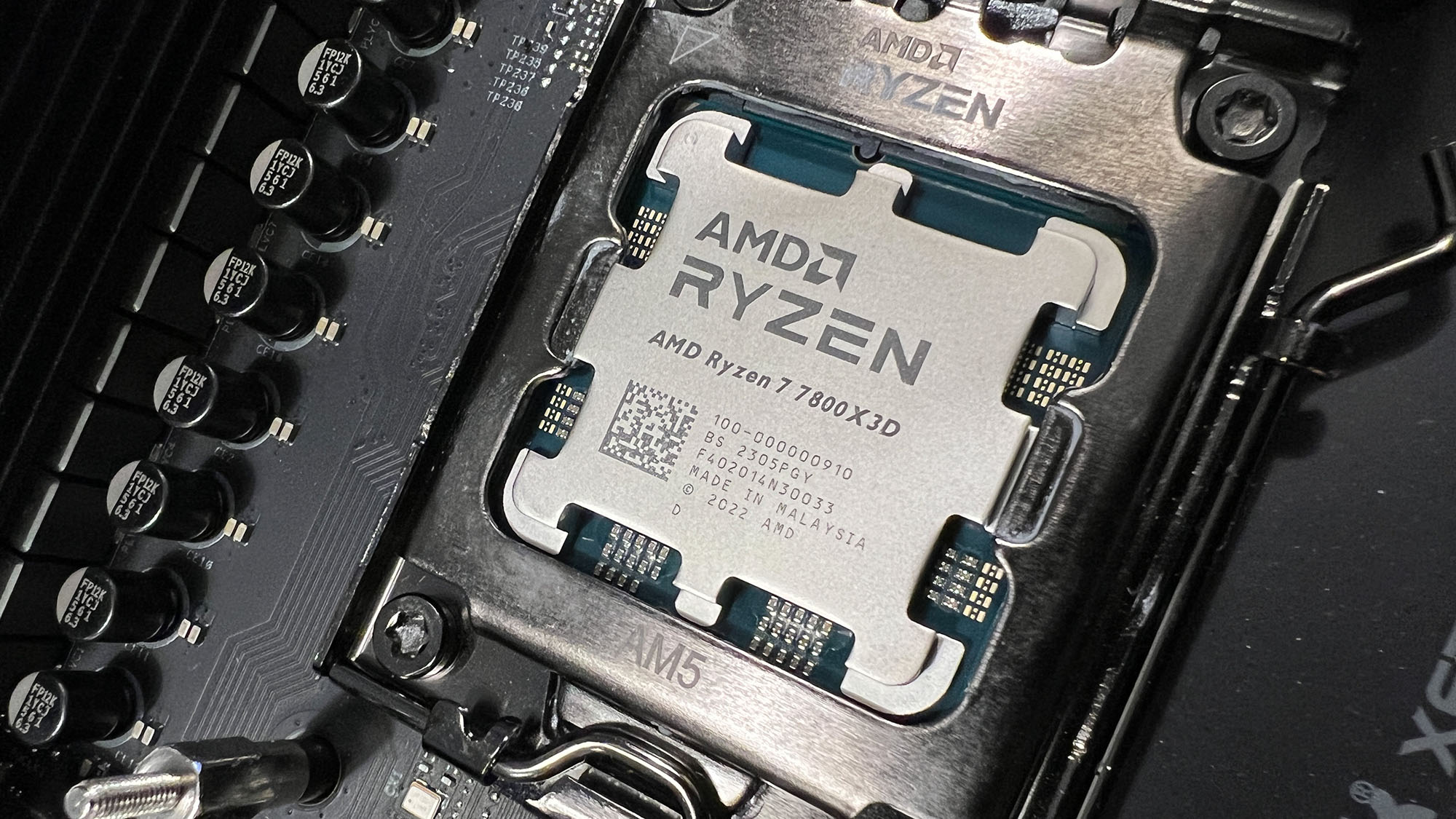
With the new year closing in, and tech sales aplenty, now is the perfect time to upgrade your PC.
The good news is that you don’t need to spend a lot of money to get the most out of your current setup.
There’s a wealth of computer upgrades that can make a big difference, whether you’re looking to boost your computer’s speed or performance.
Install more RAM
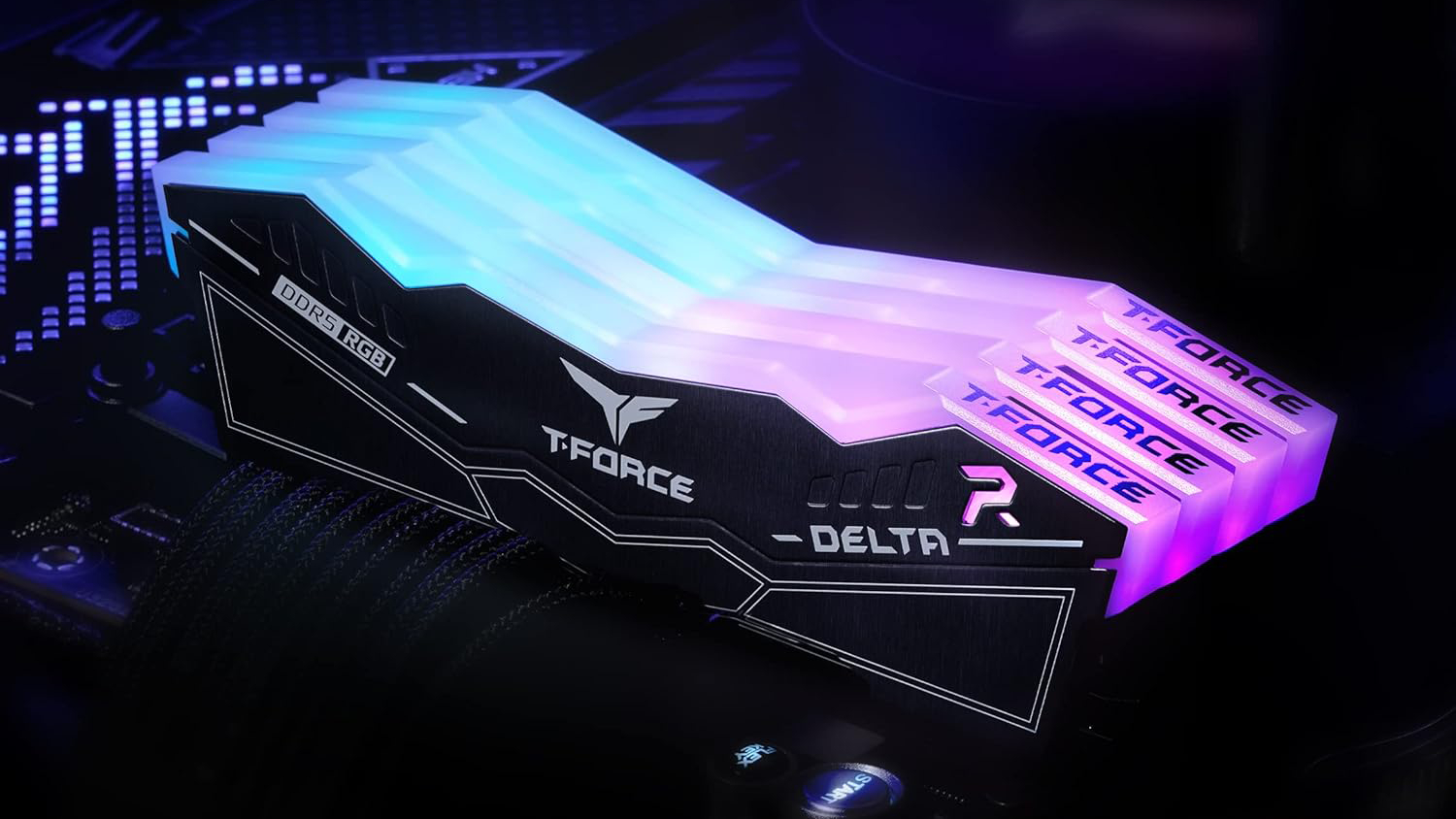
Installing more RAM is a quick-fire way of improving your PC’s speed and performance. Generally speaking, 8GB of RAM is plenty for most everyday computer tasks like web browsing, streaming, etc.
However, for large multimedia projects, video editing, or gaming, you’ll want to invest in more RAM to ensure the smooth running of your applications and games.
If you’re upgrading a gaming PC, 16GB of RAM is ideal to ensure seamless gameplay at a respectable framerate. However, if you use your PC for more labor-intensive tasks like 3D modeling or engineering work, 32GB is a better bet.
But before you install more RAM, you’ll want to make sure that your PC has enough memory slots for you to upgrade. Similarly, you must ensure the RAM you purchase is compatible with your motherboard and your existing RAM.
Get daily insight, inspiration and deals in your inbox
Sign up for breaking news, reviews, opinion, top tech deals, and more.
RAM is pretty easy to get hold of and at a decent price. For instance, Corsair’s Vengeance RGB 32GB DDR5-6400 RAM is often on sale at just under $100. It’s a quick win for a nice performance boost that’s also easy to install.
Consider new cooling

Often the most affordable option, air coolers use a combination of a heatsink and fans to draw heat away from your computer’s CPU and into (and out of) the case.
Liquid cooling systems are a tad more expensive but are quieter and more effective at cooling your PC, but they do require more maintenance.
AIO coolers, on the other hand, are the best of both worlds; they’re self-contained, cheaper than liquid coolers, but quieter than air coolers.
Ensuring your PC has the right level of cooling means your components will last longer, deliver better performance, and, in some cases, draw less power.
Cooling fans are easy upgrades that will set you back the cost of a couple of coffees, like the Noctua NF-P12 redux.
An AIO cooler, such as the Cooler Master Master Liquid ML240L RGB V2 is a more expensive, but highly effective option. Whichever route you choose to go down, upgrading your PC’s cooling is a great way to leverage your machine’s performance.
Increase your storage

Although you might not think your computer’s storage has anything to do with speed or performance, upgrading your SSD can have a significant impact on loading times, leading to better performance overall.
If you’re still storing your data on an old hard disk drive (HDD), it’s time to upgrade to a solid-state drive (SSD). If you’ve already upgraded to an SSD, there’s still room for an upgrade; NVMe SSDs use a PCIe interface and are faster than traditional SSDs, resulting in reduced latency and increased responsiveness.
Whilst it’s going to burn a slightly larger hole in your wallet, the Samsung 990 Pro is regularly discounted to around the $150 mark. With 2TB of storage space and read/write speeds of up to 7450MBs/6900MB/s, you’ll be able to store all of your files, media, and games in a cinch.
A new CPU
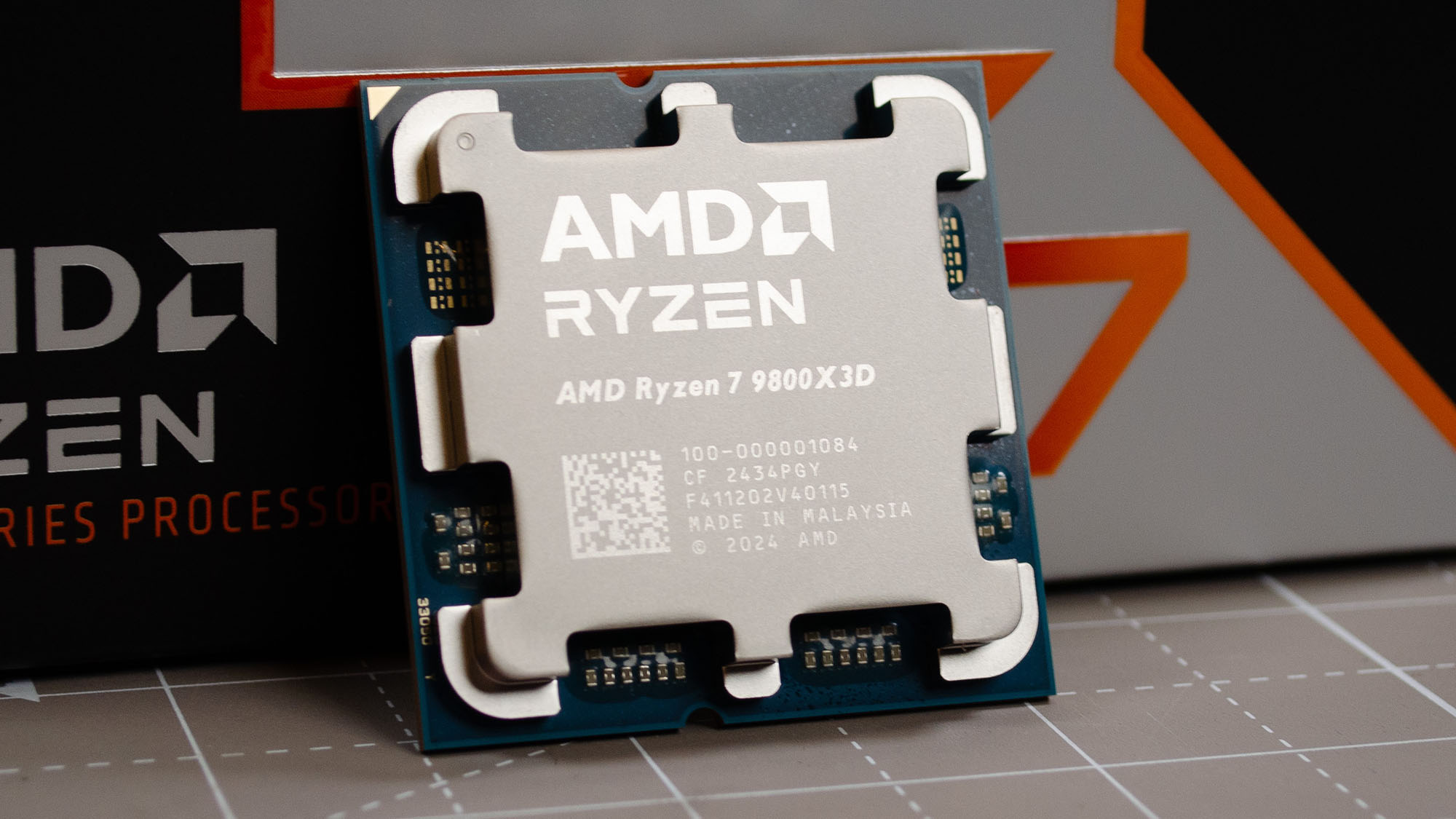
You can think of your computer’s CPU as the heart of your PC. It’s by no means the cheapest computer upgrade, but upgrading your CPU can make a huge difference to your rig’s speed and performance.
If you don’t plan to upgrade other components, you’ll need to make sure that your motherboard and memory are compatible with the new processor you plan to purchase. Otherwise, you’ll have to fork out more on upgrading those, too.
Whether you opt for AMD or Intel, there are plenty of CPUs to choose from. A CPU’s speed is measured in hertz; this determines how quickly your computer can complete tasks, alongside cores and threads which execute instructions and multiple tasks.
If you want to upgrade your PC further in the future, it’s worth future-proofing your new CPU. For example, the AMD Ryzen 7 5700X offers DDR4-3200 support, whereas the AMD Ryzen 7 7700X offers DDR5-5200 support.
There’s little point in upgrading your CPU to gain slightly faster speeds in the short term if it’s not able to offer you the longevity that you need.
Stand out with new peripherals

Although upgrading peripherals won’t directly boost your PC’s performance, they can have a huge impact on your overall productivity and how much you enjoy using your setup.
A mechanical keyboard, for example, offers a more tactile typing experience with satisfying feedback, which is perfect for gamers and writers alike.
Whether you opt for RGB lighting to match your gaming rig or a minimalist design for your workstation, a good keyboard can make every keystroke feel like an upgrade in itself.
Pair that with a configurable mouse, and you’ve got a good starting point to boost your setup. With programmable buttons and customizable DPI settings, gaming mice are ideal for everything from high-speed gaming to speeding up workflows like video editing or graphic design.
For a more versatile setup, a USB hub is worth considering to expand your connectivity options. This is especially useful if you’re working with a laptop or a desktop with limited ports.
A hub with USB-C, HDMI, and additional USB-A ports can let you connect everything from external drives to multiple monitors, giving your setup more flexibility.
If audio quality is a priority, upgrading to a premium pair of headphones or a desktop speaker system can completely transform your gaming or media experience.
Easy wins to upgrade your PC

You don’t have to spend a lot or start from scratch to give your PC the boost it needs. From installing more RAM to enhancing your cooling system, upgrading storage, or even investing in a new CPU, there are plenty of ways to breathe new life into your setup.
Small upgrades, like adding a mechanical keyboard or a USB hub, can also improve your overall productivity and enjoyment.
With the right upgrades, you can boost your computer’s performance, future-proof your rig, and tailor your setup to fit your needs, whether you’re gaming, creating, or just working smarter.
Take advantage of the current tech sales and make your PC the powerhouse you need heading into the new year.

Rob (He/Him) is a UK based tech writer with a BA Hons Degree in English Studies with Media Communications and a Diploma in Proofreading and Copy Editing.
Since becoming a freelance writer in 2022, Rob has built up a considerable portfolio of work, covering everything including buyer’s guides, hardware reviews, features, and game reviews.
In addition to his contributions at TechRadar, Rob’s work has also been featured at MakeUseOf.com, How-To Geek, and IGN.
Currently playing: Dredge, Lords of the Fallen.