What is a normal temperature for a CPU?
Keep your processor suitably cooled
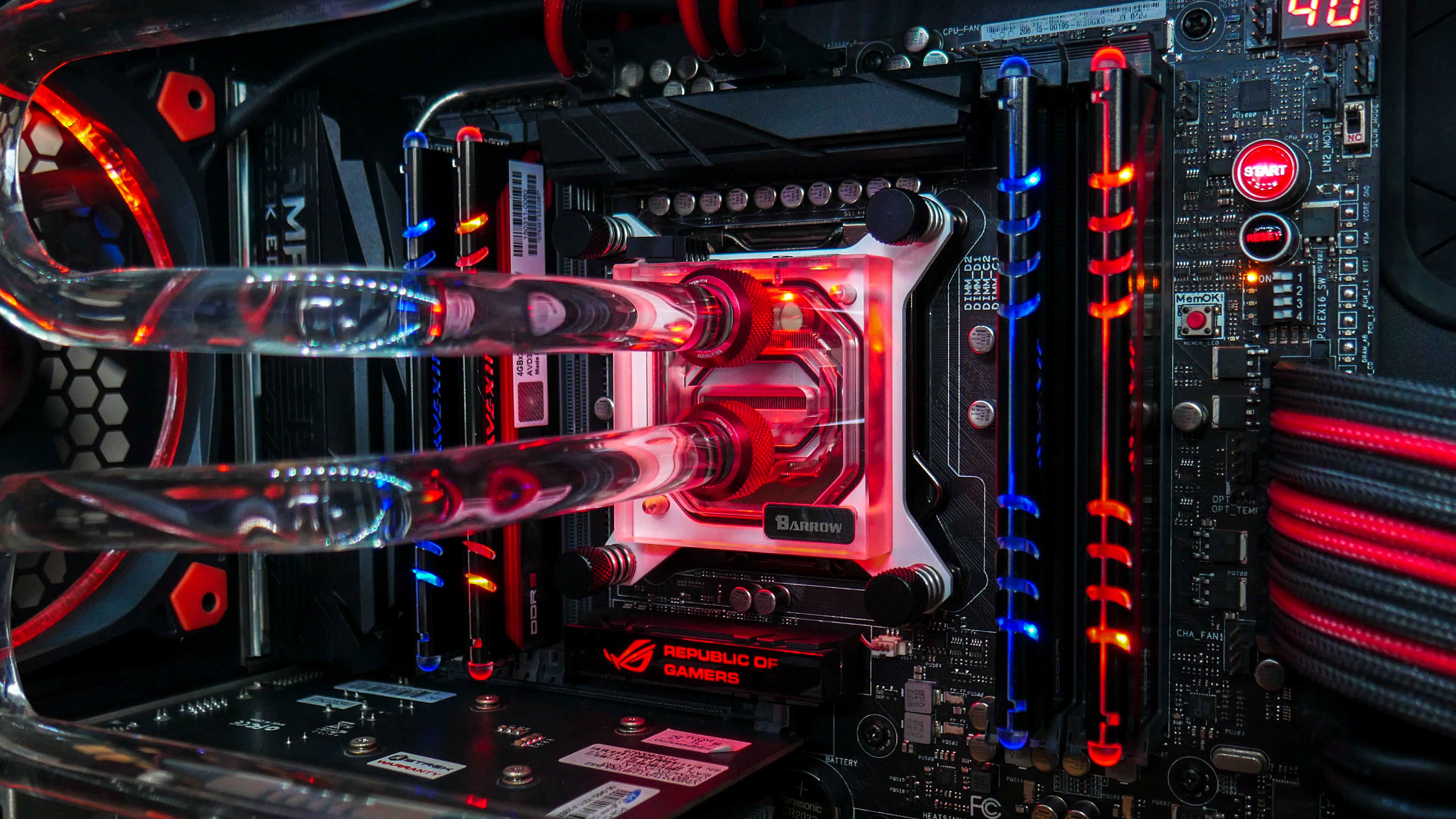
If there's one thing that's true about processors (CPUs) is that they can be the hottest component in your computer. You must utilize a form of cooling for the chipset as it would simply overheat, and even get damaged, when operating for long otherwise. Commonly, this can mean either a dedicated air cooler or a water-cooled solution, such as a custom loop or an AIO. With that said, what's the normal operational temperature for a processor?
You don't necessarily need the best CPU cooler to keep your processor's core temperatures under control, but it certainly helps. In 2025, there are many different solutions available that fit the two current chipset sockets from AMD and Intel, AM5 (Ryzen 7000; 9000) and LGA 1851 (Arrow Lake) respectively. It's also important to note that different processors will have max operating temperatures, owing to varying TDP (Thermal Design Power) which is measured in watts.
In short, there's a difference in the thermal potential (matching the performance) of the best processors when compared to their budget counterparts. This is especially true if a CPU features a dramatically lower TDP as a trade-off for utilizing a higher pool of L3 or 3D V-cache. That means there's no specific answer for every single processor's ideal temperature, but we can give you an approximate range per use case as a point of reference and build upon it.
What temperature should my CPU run at?

A processor's operating temperature will depend on its workload. With adequate cooling, your CPU should perform within the ranges of 104°F and 149°F (40°C to 65°C) for idle or low usage. It's a broad spectrum of temperatures purely down to the different designs and demands of varying socket types and TDP of the chipsets. Generally speaking, anything under 149°F (65°C) is completely fine. If you're noticing higher temperatures than this without moderate activity then you may need to upgrade your cooling solution.
With moderate usage, such as gaming or hardware-intensive programs like native rendering, safe operational temperatures for processors can range between 140°F and 158°F (60°C to 70°C) without worry. Similarly, heavier workloads can range as high as 176°F (80°C) without the risk of thermal throttling. However, while the occasional spikes of peak temperatures to 194°F (90°C) are okay in isolated bursts, prolonged exposure can impact performance, and even damage the longevity of the chipset over time.
What is the maximum safe temperature for a CPU?
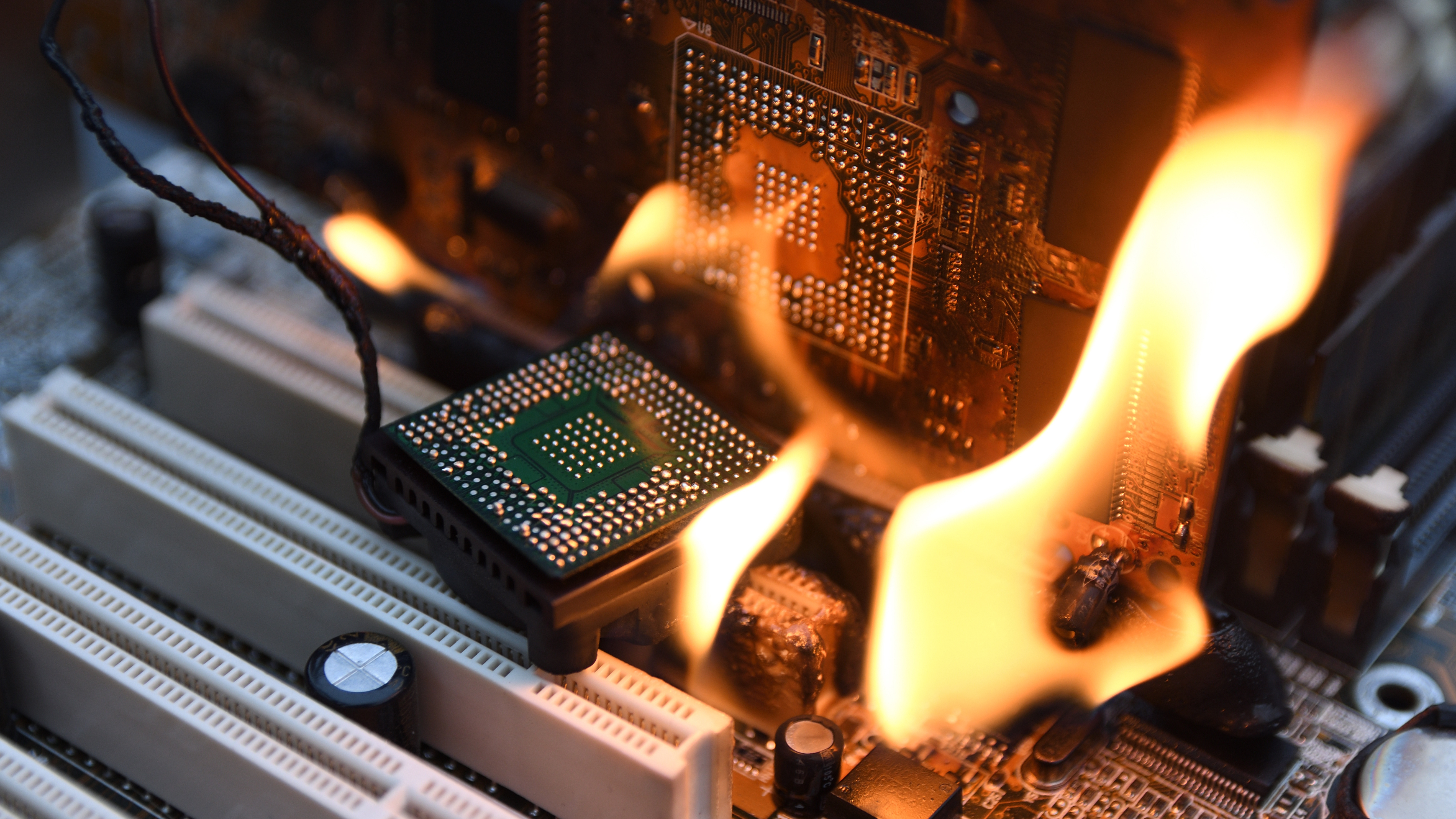
Both AMD and Intel have published guidelines on the maximum operating temperatures for their processors, and there's a minor difference when comparing the two.
Barring a handful of exceptions, the vast majority of the former's Ryzen AM4 and AM5 processors are rated with a maximum temperature of 203°F (95°C). That does not mean you should run the chipset at this temperature for long, more so that it is built to withstand spikes as high as this.
Get daily insight, inspiration and deals in your inbox
Sign up for breaking news, reviews, opinion, top tech deals, and more.
In contrast, Intel's processors can tolerate higher temperatures of up to 230°F (110°C) and survive, not that the CPUs should be kept in this heat range for long, of course. Generally speaking, you should aim for a maximum operating temperature of no higher than 158°F (70°C) when gaming or engaging in hardware-intensive tasks, while allowing for only short-lived spikes in temperature above this range.
How to check your CPU's temperature
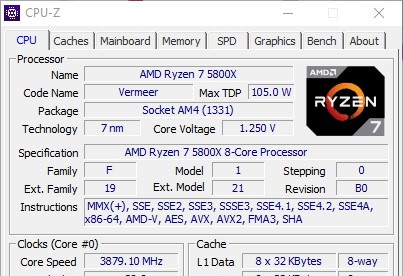
There are a few different ways to check your processor's core temperature. Unlike with GPU temperature readings, Task Manager in Windows 11 cannot currently analyze the thermal action of your CPU. As a result, you need to rely on a third-party application to give you an accurate reading; instead of relying on just one, try to use two at a time to compare and contrast results so you're getting the most true-to-life diagnostics data possible.
Recommended programs for checking your CPU temperatures include NZXT CAM, MSI Afterburner, HWMonitor, CPUID, and CPU-Z. In terms of the best option, CAM is renowned for being lightweight and easy to understand, with HWMonitor providing more in-depth information about specific processes, including voltages, currents, and health sensors. Cross-reference the information for an all-encompassing answer, but any of them should give you a fairly good indication of how your processor is handling things.
How to lower your CPU operating temperature

If you're seeing that your CPU is routinely operating at much higher temperatures when idle or under stress than what we've outlined then your cooling solution may not be able to handle the core temperatures. For example, it is not recommended to use a basic air cooler for a high-end chipset featuring a higher TDP, such as the AMD Ryzen 9 7950X3D and Intel Core Ultra 9 285K with their higher core and thread counts.
Water cooling is the preferred solution for a high-end processor, but not all water coolers are created equally. An all-in-one (or AIO) can come in different shapes and sizes, namely with the radiators that are attached to the pump. Common sizes include 120mm, 240mm, and 360mm (or single-fan, dual-fan, and triple-fan) setups; the larger the radiator, the better the potential cooling, provided you have the space in your PC case to accommodate.
But what if you've recently upgraded your CPU's cooling solution and you're still experiencing higher than average temperatures? In this case, it may be time to reseat the processor, replace the thermal paste, and reinstall the cooler. Thermal paste is used as a conductive layer between the socket and the cooler, which facilitates heat dissipation but has a shelf life.
Simply put, thermal paste can dry up and expire over time, becoming less effective. It is generally recommended to replace the paste every 24 months, but you should do this as soon as the temperatures begin to spike or act abnormally compared to what you're used to seeing. If you have done this and the CPU is still running hot, then you might have a mechanical fault with the cooler; perhaps an air cooler's fans are malfunctioning, or a pump and radiator combination isn't flowing as desired. Don't run the risk of component damage; replace and reinstall.
You might also like...

Formerly TechRadar Gaming's Hardware Editor, Aleksha McLoughlin is now a freelance writer and editor specializing in computing tech, video games, and E-commerce. As well as her many contributions to this site, you'll also find her work available on sister sites such as PC Gamer, GamesRadar, and Android Central. Additionally, more of her bylines can be found on Trusted Reviews, Dexerto, Expert Reviews, Techopedia, PC Guide, VideoGamer, and more.
You must confirm your public display name before commenting
Please logout and then login again, you will then be prompted to enter your display name.