Google Docs, look out—there's a new private alternative in town
An encrypted Docs tool has just landed on Proton Drive
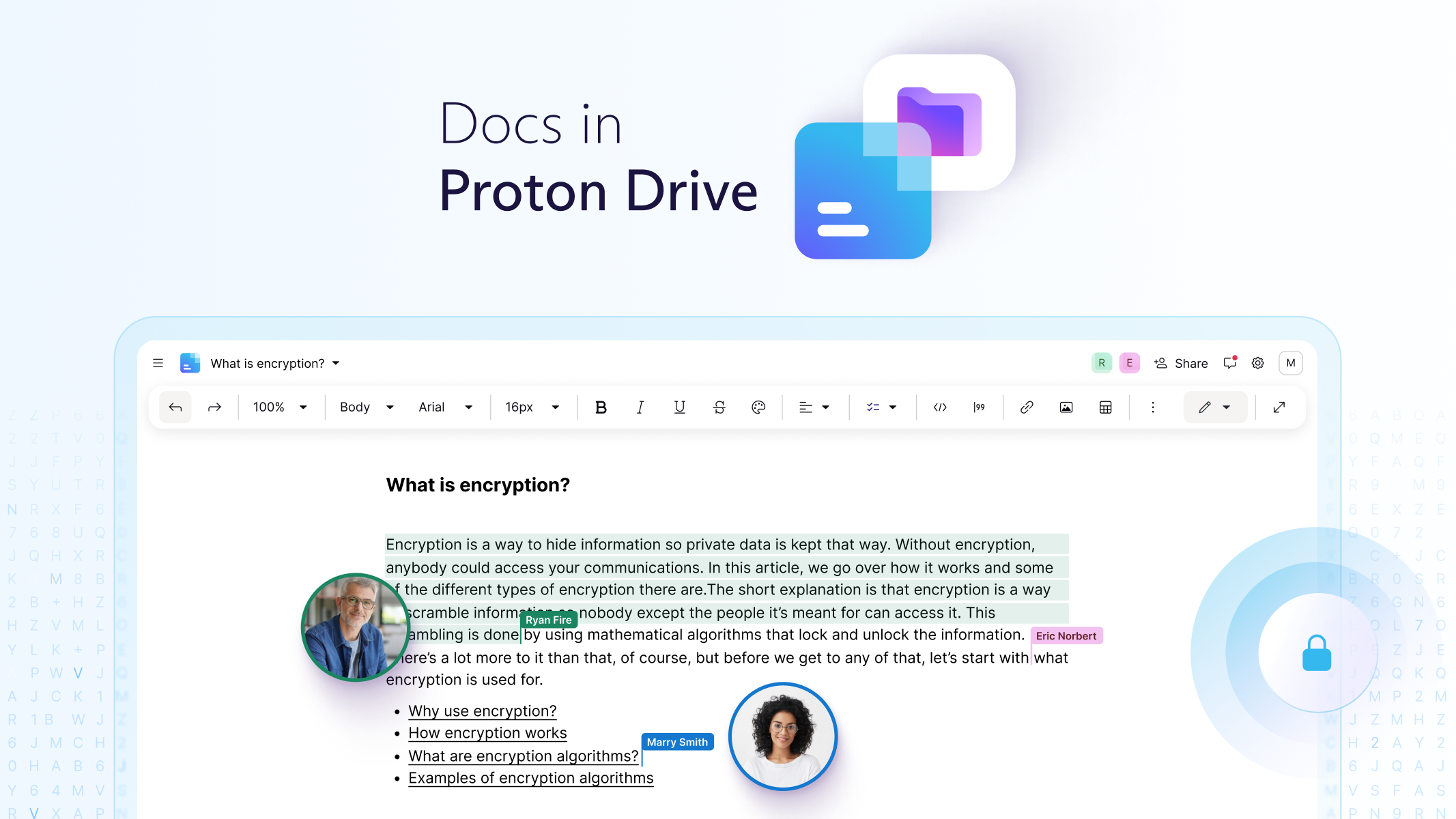
Say goodbye to the days when you had to choose between privacy and online productivity—an encrypted documents tool has finally landed on Proton Drive.
Helping you cut ties with data-hungry big tech apps has been at the base of Proton's mission since the beginning to create a better internet where privacy is the default. Alongside its secure cloud storage, the Swiss-based privacy firm offers a homonym secure email integrated with an encrypted calendar feature and one of the best VPN services on the market.
Proton Docs comes as a way to ensure that document creation and collaboration are both secure and user-friendly. As with all its products, Docs is completely free to use. It's worth noting that you can use the tool only on the web at the time of writing.
How does Proton Docs work?
"In a world where big tech constantly breaches privacy and mishandles data, Docs offers a seamless and reliable solution for document editing and collaboration," said Anant Vijay Singh, Product Lead for Proton Drive. "Our users can confidently create and share documents, resting easy knowing their information is protected."
Docs promises to be powered by the same level of encryption as Proton Drive. Put simply, all the documents you create or collaborate with are protected by end-to-end encryption. This means that only the sender and receiver can access the content. The company told me that even changes and keystrokes are encrypted, as well as file names and paths.
Thanks to the recent acquisition of the encrypted note-taking app Standard Notes, the team has been able to integrate Docs with all the popular features you need for professional usage, ranging from support for markdown and rich text to code blocks and checklists. Plus, Docs also supports different document formats, including Microsoft .docx, to ensure seamless integration.
"Building collaborative documents that retain E2EE was very difficult, and not something that we've seen anyone else doing on the market," a Proton spokesperson told me.
The biggest challenges seem to have been key exchange and synchronized key information, the ability to invite people to collaborate, revoke those permissions, and share documents privately.
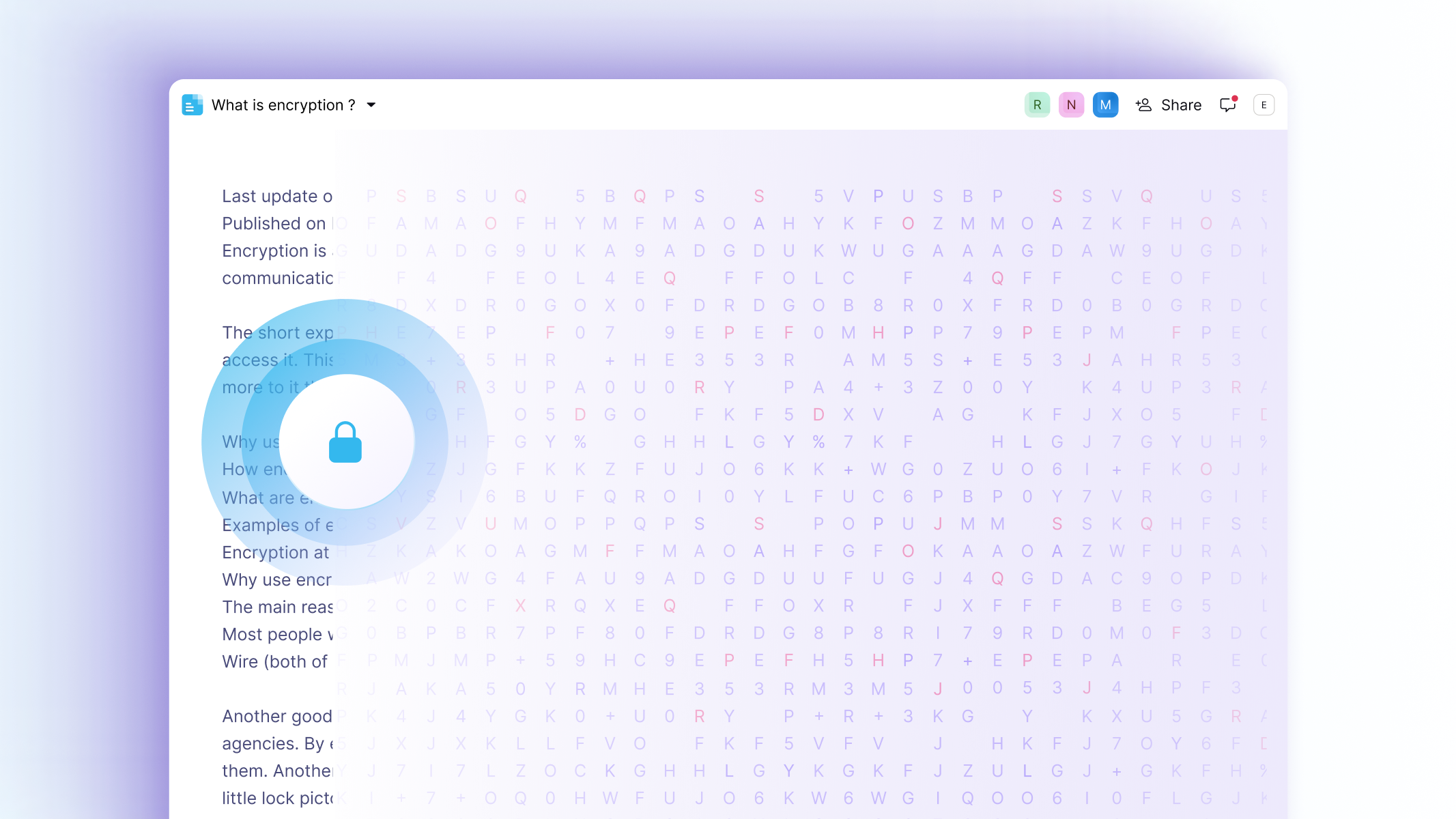
What helped the team, the company said, is that Proton Drive was built already with the prospect of adding on these capabilities at a later date. A few weeks before the Docs launch, in fact, Proton Drive was upgraded with new sharing features in preparation for the integration of the new collaborative tool.
While the new addition is surely welcomed by privacy-conscious users looking for a reliable Google Docs alternative, Proton promises this is just the first step in making document editing and collaboration more private.
Docs is expected to be upgraded with many new features designed to enhance user experience and productivity soon, so watch out for updates.
In the meantime, both free and paid Proton users can start using the Docs tool on the web. Remember, though, you'll need to upgrade to a premium subscription if 5GB of storage isn't enough for your needs.
For more info, visit Proton's official blog post here.

Chiara is a multimedia journalist committed to covering stories to help promote the rights and denounce the abuses of the digital side of life – wherever cybersecurity, markets, and politics tangle up. She believes an open, uncensored, and private internet is a basic human need and wants to use her knowledge of VPNs to help readers take back control. She writes news, interviews, and analysis on data privacy, online censorship, digital rights, tech policies, and security software, with a special focus on VPNs, for TechRadar and TechRadar Pro. Got a story, tip-off, or something tech-interesting to say? Reach out to chiara.castro@futurenet.com