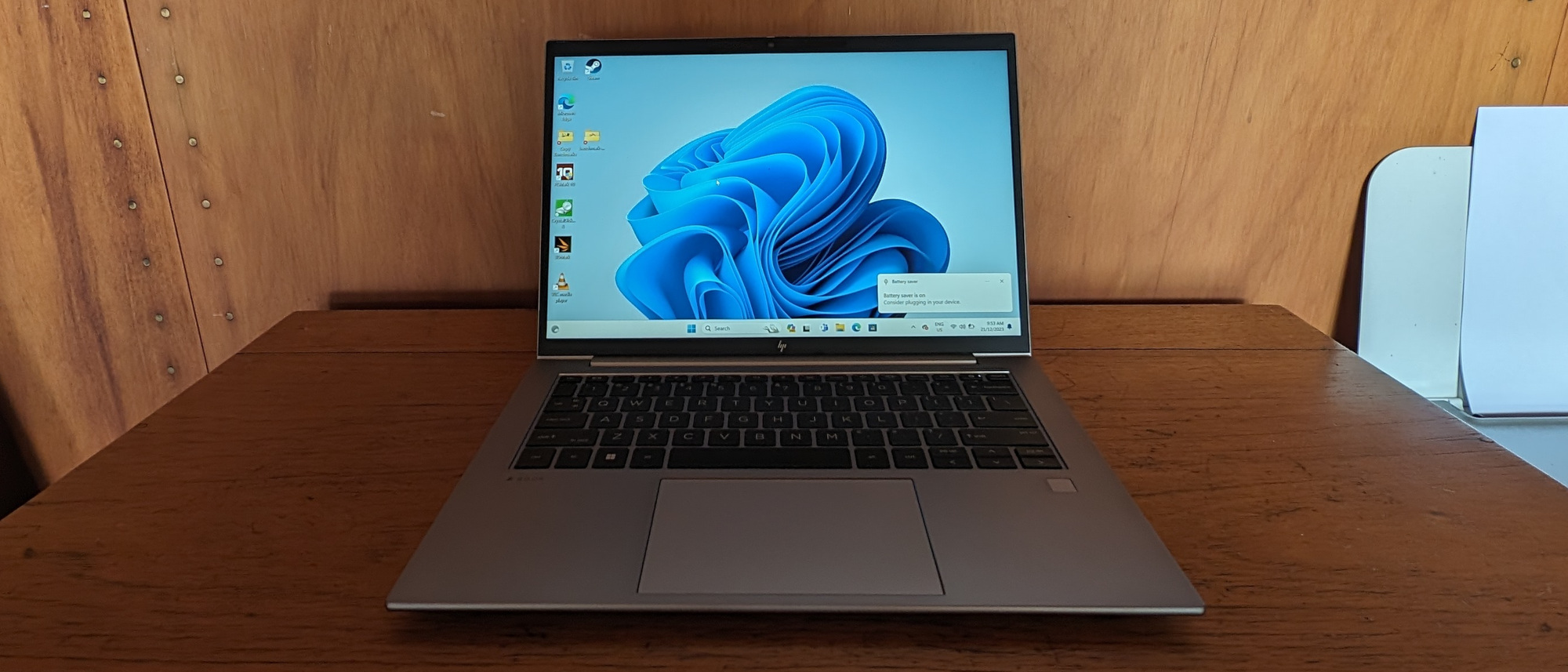TechRadar Verdict
The Acer Predator Triton 14 strikes a nice balance between its smaller lightweight form alongside performance-crushing power. From the thoughtful design to some seriously powerful specs, this is one of the best 14-inch gaming laptops available. Understand that compromises come in the form of non-upgradable RAM and SSD storage.
Pros
- +
Respectable 1440p performance
- +
Wonderful design
- +
Great audio/visual package
- +
Price is reasonable
Cons
- -
Loud and hot under pressure
- -
Can’t upgrade RAM or SSD Storage
Why you can trust TechRadar
Acer Predator Triton 14: Two-minute review
“Thinner laptops imbued with the latest hardware” is an adequate mantra for Acer’s Predator Triton series of gaming laptops. From the 500 to the 300 SE, these powerful yet slim devices continuously balance from and factor, and this is nowhere more evident than the latest Acer Predator Triton 14.
Starting at just $1,499.99 in the US (£1083.05/AU$4,599) and standing less than an inch tall when closed and weighing under four lbs, the model I reviewed is packed with a 14-core Intel i7-13700H CPU, Nvidia RTX 4070 GPU, 16GB of RAM, and 1TB SSD. Then there’s the 14-inch display that has a 2560 x 1600 resolution alongside a 250 Hz refresh rate.
Accompanying the wonderful gaming laptop monitor are powerful DTSX-certified speakers that are loud enough when performance isn’t being pushed. Through and through, the Predator Triton 14 is also suitable for not just gaming.
The form factor makes this great for general computing while the powerful components are more than good enough when editing photos or videos through Adobe Suite software. Portability doesn't sacrifice a respectable battery life either, with multiple ways of charging the gaming laptop as well.
The port selection is well thought out and a wonderful keyboard features per-key RGB lighting and plenty of hotkeys. All of these can be customized beyond the performance settings that can be customized through the Predator Sense app. Even the trackpad is smooth as butter with its incorporated fingerprint scanner.
Despite the balanced approach, some compromises come with the Predator Triton 14. As mentioned above, the cooling and fan system can get incredibly loud when playing a game like Cyberpunk 2077 or Alan Wake II, which means headphones are going to be a must. However, that shouldn’t be too much of a problem when writing a review on Google Docs while listening to music on Tidal. The underside can get uncomfortably hot when under loud as well, so make sure it's being placed on something like a desk if you intend to game on it especially hard.
Potential buyers looking for the Predator Triton 14 to be their main general-use laptop may also need to understand that this is a dedicated purchase. Unfortunately, both RAM and SSD storage aren’t upgradeable at this time. RAM-wise, 32GB is slowly becoming the top-tier standard, so having 16GB may be a bit on the lower side, but it'll still get you several years of gaming.
Meanwhile, with modern AAA games using well over 100GB of storage, 1TB really isn’t cutting it much anymore. Right now, these specs are more than adequate, but they’re coming close to “not much longer” status.
If that doesn’t necessarily matter, there’s so much to appreciate with the Acer Predator Triton 14. Not only does it look ready for action but it's ready for any type of game users throw at it. Gamers looking for solid 1440p performance who are content creators are going to have a blast with this, and given its decent price point, it easily makes our list of the best gaming laptops going.


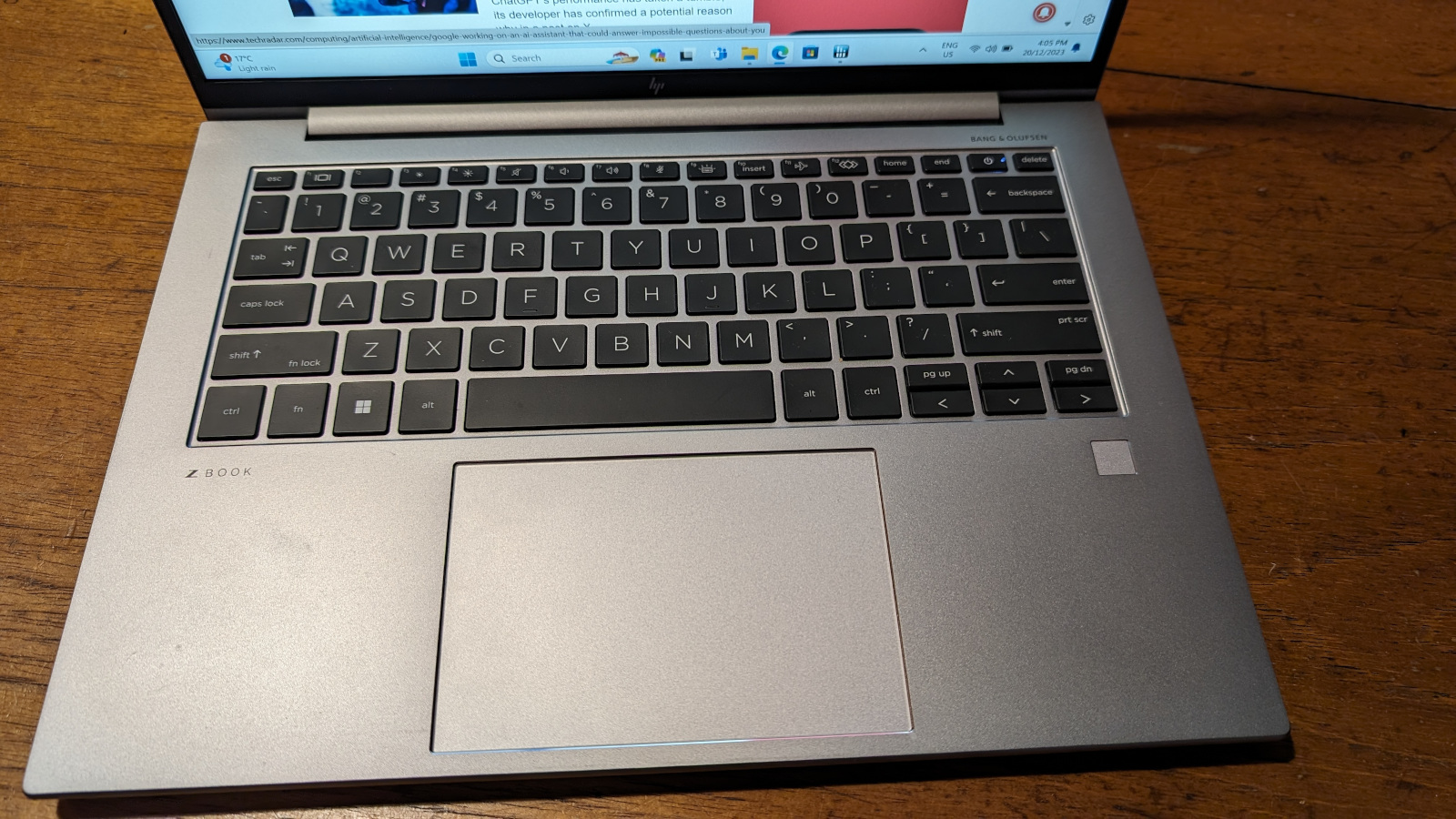

Acer Predator Triton 14: Price and availability
- How much does it cost? It’s available in 2 configurations in U.S. and UK for $1,499 ( £1083.05) and $1,999 ( £1575.38) and AU for $4,599
- When is it available? Available now
- Where can you get it? From Acer’s online store in U.S., UK and AU
Both U.S. and UK configurations of the Acer Predator Triton 14 share the specs for their $1,499 ( £1083.05) and $1,999 ( £1575.38) price points. All configurations have identical Intel i7 CPU, 16GB LPDDR5 RAM, port selection, audio and Full HD webcam.
At the base price, users get an Nvidia RTX 4050 with 6GB RAM, 1920X1200 resolution display at 165Hz and 512GB SSD storage. This is totally fine for anyone looking to stay in the 1080p native resolution range when gaming. The highest $1,999 configuration for 1440p performance comes with the Nvidia RTX 4070 with 8GB RAM, 2560 x 1600 resolution display at 250Hz and 1TB SSD storage. There is only one configuration as of print for Australia which is in line with the top tier option outside of offering 32GB of RAM.
There are two 14-inch gaming laptops that come to mind when thinking of alternatives to the Predator Triton 14. One is the more expensive Razer Blade 14 which starts at $2,399. For those who need something cheaper, the Lenovo Legion 5 Slim 14 gives up performance power for a 1,439.99 price point. With that said, the Predator Triton 14 does find a happy medium when it comes to value.
- Value score: 4 / 5
Acer Predator Triton 14: Specs
The Acer Predator Triton 14 currently comes in two configurations in the United States, two in the UK, and one in Australia.
| Component | Acer Predator Triton 14 | Acer Predator Triton 14 (Review) | Acer Predator Triton 14 (AU Model) |
|---|---|---|---|
| CPU | Intel i7-13700H | Intel i7-13700H | Intel i7-13700H |
| GPU | Nvidia RTX 4050 6GB VRAM | Nvidia RTX 4070 8GB VRAM | Nvidia RTX 4070 8GB VRAM |
| RAM | 16GB LPDDR5 | 16GB LPDDR5 | 16GB LPDDR5 |
| Storage | 512GB PCIe NVMe | 1TBPCIe NVMe | 1TBPCIe NVMe |
| Ports | 2 x Thunderbolt 4/USB 3.2 Gen 1 (Type-C) (power input), 2x USB 3.2 (Type-A), 1x HDMI, 2 x USB SS Type A, 1 x 3.5mm audio jack | 2X USB 3.2 Gen 2 Type-A Ports 1X HDMI 1X USB 3.2 Gen 2 Type -C 1X 3.5m Headset Jack 230 W Power Port | 2X USB 3.2 Gen 2 Type-A Ports 1X HDMI 1X USB 3.2 Gen 2 Type -C 1X 3.5m Headset Jack 230 W Power Port |
| Screen | 14-inch IPS at 14 inch 1920 x 1200 at 165Hz | 14 inch 2560 x 1600 at 250Hz | 14 inch 2560 x 1600 at 250Hz |
| Wireless | Wireless Wi-Fi 6E 1675i Bluetooth 5.1 | Wireless Wi-Fi 6E 1675i Bluetooth 5.1 | Wireless Wi-Fi 6E 1675i Bluetooth 5.1 |
| Camera | 1080p | 1080p | 1080p |
| Weight | 3.75 lb | 3.75 lb | 3.75 lb |
| Dimensions | 0.78 X 0.74"X 0.78 X 12.3 X 8.9 | 0.78 X 0.74"X 0.78 X 12.3 X 8.9 | 0.78 X 0.74"X 0.78 X 12.3 X 8.9 |
Acer Predator Triton 14: Design

- The design matches aggressiveness with modesty alongside a healthy port selection
- Awesome visual/audio capabilities
- Outstanding keyboard layout and touchpad
The Acer Predator Triton 14 hasn’t changed its looks going as far back as the past two years and that’s totally fine. Acer’s 14-inch gaming laptop manages to have more powerful components and still manages to be lightweight and thin. Therefore, that’s an accomplishment on its own. Only coming in one color, Sparkly Silver, the Predator Triton 14 feels good enough to hold in one hand yet not fragile enough to crash if dropped. Regardless of the power packed in, there are three sets of vents on each side and rear which can turn into leaf blowers when performance is put to the max.
Port selection is solid with the right side housing an HDMI port, USB-A port, and headphone jack. The other has a charge port for the nice-sized power adapter, a USB-A port, and a USB-C port that can also be used for charging as well. At the front of the gaming laptop is a micro-USB slot which will definitely be helpful for creators looking to offload content for use later.
Once opened, the 14-inch display provides fantastic image quality and performance. For one, the display is Vesa Certified for DisplayHDR 600. This definitely provides great image quality with vivid colors that are the right amount of crisp in contrast, a high level of brightness, and deep blacks.
This means outside of gaming or watching videos, color correcting on Photoshop and Premiere is easier. Though there are a handful of games that’ll be able to match its 250 Hz refresh rate output with the performance specs, the gameplay looks purposefully smooth. When the cooling fans aren’t running loudly, the DTS:X speakers work sound great as well. Having the codec also means that users can get true virtual surround sound or Spatial Audio if using some form of headphones.
Keyboard input strikes a nice balance between being tactile and punchy. Typing out long-form editorial content is a comfortable and precise feeling. Playing games like Call of Duty: Modern Warfare III and Cyberpunk 2077 feel just as good as writing a complex email.
Then there’s the per-key RGB lighting that adds a bit of personal flair. On top of that are several function keys including some for media and access to the Predator Sense app. There’s even a button to switch between performance modes too. Even the touchpad feels great and smooth alongside the fingerprint scanner on the top left side. However, even casual gamers will know to get a gaming mouse instead.
- Design score: 4.5 / 5
Acer Predator Triton 14: Performance
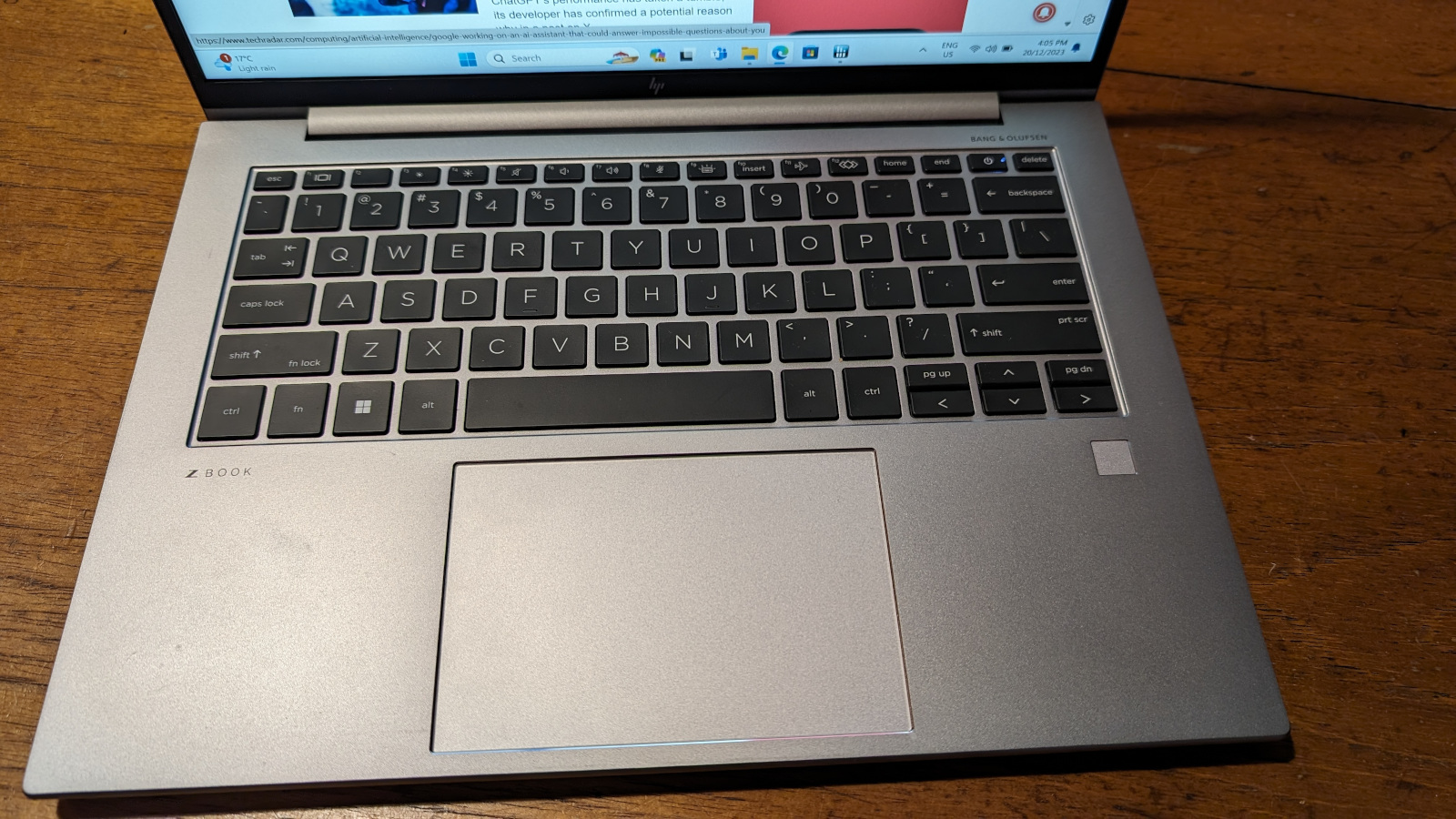
- 1440p gaming at high settings are possible
- DLSS is clutch
- Cooling fans get outrageously loud and lap can get hot
Here's how the Acer Predator Triton 14 performed in our suite of benchmark tests:
3DMark: Speed Way: 2654 Fire Strike: 24205 Time Spy: 11147
GeekBench 6: 2633 (single-core); (multi-core) 14626
Total War: Warhammer III (1080p, Ultra): 83.6fps; (1080p, Low): 212.6fps
Cyberpunk 2077 (1080p, Ultra): 90.74fps; (1080p, Low): 89.15fps
F1 23 (1080p, Ultra): 43fps; (1080p, Low): 208fps
25GB File Copy Transfer Rate (Mbps): 2214.546879
Handbrake 1.6: 63 fps
CrossMark Overall: 2075; Productivity: 1980; Creativity: 2155; Responsiveness: 2132;
Web Surfing (Battery Informant): 5:17:26
PCMark 10 Battery (Gaming): 1:49
1440p gaming performance on the Acer Predator Triton 14 successfully manages to play some of the top AAA games available without much problem. As of right now, two of the most visually demanding games on the platform are Cyberpunk 2077 and Alan Wake II. The Predator Triton 14 handles both games well at 1440p with frame rates that are usually in the 60 fps range.
Having the 14-core Intel i7-13700H and Nvidia RTX 4070 really goes a long way in helping in-game performance. Having the RTX 4070 also means that users can do AI upscaling through DLSS which can push in-game performance even more. Due to the 2560 x 1600 resolution with a 16:10 ratio, one way to get higher performance is to play a game in native 1080p and upscale from there if playing through the display. Native 2560 x 1600 is fine on its own though. Be mindful that there won’t be too many current games that’ll even come close to hitting a 250-frame-per-second mark at native resolution. The only games that could theoretically come close are possibly Counter-Strike 2, Doom Eternal, and Fortnite if graphics settings are in a reasonable range.
Both Cyberpunk 2077 and Alan Wake 2 are also fine examples of games that’ll test a GPU’s ray tracing capabilities as well. Thankfully, both games work excellently in that regard though Alan Wake II for sure requires some tweaks to maintain a high frame rate. Of course, these games will require max power output or Turbo mode which will have the fans running incredibly loud. If playing on the lap, the heat can get uncomfortable.
Outside of gaming, Adobe Creative Suite performance is acceptable as well. We were able to use multiple layers on photos without much slowdown when using Photoshop. Through Premiere Pro, we could edit 10 minutes worth of 4K video that took less than 10 minutes to export. When it came to general use tasks like web browsing, I had a few dozen Google Chrome tabs opened without much issue.
- Performance score: 4.5 / 5
Acer Predator Triton 14: Battery life

- Battery life reached the halfway mark in about 4 ½ hours
- Can be charged through a charging port or USB
- Recharge time is around two hours
Gaming laptops aren’t necessarily known for their battery life prowess but Eco-mode on the Acer Predator Triton 14 does lead to impressive results. It took around 4 ½ hours for the battery to reach the mid-way point. In total, we were able to get around 7 hours and some change in total. Of course, turning off features like Bluetooth alongside turning down the brightness and keyboard lighting can help reduce battery load too. Trying to play games that’ll push the laptop to the max will deliver around an hour’s worth of gaming so it’s best to keep it plugged in if one plans on doing so.
Gamers who need to get work done during a bi-coastal trip should have plenty of time before they need to charge. Users can change via the powerport which will take around two hours to get the battery to full. Meanwhile, if users forget their power brick, users can charge through the USB-C port but won’t get the same level of performance.
- Battery life score: 4 / 5
Should I buy the Acer Predator Triton 14?
| Header Cell - Column 0 | Notes | Rating |
|---|---|---|
| Value | The Acer Predator Triton 14 manages to blend a lightweight form and powerful performance at a reasonable price. | 4 / 5 |
| Design | Between the thin yet lightweight form, awesome 14-inch display, speakers and per-key lit RGB keyboard, there’s so much to love. | 4.5 / 5 |
| Performance | Despite the RAM and storage not being able to be upgraded, the Intel i7 and Nvidia RTX 4070 are powerful enough for today’s AAA visual masterpieces and creative tools. | 4.5 / 5 |
| Battery | Lasting around 7 hours on charge in Eco-mode, battery life is pretty good. | 4/ 5 |
| Average rating | A lightweight form factor, fantastic performance, good battery life and reasonable price makes the The Acer Predator Triton 14 one of the best smaller formed 14-inch gaming laptops available. | 4.5 / 5 |
Buy it if...
You need a slim gaming laptop with respectable performance
Weighing under 4 lbs and as tall as a quarter, the Acer Predator Triton 14 still manages to shine when it comes to 1440p performance.
You require a great audio/visual package
The 14-inch display is rich with color with great HDR while delivering a 250 Hz refresh rate. All the while, the DTS:X certified speakers are great when the fans aren’t running at full speed.
You want it for a reasonable price
Compared to rivals with similar form factors, The Acer Predator Triton 14 at its highest configuration comes in a little over $2,000.
Don't buy it if...
You would like a quieter machine when pushing specs to the max
The cooling system is incredibly loud when pushing high-quality visuals and performance.
You want a gaming laptop that’s a bit more future-proof
By itself, The Acer Predator Triton 14 performs well right now. Years down the line, not being able to upgrade RAM and SSD storage could be a problem.
The Acer Predator Triton 14
Razer Blade 14
Gamers with more unlimited funds who want a similar form factor with better performance and more upgradability may find the Razer Blade 14 a better option.
Read our full Razer Blade 14 review
Lenovo Legion 5 Slim 14
If 1440p performance power isn’t an absolute necessity and you’re looking for a gaming laptop with a creative lean, you should also consider the Lenovo Legion 5 Slim 14.
Read our full Lenovo Legion 5 Slim 14 review
How I tested the Acer Predator Triton 14
- Tested over a two week period
- Split between general tasks, creative work and gaming
My time with the Acer Predator Triton 14 lasted a little over a two-week period. During the day, I used it as my main laptop while working the office job. It was here that I was able to test general performance and speakers. During office hours, I used Google Chrome and related services like Google Docs, Tidal to listen to high fidelity music alongside creative software.
Through Adobe Photoshop and Premiere Pro, I was able to create graphics and short-form video clips. When away from work, I took the time to play various AAA games. These games included Cyberpunk 2077, Forza Motorsport (2023), Dead Space (2023), Call of Duty: Modern Warfare, and Alan Wake II.
Since 2020, I’ve been covering various gaming laptops for TechRadar. As a PC Gaming enthusiast, I can definitely help anyone who is looking for a gaming laptop that’s worth their performance measures and pocketbook.
- First reviewed April 2024
Ural Garrett is an Inglewood, CA-based journalist and content curator. His byline has been featured in outlets including CNN, MTVNews, Complex, TechRadar, BET, The Hollywood Reporter and more.