TechRadar Verdict
The Legion 5i gives better-than-average gaming results while being noticeably quieter than similar-specced competition. The configuration tested (Core i7-14650HX / 32GB RAM) extracts impressive performance from the RTX 4070 GPU and the hardware is well matched to the 16-inch, 1600p, 165Hz display. Gaming prowess aside, the 5i is also a very competent workstation and performs well on AC, battery or USB-C power. That said, the battery life is disappointing, as is the laptop’s value at full price.
Pros
- +
Excellent all-round performance
- +
Great features such as 180º fold-flat display
- +
Premium cooling that’s quieter than most
Cons
- -
No facial recognition or fingerprint reader
- -
Hard to buy many of the best configurations
- -
Not great value at full price
Why you can trust TechRadar
Lenovo Legion 5i: Two-minute review
Featuring a Nvidia RTX 4050, 4060 or 4070 GPU and a large 16-inch, 165Hz display, the Legion 5i is built to push your gaming experience to the next level. The laptop is also very capable for daily productivity use and blends in at the office or Uni once you turn off the eye-catching RGB lighting. At 32 x 26 x 2.5 cm (0.99 x 14.16 x 10.33 inches) and weighing 2.3kg (5.1lbs), the 5i just makes it into the range of what I would consider as realistically portable, meaning that it slots into a larger backpack or laptop bag without too much fuss.
At the time of writing, the three Legion 5i GPU variants (4050, 4060 and 4070) are sold with the Core i7-14650HX or i9-14900HX CPUs, up to 32GB of RAM, and a 512GB or 1TB SSD. All three video cards use the full 140W power profile. The 5600MHz DDR5 RAM can be upgraded (the 5i supports 64GB) and is typically (but not always) installed as two DIMMs to give dual-channel performance. The 16-inch display has a 165Hz refresh rate and supports G-Sync, has a 2560 x 1600 resolution, a decent 350-nit brightness and displays an excellent 100% of the sRGB color gamut. There’s also a harder-to-buy 500 nits, 240Hz version of the display available in some regions.
Ports include a single HDMI 2.1 connection, one 10Gbps USB-C port with 140W power delivery and DisplayPort 1.4, a 10Gbps USB-C port with just DisplayPort, 3x USB-A 5Gbps ports (one with always-on power), Gigabit Ethernet, an SD card reader and a 3.5mm headset jack.
Lenovo has put a lot of work into the cooling system in the Legion laptops, and the lessons learnt on the high-end machines are replicated even on the affordable models. The result is one of the best-performing RTX 4070 gaming laptops I've tested – it even bests last year's RTX 4070 Legion 5 Pro in gaming results by up to 7%, and is quieter while doing so. This means the 5i can happily run all but the most demanding games over 100fps at the screen's native resolution without dropping quality too far, or push towards the full 165Hz refresh rate the screen is capable of at 1080p. The Legion 5i is also a very capable work machine, and thanks to the inclusion of 140W USB-C you can get near full productivity performance without having to lug the huge Lenovo power brick around. The 80Wh battery doesn’t give much time unplugged though and, even in efficiency mode, I struggled to get four hours of work done, or reach five hours of video playback.
The Legion 5i gives comprehensive yet easy-to-use control over fan speeds and performance modes – including overclocking. The keyboard and trackpad are both excellent, and the RGB lighting modes are fun but also easily customized. The 1080p webcam is reasonable but doesn’t do facial recognition, and there’s no fingerprint reader either, so logging in feels very dated. The speakers are pretty good (but could be louder) and the overall build quality of the 5i is quite nice, despite the chassis being partially built with plastic rather than metal.
While the Legion 5i hardware is top notch, evaluating the value proposition is made more complex by Lenovo’s choice to use constantly shifting pricing and large rolling discounts across different configurations. Lenovo also doesn’t stock all variants, and many are only available from third-party sellers. I certainly wouldn’t be paying the full list price for the Legion 5i, and I suggest waiting for a (frequent) sale before purchasing.

Lenovo Legion 5i: Price & availability
- How much does it cost? Starting from $1,789.99 / £1,614.99 / AU$3,099
- When is it available? It's available now
- Where can you get it? You can get it in the US, UK, and Australia
At the full list price, the Lenovo Legion 5i doesn’t offer standout value, but at the various Lenovo (and third-party retailer) sale prices, it can be a great buy. Generally speaking, I find the best discounts are often direct from Lenovo, but of course it’s always worth checking your favorite retailer too.
Below is a table of the list pricing for the Legion 5i variants sold directly from Lenovo.
| Header Cell - Column 0 | Intel Core i7 RTX 4050 | Intel Core i7 RTX 4060 | Intel Core i7 RTX 4070 | Intel Core i9 RTX 4070 |
|---|---|---|---|---|
| US List Price | Row 0 - Cell 1 | $1,798.99 | $1,609.99 | $2,199.99 |
| UK List Price | Row 1 - Cell 1 | £1,614.99 | Row 1 - Cell 3 | £2,080 |
| AU List Price | AU$3,099 | AU$3,299 | AU$3,799 | Row 2 - Cell 4 |
- Value score: 4 / 5
Lenovo Legion 5i: Specs
Availability varies depending on location, but overall the Legion 5i has a large number of configurations available, although you’ll be hard-pressed to find them all directly from Lenovo. The Lenovo Product Specification Reference is a handy tool to check what variants are available for the Legion 5i.
In the US and UK, the most powerful 5i models include an i9-14900HX CPU, a RTX 4070 GPU, 32GB of RAM and the 500-nit, 240Hz display. While the same model is listed for Australia, at the time of writing it’s not actually available for sale anywhere.
Below is the specs list for the Legion 5i models available direct from Lenovo.
| Header Cell - Column 0 | RTX 4050 variant | RTX 4060 variant | RTX 4070 (Reviewed) | RTX 4070 + i9 variant |
|---|---|---|---|---|
| US Price | Row 0 - Cell 1 | $1,790 | $1,610 | $2,199 |
| UK Price | Row 1 - Cell 1 | £1,415 | Row 1 - Cell 3 | £2,080 |
| AU Price | AU$3,099 | AU$3,299 | AU$3,799 | Row 2 - Cell 4 |
| Row 3 - Cell 0 | Row 3 - Cell 1 | Row 3 - Cell 2 | Row 3 - Cell 3 | Row 3 - Cell 4 |
| CPU | i7-14650HX | i7-14650HX | i7-14650HX | i9-14900HX |
| GPU | RTX 4050 | RTX 4060 | RTX 4070 | RTX 4070 |
| RAM | 16GB DDR5 | 16GB DDR5 | 32GB DDR5 | 32GB DDR5 |
| Storage | Up to 1TB | Up to 1TB | Up to 1TB | Up to 1TB |
| Display | 2560 x 1600 IPS, 100% sRGB, 350nit, 165Hz | 2560 x 1600 IPS, 100% sRGB, 350nit, 165Hz or 2560 x 1600 IPS, 100% sRGB, 500nit, 240Hz | 2560 x 1600 IPS, 100% sRGB, 350nit, 165Hz | 2560 x 1600 IPS, 100% sRGB, 350nit, 165Hz or 2560 x 1600 IPS, 100% sRGB, 500nit, 240Hz |
| Ports | 2x USB-C 10Gbps, DisplayPort 1.4, one with 100W PD charging (140W Lenovo), 3x USB-A 5Gbps, HDMI 2.1, Ethernet, 3.5mm headset jack, card reader | 2x USB-C 10Gbps, DisplayPort 1.4, one with 100W PD charging (140W Lenovo), 3x USB-A 5Gbps, HDMI 2.1, Ethernet, 3.5mm headset jack, card reader | 2x USB-C 10Gbps, DisplayPort 1.4, one with 100W PD charging (140W Lenovo), 3x USB-A 5Gbps, HDMI 2.1, Ethernet, 3.5mm headset jack, card reader | 2x USB-C 10Gbps, DisplayPort 1.4, one with 100W PD charging (140W Lenovo), 3x USB-A 5Gbps, HDMI 2.1, Ethernet, 3.5mm headset jack, card reader |
| Connectivity | Wi-Fi 6E, 802.11ax 2x2 + BT5.2 | Wi-Fi 6E, 802.11ax 2x2 + BT5.2 | Wi-Fi 6E, 802.11ax 2x2 + BT5.2 | Wi-Fi 6E, 802.11ax 2x2 + BT5.2 |
| Battery | 80Wh | 80Wh | 80Wh | 80Wh |
| Dimensions | 359.7 x 262.3 x 19.7-25.2 mm (14.16 x 10.33 x 0.78-0.99 inches) | 359.7 x 262.3 x 19.7-25.2 mm (14.16 x 10.33 x 0.78-0.99 inches) | 359.7 x 262.3 x 19.7-25.2 mm (14.16 x 10.33 x 0.78-0.99 inches) | 359.7 x 262.3 x 19.7-25.2 mm (14.16 x 10.33 x 0.78-0.99 inches) |
| Weight | 2.36 kg (5.2 lbs) | 2.36 kg (5.2 lbs) | 2.36 kg (5.2 lbs) | 2.36 kg (5.2 lbs) |
- Specs score: 4 / 5
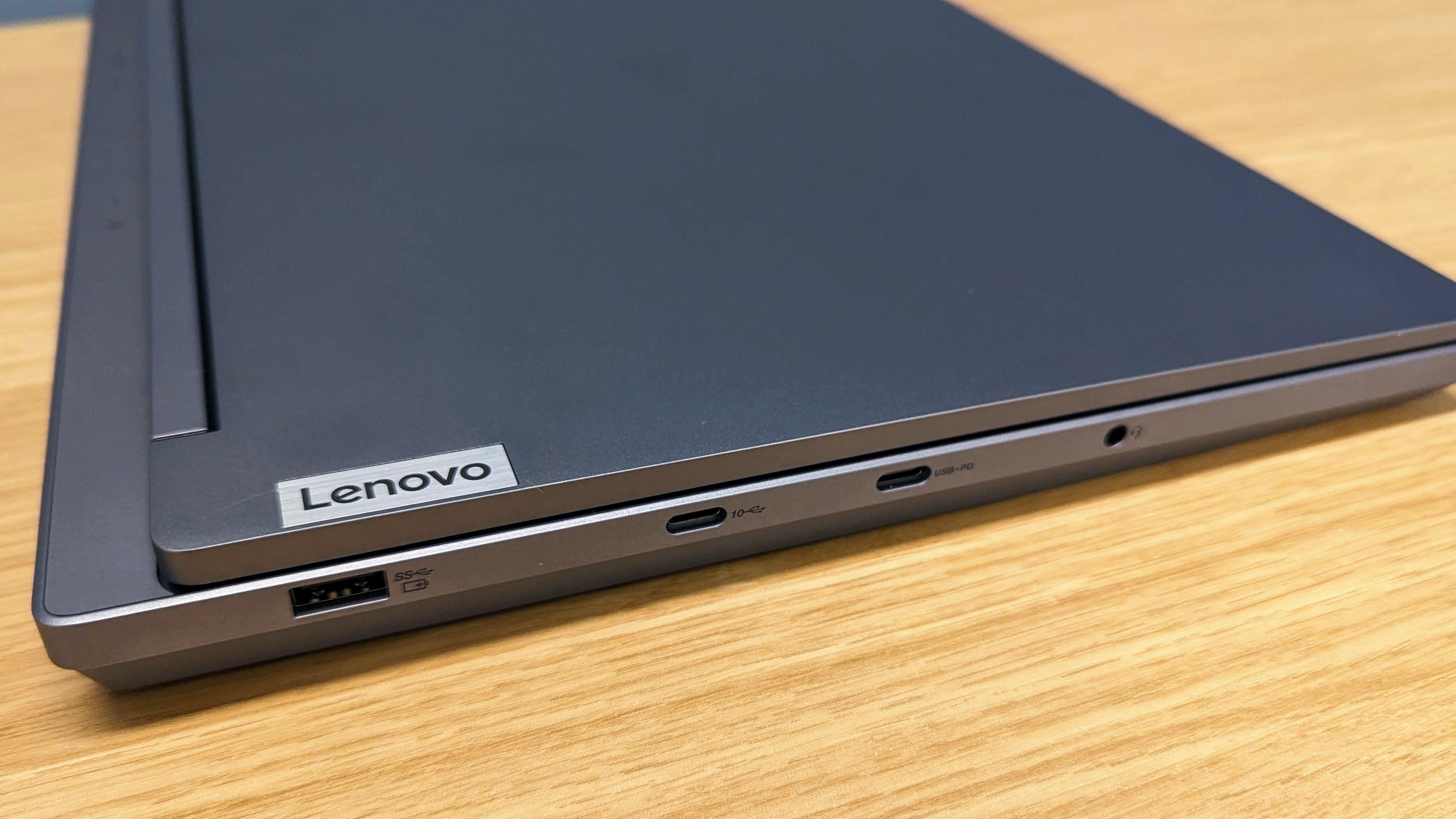
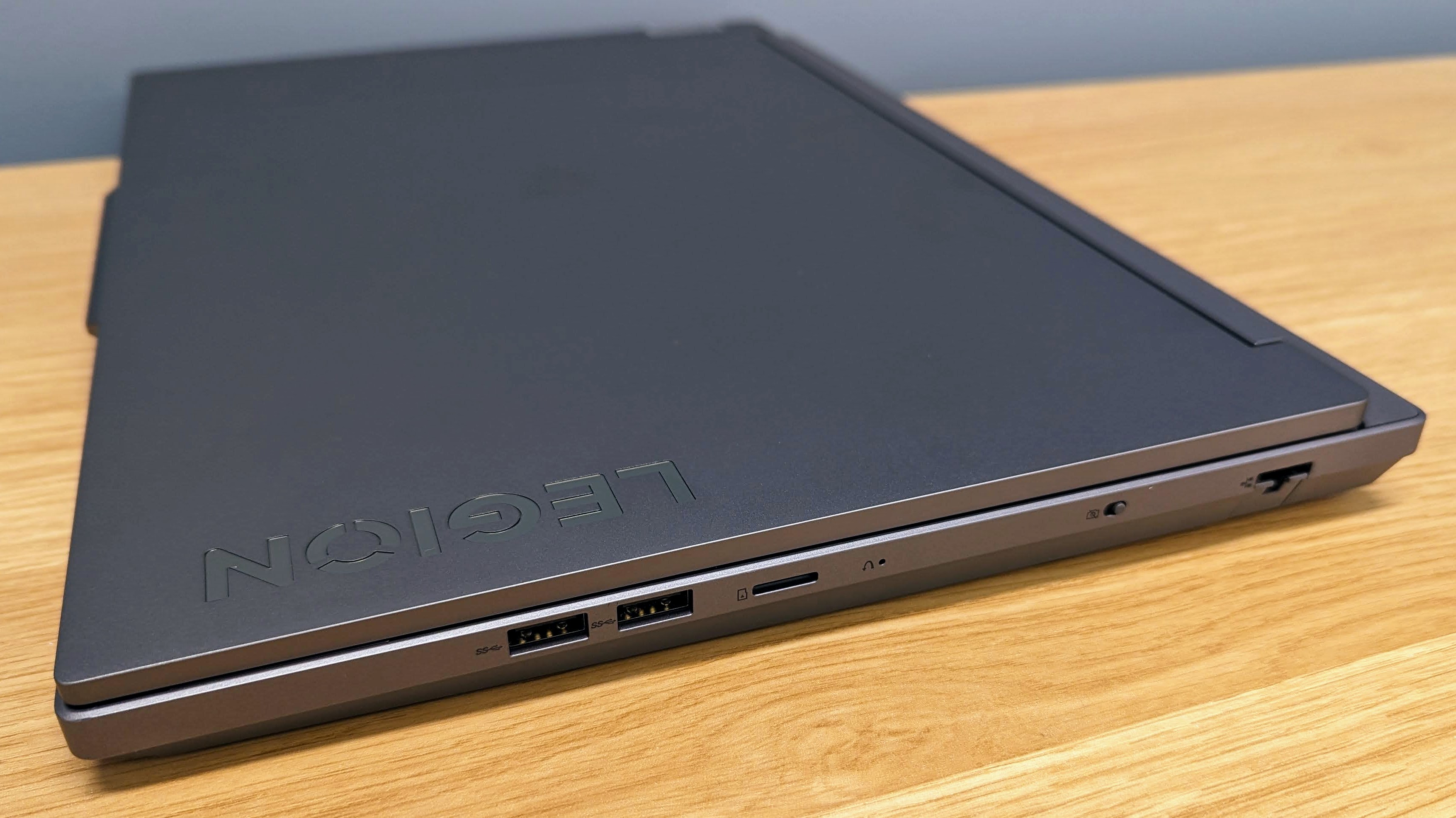
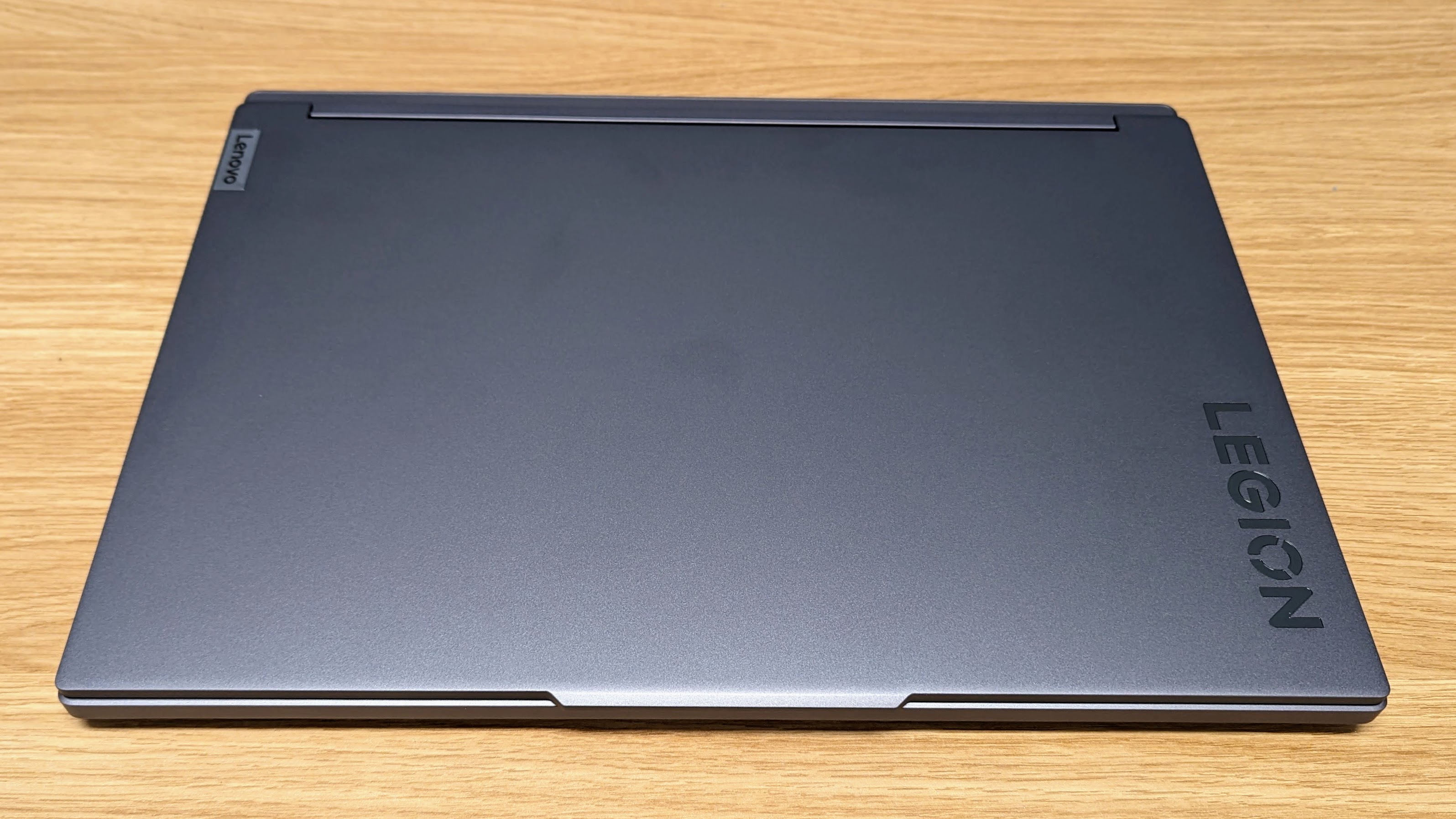

Lenovo Legion 5i: Design
- Well-balanced hardware
- Customizable lighting
- Fold-flat display
The Legion 5i is a large laptop, but thanks to relatively slim screen bezels and a fairly smart design, it’s still what I would consider portable enough to be carried on the go everyday. That’s helped by Lenovo’s decision to include 100W USB-C PD charging, so you can leave the big power brick at home if you’re not going to indulge in gaming. (Note that the 5i supports 140W over USB-C with a special Lenovo charger – but more on that below)
The Legion 5i stands out with a display that can fold through 180º to lay flat. I love this design for a couple of reasons. Firstly, it means you can toggle the display upside down and share it with someone sitting across from you. Secondly, it makes it easy to use the laptop in your own unique way. For example, with the Legion 5i plugged into a second screen or dock, and using a keyboard and mouse, I liked to open the screen fully, and place the laptop in a vertical stand. That way the laptop screen is raised to the right level to be placed next to a second screen, plus it leaves the vents unobstructed and takes up very little desk space.
The Legion 5i includes a MUX switch for Advanced Optimus graphics switching. This means the laptop can optimize graphics performance and power use automatically based on need, without needing to restart when switching modes. This is a feature not seen on all mid-range gaming laptops, so it’s a great inclusion from Lenovo.

The laptop display shell is made of aluminum, but the Legion 5i opts for plastic on the main chassis to save weight. This is a good choice overall, and the stiff plastic used doesn’t make the laptop feel any less capable of handling bumps or drops. The laptop is equipped with the Legion TrueStrike keyboard (full-sized, with numpad), that’s pleasant to type on thanks to the 1.5mm key travel and lack of bounce. The keyboard has customizable RGB 4-zone backlighting that can be used to add some bling, or toned down to muted colors (or white) if trying to blend in at the office or university.
The Legion 5i has most of the design elements I value in a gaming laptop, such as user-upgradeable RAM and storage. Port selection is also good, with dual USB-C that includes DisplayPort output on both, and USB-C charging on one. At 10Gbps, the data rate is a bit lower than I would like – in comparison the Gen 8 Legion 5i had 40Gbps Thunderbolt 4. You also get three decently fast 5Gbps USB-A ports, one of which has another feature I love – always-on charging, so you can use the laptop to top up the battery on other devices even when it’s off. It’s also nice to see HDMI 2.1 support (up to 8K), as well as Ethernet, a card reader and a 3.5mm headset jack. The ports are well located around the laptop, with plenty of spacing between them ensuring easy access. The HDMI port and USB-C DisplayPort modes are all driven from the Nvidia GPU, rather than the integrated GPU in the CPU.
The choice to include Wi-Fi 6E (802.11ax 2x2) means the Legion 5i doesn’t have the absolute fastest networking, but is still relatively futureproof in terms of high-speed connectivity. The Legion 5i includes a privacy e-shutter on the webcam, but it’s not capable of facial recognition for fast Windows login. You don’t get a fingerprint reader either, and this means the Legion 5i feels a little behind the times when logging in – especially considering the price point. The 80Wh battery is decently sized but I’d much preferred to have seen a larger 99Wh battery – as is featured in some competitors – to help eke out a little extra time unplugged.
- Design score: 4 / 5

Lenovo Legion 5i: Performance
- Excellent gaming results
- Cooler and quieter than average
- Great CPU performance for workstation use
Here's how the Lenovo Legion 5i performed in the TechRadar suite of benchmark tests:
3DMark: Speed Way: 3,098 Port Royal: 7,882; Time Spy Extreme: 6,279; Fire Strike Ultra: 7,201.
GeekBench 6.3: 2,856 (single-core); 17,201 (multi-core)
Cinebench R24: 1,301 (multi-core); 121 (single-core)
PCMark 10: 7,960
CrystalDiskMark 8 NVMe: 7,071 MB/s (read); 5,165 MB/s (write)
Red Dead Redemption II: (Ultra 1080p) 89fps
Cyberpunk 2077: 1080p, (Ultra) 72fps; QHD, (Ultra) 54fps
F1 2023: 1080p (Ultra): 77fps
PCMark 10 Battery Life: 4 hours and 1 minute
1080p video playback battery life: 4 hours and 54 minutes
I’ve tested a wide range of similarly priced laptops that use the RTX 4070 GPU and, generally speaking, for the same GPU thermal design power (TGP) and similar CPU / RAM spec, gaming results don’t vary a huge amount. But subtle differences in how manufacturers configure their CPU and GPU power profiles, as well as other design choices, can lead to consistent differences overall.
The Legion 5i control software includes three ‘modes’ – Quiet, Balanced and Performance – which vary the performance levels, as well as the amount of noise and heat created. You can swap between them with the function keys, and they’re also indicated by the color of the power button. Mode changes can also be automatically triggered by certain applications or games. There's also the option to do limited overclocking via the Lenovo control software.
Overall, the Legion 5i gets excellent results and is one of the top RTX 4070 performers I've tested. It’s also very stable, and I had no glitches or strange behavior from the Lenovo software, or problems running any games, benchmarks or applications. The Legion 5i has well-designed power and fan profiles that can help tame the noise while still giving high frame rates. The 5i also has more than enough cooling capacity to keep the GPU working hard without hitting excessive temperatures, and still have headroom for the CPU.
The RTX 4070 is well-equipped for 2560 x 1600 gaming, and can run most games at very playable frame rates without dropping back the details. For especially demanding games like Cyberpunk 2077, set to ultra ray tracing and high texture detail, the Legion 5i manages 54fps, but that can be bumped up to 69fps (with no loss of playability) if DLSS frame generation is turned on. At 1080p with the same settings, the 5i gives 119fps with DLSS on, or around 68fps with it off. Drop back to (still very playable) low ray tracing and detail settings with DLSS on and you can push Cyberpunk 2077 to 158fps – near to the limits of the 165Hz display.
At full pelt the Legion 5i is dumping 160W+ of heat, so it’s not exactly quiet, or cool. Still, the laptop is easily the quietest 16-inch RTX 4070 (140W) model I’ve tested. Importantly the Lenovo engineers have done a great job of cutting out the more annoying higher-pitched noise from the fans, and it sounds closer to a whooshing roar than a vacuum cleaner. It also helps that the noise (and the heat) is directed out the rear, rather than the sides, so isn’t as obvious. That said, you will still want to be using a headset when gaming – especially as the laptop speakers aren’t the loudest.
The Legion 5i does a great job of keeping the heat generated away from the user. The air inlets are located underneath and vented out the rear, so there isn’t a stream of hot air on your hands. At Lenovo Innovate 24, I also got to see first hand how the cooling system is put together, and it has a focus on keeping heat away from areas such as the underside of the keyboard. This is reflected in my testing, where the hottest part is the rear vents and, even after an intense gaming session, the trackpad only peaked at 26ºC / 78.8ºF, the keyboard at 37ºC / 98.6ºF and the underside was 35ºC / 95ºF. Overall this is a great result, and lower than average for this class of laptop.
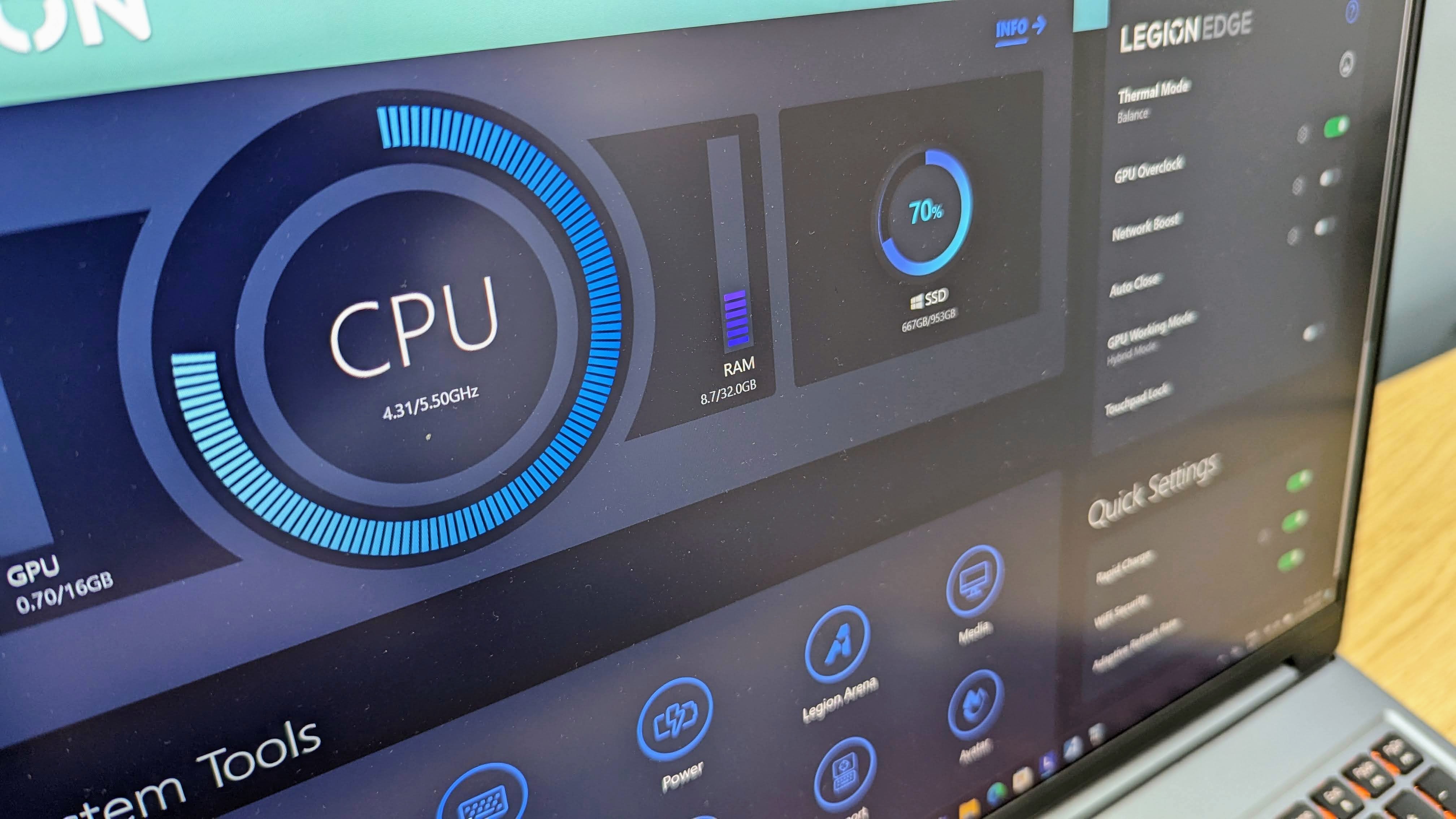
The powerful Legion 5i cooling system also means the CPU can work to its full potential – making it a very competent workstation when not gaming, and it’s well suited to heavy workloads such as video editing. As a comparison, the i7-14650HX in the Legion 5i has about 30% higher performance than an Intel Ultra 9 185H in heavy multithreaded loads.
Everyday performance on battery is top notch, and most of the time it feels exactly the same as if plugged in. Performance is reduced under heavy loads (or if gaming) of course, because the CPU and GPU are both limited to 50W each when on battery power. For CPU-heavy tasks I saw up to a 30% drop in performance, while gaming suffers a similar reduction in frame rates compared to being plugged in – and only lasts for 57 minutes before the battery runs out!
The Legion 5i can also be run on or charged from USB-C. Using a normal PD spec charger, the 5i takes up to 100W (20V/5A) and, to get the full 140W, you need a Lenovo USB-C charger capable of non-PD spec compliant 20V/7A. This means a normal 140W (28V/5A) USB-C charger (or power bank) will only charge the 5i at 100W. None of this is an issue real-world as the Legion 5i gives solid performance on USB-C, and happily uses the full amount of power available. Performance on USB-C is similar to running on battery, though the power profiles prioritize the CPU over the GPU. This means workstation use remains snappy when running on USB-C (such as when plugged into a dock) or if charging from a power bank, but don’t expect to do much more than casual gaming without the larger Lenovo PSU.
- Performance score: 4.5 / 5

Lenovo Legion 5i: Battery life and Charging
- 4 hours and 1 minute of regular use when unplugged
- 4 hours and 54 minutes of video playback
- 57 minutes of gaming
The Lenovo Legion 5i uses an 80Wh battery, which is decent sized but not quite as good as the 99Wh featured in some competing models. And, to be fair, the Legion 5i is a powerful gaming machine, so battery life is not the highest priority.
Still, 4 hours or so of work unplugged (and around 30 minutes longer if just browsing the internet or watching YouTube videos) is enough to be useful, but still not a great result overall. In contrast, other gaming laptops I've tested with similar spec hardware (including more powerful CPUs) give over 8 hours of video playback with a 99Wh battery. Adjusted for the Legion 5i 80Wh battery, I would expect over 7 hours from the Legion 5i.
When comparing online to other battery-life tests, the results vary widely – from similar results to mine, all the way to video playback of well over 8 hours. This suggests the hardware can be efficient, but the drivers and software are not always switching to less power-hungry modes, and it might take time (and a few software updates) to give a consistent experience.
On the plus side, the Legion 5i offers extra-fast charging and, using the AC PSU, it can top up to 30% battery capacity in just 10 minutes or reach 70% in 30 minutes. In my testing the laptop had no trouble achieving this charge rate – though of course it needs the large PSU to make this happen.
The PSU is pretty chunky and weighs almost a kilogram just by itself, so it’s not great to lug around day to day. Fortunately USB-C charging is not much slower and I found the laptop could reach 50% charge in around 30 minutes, and 70% charge in under 50 minutes. The Legion 5i also charges well from a power bank and is reasonably efficient – though you will need a big 27,000mAh (99Wh) power bank to give the laptop a full charge.
- Battery life and charging score: 3.5 / 5
Should you buy the Lenovo Legion 5i?
| Attributes | Notes | Rating |
|---|---|---|
| Value | Expensive at list price, but great value when discounted | 4 / 5 |
| Specs | Numerous configuration options | 4 / 5 |
| Design | Standout cooling and a reasonable set of features | 4 / 5 |
| Performance | Excellent gaming and workstation performance | 4.5 / 5 |
| Battery | Short battery life in my tests, but great USB-C charging | 3.5 / 5 |
| Overall | An above-average gaming laptop that is also very well equipped for workstation or creator use – but don’t pay full list price | 4 / 5 |
Buy it if…
You want excellent gaming performance in a relatively portable package
The Legion 5i isn’t exactly tiny, but considering the large 16-inch screen and full performance GPU, it’s still pretty good for carrying every day.
You want CPU performance
The i7-14650HX (or mighty i9-14900HX) CPU combined with the Lenovo cooling system gives high-end performance for workstation or creator use.
You want to use it for more than just gaming
Excellent USB-C performance and the fold-flat screen mean the Lenovo is also a great option for everything that isn’t gaming.
Don’t buy it if...
You want a very portable gaming option
The Legion 5i isn’t too heavy or thick, but if portability is a prime concern, then consider the Lenovo Legion Slim 5. It has a very similar spec but in a slightly thinner, lighter chassis and is also available in a 14-inch model.
You want a more powerful GPU
The Legion 5i is available with a RTX 4070 or below. If you want the RTX 4080 or 4090, you need to look at the Legion Pro 7i or Legion 9i laptops.
You want a very affordable laptop
The Legion 5i is a great-value machine (when discounted), but it’s still a mid-range model. If you crave affordable RTX 4050 and 4060 focused gaming, check out the Lenovo LOQ series.
Lenovo Legion 5i: Also consider
If my Lenovo Legion 5i review has you considering other options, here are some more gaming laptops to consider:
Asus Zephyrus G16
The G16 has the same 16-inch form factor as the Lenovo Legion, though is a bit slimmer and lighter if portability is more important than maximum performance.
Check out the full Asus Zephyrus G16 review
Gigabyte Aorus 16X
Another powerful 16-inch gaming laptop that’s sold with either a RTX 4060 or RTX 4070 GPU, and it gave excellent benchmark results in our testing.
Take a look at the full Gigabyte Aorus 16X review
Acer Predator Helios 18
Want a bigger screen and more powerful GPU? The Acer Predator Helios 18 is worth a look – while normally very pricey, it can be decent value when discounted.
Read the full Acer Predator Helios 18 review
How I tested the Lenovo Legion 5i
- I tested the Lenovo Legion for two weeks
- I used it both on a desk, and put it in a backpack for travel
- I used it for gaming, as well as office productivity work and video editing
I ran the Lenovo Legion 5i through the usual comprehensive array of TechRadar benchmarks, as well as using it for actual day-to-day work at a desk and on the go. I used the TechRadar movie test for assessing battery life during video playback, and a range of productivity battery benchmarks to further gauge battery life. I also logged power use in a variety of scenarios, including when charging from USB-C, and tested the laptop with a variety of USB-C chargers and power banks.
Read more about how we test.
- First reviewed in June 2024

Lindsay is an Australian tech journalist who loves nothing more than rigorous product testing and benchmarking. He is especially passionate about portable computing, doing deep dives into the USB-C specification or getting hands on with energy storage, from power banks to off grid systems. In his spare time Lindsay is usually found tinkering with an endless array of projects or exploring the many waterways around Sydney.



