TechRadar Verdict
The Lenovo ThinkBook Plus Gen 5 Hybrid is technically a powerful Android tablet and competent Ultrabook in one. It’s a unique form factor that redefines the meaning of two-in-one, plus it allows for access to two different OS’ (which you can share between) and an accurate and sensitive stylus. This unique form factor will only intrigue a small group of people, not to mention that it’s prohibitively expensive when not discounted.
Pros
- +
Unique two devices in one form factor
- +
Grants access to both Windows and Android systems
- +
Has vibrant, sharp display
- +
Comes with nice stylus
Cons
- -
Very expensive
- -
Unique form factor only intriguing to a small group of people
- -
Connecting screen back on base is not as seamless as it should be
- -
No headphone jack on tablet
Why you can trust TechRadar
Lenovo ThinkBook Plus Gen 5 Hybrid: Two-minute review

I don’t know that I’ve ever been as confused by a laptop as I have by the Lenovo ThinkBook Plus Gen 5 Hybrid. It takes the 2-in-1 concept to a whole new level – one that not many have probably asked for. It’s a powerful laptop, by Ultrabook standards, with a screen that can be pulled off and used as a tablet. To make things even more interesting (see also: confusing), you can press a button to use the Android OS without removing the tablet, essentially interacting with the Android tablet portion as if it was an Android laptop. AND, there’s a few hybrid functions that work across both devices in a way that a separately purchased laptop and tablet just couldn’t.
Confused yet? Hopefully, you won’t be by the end of this review. But, to be fair, while the Lenovo ThinkBook Plus Gen 5 has the bona fides to compare favorably to both the best 2-in-1 laptops and the best Android tablets, it’s not a product that’s right for everyone.
Its unique form factor is most ideal for those that like working specifically in the Windows and Android ecosystems. So, if your tablet needs are met by something made by Apple, this is not going to be for you unless you want to transition over to Android.
That said, it’s a cool concept for those that work in both those operating systems. And, as long as Lenovo keeps the price “discounted,” it’s worth it. Even if it’s not perfectly implemented – there’s no headphone jack on the tablet (the ports are somewhat sparse in general) and the mechanism to dock the tablet back on the hybrid base station is a bit tricky. It’s unique, as both the Windows and Android portions of the Lenovo ThinkBook Plus Gen 5 Hybrid equation are powerful, and it has a vibrant, sharp 14-inch screen. Plus, it comes with a stylus and it’s kind of cool to type something up (say, maybe this article) on the hybrid station with a monitor while keeping YouTube open for some distraction and procrastination on the tablet.
Confused still?
Lenovo ThinkBook Plus Gen 5 Hybrid: Price and availability

- How much does it cost? Starting at $2,040.44 / £1,399.99 (about AU$2,710.00)
- When is it available? Available now
- Where can you get it? Available in the US and UK
Considering how unusual the Lenovo ThinkBook Plus Gen 5 Hybrid is and the fact that it not only offers two separate devices that can be used together or separately but two different operating systems, its listed price of $2,040.44 / £1,399.99 is not that bad. It’s what Lenovo advertised when we first covered this device.
What’s so frustrating is that, for a time, especially when I first looked at the Lenovo ThinkBook Plus gen 5 Hybrid, it was listed at a much higher price, specifically $3,518.00 / £2,199.98 (about AU$4,260). Those prices are still listed as the “estimated value,” which is, frankly, insane.
First, you can get a quality Android tablet and computer for that original $2,000 price. Second, the fact that it’s shown as a discounted price means that Lenovo could potentially remove the discount from time to time to sell at the higher price tag.
Now, at the current, “discounted” price, it’s still plenty pricey, but it’s not a hard sell. If you were to get a Samsung Galaxy Tab S9 Plus with 12GB of RAM and 256GB of storage – the same as the one that the Lenovo ThinkBook Plus Gen 5 Hybrid comes with – you would spend $1199.99, not to mention you would have a smaller 12.4-inch screen. Of course, bigger isn’t always better with tablets as too big can be unwieldy.
Getting something equivalent to the Windows side of the Lenovo in a laptop with an Intel Core Ultra 7 CPU, 32GB of RAM, and an 1TB SSD, not to mention that the screen (which is also the tablet) is an OLED panel with a 2.8K resolution, is going to cost at least $1,000 if not more.
Assuming that Lenovo really keeps the price at around its current discounted price, it’s worth it if you rely on Android tablets and Windows PCs and want something capable on both fronts for work.
It’s worth noting that it also comes with the Lenovo Tab Pen Plus and an easel stand for the tablet. Unfortunately, it’s not currently available in Australia.
- Value: 4 / 5
Lenovo ThinkBook Plus Gen 5 Hybrid: Specs
The Lenovo ThinkBook Plus Gen 5 Hybrid only comes in one configuration. The base, which houses the Windows-related components, comes with a powerful Intel Core Ultra 7 155H CPU and Intel Arc integrated graphics. While there are no RAM and SSD customizations, at least Lenovo offers up a good amount with 32GB and 1TB, respectively.
The tablet is also suitably souped up with a Qualcomm Snapdragon 8+ mobile CPU, 12GB of RAM, and 256GB of storage. That’s on par with the most powerful Android tablets on the market right now.
| Header Cell - Column 0 | Lenovo ThinkBook Plus Gen 5 Hybrid laptop configuration | Lenovo ThinkBook Plus Gen 5 Hybrid tablet configuration | Header Cell - Column 3 |
|---|---|---|---|
| Price: | $2,040.44 / £1,399.99 (about AU$2,710.00) | $2,040.44 / £1,399.99 (about AU$2,710.00) | Row 0 - Cell 3 |
| CPU: | Intel Core Ultra 7 155H | Qualcomm Snapdragon 8+ | Row 1 - Cell 3 |
| Graphics: | Intel Arc Integrated | Qualcomm Adreno | Row 2 - Cell 3 |
| RAM: | 32GB LPDDRX5 | 12GB LPDDR5X | Row 3 - Cell 3 |
| Screen: | NA | 14″ 2.8K (2880 x 1800) OLED touchscreen | Row 4 - Cell 3 |
| Storage: | 1TB SSD | 256GB UFX 3.1 | Row 5 - Cell 3 |
| Ports: | 2x USB-C Thunderbolt 4, 1x 3.5mm audio jack | USB-C | Row 6 - Cell 3 |
| Wireless: | Wi-Fi 6E / BlueTooth 5.3 | Wi-Fi 6E / BlueTooth 5.3 | Row 7 - Cell 3 |
| Camera: | NA | Front: 1080p FHD & infrared (IR)Rear: 13MP autofocus & 5MP wide with flash | Row 8 - Cell 3 |
| Weight: | 0.97kg / 2.14lbs | 0.78kg / 1.73lbs | Row 9 - Cell 3 |
| Dimensions: | 9.4mm x 313.5mm x 234.5mm / 0.37″ x 12.3″ x 9.2″ | 6.6mm x 313.5mm x 224mm / 0.26″ x 12.3″ x 8.8″ | Row 10 - Cell 3 |
Likewise, there are no customizations on the exterior either. At least you get a sharp 14-inch OLED panel with a 2.8K (2880 x 1800) resolution and 100% DCI-P3 color coverage, though at 60Hz. It’s also available just in the one standard aluminum gray that most sleek laptops come in.
Lenovo ThinkBook Plus Gen 5 Hybrid: Design
- Limited ports including no headphone jack on tablet
- Screen can be removed to use separately as a tablet, while base still works as a Windows machine
- Comes with an accurate and sensitive stylus
When the Lenovo ThinkBook Plus Gen 5 Hybrid is in its standard laptop mode with the screen attached, it’s surprisingly normal looking. In fact, it’s a bit thick when closed as the hybrid station is a little over a third of an inch thick and the screen is just under a third. It almost looks a little dated if you’re not looking closely.
If you do look closely however, you’ll start to see the differences. For one, the keyboard has its own button to switch between Windows and Android operating systems – something you won’t find anywhere else. In fact, there’s a whole hybrid system that I’ll discuss in performance.
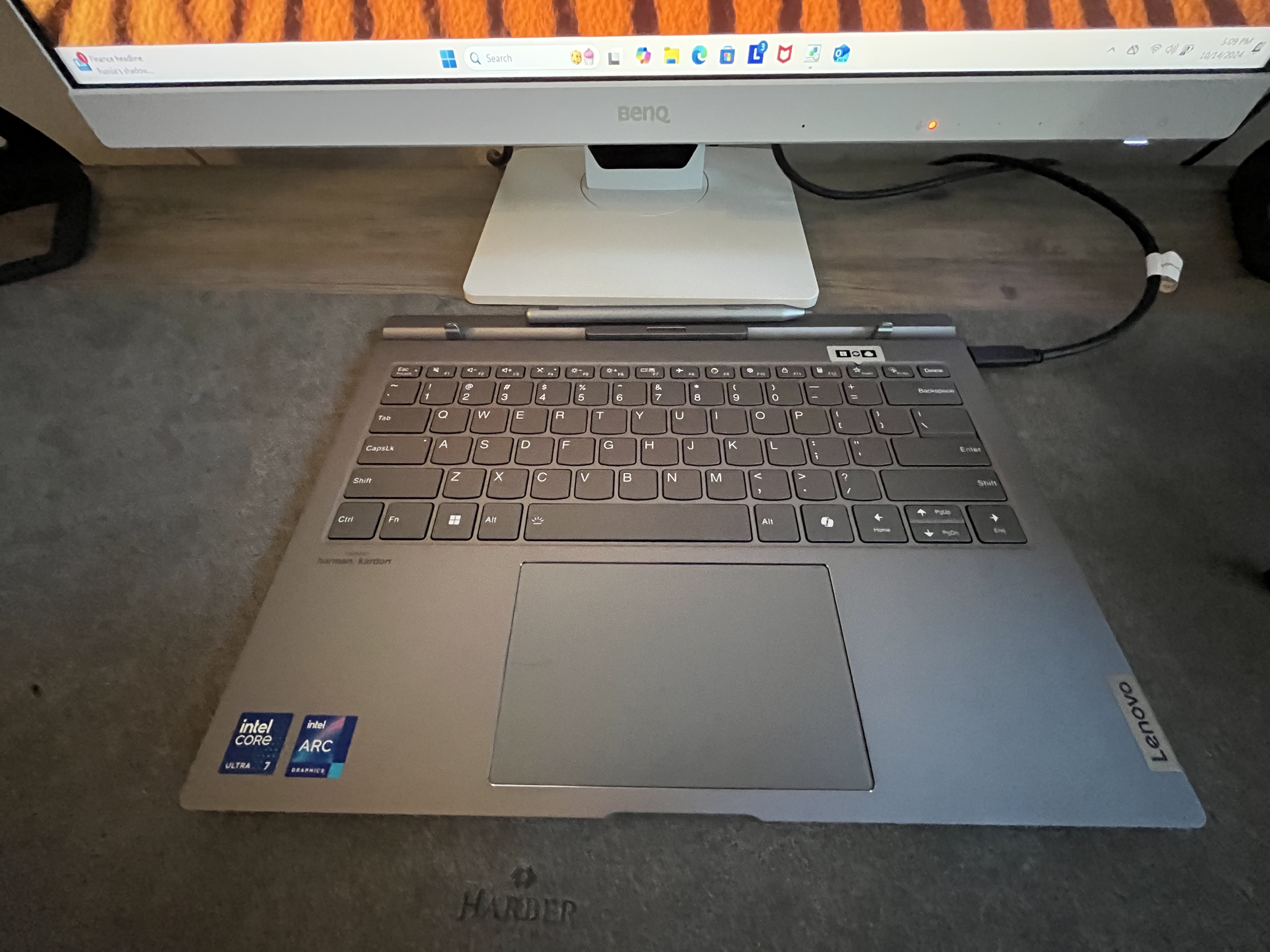
You’ll see the large vents on the sides of the hybrid station as well as the single USB-C Thunderbolt 4 ports on each side, not to mention a mic/headphone jack on the left side. The tablet itself just has a USB-C port that’s hidden when attached to the hybrid station – there’s unfortunately no headphone jack on it, even if you can connect a pair via Bluetooth.
You’ll probably notice, like I did, that the display is quite stiff. It’s so stiff, in fact, that I thought I was going to break it the first time I tried to close it (I didn’t). This is in stark contrast to many 2-in-1 laptops, where the hinge is a little too loose so the screen sometimes sags, all in the name of making it easy to fold into one of the other modes.

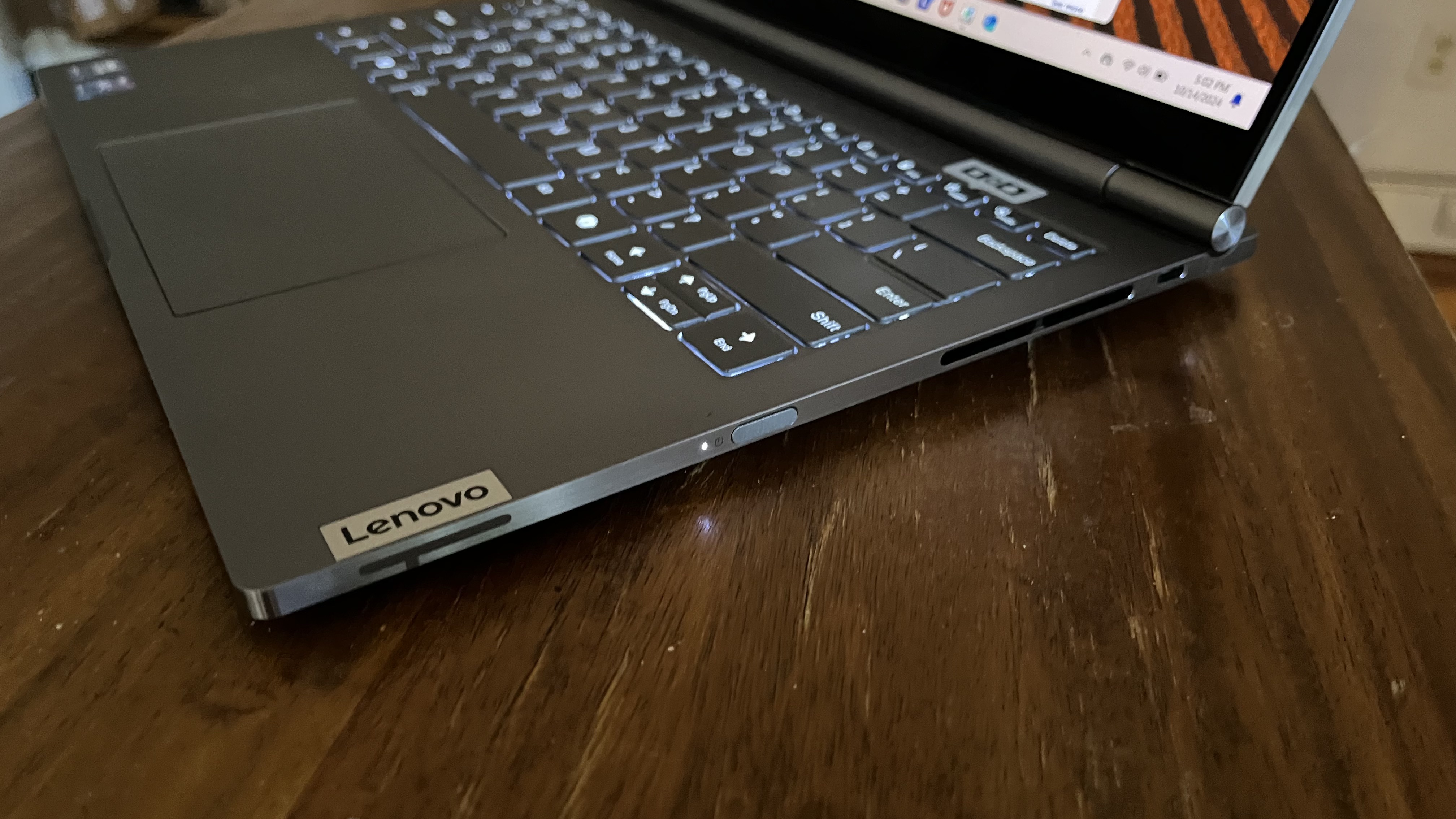

Where it really sets itself apart is when you pull the display off the base. When removed, the hybrid station can still be used as a Windows machine – you just need to plug it into a monitor via one of the USB-C ports.
The keyboard is fine enough to use and the trackpad is accurate enough that no matter how you’re using this computer, you won’t feel the need to grab an external anything. I won’t say that they’re the best I’ve used on a laptop, but they do the job and don't seem to have any noticeable shortcomings.
The tablet itself is a bit bulky as you’re still holding what’s basically a 14-inch screen, though it is a sharp one with a 2.8k resolution and a 100% DCI-P3. That’s good enough for some editing work. Plus, as a touch-screen, it’s very accurate.
Besides its large size, which can be a boon for some and cumbersome for others, the only other issue is the fact that it has just one USB-C port and no input jack for headphones, even if you can connect to it via Bluetooth. At least it has four 1-watt speakers (the hybrid station has an additional two 2-watt ones for a total of six speakers in regular laptop mode).
This package does come with an easel stand and stylus to make it a bit easier to use. A quick note on the stylus, which is the Lenovo Tab Pen Plus. It’s very accurate as well as sensitive, since it has “4,096 levels of pressure and tilt detection,” not to mention the fact that it has very palm rejection. Lastly, the stylus can magnetically clip onto the back or side of this device.
- Design: 4 / 5
Lenovo ThinkBook Plus Gen 5 Hybrid: Performance
- Both devices are powerful in their own right
- Cross-integration between devices is unique
- Can be used as an Android laptop
Whether you use it as a laptop, tablet, or some kind of in-between cross-pollinated system, the Lenovo ThinkBook Plus Gen 5 Hybrid is fairly powerful.
The hybrid station houses all the internal components related to the Windows portion of the experience, with an Intel Core Ultra 155H CPU, 32GB of RAM and 1 TB of solid state storage. Some discrete graphics would have taken this even further, but as it is, it can handle everything this side of video games and video editing. I was able to open 15 tabs, including four streaming videos on YouTube, without any slowdown in loading or even switching between tabs. I was even able to do some light gaming, but nothing all that taxing. It is powerful enough to do some photo editing.
3DMark: Fire Strike: 7798; Time Spy: NA; Port Royal: 1584
GeekBench 6.3 1702 (single-core); 10693 (multi-core)
PCMark10: 6826
Handbrake 1.8.1: 3:52
CrossMark: Overall: 1629 Productivity: 1559 Creativity: 1822 Responsiveness: 1328
PC Mark 10 Battery Test (Office): 9:55
PC Mark 10 Battery Test (Video): 5:43
The tablet with its Qualcomm Snapdragon 8+ mobile CPU, 12GB RAM, and 256 SSD of storage is pretty powerful for an Android tablet. It has no problem playing demanding games like Real Racing. Opening a bunch of tabs in Chrome (I stopped at ten) is speedy. Really, it can handle anything you could ask of an Android tablet. It even has a 1080p front-facing and 13MP back-facing camera. The front facing camera can be used with Windows for video conferencing and the like. It also has a physical shutter – always a nice touch.
Being able to use the hybrid base station and Android tablet as two devices is pretty cool, but what truly elevates the Lenovo ThinkBook Plus Gen 5 Hybrid past just owning a Windows and Android device purchased separately – beyond the fact that they combine like a Transformer – is how the two devices still integrate on a software level.
The main way that they interact is through the Hybrid Folder that they share. You can put files of all sorts in there and they will sync to the other device, whether they’re physically attached or not.
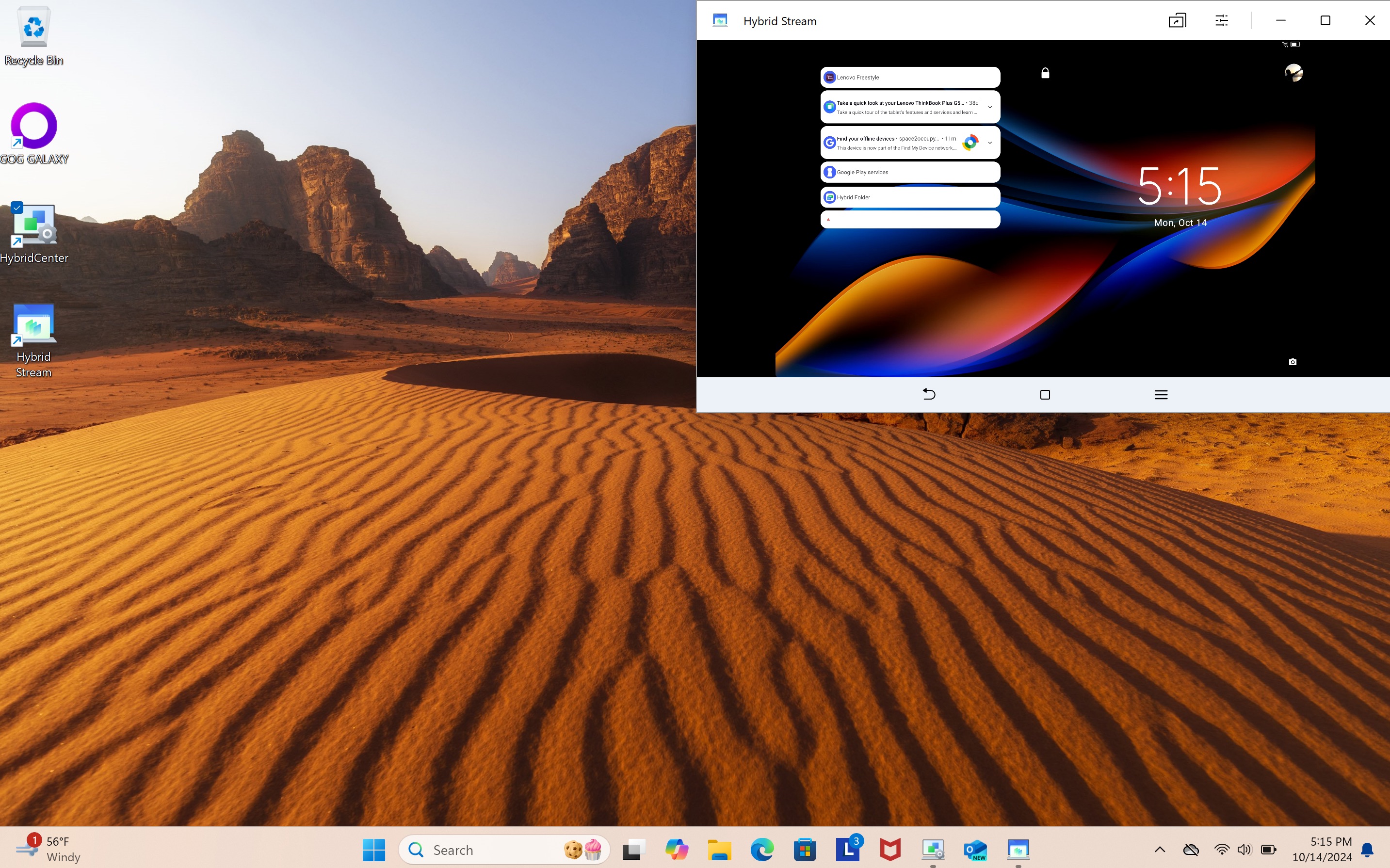
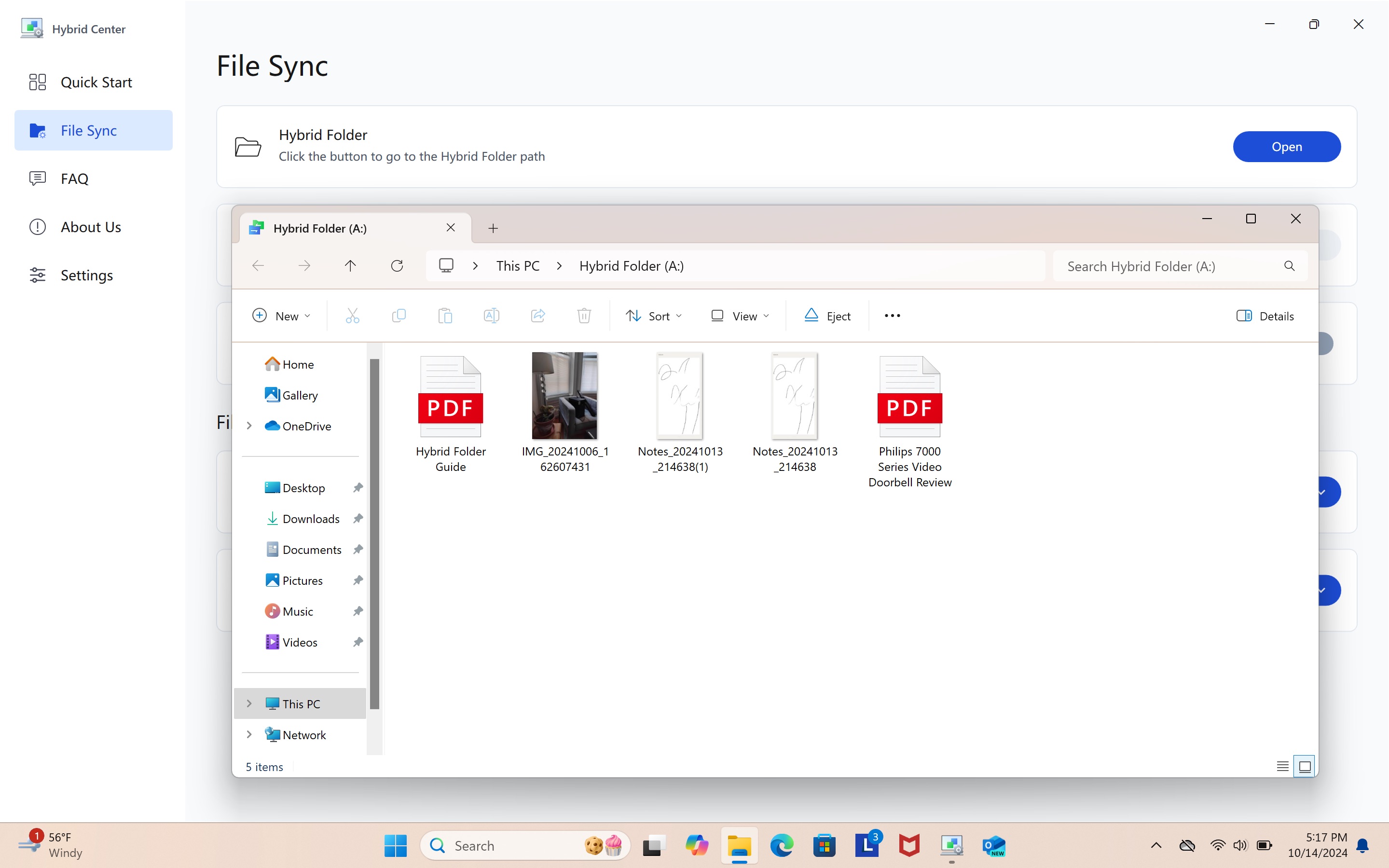
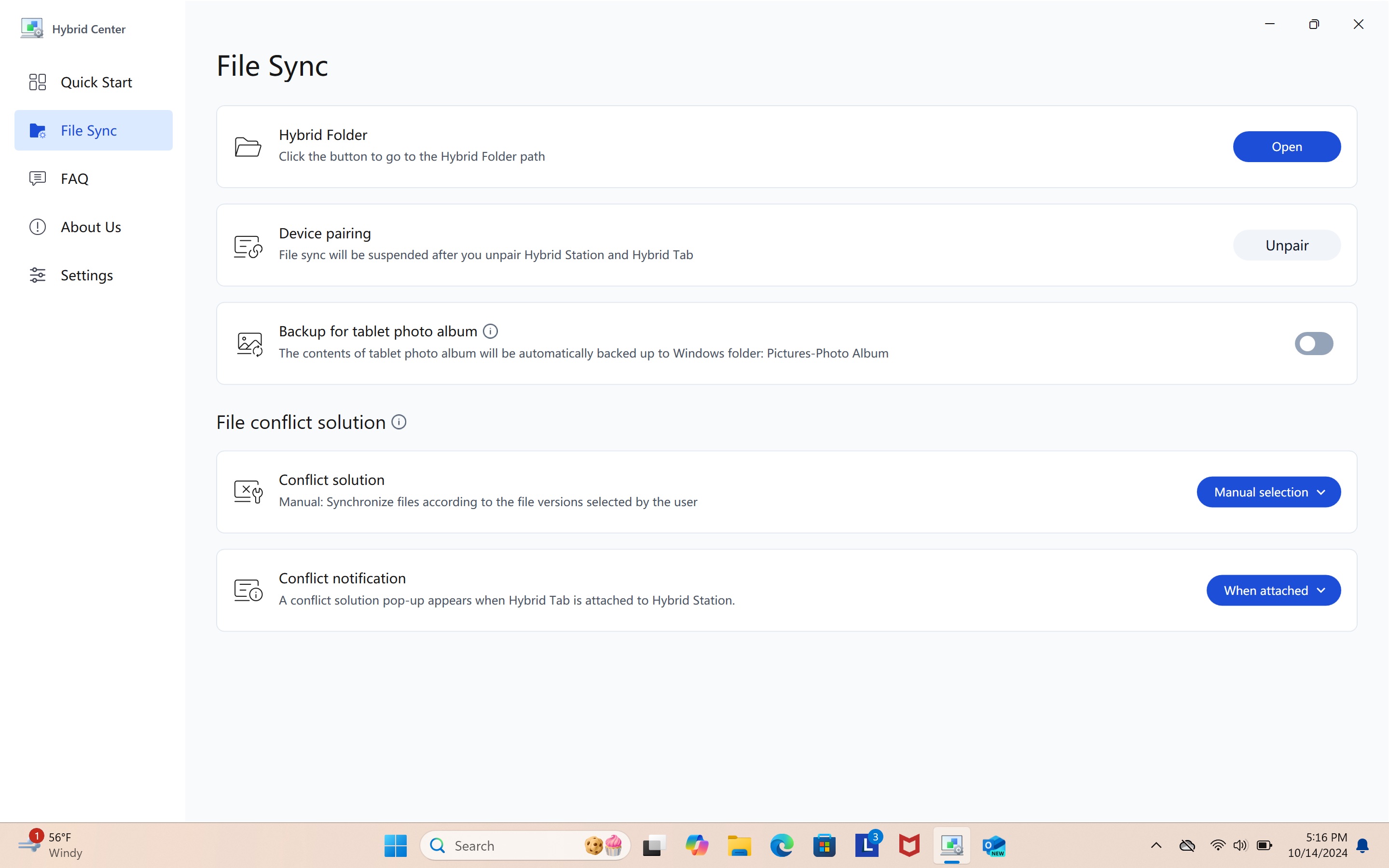
There’s also Hybrid Stream, which requires the tablet to be used as the only monitor, that lets you open a window to interact with the Android OS, while still using the Windows OS. It does run at a very slight delay, but is a cool way to access some Android-specific features without having to grab a second monitor to keep toiling away in the land of Bill Gates and Paul Allen.
Freestyle is an app that takes this cross-platform integration in a different direction, allowing you to mirror or extend your display, if you’re using an external one, to the tablet, basically turning into a second monitor. It’s pretty cool, though extending the display is a bit laggy. The app also allows you to share files directly between the two devices if you don't want to go the Hybrid folder route, as well as stream apps from one device to the other. Of course, the screen mirroring and extension is probably the most important functionality with this app.
Another way to use the Lenovo ThinkBook Plus Gen 5 Hybrid is by pressing the Insert button, which also functions as a way to switch between the two operating systems without pulling out the screen, meaning that you can essentially use this device as an Android laptop. And it works fairly seamlessly for navigating as long as you’re not launching apps that need you to hold the tablet in your hand, such as a video game where you’re tilting the screen.
As mentioned before, there are a lot of speakers built into this device so that the hybrid station and the tablet can both emit sound. On their own, they do the job but are fairly thin. When used as a laptop, the Lenovo will use all six speakers. It’s not an audiophile experience by any means, but it’s much louder and fuller than you generally get with laptops. There’s still a small amount of hollowness, probably due to the fact that all the speakers are pretty small.
- Performance: 4.5 / 5
Lenovo ThinkBook Plus Gen 5 Hybrid: Battery life
- Up to ten hours of battery life in hybrid station
- Tablet has about eight hours of battery life
The battery life on the Lenovo ThinkBook Plus Gen 5 Hybrid is not going to wow anyone. But considering the unique form factor on display here, getting ten hours of use is pretty good, not to mention that the tablet itself can go eight. That said, it only got about ten hours in the PC Mark10 Office Battery test. In the PC Mark 10 Battery Test focusing on video, the results were five hours and 43 minutes. Depending on how you use it, you might not get a full day’s worth of battery without charging back up.
Since it can be charged via USB-C, it can charge back up relatively quickly. It’s worth noting that the tablet will keep itself charged up when docked to the hybrid station.
- Battery life: 4 / 5
Should I buy the Lenovo ThinkBook Plus Gen 5 Hybrid?
| Attributes | Notes | Rating |
|---|---|---|
| Value | It’s a decent value if you can get it at its current “discounted” price. It’s not worth it at MSRP. | 4 / 5 |
| Design | The two-devices-in-one form factor is really unique, though it could use more ports, particularly a headphone jack on the tablet. | 4 / 5 |
| Performance | Both the hybrid station and tablet have plenty of power for most people’s needs. Plus, they integrate in a couple unique ways. | 4.5 / 5 |
| Battery life | The battery life is good enough, though you won’t make it through a full day of work without some charging. | 4 / 5 |
| Average rating | This really unique device is really interesting, but it fits a need that not many people have. Plus, the price is a bit of a turn off. | 4 / 5 |
Buy it if…
You use both Windows and Android devices
This was tailor-made for those that use Windows laptops and Android tablets. While that might not be a lot of people, the execution here is good enough that it’s worth considering.
You want something different
Even if your computing life doesn’t revolve around Android and Windows, if you’re looking for a different computing experience, this is about as unique as it gets.
You want a sharp, vibrant display
The OLED touchscreen here, even without considering the fact that it’s a tablet, looks very good and is certainly a pro for the Lenovo ThinkBook Plus Gen 5 Hybrid.
Don't buy it if...
You’re on any kind of a budget
At its lowest price, it might be cheaper than getting a top-of-the-line Ultrabook and Android tablet, but it’s still out of reach for many. When it’s not discounted, it’s not worth it to anyone.
You don’t use Android
If you’re not big into tablets or use iPads, this product is not worth it. If you’re looking for something unique, you’re better off considering the dual-screen Lenovo Yoga Book 9i.
Also Consider
If our Lenovo ThinkBook Plus Gen 5 Hybrid review has you considering other options, here are two laptops to consider...
Lenovo Yoga Book 9i
If you want a different computing experience, but don’t care about the tablet portion of the device reviewed here, consider the Lenovo Yoga Book 9i instead. It’s a similar price, but comes with two OLED panels that can be used in portrait or landscape mode, giving you the ability to double your screen real estate in laptop form.
Read our full Lenovo Yoga Book 9i review
Apple MacBook Air 13-inch (M3)
Sometimes a more classic form factor is the right way to go. The Apple MacBook Air 13-inch (M3) has excellent performance with a long battery life, is a great looking laptop that’s incredibly lightweight, and doesn’t come with a learning curve to make the most of it.
Read our full Apple MacBook Air 13-inch (M3) review
How I tested the Lenovo ThinkBook Plus Gen 5 Hybrid
- Tested for four weeks
- Used it for work, gaming, and streaming
- Tested the hybrid features
I used the Lenovo ThinkBook Plus Gen 5 Hybrid for four weeks, doing some light gaming, watching some online content, and working on it. I used it in its various forms, whether as a laptop, tablet, Android laptop, or attached to an external monitor. I spent some time with its features as well, most notably the hybrid ones that are unique to this device.
The Lenovo ThinkBook Plus Gen 5 Hybrid is an interesting machine as it’s for a very select group of people who use Windows laptops and Android tablets and are looking for a way to invest in one machine that can cover both needs.
I’ve spent the last few years reviewing tech gear for gaming and otherwise, where I’ve gotten a feel for what to look for and how to put a piece of kit through its paces to see whether it’s worth the recommendation.
- First reviewed February 2025
For more Lenovo devices, we've reviewed and rounded up the best Lenovo ThinkPad laptops.

James Holland loves checking out gadgets of all sorts, whether it's audio equipment, laptops, or vacuums (especially of the robot variety), and does so for a number of Future Publications including TechRadar, Top Ten Reviews, Homes & Gardens, and T3. He's built up an expertise for in-depth reviewing over the last four years. When he's not putting in the work on the latest tech, he loves to travel, play music, and eat questionable food.
You must confirm your public display name before commenting
Please logout and then login again, you will then be prompted to enter your display name.
