How to build the most powerful gaming PC
Here's how to build yourself a 4K gaming powerhouse

There are plenty of good reasons to build your own gaming PC. Complete control over aesthetics, the potential for easy future upgrades, and saving some cash by shopping smart are just some of the benefits – and of course, you can fine-tune your build to get as much power from it as possible.
A high-performance gaming rig – like the best gaming PCs – is going to cost you a lot of money, naturally, but if you're willing to be patient, you can generally get your system assembled for less than a pre-built PC by waiting until individual components go on sale. On top of that, you've got a level of freedom in customization that most of the best computers simply can't offer.
To be clear, I'm not going to teach you how to physically assemble your gaming PC here – for that, you should check out our How to build a PC guide. What I am going to do is walk through the process of choosing your components, ensuring that you get the absolute best bang for your buck when building your monster machine.
I've built literally dozens of PCs, including a $10,000+ 'dream machine' back in my days working at the Maximum PC hobbyist magazine, so I'm putting my experience to work here to ensure that you can build the mightiest gaming system possible. Let's get started!
Your GPU comes first

Picking one of the best graphics cards is the single most important decision when putting together a list of components for a powerful gaming PC build. This is your number one concern; it's the beating heart of your PC that directly determines how well your games are going to run and what sort of resolution and graphical settings you'll be able to play them at.
If you want the most powerful gaming PC possible, there's only one choice of GPU right now: Nvidia's mighty RTX 4090, the most powerful consumer graphics card on the market. However, you'll be lucky to find one south of $2,000 (£2,000/AU$3,500) right now, so you might want to consider an alternative like the RTX 4070 Ti or AMD's RX 7900 XTX instead – both are capable of solid 4K gaming, especially with the use of Nvidia's DLSS 3 or AMD's FSR 3 upscaling tech.
Regardless of what GPU you choose, it should inform your component choices for the entirety of your build. Once you've selected the right graphics card for your budget, every other component should be chosen specifically to support that GPU and prevent any performance bottlenecks.
Get daily insight, inspiration and deals in your inbox
Sign up for breaking news, reviews, opinion, top tech deals, and more.
To help with this, PCPartPicker offers a handy free tool for planning PC builds that works to spot incompatibility issues when making your component shopping list. Bear in mind that it doesn't check everything – one thing to look out for (which I had to learn from experience!) is the graphics card length clearance in your case. More powerful GPUs are typically bigger, and many mid-tower cases won't be able to house a chunky triple-fan RTX 4000 card.
CPU is next... then everything else
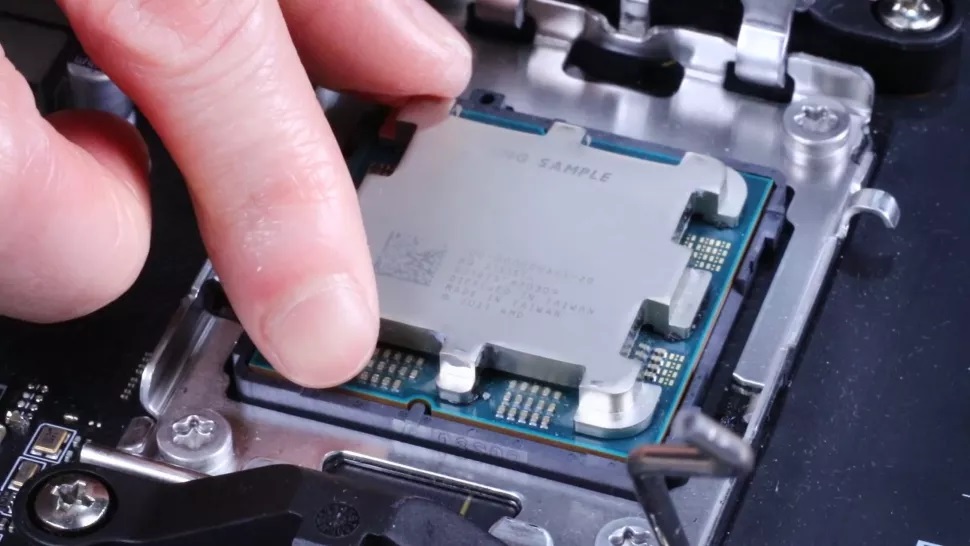
Once you’ve picked your GPU, the next port of call will be the CPU – which in turn will help you pick out more parts. If you've chosen a high-end graphics card, you'll naturally want one of the best processors to back it up.
Generally speaking, any high-end gaming system is going to want either an Intel Core i9 (soon to be Intel Core Ultra 9) or AMD Ryzen 9 processor. Don't mess about with stuff like AMD's Threadripper chips; while powerful, that's enthusiast-level hardware that doesn't really provide good value for money. Something like the Intel Core i9 13900K is a sound choice - although AMD fans should consider Team Red's X3D series of processors, led by the flagship Ryzen 9 7950X3D, which use 3D V-cache technology to specifically boost gaming performance.
With a CPU in mind, you'll know exactly what sort of motherboard to get, since you'll have to match that to the required CPU socket (for example, an AM5 mobo for the aforementioned 7950X3D). Avoid motherboards with B- or H- prefixes (like B650), since those indicate more affordable, less feature-right boards. For an Intel processor, you'll likely want a Z790-chipset board; for AMD, it'll be X670.

In terms of other components, I'd recommend a minimum of 32GB of DDR5 RAM for a high-end system, ideally 64GB for maximum power – anything beyond that is overkill, though. Again, be sure to check your motherboard's RAM support; you don't want to buy DDR5 then find you've got a mobo that only takes DDR4. In terms of storage, you'll want a high-speed PCIe 4.0 or 5.0 SSD, but the capacity is up to you and depends on your needs. 2TB is generally a good starting point.
As for your power supply, with a powerhouse PC, it's generally a good idea to get a bit more than you need. PCPartPicker can help work out the rough wattage needed, but it's wise to go a bit above that, since it gives you more headroom for overclocking or future upgrades. A 1000W PSU is a reliable choice in most cases, though 850W will be enough for a less power-hungry GPU. When it comes to cooling, you don't need a full custom liquid loop – just a two- or three-fan AIO liquid cooler for your CPU is enough, provided your case has some fans and good ventilation.
Lastly, on the topic of a case: unless you really care about aesthetics, leave this til last. Since it won't have an impact on your gaming performance, it's best to wait until you have a full list of components and then find a case that can fit them all rather than picking a case first and having to bend your choices so it can accommodate them. And frankly, if money and space are no object, you should just pick the Corsair iCUE RGB 5000X.
Try overclocking for more power
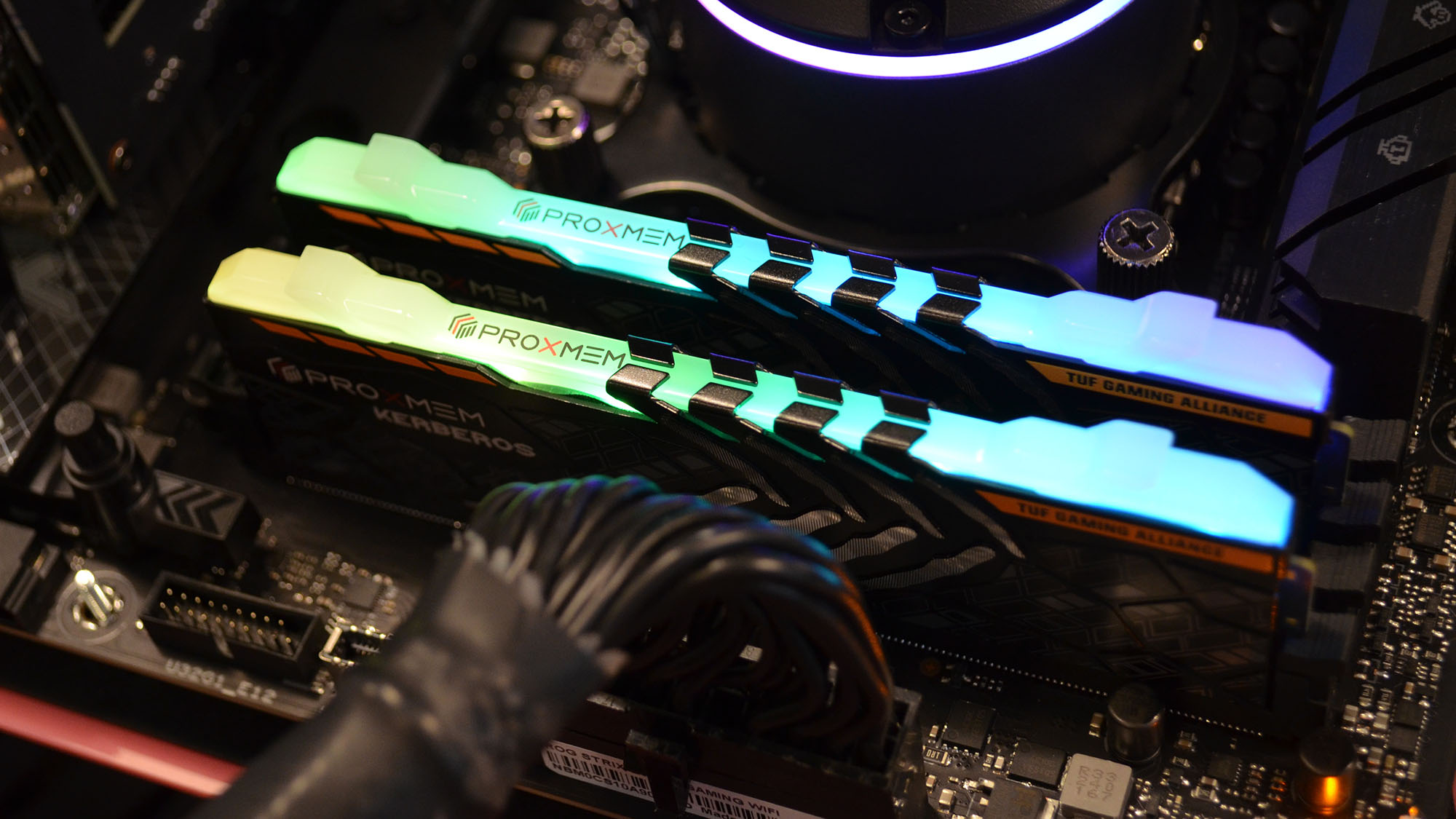
Even after your PC is assembled and working, you're still not done if you want to get the absolute best performance from your rig. The next step is to delve into the world of overclocking – and while this is optional, even some gentle massaging of your components can help coax out a measurable level of additional performance. For the uninitiated, we've got a detailed guide on how to get started with overclocking your PC.
As you might expect, your GPU is the first place to start when it comes to overclocking to boost gaming performance. Make sure you have a well-cooled case (you may want to try adjusting your fan curves in the BIOS for maximum ventilation), and download MSI Afterburner or a similar GPU overclocking software to get started. GPU overclocking is generally a lot easier since it doesn't require you to mess about in your system BIOS, so it's a good starting point.
The other key component to consider overclocking is your CPU, although this is a trickier process and will only benefit games that are notably more CPU-intensive. As for stuff like RAM overclocking. Don't bother unless you're a serious hardware fiend. The gains are typically minimal and not worth the effort. And remember, aggressive overclocking can pose a (small) danger to your components, so if you're risk-averse, you might want to sit this one out.

Christian is TechRadar’s UK-based Computing Editor. He came to us from Maximum PC magazine, where he fell in love with computer hardware and building PCs. He was a regular fixture amongst our freelance review team before making the jump to TechRadar, and can usually be found drooling over the latest high-end graphics card or gaming laptop before looking at his bank account balance and crying.
Christian is a keen campaigner for LGBTQ+ rights and the owner of a charming rescue dog named Lucy, having adopted her after he beat cancer in 2021. She keeps him fit and healthy through a combination of face-licking and long walks, and only occasionally barks at him to demand treats when he’s trying to work from home.