TechRadar Verdict
Powered by the latest mobile Intel CPU and graphics, the latest GMKTec K series mini PC delivers impressive performance, but still not enough to compete with AMD chips.
Pros
- +
Impressive performance capabilities
- +
Extensive expandability options
- +
Compact and portable design
Cons
- -
Impressive performance capabilities
- -
Extensive expandability options
- -
Compact and portable design
Why you can trust TechRadar
GMKTec NucBox K9: 30-second review
The GMKtec K9 mini PC has been designed for anyone wanting the power of a desktop computer in a compact, Mini PC. Yet, despite its small size, it boasts impressive processing and graphics abilities.
If you're looking for the best mini PCs, this one is ideal for creative tasks such as video editing, photography, intensive office applications, and gaming. With the ability to expand the internal storage and RAM far beyond most other Mini PC's, which makes it a great choice for a variety of demanding applications as well as games.
One of the big features of the small K9 is its expandability. It includes dual LAN ports and a USB4 port, which will enable you to supercharge the graphic performance with an eGPU or expand the storage well beyond the internal capacity. However, the K9 faces competition from the GMKtec K8, a nearly identical machine featuring the AMD Ryzen 7 8845HS (8 cores, 16 threads) and Radeon 780M. The K9 is GMKtec's Intel equivalent, mirroring the K8's design but powered by the Intel Core Ultra 5 125H CPU and Intel Arc Graphics rather than the AMD.
The K9's build quality, like the K8, is decent enough, with a silver-coated plastic finish that feels slightly cheap, though the large cooling grates and button add a small touch of quality. The internal layout is similar to the K8, offering dual M.2 slots and dual-channel RAM, which enables easy upgrades if needed. The base configuration includes 1TB of storage and 32GB of RAM, but you can upgrade to 4TB of internal SSD and 96GB of RAM, which for a Mini PC is relatively rare.
Getting to the internal components in order to upgrade requires prying off the top plate and unscrewing the fan plate, a process that involves some pressure and leverage. Once inside, you can easily add or replace the SSDs and RAM to further enhance the basic machine's performance.
Thanks to the Intel Ultra 5 125H processor, the K9's performance in everyday use is impressive. Office applications run smoothly, and creative programmes like Photoshop and Da Vinci Resolve benefit from the system's robust capabilities. However, like most Mini PCs, the K9 struggles slightly with gaming. While it performs well in reduced settings, it doesn't match the graphics power of dedicated desktop PCs.
When comparing the K9 with the K8, the choice boils down to the preference between Intel and AMD. The K8's graphics performance edges out slightly, while the K9 excels in processing speed. Both machines are highly powerful and capable, making either a solid choice depending on specific needs and brand loyalty. In summary, the GMKtec K9 is a powerful, expandable, and versatile Mini PC that holds its own in various demanding scenarios, making it a strong contender in the mini PC market.
Check out our GMKtec NucBox K8 review and GMKtec NucBox K6 review to see how the K9 compares.
GMKtec NucBox K9: Price and availability
- How much does it cost? From $800
- When is it out? Available now
- Where can you get it? Directly from GMKtec or Amazon.com
The K9 reviewed starts at $800 with 32GB of RAM and a 1TB HD with Windows 11 Pro pre-installed. Additionally, an Intel i7 13260H option with the same RAM and storage options is available for $100 less. In the UK, the Ultra 5 125H model is priced at £630, while the i7 model costs £551.
You can get it directly from the official GMKtec website by clicking here.
Both the 32GB/1TB model and the 32GB/2TB model are also available on Amazon.
Barebone/32+1T/32+2T:
https://www.gmktec.com/products/intel-ultra-5-125h-mini-pc-nucbox-k9
K9 32+1TB: https://www.amazon.com/dp/B0CZJFZJFG
K9 32+2TB: https://www.amazon.com/dp/B0CZ3QT4GN
- Value: 4 / 5

GMKtec NucBox K9: Specs
| Item | Spec |
|---|---|
| CPU: | Intel Core Ultra 5 125H (14 cores, 18 threads) |
| GPU: | Intel ARC Graphics 112EU iGPU |
| RAM: | 32GB Dual DDR5 5600MHz (expandable up to 96GB) |
| Storage: | 1TB M.2 2280 PCIe Gen 4 |
| Expansion: | 1x M.2 2280 PCIe Gen 4 |
| Front Ports: | USB4, two USB 3.2 Gen 2, 3.5 mm combo audio jack |
| Rear Ports: | Two USB 3.2 Gen 2, HDMI 2.0, DisplayPort 1.4, two 2.5G Ethernet ports |
| Networking: | 2x 2.5GbE LAN, WiFi 6, Bluetooth 5.2 |
| OS: | Windows 11 Pro (pre-installed) |
| Dimensions: | 123 x 111 x 43 (mm) |
GMKtec NucBox K9: Design
There's no doubting the stylish aesthetics of the K9, which are identical to the K8. However, it suffers from the same design issues highlighted in the K8 review. While the design is pleasing, for a machine of this price, a higher specification metal casing would be expected rather than the metallic-finished plastic used. Nevertheless, the overall look and feel are pleasing, albeit slightly cheaper than some competitor models. The big difference between the two machines is the switch from the AMD chipset to Intel.
Access to the inner hardware is relatively straightforward. No tools are required to pry off the top plate, revealing the small cooling fan. The fan plate itself is held in place by four small screws. A slight skirmish is needed to lift this plate away, and the mainboard connector to the fan needs to be unplugged before clear access to the internal components can be properly reached.
Inside, the layout is spacious and neat, allowing plenty of airflow through the system with the two large grilled vents on either side. On one side are the two PCIe 4.0 M.2 slots and SODIMM DDR5 memory slots, which in our review sample featured two 16GB Crucial DDR5 5600 modules, giving a total of 32GB, upgradeable to 96GB—one of the largest capacities of any Mini PC. Opposite the RAM slots are the Dual M.2 slots, with one filled with a 1TB M.2 2280 PCIe 4.0 SSD, expandable to two 2TB modules. Under the RAM is the WiFi 6 (2.4GHz/5.0GHz) and Bluetooth 5.2 card, offering upgrade options for future compatibility.

The usual array of ports is on the front and back of the machine. In a slightly odd move, the USB4 port is solely on the front alongside two USB 3.2 Gen 2 and a standard 3.5mm audio port. At the back are a DP v1.4 (4K@144Hz), HDMI 2.0 (4K@60Hz), two USB 3.2 Gen 2 (10Gbps), two RJ45 LAN (2.5Gbps), a Kensington lock, and the DC power socket.
The overall design is neat, but it does feel like the power of the chipset and potential of the machine are slightly underplayed, with only a single USB4 port on the front and a less-than-refined route into the machine for upgrades.
- Design: 4 / 5

GMKtec NucBox K9: Hardware
The GMKtec K9 has been designed for anyone looking for a compact computing solution that, at the base level, is powerful but then offers the ability to expand both internally and externally through connected hardware. At its core is one of the latest Intel Core Ultra 5 125H processors, with 14 cores and 18 threads, capable of reaching up to 4.50 GHz.
Partnering the CPU is the Intel Arc Graphics 112EU iGPU, built on the 10 nm process and based on the Meteor Lake GT1 graphics processor, supporting DirectX 12. This combination enables you to run high demand applications such as Photoshop and Premiere Pro. One of the intesting features of the machine is that further helping the CPU and GPU is Intel's AI Boost technology, which uses both the CPU and GPU depending on the workload. This technology is compatible with OpenVINO, Windows ML, DirectML, and ONNX RT.
Designed for high demand users, the K9 is equipped with 32GB of DDR5 dual-channel RAM running at 5600MHz, expandable up to 96GB using newly released 48GB RAM modules if you can locate them at a reasonable cost. The included 1TB M.2 2280 PCIe 4.0 SSD offers plenty of storage, with dual slot expansion enabling a maximum of 4TB of internal storage.
Connectivity options are also pretty decent with a USB4 port, which is Thunderbolt 4 compatible and enables a maximum transfer speed of 40 Gbps on the front. Although the position on the front is slightly odd, it is still functional. Alongside the USB4 port, there are two more USB 3.2 Gen 2 ports on the front and another two on the back.
Networking options are in the form of dual 2.5Gbps LAN ports, WiFi 6, and Bluetooth 5.2. The ability to connect up to three displays is a great feature, with the USB4 port offering up to 8K@60Hz, plus DisplayPort and HDMI options. Again, the positioning of the USB4 port on the front rather than the back is slightly unusual.

- Features: 4 / 5
GMKtec NucBox K9: Performance
| Mini PC | Header Cell - Column 1 | GMKtec K9 | GMKtec K8 |
|---|---|---|---|
| CPU | Row 0 - Cell 1 | Intel Core Ultra 5 125H | AMD Ryzen 7 8845HS |
| RAM | Row 1 - Cell 1 | 32GB DDR5 (2x16GB) | 32GB DDR5 (2x16GB) |
| Storage | Row 2 - Cell 1 | 1TB NVMe | 1TB NVMe |
| Graphics | Row 3 - Cell 1 | Intel ARC Graphics 112EU iGPU | Radeon 780M |
| 3DMark | WildLife | 18016 | 16149 |
| Row 5 - Cell 0 | FireStrike | 6805 | 7664 |
| Row 6 - Cell 0 | TimeSpy | 3271 | 3102 |
| CineBench23 | Single | 1703 | 1764 |
| Row 8 - Cell 0 | Multi | 12685 | 15691 |
| GeekBench | Single | 2231 | 1957 |
| Row 10 - Cell 0 | Multi | 10863 | 11864 |
| Row 11 - Cell 0 | OpenCL | 26437 | 34563 |
| CrystalDisk | Read MB/s | 7036 | 5105 |
| Row 13 - Cell 0 | Write MB/s | 6628 | 4390 |
| PCMark 10 | Office | 6410 | 7396 |
| WEI | Row 15 - Cell 1 | 8.1 | 8.2 |
When setting up, the GMKtec K9 is a neat small form factor machine that takes up a small amount of desktop space or, for the ultimate space-saving solution, can be VESA mounted. While the machine is well laid out for the most part, with plenty of space for cables and useful front-facing ports for quickly attaching drives and accessories, an additional USB4 port at the back would be a good boost to the connectivity performance. The fact that the USB4 port is positioned on the front is a little odd, but then it does enable you to attach fast SSD drives easily.
Powering the machine on for the first time requires the usual Windows 11 Pro setup, which takes around five minutes. Starting out by checking the speed of the 1TB internal SSD instantly sets the pace for the machine, with CrystalDiskMark showing read speeds of 7036.31 MB/s and write speeds of 6628.35 MB/s. By any measure,, these speeds are fast. These high speeds ensure fast file transfers, especially for large video and 3D files, and also ensure the general smooth running of the machine.
In GeekBench, the K9 achieves a single-core score of 10863 and a multi-core score of 2231. This is again a high single-core performance, which is ideal for applications that rely on strong per-core processing power, such as Microsoft Office and Adobe Photoshop. Meanwhile, the respectable multi-core score highlights the ability to handle multi-threaded applications like DaVinci Resolve. When it came to video editing, a Samsung 8TB SSD was utilised to boost the storage and connected through the USB4. In this sense, having the USB4 port on the front of the machine makes sense.
The K9 also performs well with the PCMark benchmark, scoring 6410. This score shows the machine's ability to handle multiple applications at once, enabling you to switch between digital content creation, office tasks, and some casual gaming.
CineBench results further show the small machines strengths, with a single-core score of 1703 and a multi-core score of 12685. These scores highlight decent rendering capabilities, which are reflected in the real world use of DaVinci and Lightroom.
The 3DMark Fire Strike and Time Spy benchmarks provide an insight into the K9's graphic performance. The overall Fire Strike score of 6805, with specific scores of 7358 in graphics, 22141 in physics, and 2615 in combined tests, shows that the K9 is capable of handling modern games at moderate settings, such as Cyberpunk 2077 and Red Dead Redemption 2. Similarly, in the Time Spy benchmark, the K9 scores 3271 overall, with 2945 in graphics and an impressive 8804 in CPU performance. These results show that the K9 can handle graphically intensive tasks and some gaming, which was certainly true in real-world tests, although some quality settings in both of the games mentioned above were reduced.
The Wild Life benchmark score of 18016 supports the Mini PC's capabilities for video editing and moderate gaming. When it comes to running Windows and associated applications, the Windows Experience Index score of 8.1 shows that this is a decent all-around machine for office and home use.
In real-world use, the K9 performs exceptionally well with a range of software. Microsoft Office applications run smoothly, and you can switch from one application to another with ease and no slowdown. Adobe Photoshop and Lightroom handle large files and complex edits without any significant slowdown, with selections and drawing tools working smoothly. Video editing in Blackmagic DaVinci Resolve is similarly impressive, with the K9 rendering timelines quickly and managing effects smoothly for 4K video. If you're looking to produce longer productions or complex edits, then boosting the internal storage and RAM would be a good idea, or as we did, use a fast external SSD plugged into that front USB4 port.
Although not overly resource-intensive, 3D printing applications like Formlabs PreForm and Ultimaker Cura work exceptionally well, and laser-cutting software such as Lightburn runs smoothly. The machine connects to laser engravers without issue, and all addition firmware support was easily installed.
When it comes to gaming, the K9 delivers good performance with modern titles like Cyberpunk 2077 and Red Dead Redemption 2, albeit at reduced settings. At the same time, the K9 may not compete with the graphics power of dedicated gaming desktops, but it's good enough for occasional gaming fun.
The GMKtec K9 Mini PC is designed as a powerful, upgradable, and expandable Mini PC for the workplace or home office and excels in productivity and creative applications. The ease of expansion also means that it is relatively future-proof and should provide you with years of use. The benchmark scores and performance make it a great choice for most office and creative applications, although the high-end gaming performance is a little more reserved.
Overall, the K9 is a great choice for a wide range of uses, from general computing to creative projects and moderate gaming. When it comes to side-by-side comparison with the AMD K8, the two machines are closely aligned. The K9 just has the edge when it comes to gaming and Microsoft Office, while the K8 pushes forward with creative tasks such as video, photography, and 3D.
- Performance: 4 / 5
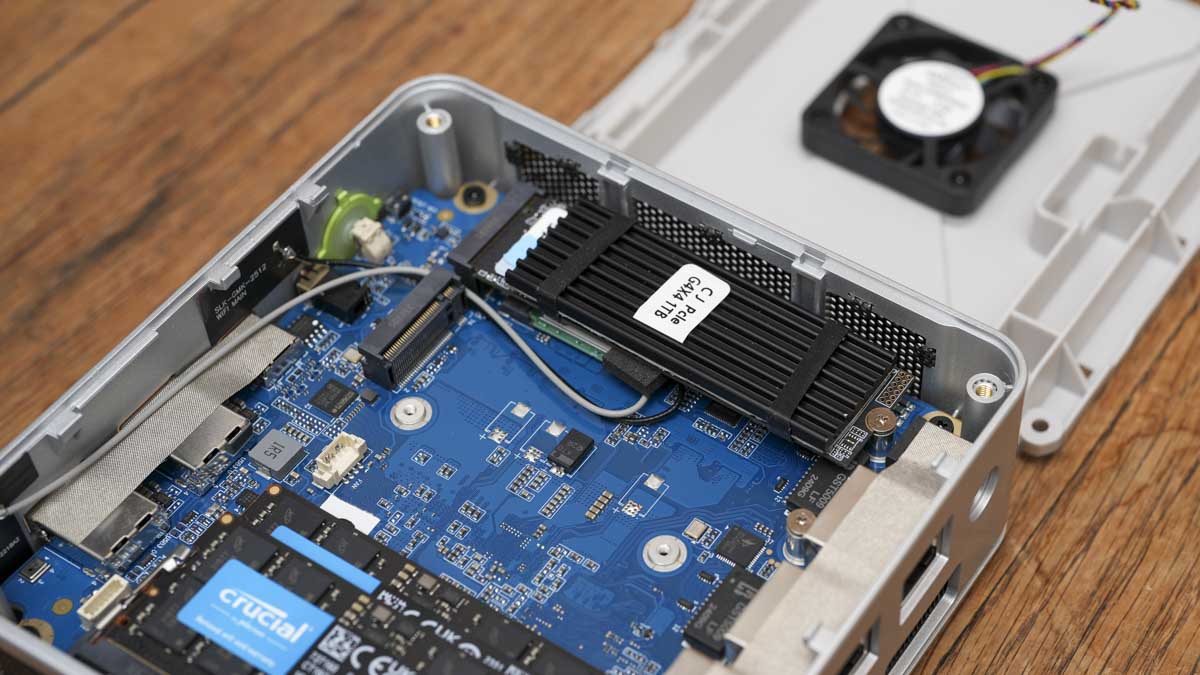
GMKtec NucBox K9: Final verdict
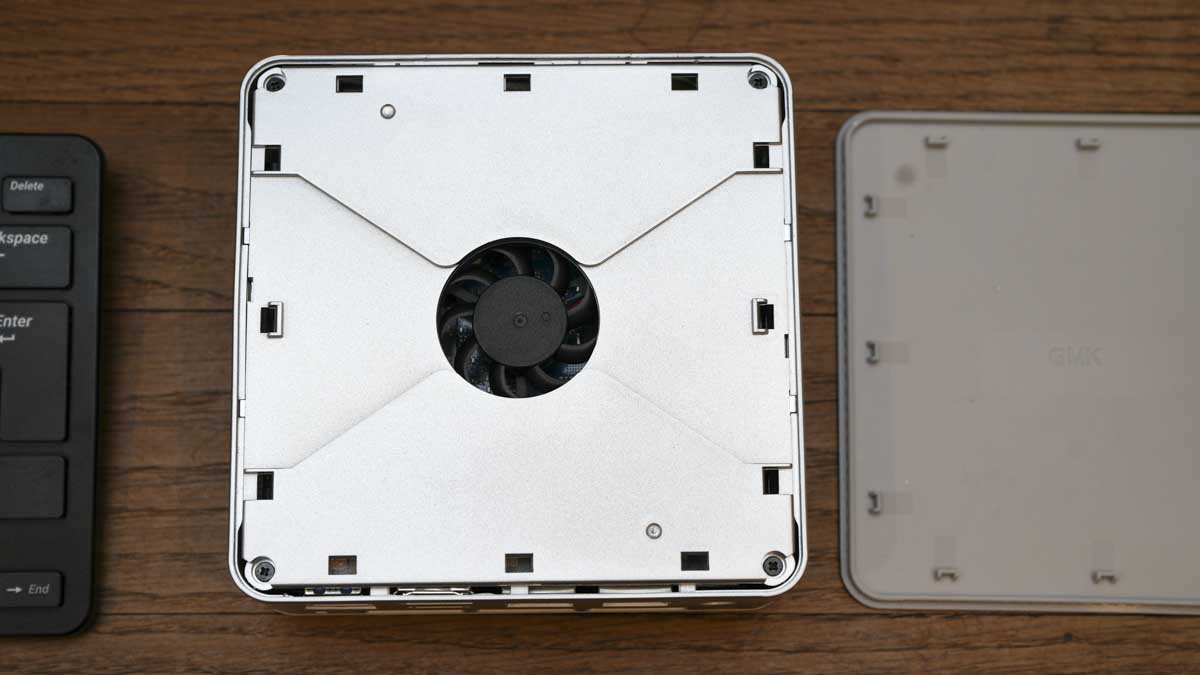
The GMKtec K9 Mini PC is a great machine with plenty of potential out of the box when it comes to performance, and then there's the option for upgrades and expandability. It's generally a versatile mini PC and offers a powerful yet compact desktop computer solution that makes it ideal for a range of applications, from office tasks to creative projects.
However, while this machine is powerful, its gaming performance and plastic build may put off some. Although the plastic build might not feel premium, it still remains robust.
The K9 has many points going for it. At the top of the list are its power and upgradability, which are beyond the scope of much of the competition. Overall, it is a great machine, making it a tough decision between this and the AMD K8 version.
Should I buy a GMKtec NucBox K9?
| Value | Good performance and expandability at a competitive price | 4/5 |
| Design | Compact and sleek, but the plastic build feels cheap | 4/5 |
| Features | Excellent expandability and connectivity options. | 4/5 |
| Performance | Strong CPU performance but limited in high-end gaming. | 4/5 |
| Overalls | A powerful, versatile Mini PC with minor drawbacks. | 4/5 |
Buy it if...
It would help if you had a compact workstation.
If you require a powerful desktop replacement in a compact form, the performance and expandability make it an excellent choice for creative tasks and office use.
You value expandability.
The K9 offers extensive expandability options, dual M.2 slots, and support for up to 96GB of RAM, making it future-proof for demanding applications.
It would help if you had a gaming powerhouse.
The gaming performance could be better. If high-end gaming is your priority, a dedicated gaming PC would be a better choice.
You prefer premium build quality.
The plastic build may feel less premium compared to metal alternatives. If build quality is a key concern, consider other options with a more solid construction.
Don't buy it if...
You need Thunderbolt
GMKtec left Thunderbolt off this machine and instead gave it a single USB 4.0 port. If you specifically want Thunderbolt then you need to look elsewhere.
You can wait
This is the first NUC implementation of the Ryzen 8000 series so far, and other brands will undoubtedly offer it on new products. It might be worth waiting to see how they exploit it before investing.
Also consider
Acemagic F2A
Using the latest Ultra 5 class processor from Intel with the ARC-integrated GPU, this is another powerhouse solution, but it is from a different stable.
The downsides to this option are that it is more expensive and it doesn't have USB 4.0 or Thunderbolt. But it's another powerful small system to consider.
Check out our Acemagic F2A hands on
Minisforum Venus NPB7
The NPB7 is the flagship of the Venus series and features the excellent Intel Core i7-13700H (14 cores, 20 threads) mobile CPU and up to 32GB of DDR5 RAM. It can be bought as barebones with only the processor installed. If you want a high-quality Intel NUC with bags of performance and Thunderbolt baked in, the NPB7 is a worthy investment.
Check out our Minisforum Venus NPB7 review


