TechRadar Verdict
It might not have the latest technology, but for the modest asking price, the M5 is dramatically better than any of the cheaper Intel alternatives. This NUC's networking flexibility is ideal for a firewall but lacks the USB ports or GPU performance to be a great media server.
Pros
- +
Dual M.2 Slots
- +
Dual 2.5GbE LAN
- +
Windows 11 Pro
Cons
- -
Zen 2 performance in 2024
- -
Vega 8 Graphics
- -
Limited USB ports
Why you can trust TechRadar
30-second review
GMKtec NucBox designs include different AMD models, with the K8 being the top rung of this ladder. The M5 is at the other end of this spectrum, arguably the first level, and as such, it doesn't provide the ultra-high-performance platforms of its peers.
The current asking price is only $220 for a barebones system or $340 for one with 32GB of RAM and 1TB of storage, which places the M5 as a middle-order option compared to the cheapest Intel-powered NUCs.
But, for that investment, the buyer gets a reasonably powerful NUC with dual M.2 slots, triple monitor outputs and dual 2.5GbE LAN ports.
That makes the M5 a significantly more flexible machine than one of the Intel N100/N300 rigs, enabling this machine to take on many roles that lesser designs could not handle.
The trade-offs here are that this uses DDR4 memory, has the older VEGA 8 GPU silicon and lacks the number of USB ports that adorn the K6 and K8.
Unless you specifically need graphics performance, the M5 has sufficient GPU power for office tasks and video playback. It comes in the same dual-fan enclosure that other GMKtec AMD NUCs use, with a mounting system connecting it to the back of a monitor.
We've reviewed the best mini PC units and for the money, especially if you have some DDR4 and an NVMe drive spare, this might be the first level of the AMD systems, but it's much more capable than any of the cheap Intel options.
GMKtec NucBox M5: Price and availability
- How much does it cost? From $220
- When is it out? Available now
- Where can you get it? Directly from GMKtec
GMKtec is selling this M5 in Space Blue and Pastel Green colour schemes, for each of those are two SKUs, barebones and a 32GB+1TB model.
Direct from GMKtec, the barebones SKU is $220, and the populated model with Windows 11 Pro pre-installed is $340. The latter is a $160 discount on the MSRP.
UK pricing is £173 and £268, respectively, and in the EU, expect to pay €205 or €317.
For those who like to shop through online retailers, we found the Pastel Green model available through Amazon for $350, but with an $80 coupon, it's reduced to just $270.
That's a bargain for a machine with Windows pre-installed and this much memory and storage.
- Value: 4 / 5

GMKtec NucBox M5: Specs
| Item | Spec |
|---|---|
| CPU: | AMD Ryzen 7 5700U (8 cores, 16 Threads) |
| GPU: | Radeon Graphics Vega 8 |
| RAM: | 32GB DDR4-3200 (16GB x 2) Expandable to 64GB |
| Storage: | 1TB M.2 2280 PCIe Gen 3 |
| Expansion: | 1x M.2 2280 PCIe Gen 3 |
| Ports: | 1x USB 3.2 USB-C (DP/DATA) 2x USB 3.2 Gen 2 Type-A, 2x USB 2.0, 1x HDMI 2.0b, 1x DisplayPort, 1x 3.5mm CTIA |
| Networking: | 2x 2.5GbE LAN, WiFi 6e, Bluetooth 5.2 |
| OS: | Windows 11 Pro (pre-installed) |
| Base Power: | 10W-25W (configurable) |
| PSU: | 19V 6.32A 120.08W |
| Dimensions: | 123 x 111 x 43 (mm) |
GMKtec NucBox M5: Design
- Awkward internal access
- Dual M.2 slots
- Limited USB ports
We've seen this case before in the K8 and K6, and while it has some virtues in how it looks and the quality of the plastic mouldings, it's not the most robust NUC design we've seen.
It also offers less-than-ideal internal access, with an additional layer under the top cover to navigate and a fan cable to deftly detach.
That said, most users will probably only go in here a handful of times, and at least the fan uses a connector on the end of its wires and not an easy-to-damage ribbon cable.
The positive aspect of navigating inside is that you can get to both 2280 M.2 slots, with one of those being occupied by a 1TB Lexar Gen 3 drive in the populated SKU.
Both these slots are Gen 3, but that still allows plenty of fast storage to be put inside, and it won't cause the same heat generation as Gen 4 modules.
If the M5 has a weakness, it is that the second M.2 slot used PCIe lanes that it then couldn't use for USB ports. Therefore, the M5 only has five USB ports, with only two of those being USB 3.2 Gen 2 and only one USB-C port, which is probably Gen 1. The two other USB ports are USB 2.0 and are meant to connect a mouse and keyboard.

Without USB 4.0 or Thunderbolt, the performance of externally connected storage will be limited to around a maximum of 1,000MB/s. This is more than fast enough for LAN or WiFi 6E-connected clients, but not ideal for using this machine as a central file server.
The USB-C port offers the option of using a USB-C docking station or having a third monitor for those connected using the HDMI and DisplayPort ports.
Obviously, the M5 isn't meant to compete with the K8 or K6, but depending on the planned deployment, it could be just as effective and significantly cheaper.
- Design: 4 / 5
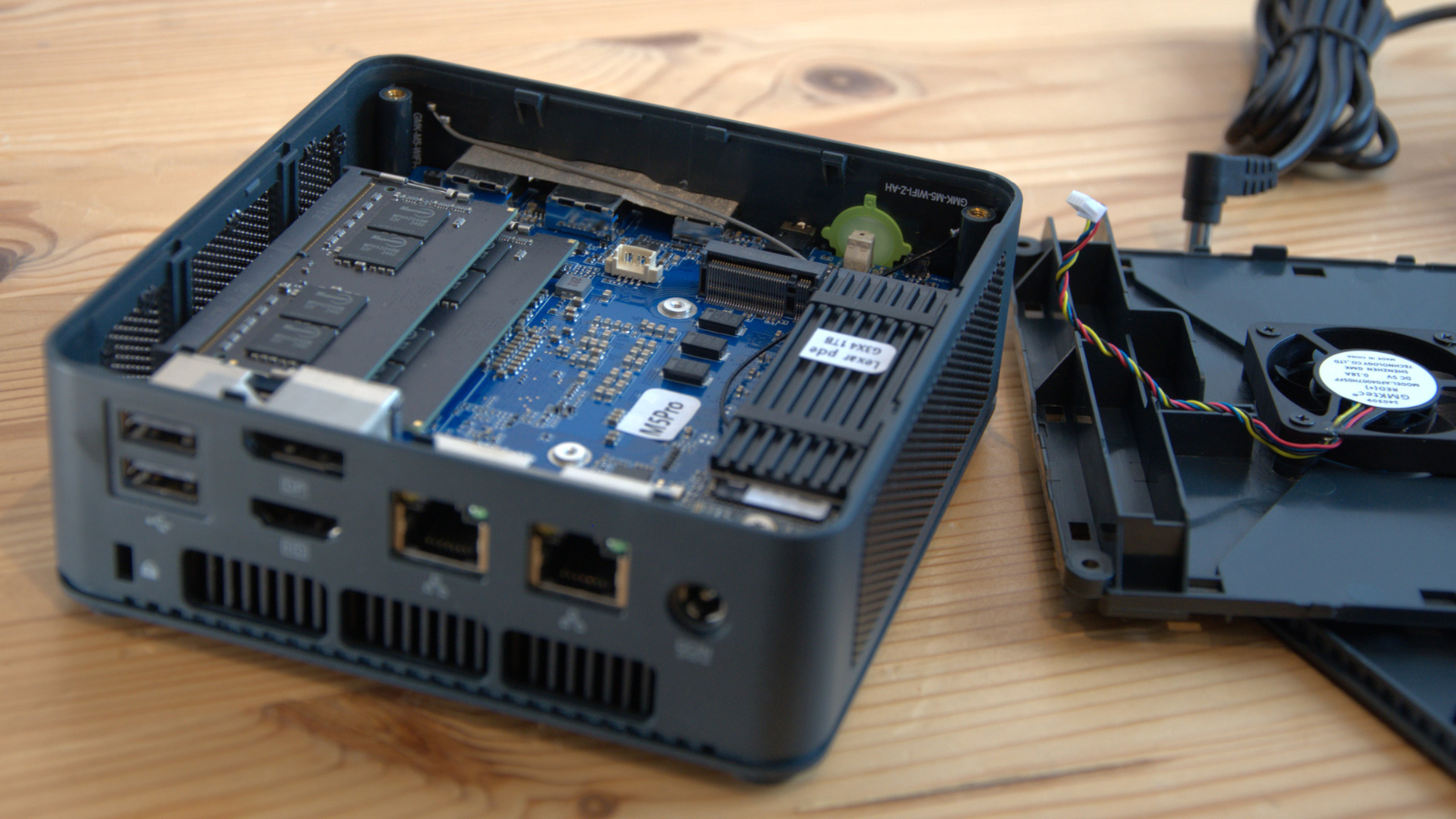
GMKtec NucBox M5: Features
- AMD Ryzen 7 5700U (8 cores, 16 Threads)
- 12 PCIe 3.0 Lanes
- Radeon Vega 8
The AMD Ryzen 5000 Series Mobile Processors, codenamed Lucienne, were officially launched in early 2021, making them more than three years old, and they were subsequently superseded by the Rembrandt 6000 Series designs in 2022 and then the shift from Zen 2 to Zen 3 with the 7030 series in 2023.
The Ryzen 7 5700U has eight cores and sixteen threads, like every other Ryzen 7 in its generation, and uses the Zen 2 architecture.
While Zen 3, Zen 3+ and Zen 4 have since arrived, this Zen 2 chip is still a capable design, even if its major limitation is its 12MB of cache, down from the 20MB that the Ryzen 7 5800U was blessed.
The other big issue with this silicon is that it only offers a total of twelve PCIe 3.0 lanes, and the CPU and none from the support chipset provide all these.
Considering that each of the M.2 2280 NVMe drives can demand four lanes, leaving just four left for the dual 2.5GbE LAN ports, all the USB and the WiFi. Those numbers don't entirely add up, so it may be that GMKtec used PCIe switches on this motherboard to stretch the bandwidth further.
To put this into perspective, the more modern silicon in the K6 and K8 have twenty PCIe 4.0 lanes, providing nearly four times the available bandwidth.
If that didn't curb performance expectations enough, the use of DDR4 memory instead of DDR5 and its impact on the Vega 8 GPU place this machine at a similar video performance as the AMD Ryzen 5 5625U that was used in the Minisforum MC560.
The 5000 Series didn't support DDR5, but it can at least offer dual channel mode, and GMKtec chose well to provide the memory as two 16GB SODIMM modules to facilitate that.
This architecture supports a maximum of 64 MB of memory, and to achieve dual-channel functionality, both modules must be replaced.
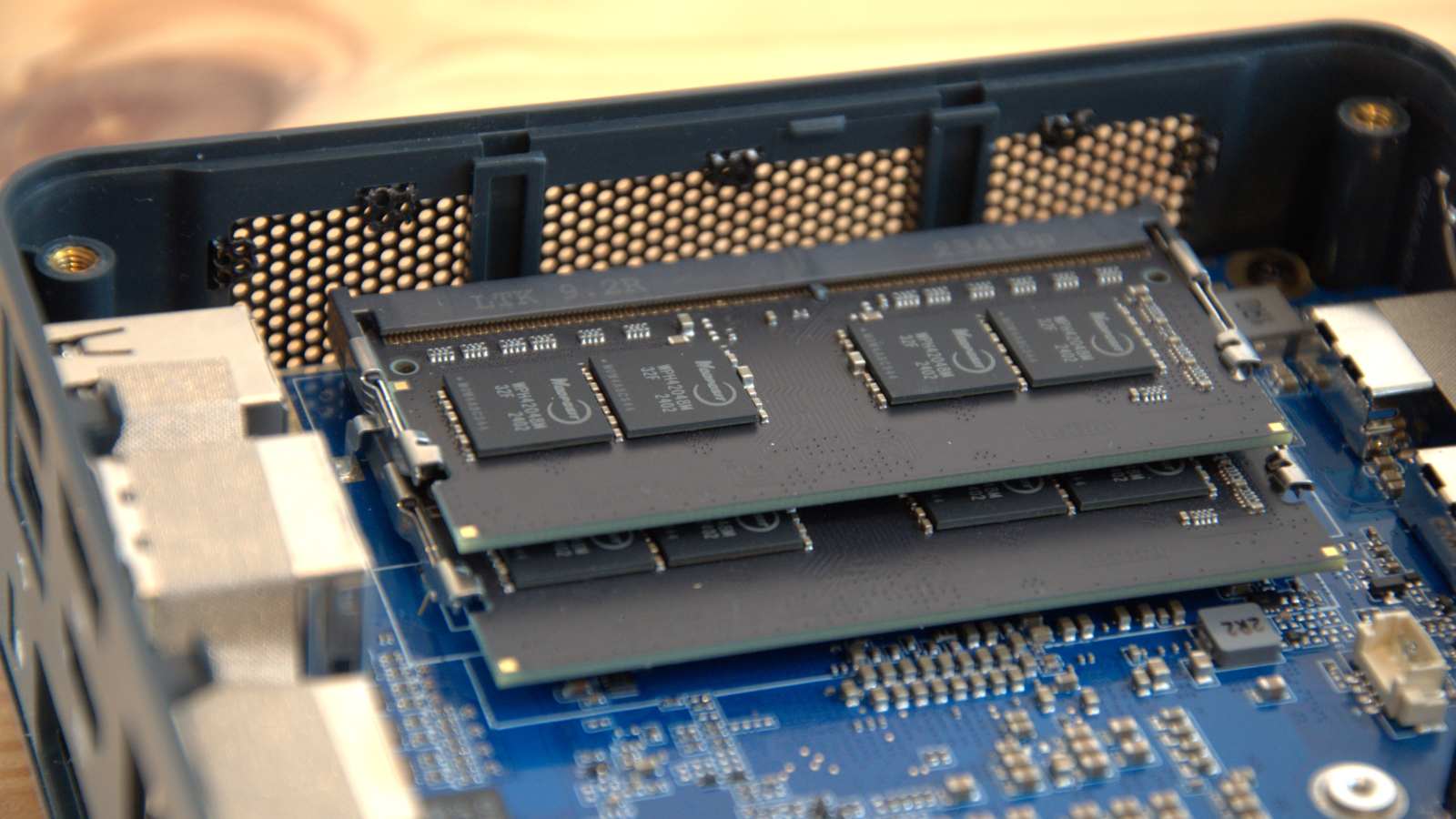
- Features: 3 / 5
GMKtec NucBox M5: Performance
- Zen 2 has been surpassed
- Vega 8 GPU is dated
- Still fine for office work
| Mini PC | Header Cell - Column 1 | GMKtec M5 | Geekom A5 |
|---|---|---|---|
| CPU | Row 0 - Cell 1 | AMD Ryzen 7 5700U | AMD Ryzen 7 5800H |
| Row 1 - Cell 0 | Row 1 - Cell 1 | 8C 16T | 8C/16T |
| RAM | Row 2 - Cell 1 | 32GB DDR4 (2x16GB) | 32GB DDR4 (2x16GB) |
| Storage | Row 3 - Cell 1 | 1TB Lexar NM6A1 | 512GB Lexar NM620 |
| Graphics | Row 4 - Cell 1 | Radeon Vega 8 | Radeon Vega 8 |
| 3DMark | WildLife | 6645 | 9130 |
| Row 6 - Cell 0 | FireStrike | 3118 | 4155 |
| Row 7 - Cell 0 | TimeSpy | 1306 | 1655 |
| CineBench23 | Single | 1256 | 1439 |
| Row 9 - Cell 0 | Multi | 6245 | 10400 |
| Row 10 - Cell 0 | Ratio | 4.97 | 7.23 |
| GeekBench | Single | 1196 | 1493 |
| Row 12 - Cell 0 | Multi | 5469 | 8904 |
| Row 13 - Cell 0 | OpenCL | 13812 | 17600 |
| Row 14 - Cell 0 | Vulkan | 16062 | 20050 |
| CrystalDisk | Read MB/s | 3532 | 3439 |
| Row 16 - Cell 0 | Write MB/s | 3081 | 3111 |
| PCMark 10 | Office | 5036 | 6479 |
| WEI | Row 18 - Cell 1 | 8.1 | 8.1 |
Those wanting a perspective on how the M5 compares to the other GMKtec AMD NUCBox designs should refer to the reviews of the K6 and K8.
Unsurprisingly, the M5 performs about half as well as those machines in some tests, so it was decided to show what a similarly clocked AMD CPU from the same generation, but with DDR5, could offer.
The Geekom A5 uses the Ryzen 7 5800U, the next rung on that performance ladder, but one that comes with more cache, a higher clock and uses the Zen 3 architecture.
The result is that with the same Vega 8 GPU, the scores on the graphics tests are generally 50% better than those of the M5.
This would be a major problem for the M5 if the Geekom A5 weren't a good bit more expensive than it, which it is. An A5 with 32GB+512GB is $380, another $40 more than the M5 and with half as much storage.
When the processing power of the 5700U is compared to the 5800U, the difference is closer to 20%, and the Windows Experience Index shows that from a user's perspective, there isn't much to divide these systems.
- Performance: 3.5 / 5
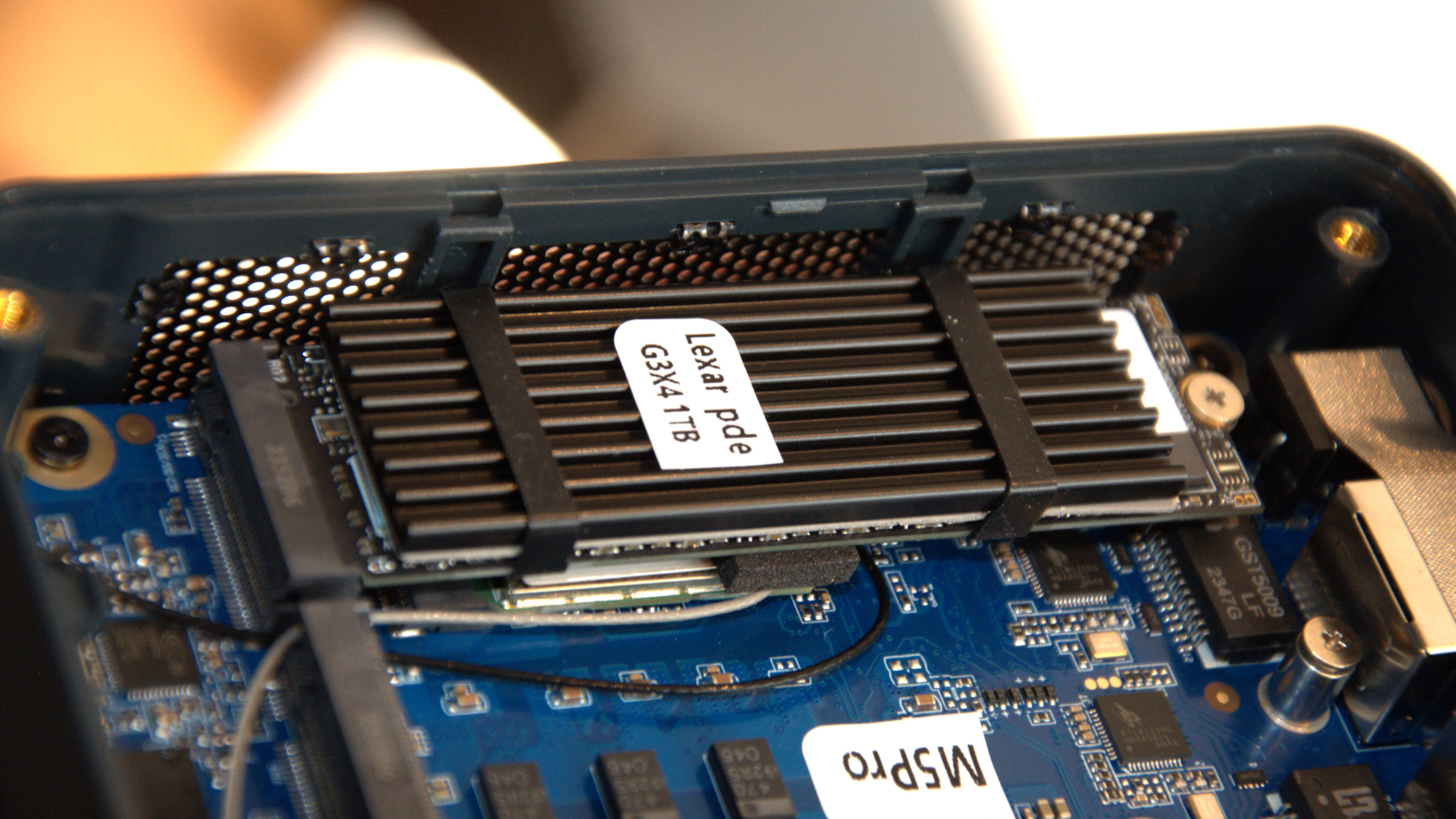
GMKtec NucBox M5: Verdict

Depending on how you intend to use this machine, the M5 has some important virtues, even if it effectively rehashes older AMD mobile silicon.
The best features of this system are that it can take two NVMe drives and that the Ryzen 7 5700U's power consumption is relatively low, making it quiet and cool to run.
That's ideal for an embedded installation left to run all day, and it would also serve as an excellent firewall using the dual 2.5GbE LAN ports.
Where it's less compelling is for any job that involves lots of number crunching or generating graphics in 3D. However, for more general applications and everyday office jobs, the M5 is more than enough for most tasks and is a great low-cost option.
Should I buy a GMKtec NucBox M5?
| Value | For the system inside, the asking price is exceptional value | 4/5 |
| Design | The awkward internal access is the only issue with the engineering of this model. | 4/5 |
| Features | Dual M.2 Gen 4 slots, limited USB ports, triple monitor support and dual 2.5GbE LAN ports. But not enough USB. | 3/5 |
| Performance | It's not the fastest NUC, but it's good enough for many jobs. | 3.5/5 |
| Overalls | For the asking price, this is a decent choice and much better than an Intel N100/N300 NUC | 4/5 |
Buy it if...
You want great value
If you need to kit out an office for basic computing, then the M5 might be a good choice based purely on cost. Because it comes with Windows 11 Pro, it supports VM mode, allowing monitoring and management tools to live alongside Windows invisibly.
You are building an embedded solution
With relatively low power demands and cooling needs, the M5 is perfect for a Kiosk or similar promotional task. And the ability to drive three monitors also makes it good for this type of installation.
Don't buy it if...
You want Intel hardware
Mostly for historical reasons, some people insist on Intel processors, and the M5 is AMD. That said, getting an Intel machine with equivalent processing power will likely cost at least $100 more for the pleasure.
You need Thunderbolt or USB 4.0
The M5's best external connection is USB 3.2 Gen 2, and it only has two of those ports. This machine isn't the best choice if you want to attach a RAID DAS storage or have many USB peripherals.
Also consider
Acemagic F2A
Using the latest Ultra 5 class processor from Intel with the ARC-integrated GPU, this is another powerhouse solution, but it is from a different stable.
The downsides to this option are that it is more expensive and it doesn't have USB 4.0 or Thunderbolt. But it's another powerful small system to consider.
Check out our Acemagic F2A hands on
GMKtec NucBox K8
The K8 is the bigger brother of the K6 and uses the latest 8000 series chips from AMD. In most comparisons, the K8 performs similarly to the K6, but it does have superior AI processing if you need that functionality.
Check out our GMKtec NucBox K8 review
Mark is an expert on 3D printers, drones and phones. He also covers storage, including SSDs, NAS drives and portable hard drives. He started writing in 1986 and has contributed to MicroMart, PC Format, 3D World, among others.



