What is AMD FSR? The upscaling technology explained
Should you use FSR on your AMD graphics card?
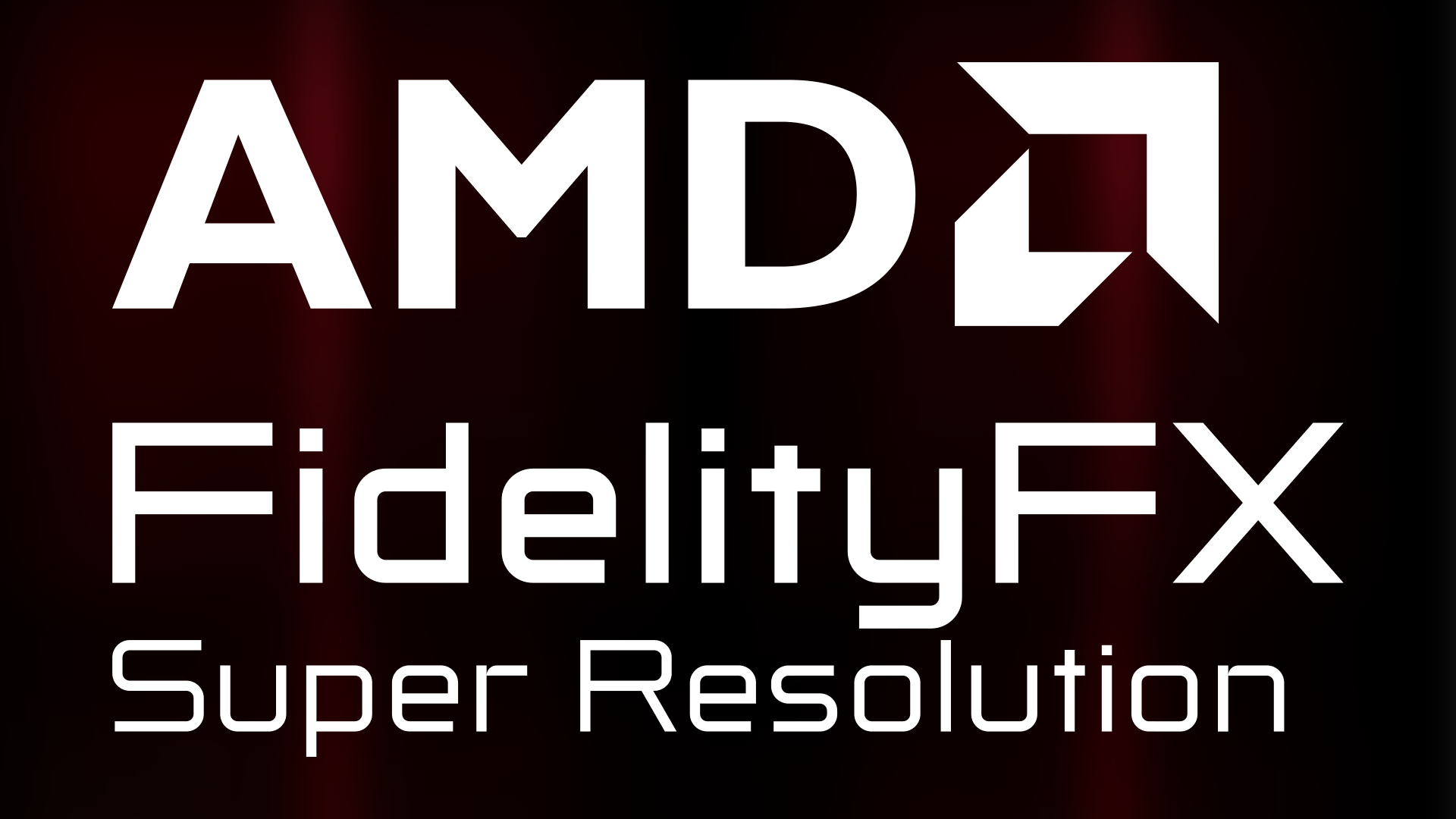
If you've just bought a new graphics card, you'll probably be wondering exact what AMD FSR is. It stands for FidelityFX Super Resolution and it's a software-based upscaler that helps you to achieve higher framerates than would otherwise be possible through native performance.
You can think of AMD FSR as a rough equivilent for Nvidia's DLSS, but made with the company's best graphics cards in mind instead. While launched as an upscaler, the tech now incorporates Frame Generation and some other new functionality to make it a viable option for PC gamers preferring Team Red over Team Green.
Originally launched in 2021 with the company's RX 5000 and RX 6000 graphics cards in mind, the technology has been updated several times over the years, becoming more advanced, even later requiring specific hardware for its AI-powered iteration.
There's a lot of ground to cover with what AMD FSR is, what it does, and whether you should use it, so let's get straight into the details.
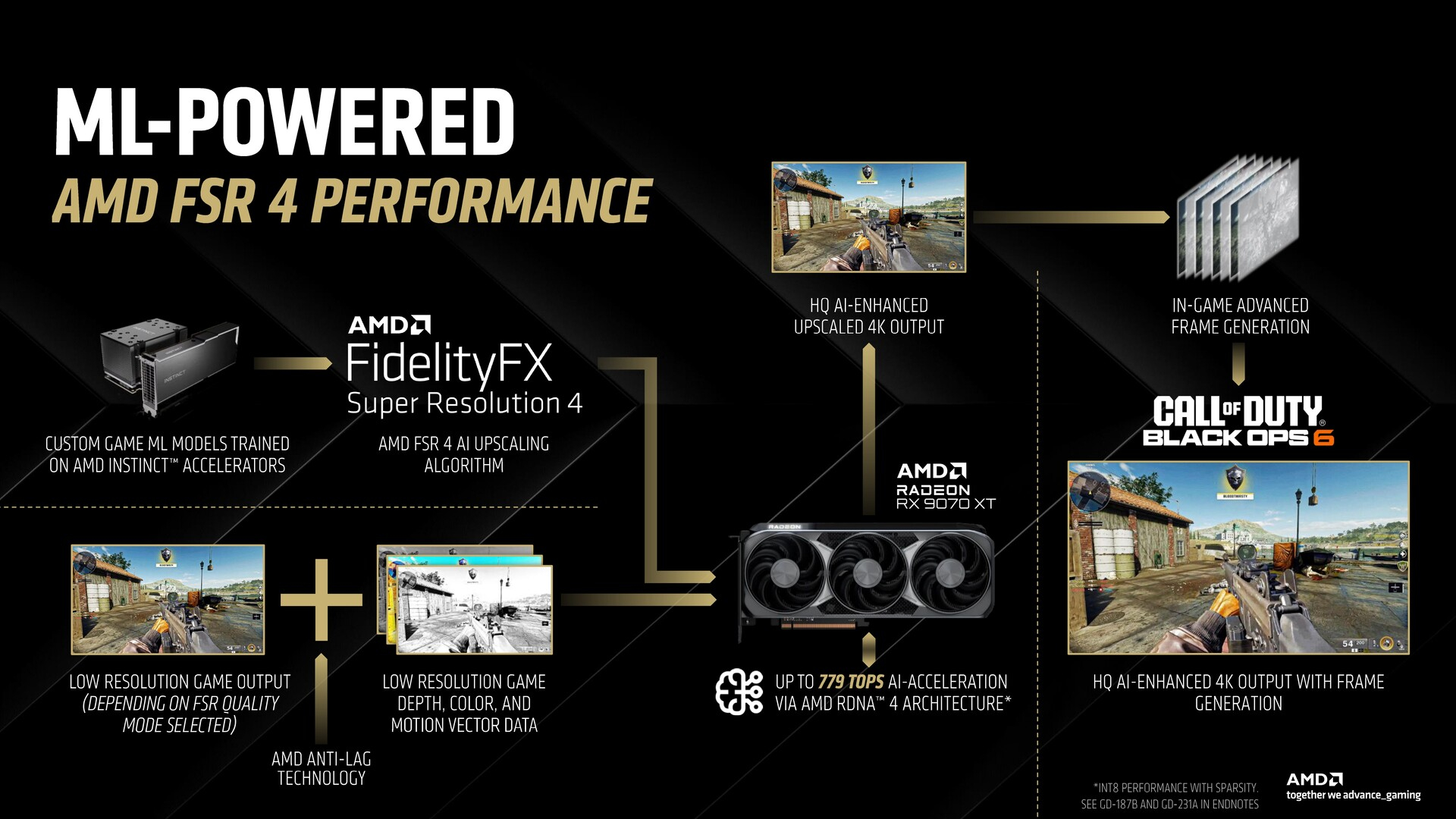
What is AMD FSR?
AMD FidelityFX Super Resolution is an upscaling tool for the company's graphics cards that renders video games at a lower resolution and uses software to blow them up to a higher resolution.
By using FSR, weaker graphics cards are able to achieve playable framerates in 1440p and even 4K, but the technology also allows for higher-end GPUs to play even the most demanding games in high refresh rate 4K (and even 8K in recent years).
Upscaling has become a major component of PC gaming since 2020 with the adoption of real-time ray tracing, which is incredibly hardware-intensive and extremely difficult to do without some form of help.
By lowering the natively rendered resolution to a generated higher resolution, the goal is to give players the best of both worlds: playable framerates and pleasant visuals, meaning you won't necessarily have to choose between quality and performance - at least in theory.
As touched upon above, AMD FSR was launched in 2021 but has undergone several revisions as new graphics card generations have hit the shelves. FSR 2 rolled out with the release of Deathloop (May 2022) before going open-source a month later.
By this point in time, over 100 games had support for the software; however, things would become more competitive with Nvidia's DLSS when FSR 3 launched in September 2023. This update launched with RDNA 3 graphics cards (RX 7000) and required a baseline of 60fps natively before use for the best results.
That's because it rolled in Frame Generation, which interpolated generated frames between native ones for up to four times higher frame rates when compared to pure native performance. It evolved from AFMF (AMD Fluid Motion Frames) and prioritized 4K for supported video cards at its top end.
It brings us to today, with the recent release of RDNA 4 graphics cards (such as the RX 9070 and RX 9070 XT) and FSR 4, which is exclusive to the two GPUs at the time of writing. Unlike the previous versions of FidelityFX Super Resolution, which was driver-based and open-source, FSR 4 is AI-powered and uses machine learning for vastly improved picture quality, smoothness, and performance options.
It's fundamentally changed what FSR can do and what it is in pursuit of competing closer with Nvidia's midrange models (such as the RTX 5070 Ti and RTX 5070), which it largely does.

How does AMD FSR work?
Before FSR 4, AMD's FidelityFX Super Resolution worked by rendering frames at a lower resolution and then using open-source upscaling algorithms to produce a higher-resolution image when compared to native rendering.
That's quite different from the hardware-driven Nvidia DLSS (which is exclusive to Nvidia's RTX hardware). In contrast, just about any graphics card on the market can use FSR, even those made by Intel and Nvidia if you so choose, instead of utilizing XeSS and DLSS tech.
Depending on the game, AMD FidelityFX Super Resolution can be anything from a mild boost to achieve 60fps to a sweeping shot in the arm that can double (even triple) the frame rates under the right circumstances. This is done through the different FSR modes that are available for supported games: Performance, Balanced, Quality, and Ultra Quality.
Performance prioritizes more frames over visual fidelity, Balanced is an even mix of both, Quality puts more of a focus on visuals over frames, and Ultra Quality tries to be as close to native as possible.
The different FSR modes will also utilize varying levels of sharpening, which is applied to the upscaled image to fix blurry, fuzzy, or jagged images. As FSR has developed over the years from its first version to FSR 3.1, the quality of the upscaling has improved massively, but it's not always perfect.
Being open source and (primarily) relying on software to blow the image up to size can have its imperfections. In the battle of Nvidia DLSS vs AMD FSR, we sided primarily with the former, however, a lot has changed in the upscaling world since mid-2023.
That's because FSR 4 is now AI-powered, utilizing machine learning much in the same way as Nvidia's DLSS, and also doubles down with improved Frame Generation for higher frame rates than before. While the frame rates may be slightly lower than what you'll see from FSR 3.1, the quality is an out-and-out improvement in terms of clarity, sharpness, and smoothness when compared to its predecessor.
However, FSR 4 is only supported by two graphics cards right now, the RX 9070 and the RX 9070 XT; adopters will enjoy superior performance compared to previous versions of FSR, but you may be disappointed if you're running an older RX 6000 or RX 7000 line card.
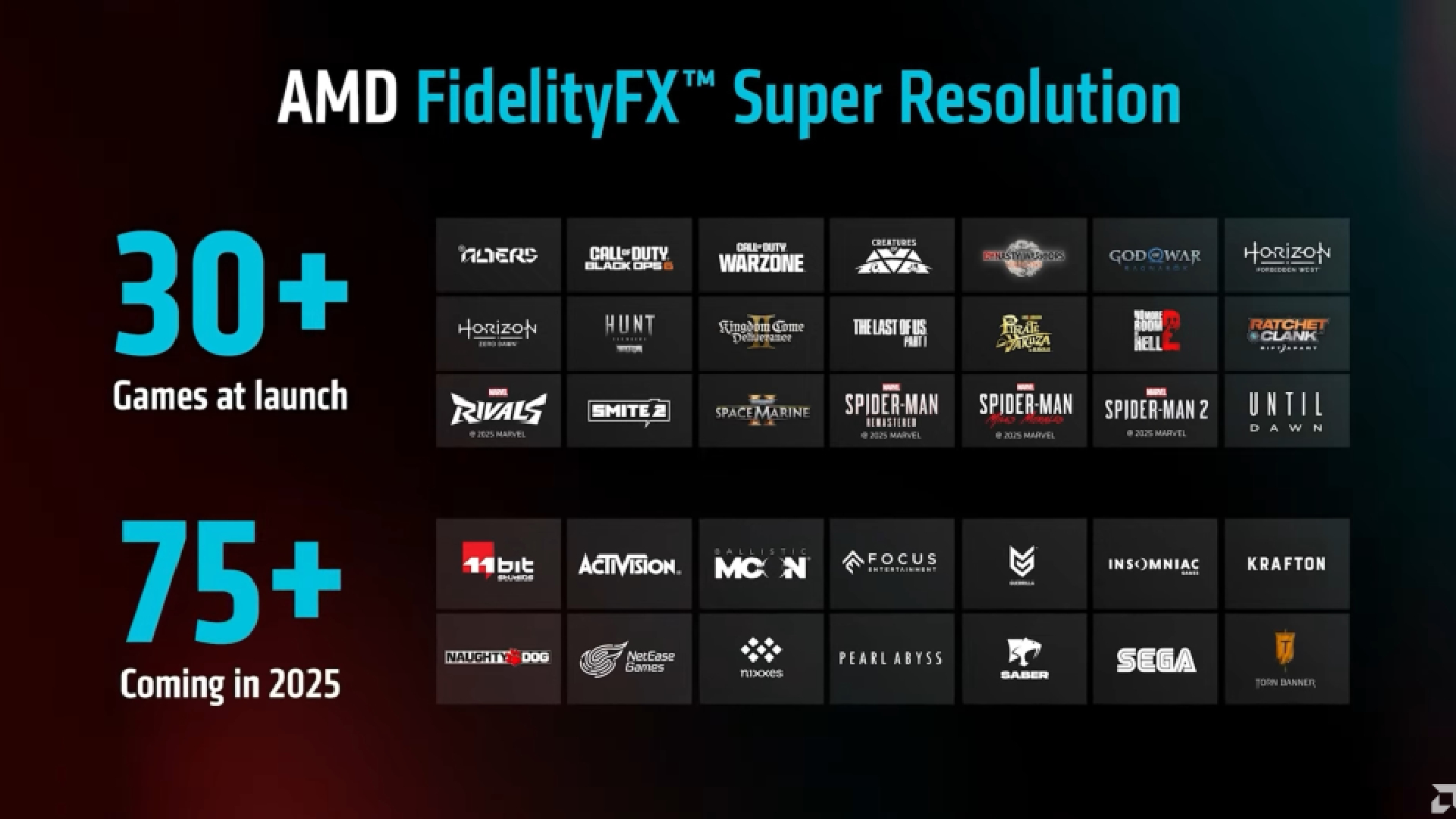
How many games support AMD FSR?
There are around 200 games that have supported for AMD FidelityFX Super Resolution in its various forms. While the bulk of these games are supported with FSR and FSR 2, the list of FSR 3 games is a little narrower. AMD has confirmed that over 75 games feature FSR 3 support, such as Starfield, Call of Duty: Black Ops 6, Frostpunk 2, God of War Ragnarök, and Silent Hill 2.
While FSR 4 is still in its infancy with the recently launched RX 9000 graphics cards, AMD has stated that 30+ games will have support for the AI-powered version of the upscaling technology, including Marvel's Spider-Man 2, Kingdom Come: Deliverance 2, Civilization 7, Marvel Rivals, FragPunk, and The Last of Us: Part 2 Remastered, among others. More games are said to be supported throughout 2025, so it seems as though more developers are adopting the tech as soon as it rolls out now after four years of market availability.
Is AMD FSR good?
While AMD FSR has a reputation for being worse than Nvidia's DLSS, the technology has come a long way in the past four years and now offers a much better product than it did back in 2021. You are not going to have the best experience if you're using it as a crutch for ageing or lower-end graphics cards, however, FSR paired with AFMF in 4K can be genuinely game-changing. It will ultimately depend on the supported games, the presets used, and the hardware you're running, which will dictate your experience.
FSR 4 has just been released, but the adoption of machine learning (and exclusive hardware) has resulted in superior image quality and smoothness against previous iterations. Fundamentally, FSR is a free-to-use product for your AMD graphics card and you do not risk anything in switching it on and trying it out. Does it entirely live up to DLSS? It's arguable on a case-by-case basis, but it can be the tech that doubles (or triples) your frame rates or makes 4K gaming a reality for you.
For this reason, we recommend using it and seeing how it compares to native performance; if you find that the trade-off image-wise isn't for you, then you can disable it without worry, but it could improve your gaming experience threefold.
Read more about what the latest gaming technologies...
Get daily insight, inspiration and deals in your inbox
Sign up for breaking news, reviews, opinion, top tech deals, and more.

Formerly TechRadar Gaming's Hardware Editor, Aleksha McLoughlin is now a freelance writer and editor specializing in computing tech, video games, and E-commerce. As well as her many contributions to this site, you'll also find her work available on sister sites such as PC Gamer, GamesRadar, and Android Central. Additionally, more of her bylines can be found on Trusted Reviews, Dexerto, Expert Reviews, Techopedia, PC Guide, VideoGamer, and more.
You must confirm your public display name before commenting
Please logout and then login again, you will then be prompted to enter your display name.
