What is Resizable BAR?
What is Resizable Bar, when and why you should use it, and more.
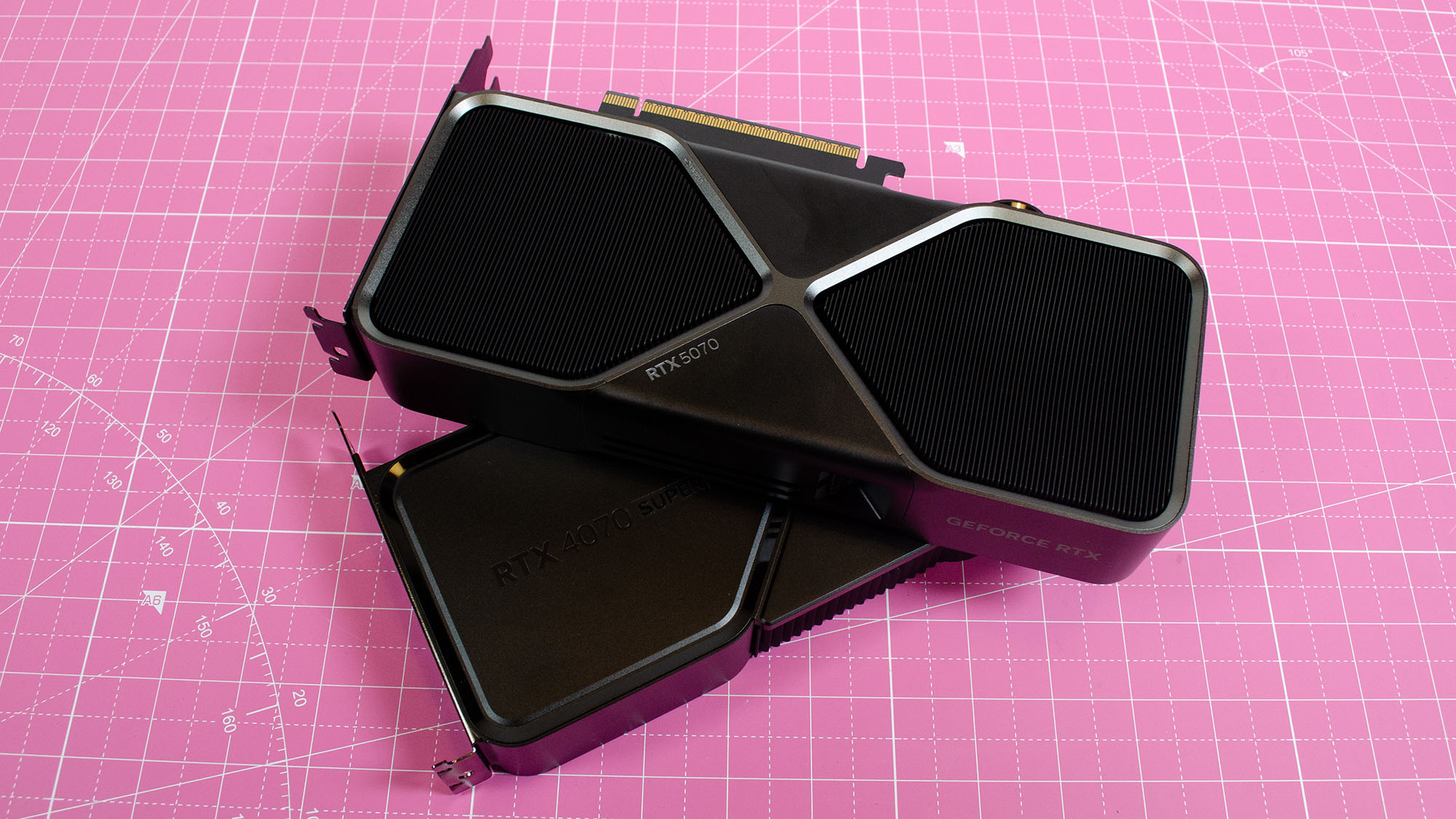
Whether you're on the hunt for the best graphics card on the market or already have a recent GPU and have been tweaking your settings, you’ve likely come across a feature called Resizable BAR (Base Address Register), also known as Resize BAR or ReBAR (or for AMD cards, the equivalent Smart Memory Access, or SAM). Oftentimes, however, there’s not much explanation given in your system settings about what it is or does, prompting a lot of questions from readers like ‘What is Resizable BAR?’ and ‘Will Resizable BAR improve my gaming performance?’
Originally developed as a way to improve how CPUs access GPU memory, Resizable BAR can provide meaningful performance improvements in certain cases, typically boosting frame rates in games, reducing load times, and creating a smoother gaming experience overall.
For users who’ve invested in high-end GPUs, such as the best Nvidia graphics cards, Resizable BAR might unlock your GPU’s untapped potential. You’ll also absolutely need to use it if you want to get acceptable performance from any of Intel’s latest Arc graphics cards.
However, like many performance tweaks, enabling Resizable BAR isn’t always straightforward, and it might not always be beneficial. Understanding what it does, when to use it, and how to set it up properly can make all the difference in terms of your PCs performance.
So, with all that said, I’m here to break down everything you need to know about Resizable BAR and answer common questions about the feature to help you better decide whether to enable it on your PC.

What is Resizable BAR?
Resizable BAR is a BIOS-level system setting that changes the way CPUs are able to access a graphics card’s physical memory, or VRAM.
Without Resizable BAR, CPUs can only access a limited portion (256MB) of VRAM at a time, requiring multiple access operations to read or modify large files in VRAM, such as textures.
Resizable BAR allows the CPU to access the entire GPU memory buffer simultaneously, facilitating more efficient data transfers. This can lead to improved performance in applications that benefit from rapid data exchange between the CPU and GPU, most notably PC games.
What is Resizable BAR good for?
Resizable BAR is especially helpful in PC gaming, where large assets like textures and shaders are frequently transferred between the CPU and GPU, particularly at higher resolutions where these files can be much larger.
By enabling the CPU to access the full GPU memory, Resizable BAR can reduce the number of data operations a CPU and GPU need to perform to generate a frame, potentially stabilizing and speeding up framerates as well as reducing loading times.
However, the extent of performance improvement varies depending on the game and system configuration, so these benefits aren’t guaranteed in all cases.
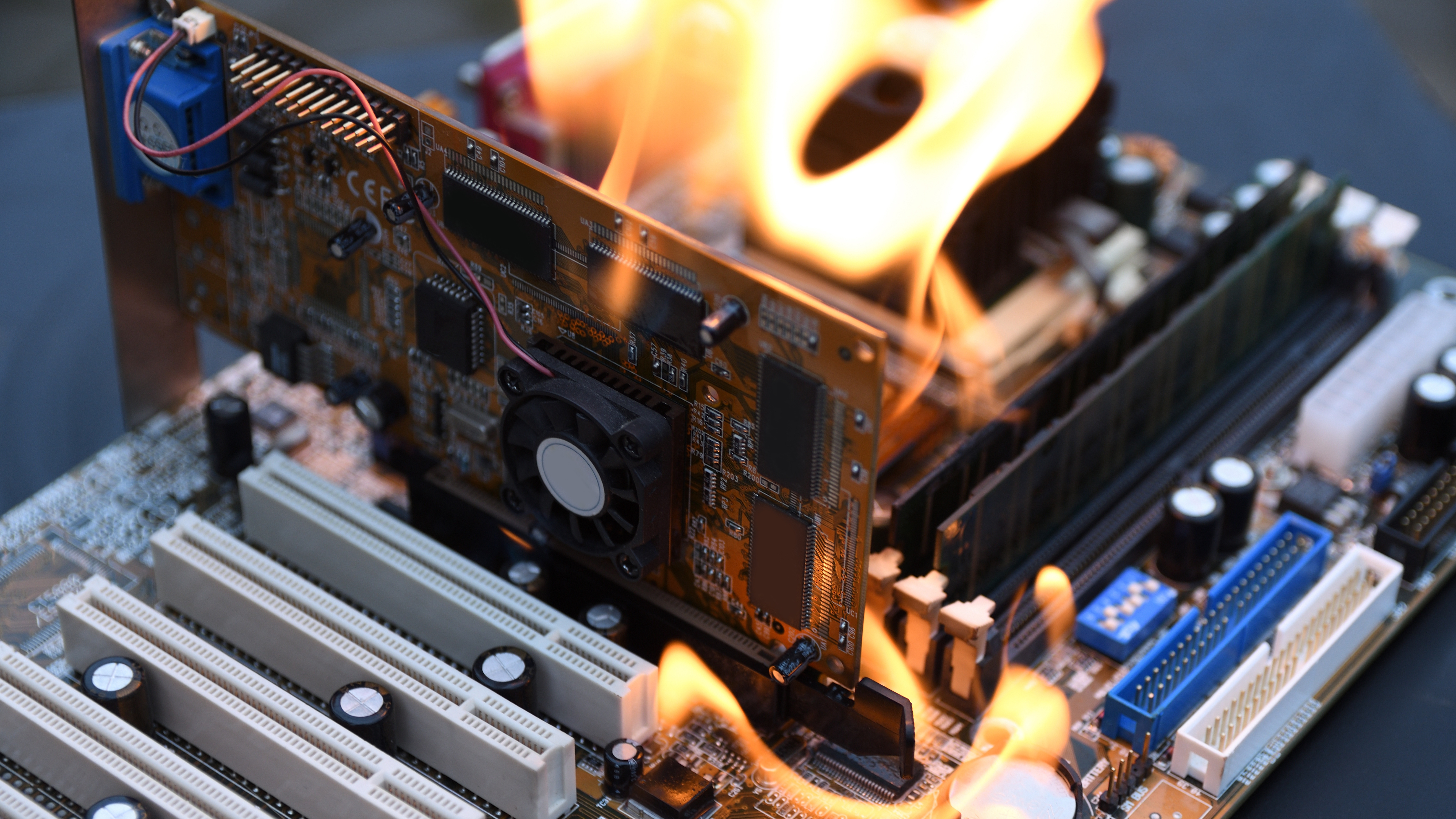
Can Resizable BAR cause issues?
While Resizable BAR is effectively free frames in PC games, it can also introduce issues in some rare cases:
System Instability: Some users have reported system instability or crashes after enabling Resizable BAR.
Performance Degradation: In certain games, enabling Resizable BAR may lead to reduced performance or increased stuttering.
Compatibility Issues: Not all hardware configurations support Resizable BAR, and enabling it on unsupported systems can cause problems.
If you plan on enabling Resizable BAR, your system components (CPU, GPU, motherboard) must support Resizable BAR in the first place, and you should ensure that all firmware and drivers are up to date for these components before attempting to enable the feature.

Should Resizable BAR be turned on?
Before we go any further, your PC hardware (CPU, GPU, and motherboard) needs to support Resizable BAR and all of your drivers, BIOS, and firmware need to be up to date before attempting to enable Resizable BAR. Assuming all of this is true, Resizable BAR can offer performance gains in many games, especially those that are optimized by their developers to utilize it.
However, the benefits are not universal. Some games may see negligible improvements, and in rare cases, performance could decrease.
Generally, you’ll want to test specific games and monitor performance to determine if enabling Resizable BAR is a good move, though you can always disable it if it causes issues with a particular title or application and enable it in other circumstances.
Does Resizable BAR increase FPS?
The impact of Resizable BAR on a game’s framerate (FPS) varies. Some games may experience noticeable FPS increases, while others show minimal or no improvement.
The effectiveness of Resizable BAR is determined by factors such as each game’s optimization for this feature, overall system configuration, and in some cases, GPU architecture.
You might also like...
Get daily insight, inspiration and deals in your inbox
Sign up for breaking news, reviews, opinion, top tech deals, and more.

John (He/Him) is the Components Editor here at TechRadar and he is also a programmer, gamer, activist, and Brooklyn College alum currently living in Brooklyn, NY.
Named by the CTA as a CES 2020 Media Trailblazer for his science and technology reporting, John specializes in all areas of computer science, including industry news, hardware reviews, PC gaming, as well as general science writing and the social impact of the tech industry.
You can find him online on Bluesky @johnloeffler.bsky.social
You must confirm your public display name before commenting
Please logout and then login again, you will then be prompted to enter your display name.