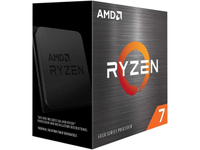How to build a gaming PC for under $800: I'm here to help you game on a budget
Some solid 1080p gaming is possible if taking a wise approach to component gathering.

There are various reasons many PC gamers go for a custom build versus a pre-built rig. However, the most obvious comes from costs. PC gaming can be considered the most luxury tier of gaming with top-tier parts costing more than video game consoles from Sony or Microsoft.
That doesn’t even count the costs of other things like monitors, keyboards, mouses, audio equipment, software and others. More than ever, components have become democratized for different performance metrics.
On a budget end, it’s possible to create a rig that can perform quiet well in native 1080p resolution for under $800. Not only will users be able to play some visually impressive games like Alan Wake II and Cyberpunk 2077 with modest settings but may be able to play at higher resolutions through DLSS. With that said, here’s an example of a build anyone can make right now.
Case
Fractal Design Pop Air RGB White TG ATX Mid Tower: was $89.99 now $59.99 at Newegg
At $60, this case comes with three customizable RGB cooling fans with room for more, and the case design allows a tempered glass side panel while offering enough ventilation. For good measure, there are two USB-A 3.0 ports alongside mic and headphone jacks.
Cases will serve as the foundation for most rigs due to smaller ones needing more expensive cooling solutions. Therefore, we suggest going with a wider-spaced mid-tower case like the Fractal Design Pop Air.
At $60, it comes with three customizable RGB cooling fans with room for more, and the case design allows for a tempered glass side for viewing the components inside while offering good ventilation. What's more, there are two USB-A 3.0 ports alongside mic and headphone jacks, and most importantly, it is compatible with ATX, mATX, and Mini-ITX motherboards.
Motherboard
ASUS ROG Strix B550-F Gaming: was $179.99 now $159.99 at Amazon
This Asus motherboard will take some of the best AMD processors for gaming like the AMD Ryzen 7 5800X3D, as well as PCIe 4.0 SSDs and DDR4 RAM.
The motherboard is what essentially connects all the components together to help make your gaming PC run. Before buying one, it's best to ensure the type of CPU, RAM, and storage types one plans on using, but when it comes to affordability, the Asus ROG Strix B550-F Gaming motherboard is compatible with AMD’s Zen 3 Ryzen 5000-series, PCIe 4.0 for storage and GPUs, and DDR4 RAM.
Get daily insight, inspiration and deals in your inbox
Sign up for breaking news, reviews, opinion, top tech deals, and more.
CPU
AMD Ryzen 5 5600X: was $175.99 now $157.45 at Newegg
While a generation behind the current crop of the best CPUs, this processor has more than enough gaming chops to serve you well in a budget gaming PC, and it even comes with a CPU cooler.
The AMD Ryzen 5 5600X is one of the best CPU options for creating a lower-cost gaming PC. Released around three years ago, it once marked a significant performance milestone over Intel in the mainstream desktop processor market. While later processors have run well ahead of this chip in terms of performance, for gaming, this is still one of the best values for the money and it is more than enough to run many of the most popular games for a few years yet.
Memory
Team T-FORCE VULCAN Z 16GB: was $44.99 now $35.99 at Newegg
While more RAM is always better, 16GB DDR4 RAM is more than enough to get you started and gaming with the best of them, especially with this lower-cost RAM kit from TeamGroup.
Right now, most AAA games have a minimum requirement of at least 16GB RAM. This makes the Team T-Force Vulcan Z 16GB DDR4 RAM kit enough to get you started on your budget PC gaming journey.
The T-Force Vulcan Z features a reinforced structure with a one-piece alloy aluminum heat spreader designed to enhance protection and heat dissipation. Utilizing thermally conductive adhesive, the memory modules efficiently transfer heat from the IC chip to the aluminum cooling module, ensuring effective heat dissipation for improved performance.
SSD
Western Digital 1TB WD Blue SN580 NVMe: now $69.80 at Amazon
This is one of the better SSDs on the market thanks to its good performance for the price, including read speeds up to 4,150 MB/s.
Quality and fast-performing SSD storage is just as important as the number of GBs available. Be mindful that Windows 11 will possibly take up around 27GB of space, and PC games are only getting larger. For gamers looking to have a few games installed on their rig may be good to start with a solid 1TB like this one from Western Digital. Read speed is pretty solid too going up to 4,150 MB/s, which isn't the fastest, but it'll beat a SATA SSD or 7200RPM hard drive any day of the week.
Graphics Card
Gigabyte GeForce RTX 3050 EAGLE OC: now $179.99 at Newegg
Usually, even the best cheap graphics card can be the most expensive purchase when attempting to build one’s own gaming PC. Users looking for quality 1080p gaming may want to look at the previous-gen RTX 3050 from Nvidia. There is a third-party variant through GigaByte that has two fans, 6GB GDDR6 RAM, and overclocking abilities to push it a bit past its factory limits. When it comes to the card itself, the RTX 3050 features current hardware standards like ray-tracing and DLSS upscaling technology that can boost 1080p performance to get you a solid 60 fps in most games.
Power Supply
EVGA 750W N1: now $109.90 at Newegg
While 750W will give you more power than you really need for this build, at this price, it's a good investment to make for when you want to upgrade to better components down the road.
The EVGA 750W N1 power supply will provide a bit more juice than you really need for this build, but that’ll definitely help if attempting to do a little bit of overclocking or you want to upgrade to better components down the road. Beyond the internal fan to cool the component, it also comes with a two-year warranty as well.
Total cost
Altogether this build comes out to just shy of $800, and you're starting completely from scratch, which is hard to come by nowadays. You'll have to take advantage of some sales pricing as well, which is subject to change, but similar components will periodically go on sale as well, so you can swap out items for better pricing as you go.
The key thing is to shop around for the best deals on parts from local retailers and online stores like Newegg, Amazon, and others.
You can also check out the best budget gaming PCs to see what kind of components you'll be able to get for the same price, but either way, you'll be gaming with the best of them in no time.
Ural Garrett is an Inglewood, CA-based journalist and content curator. His byline has been featured in outlets including CNN, MTVNews, Complex, TechRadar, BET, The Hollywood Reporter and more.