How to hide likes on Facebook and Instagram
There is no need to have reactions visible on social media posts if you don't want
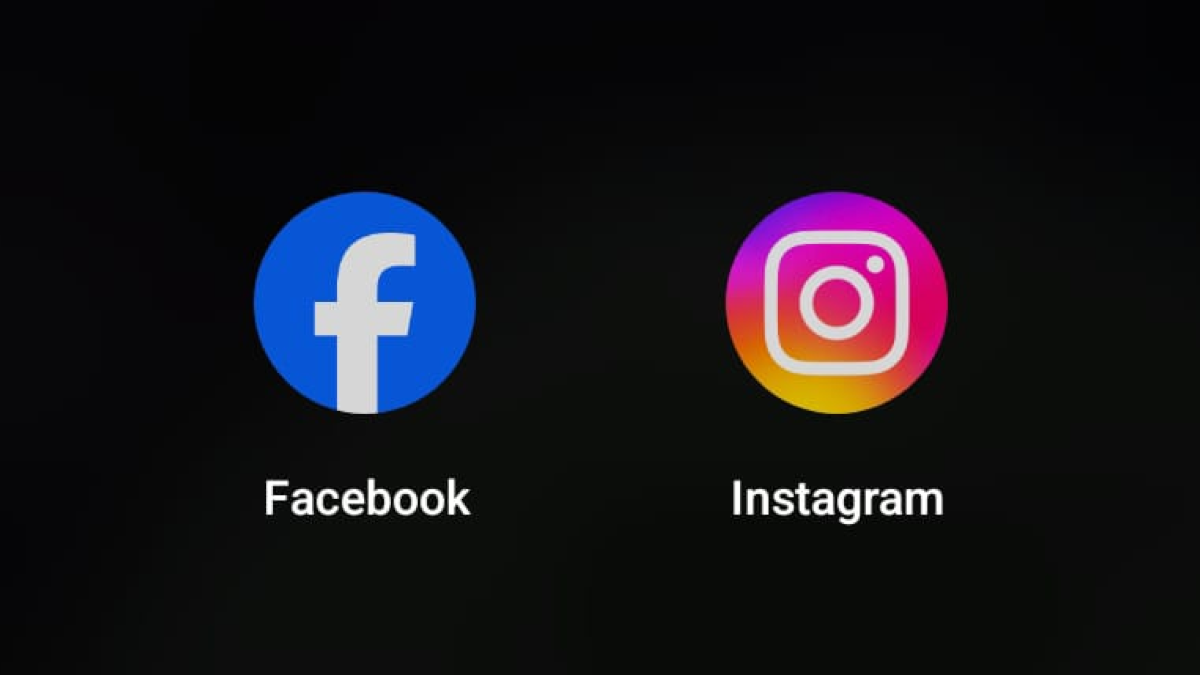
Social media platforms have given everyone a voice and a way to connect with the wider world. While this is mostly beneficial, there are also drawbacks – not least of which are concerns about privacy and a loss of control over personal data.
The content you share, the reactions it gathers from your contacts, and the details of the pages you follow are three things that can be incredibly revealing about you and the people you know. Like numbers can also affect your mood, so it's good to know how to exercise some degree of control by hiding likes.
Instagram and Facebook are both owned by Meta, and both include the option to hide details about how people are reacting to the things you post. But while these options exist on both platforms, Meta does not exactly shout about them; you need to know where to look. So, here's what you need to know about hiding likes on Facebook and Instagram.
Steps for how to hide likes on Facebook and Instagram
- Hide Instagram likes
- Hide reactions on Facebook posts
- Hide details of the pages you like
Tools and requirements
- Facebook account
- Facebook app
- Instagram account
- Instagram app
Step by step guide
1. Hiding likes for an Instagram post
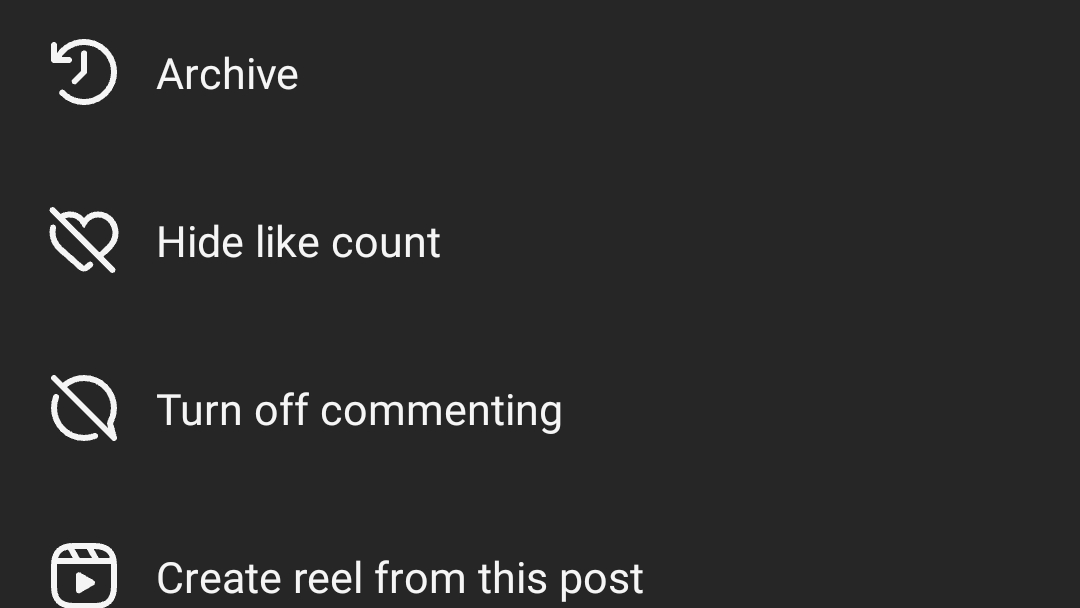
You can opt to hide likes on an individual basis on Instagram. If there is a post you would like to do this for, locate the post in the Instagram app and then tap the three-dot menu above it. From the menu that appears, select the Hide like count option. The number of likes a post has received will be hidden immediately, but it will not stop people from liking it.
2. Making Instagram post likes visible again
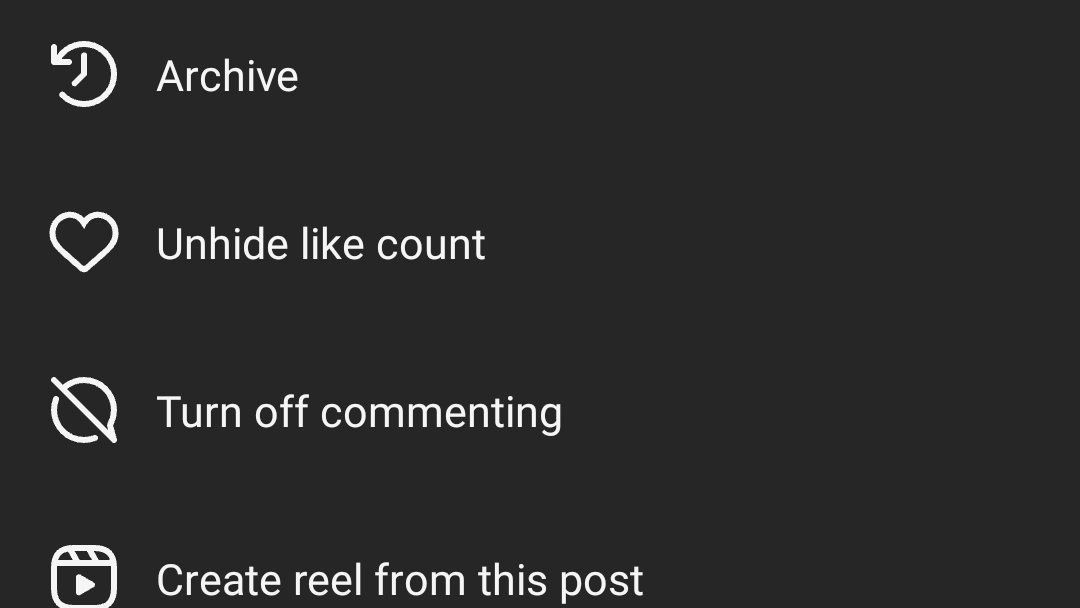
If you change your mind about hiding likes, it's easy to change the settings back so they are visible once again. As before, locate the post in question, and tap the three-dot button above it. This time you will be able to select Unhide like count. Again, the change will be immediate and there is nothing else you need to do.
3. Hiding likes for other people's Instagram posts
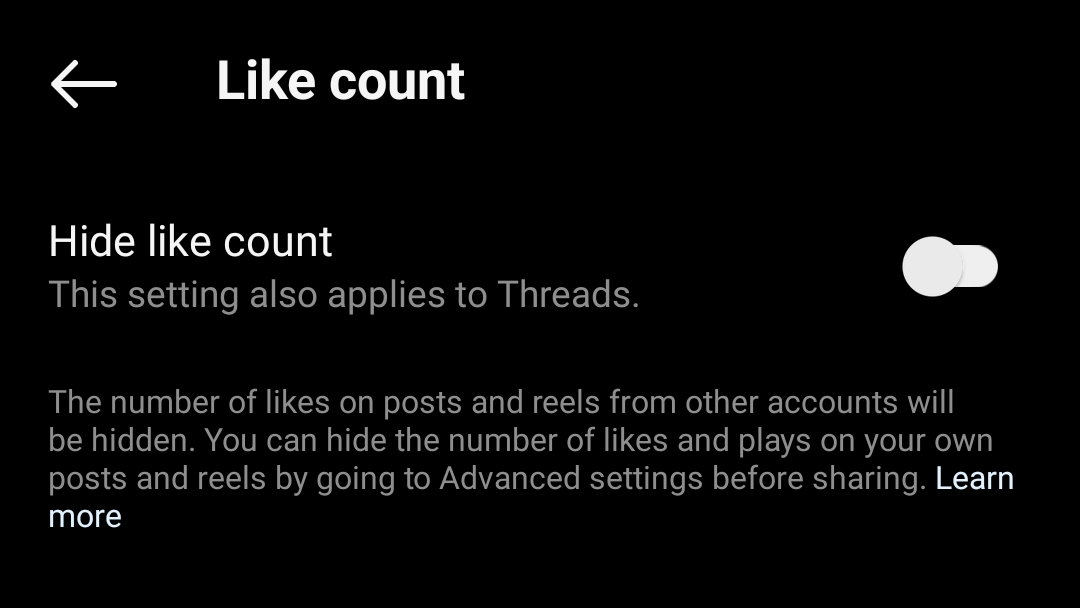
You can also hide seeing likes on other people's Instagram posts if you want. To do so, visit your Instagram profile and tap the hamburger menu (three lines). From the menu that appears, tap Settings and Privacy followed by Like count. You can then use the Hide like count toggle to hide or show likes as you prefer.
4. Hiding likes for posts as you share them
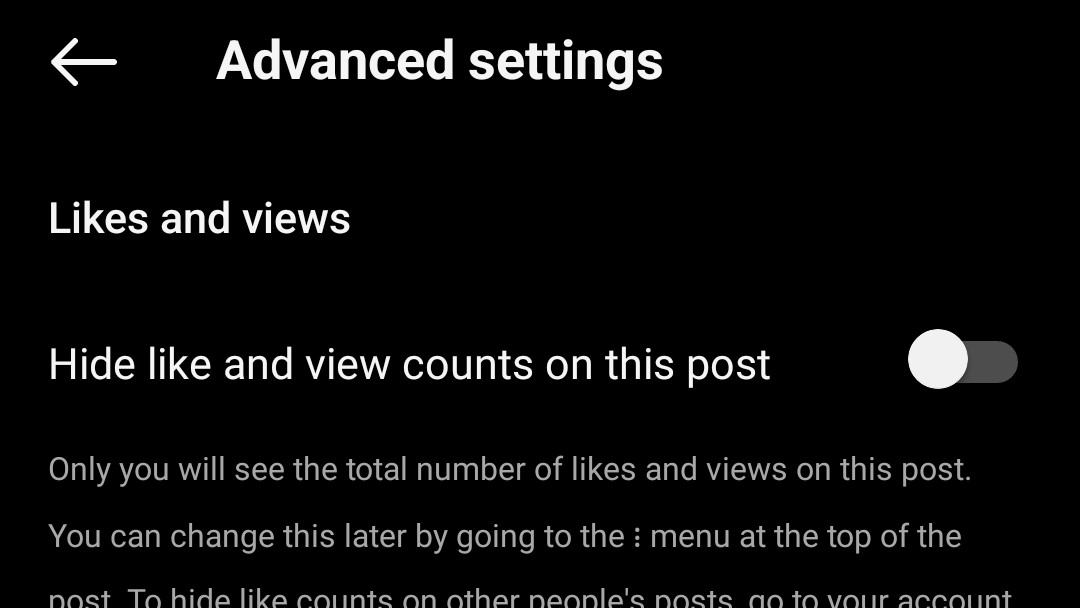
You can opt to hide likes for a particular post as you are creating it, eliminating the need to post and then hide them. When you are creating a post, tap the Advanced settings option when it becomes available and then move the toggle labeled Hide likes and view counts on this post to the On position before tapping the back arrow and tapping Share to publish the post.
5. Hiding likes on Facebook
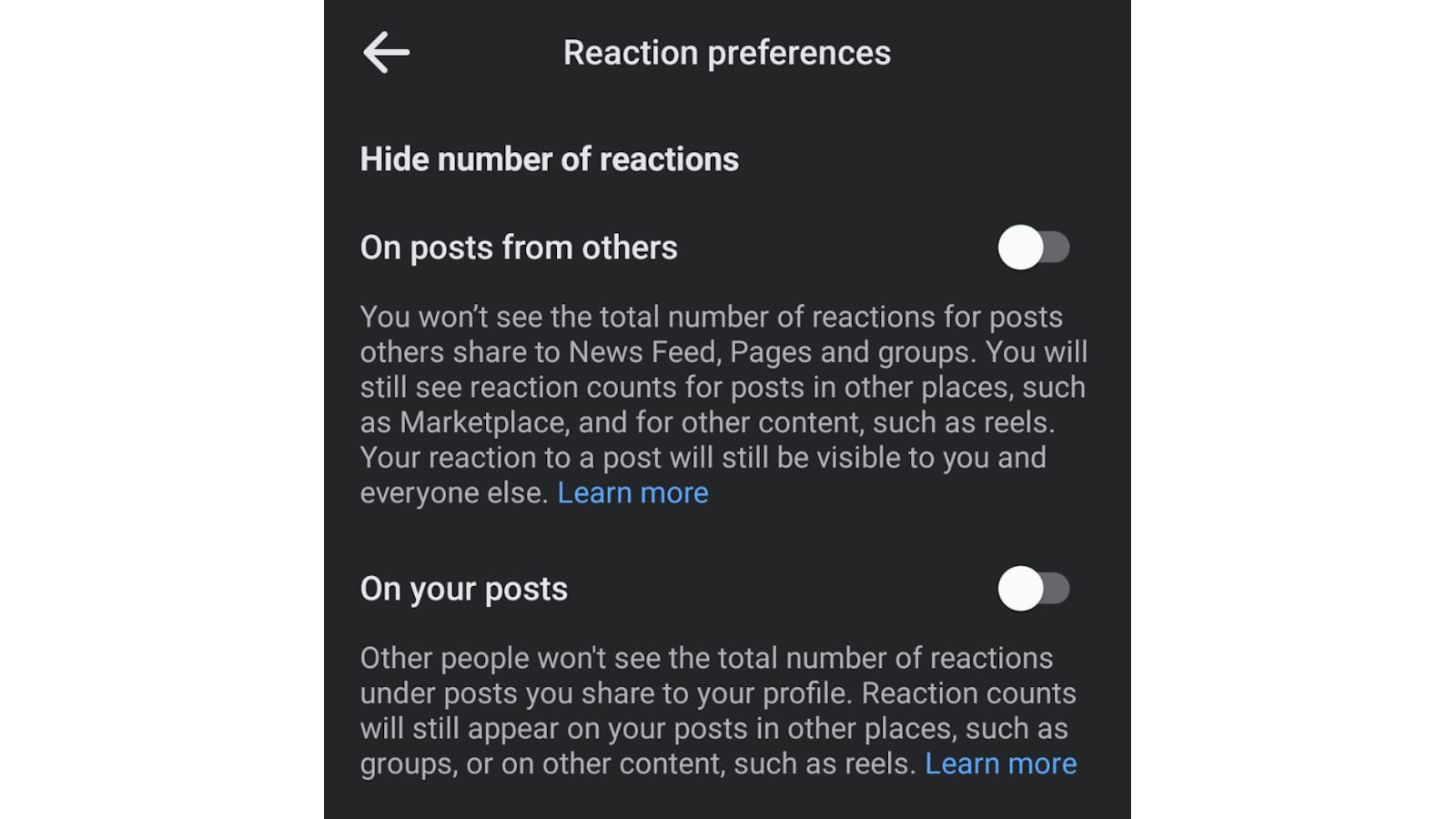
There are similar options available on Facebook, meaning that it is possible to hide the reactions that other users have made to posts. In the app, tap the hamburger menu (three lines) and then tap the gear icon to access Settings & privacy. In the Preferences section, tap Reaction preferences, and then you can use the On posts from others and On your posts toggles to decide which reactions to hide.
6. Hide page likes
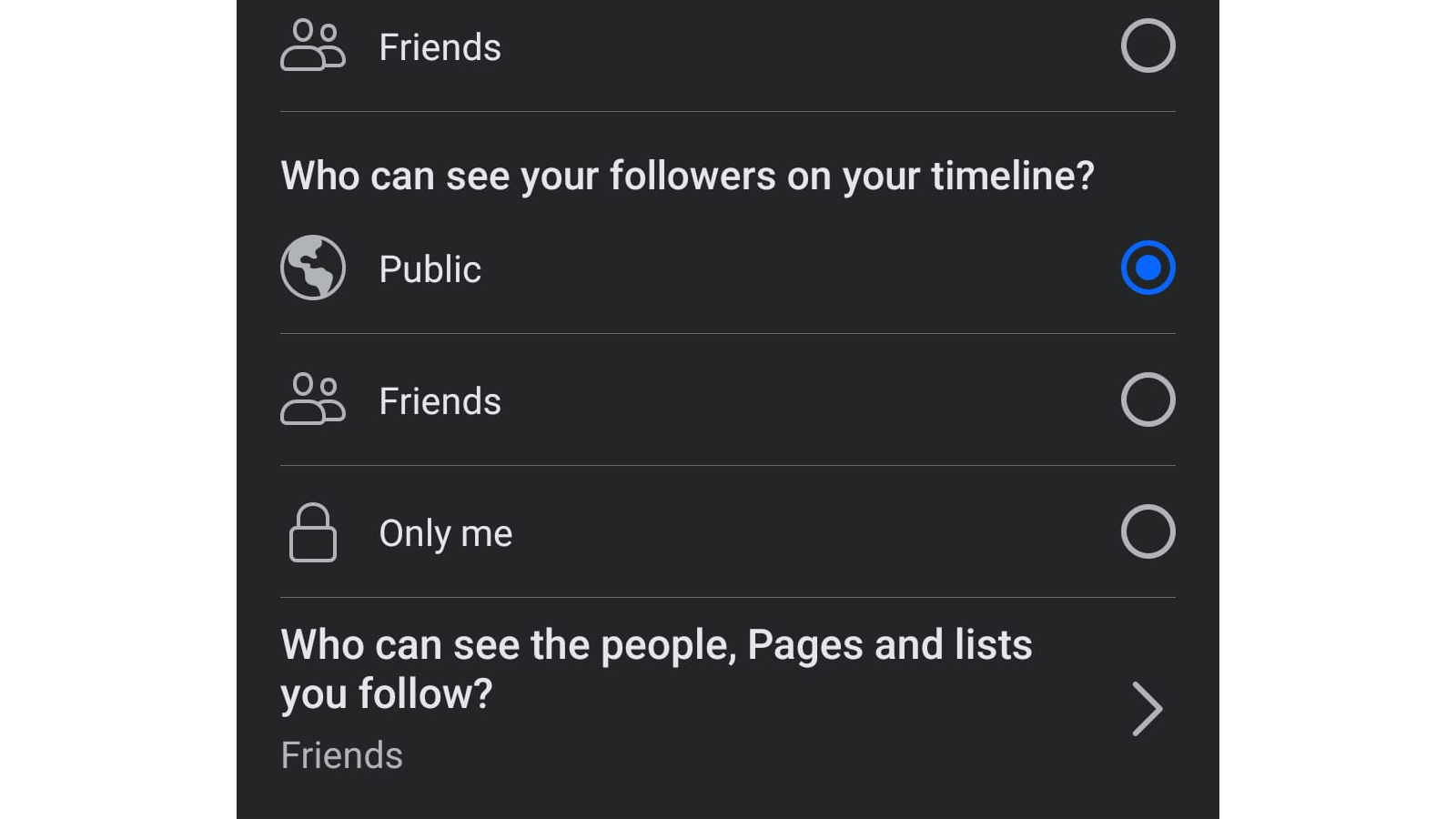
The pages you like on Facebook influence the content you see, but you may not want other people to see your likes. In the Facebook app, visit your profile, tap the three-dot menu, and then tap Follow settings. Tap the setting labeled 'Who can see the people, Pages, and lists you follow' and decide who to share this information with; the most private option is to tap See more followed by Only me.
Final Thoughts
The are numerous reasons for wanting to hide details about the number of likes posts have received. You may not want everyone else to be able to see how people are reacting to the things you post, because you regard this as private information. Equally, you may decide that you don't want to broadcast how popular (or unpopular) your posts are to avoid judgment from others.
But as well as protecting privacy, there can be other benefits to hiding likes. It helps to eliminate some of the competitiveness of social media, and reduces the fluctuating between a rush of dopamine and crushing disappointment when some posts prove incredibly popular and others fail to land – simply hiding this information can discourage the urge to chase numbers.
You might also like...
Get daily insight, inspiration and deals in your inbox
Sign up for breaking news, reviews, opinion, top tech deals, and more.

Sofia is a tech journalist who's been writing about software, hardware and the web for nearly 25 years – but still looks as youthful as ever! After years writing for magazines, her life moved online and remains fueled by technology, music and nature.
Having written for websites and magazines since 2000, producing a wide range of reviews, guides, tutorials, brochures, newsletters and more, she continues to write for diverse audiences, from computing newbies to advanced users and business clients. Always willing to try something new, she loves sharing new discoveries with others.
Sofia lives and breathes Windows, Android, iOS, macOS and just about anything with a power button, but her particular areas of interest include security, tweaking and privacy. Her other loves include walking, music, her two Malamutes and, of course, her wife and daughter.