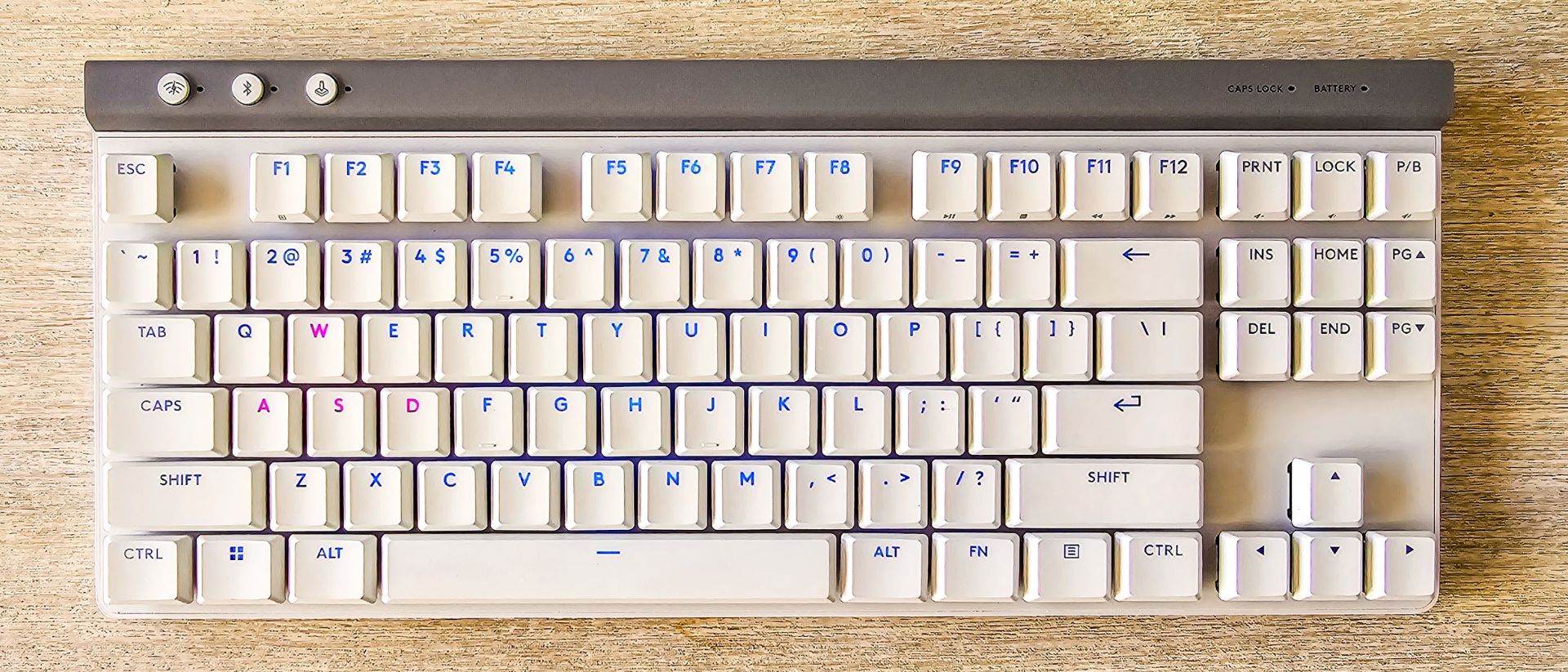TechRadar Verdict
Logitech’s G515 keyboard hits all the right notes – it’s a pleasure to use, the keys feel nice and the board is supported by the brand’s famously strong software for rebinding and programming. The RGB lights are easy to configure, but despite the RGB and Logitech G badging, this low-profile keyboard is also well suited as a work keyboard – without being over-the-top, it retains a casual yet premium look. If there was anything that could make this keyboard any better, it’d probably be dedicated media controls and a volume roller.
Pros
- +
Great design for work and play
- +
Comfortable, quiet keystrokes with a brilliant layout
- +
Great wireless performance
Cons
- -
Could use dedicated media controls
- -
Quite expensive for a keyboard
- -
No wrist rest
Why you can trust TechRadar
Logitech G515 Lightspeed TKL: two-minute review
The Logitech G515 sits on the cheaper end of the brand’s wireless keyboard range, but it is no cheap device. And why would it be? It’s a brilliant gaming keyboard with great-feeling keystrokes and a lovely layout, underpinned by Logitech’s brilliant wireless technology and class-leading software for programming and rebinding keys.
The most impressive thing about the Logitech G515 isn’t what it can do; it’s what it isn’t. While Logitech tends to stick to a less aggressive aesthetic with its gaming range of peripherals, the G515 takes things a step further… to the point where it looks more like a workplace keyboard than one fit for gaming.
That’s a fairly defining trait of many low-profile keyboards (that and the smaller keycaps), but it bleeds through to the rest of the G515 – the keys aren’t very loud and there’s no space for any spare buttons, such as Logitech’s G-Keys (unless you program them in yourself with the G Hub app). There’s not even any dedicated media controls apart from doubled-up keys accessible with the function keys.
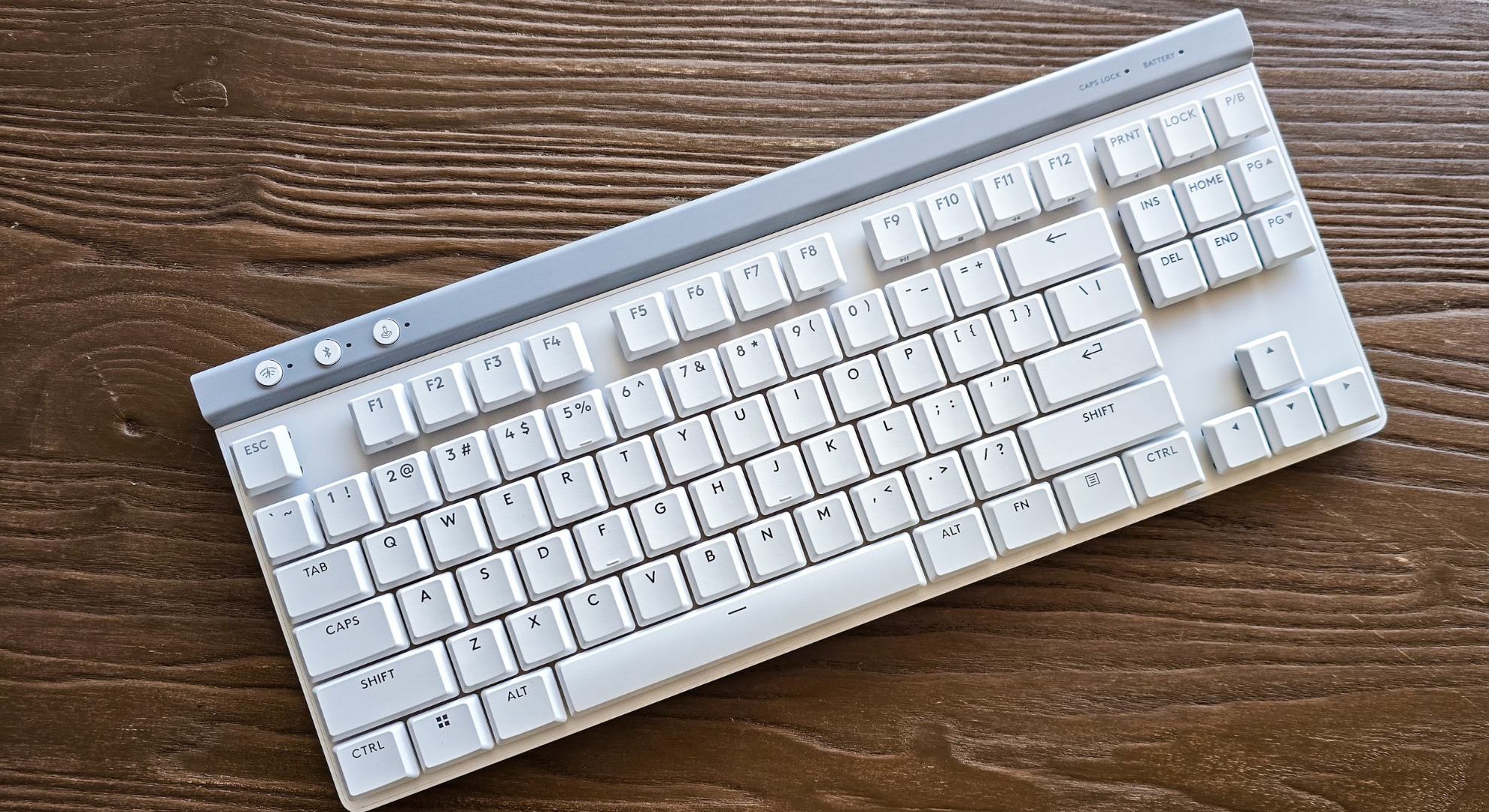
Available in black and white colorways (with ‘tactile’ and ‘linear’ key types available depending on the market), the Logitech G515 only weighs 880 grams (just under 2 lb). It comes with an included USB-A to USB-C cable for charging and wired use, with a rated battery life of up to 36 hours. It’s quite small, at 368mm long, 150mm wide and 22mm high (14.49 x 5.91 x 0.87 inches) – a size far below many of its counterparts in the Logitech G range.
It comes with Bluetooth support (though it doesn’t list what version), but you’ll likely be using the integrated USB-A wireless dongle more as it’s faster and much more reliable.
Ergonomically the G515 commits no sins. Each key is easy to access, with the CTRL key easily pressed with a pinky or a nimble thumb and the space bar producing as satisfying a press as any other key on the board – no inconsistencies here.
If I could change any one thing about this keyboard, it’s that I’d like a volume wheel fitted to it somewhere here. Logitech’s much smaller TKL 60 keyboard had one off to the side, so I’m not sure why it’s absent here. Considering this keyboard’s bigger size in comparison to the TKL 60, there’s also room for dedicated pause, mute, back and forward buttons, which are also conspicuously missing. The absence of a wrist wrest – integrated or detachable – may also get on some people’s nerves.
Logitech G515 Lightspeed TKL review: price and availability
- List price of $139.99 / £139.99 / AU$269.95
- Tactile/linear keypress options available in some markets
- Black and white colorways available
At $139.99 / £139.99 / AU$269.95 apiece, the Logitech G515 is priced well above most other low-profile keyboards, with its closest competitor being the Corsair K70 RGB MK2. The ‘low-profile’ category, which represents keyboards that don’t raise high off of the desk and are made up of thin and short keys. These still aren’t very common for gaming, but obviously the G515 is seeking to change that.
Unfortunately for some buyers, the keyboard doesn’t come with a wrist rest in the box. In some markets, buyers will be limited to the ‘tactile’ key switch option, while in the UK and the US, linear keys are also available at no extra charge (this review is based on the tactile switches, which is the only version available in Australia where I am located).

Again, unfortunately, there’s no cheaper option. I personally like having the choice of a wired option as it means you don’t have to worry about charging, but Logitech hasn’t provided such an option in any market. You can, however, keep it constantly plugged in using the included USB-A to USB-C cable.
Value: 3 / 5
Logitech G515 Lightspeed TKL review: specs
| Layout: | TKL 90 |
| Switch: | Tactile Logitech Brown GX / Linear Logitech Red GX |
| Programmable keys: | Yes |
| Dimensions: | 368 x 150 x 22 mm |
| RGB or backlighting: | Yes (customizable) |
| Battery life: | 36 hours |

Logitech G515 Lightspeed TKL review: design and features
- Neutral aesthetic
- Default lighting profile may annoy users
- No wrist support or dedicated media controls
Just because a keyboard is meant for gaming doesn’t mean it needs to look like the quintessential gaming keyboard, and the Logitech G515 epitomizes that ethos. The way this board feels, it seems more intended for somebody who likes tactile, responsive feedback when playing games, but also wants a sensible keyboard for typing away at their job. It feels like the perfect ‘working from home’ gadget – a nice compromise between a gaming accessory and something that might boost your productivity.
The thinner design of the G515 gives it an unassuming feel, more akin to a laptop keyboard than anything else. It’s lightweight but robust, with the keys easily removable for cleaning. Its design is so neutral that Logitech could sell this keyboard alongside its standard range of peripherals without the gaming badge attached – though the signature Gaming Mode button in the top left reminds the user that this is for play as much as it is for work. It sits right beside a button that switches to the dongle and another to switch to Bluetooth.
More on the ‘play’ side of things, every key on this board is backed by a fully customizable RGB light, with the default lighting profile being a breathing blue color, where the keys pulse in brightness on a loop (the WASD keys maintain a solid candy pink). The lights can be turned off by pressing FN + F8 and can be fully customized in the Logitech G app. The default lighting profile can also be changed through the app, so that when you plug this keyboard in, it starts with a different color profile to the usual blue and pink scheme. Changing the color profile would be a good idea if you want to maintain a less gamer-y aesthetic, but I personally found the default color profile to be inoffensive.

It’s a shame, however, that this keyboard doesn’t come with included wrist support. Logitech sells such wrist supports separately if you really want one, but considering how expensive this keyboard is on its own, it could become a hefty investment if you’re kitting out your gaming setup anew.
Even the lack of dedicated media controls feels like a missed opportunity. Instead, the usual pause/play, stop, back, forward, mute, volume down and volume up actions are bound to FN + F9, F10, F11, F12, PRNT, LOCK and P/B respectively. Dedicated media controls are one of the things that I love the most about the brand’s staple G Pro keyboard and it’s a shame that they’re not on this more palatable option.
The keyboard feels brilliant in use, though. The model I was sent for this review features tactile keys, which press just as smoothly as any other Logitech G board of the same style. That’s underselling it from me actually – Logitech’s GX Brown tactile keys (which is what is used here) are by far my favorite from any peripheral manufacturer. They’re perfectly weighted to give you an affirmative response while not requiring too much effort from your fingertips to press in, all the while ensuring each keypress is deliberate. Unfortunately I can’t speak for Logitech’s linear key style, which is also available on this keyboard, but not in Australia (where I am).

There’s not really much to say about the layout of the keyboard apart from that it’s mastercrafted. There’s a formula that Logitech’s G division follows that doesn’t need to be broken and this is as good an example as ever. The Numpad often gets disregarded in favor of having a smaller board, which I personally prefer and so can’t complain that it’s not available here. Keys feel close enough together to avoid reaching for some, and yet accidental presses of surrounding keys is minimal. Moreover the function row is easily accessible by stationary hands even if you have small mitts.
The shorter key caps that come with the low-profile design may irk some gamers however. It caught me off guard at first just how short these keys were when playing games, but I quickly got used to them and, after a short while, didn’t mind them at all. Some gamers like their keyboards to feel big and robust like props on a sci-fi spaceship, but this keyboard is going for a broader design than that.
Finally on the software, the Logitech G peripheral app is brilliant for allowing you to customize both the lighting of the keyboard’s RGB and keybindings across the board. As already mentioned, RGB profiles can be saved to the board’s memory, however keybindings cannot. There’s nothing out of the ordinary here from Logitech, though the Logitech G app can be a bit daunting for a first-time user. I’d recommend having a good play with it at your leisure.
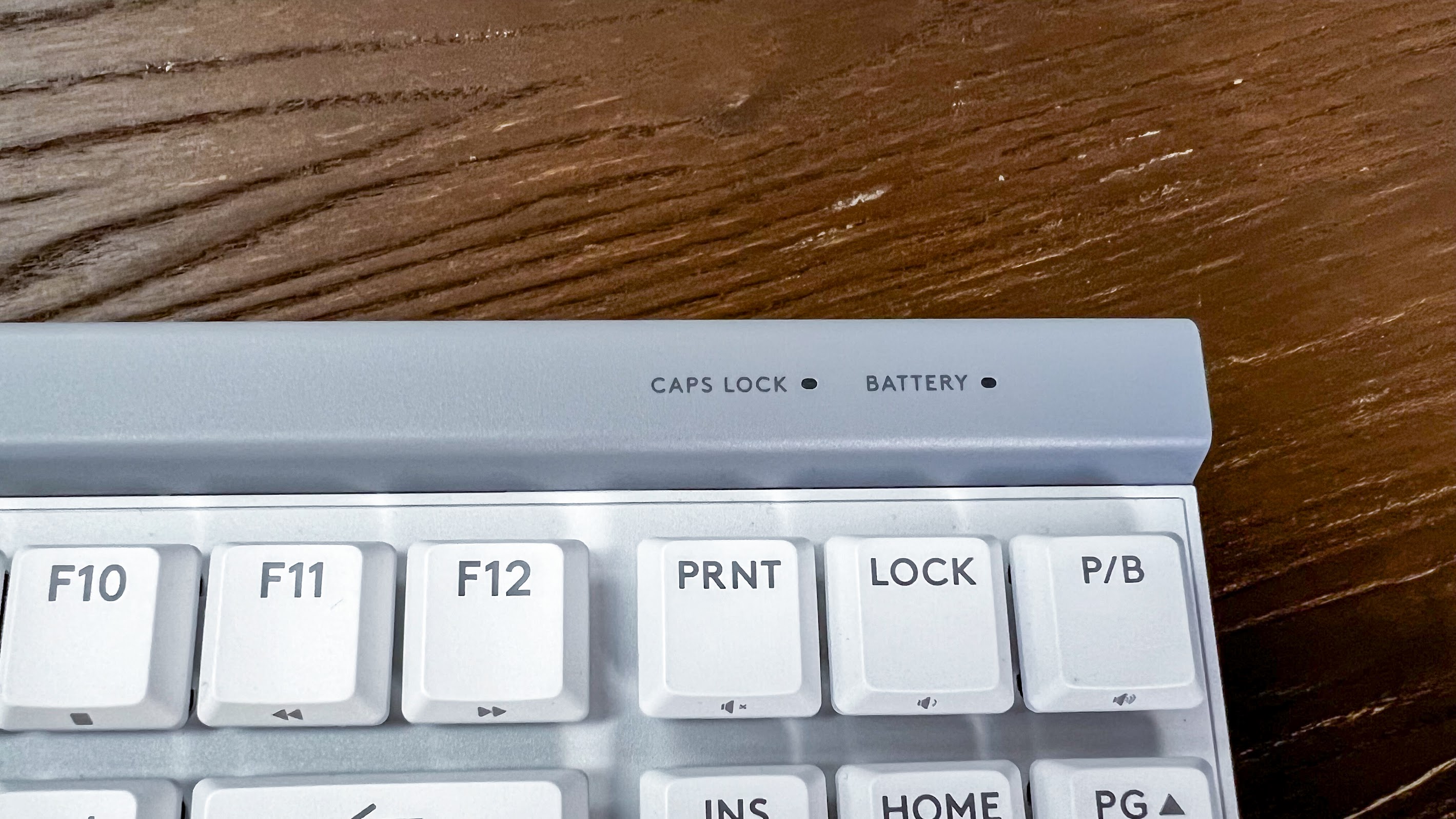
Design & Features: 4 / 5
Logitech G515 Lightspeed TKL review: performance
- Fast, affirmative keys
- Brilliant layout
- Keys may not be large enough for some gamers
The Logitech G515 is made up of plastic keys covered in a gentle coarse paint that keeps fingertips well positioned for affirmative presses while not being abrasive at all. The tactile Logitech Brown GX keys click in without making too much noise for an office setting, while being firm enough to avoid a mispress.
Pressing the keys feels satisfying and guaranteed – you know you just clicked the button and a light press from a fat thumb or hanging finger won’t be enough. This goes for every key on the board and it feels brilliant.
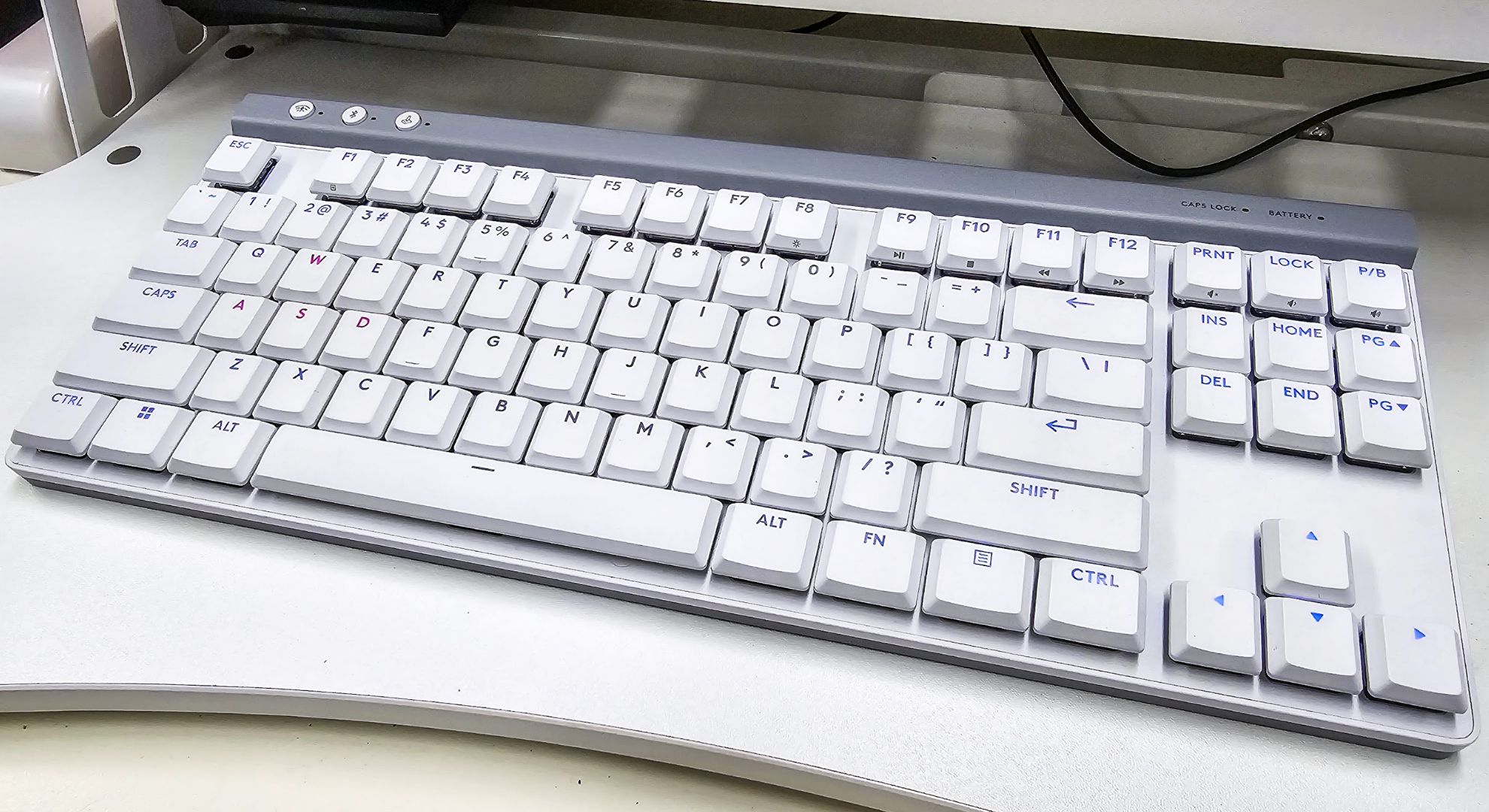
The Game Mode button definitely offers a subtle boost in performance in that you won’t fat-finger the Windows key with it's pressed. Switching between the dongle and the Bluetooth module is also quick and is perfect for if you want to use this keyboard with two devices.
The level of programming that you can do with the G515 through G Hub is also pretty great, allowing the user to create whatever keybinds they want (and remove them at any time).
Performance: 5 / 5
Should I buy the Logitech G515 Lightspeed TKL?
| Attributes | Notes | Rating |
|---|---|---|
| Value | It might be one of the cheapest Logitech G keyboards available, but the G515 is still quite expensive compared to options from other brands. | 3 / 5 |
| Design | Compact and thin, the G515 makes a brilliant argument for low-profile gaming keyboards, though a lack of wrist support and dedicated media controls may be unattractive. | 4 / 5 |
| Performance | The tactile keys feel brilliant to use, especially as they’re fitted to a well-laid out design, although some gamers may dislike the low-rise keys. | 5 / 5 |
| Overall | The G515 melds the worlds of work and play as a brilliant keyboard. While the low-rise form factor may be unattractive to some, it makes a strong argument for low-profile keyboards if you’re willing to spend the cash. | 4 / 5 |
Buy it if…
You want a good keyboard for work and games
As far as premium gaming keyboards go, the G515 is best suited as something that can go from writing documents to playing online games quickly.
You want brilliant-feeling keys
Logitech’s Brown GX switches are brilliant – they’re not too firm and they feel satisfying to press without too much effort.
You want a slimline keyboard
The main draw of the G515 is that it’s a low-profile keyboard, which means it has much thinner keys and a much thinner body.
Don’t buy it if…
Money is tight
The G515 is not a cheap keyboard and you may find a better, more affordable option that suits your needs.
You suffer from wrist pain
Logitech doesn’t include a wrist support with the G515, which means you’d have to buy one separately.
You desire dedicated media controls
The G515 doesn’t have a dedicated media control row of buttons or volume slider, instead putting them as function keys in the corner.
Also consider
| Header Cell - Column 0 | Logitech Signature K650 | Asus ROG Strix Scope II RX | Razer Pro Type Ultra |
|---|---|---|---|
| Layout: | Full size | Full size | Full size |
| Switch: | Linear | ROG RX red and blue optical | Linear Razer yellow switches |
| Programmable keys: | No | Yes | Yes |
| Dimensions: | 193.5 x 457.3 x 24mm | 17.2 x 5.1 x 1.4 inches | 439 x 131 x 40 mm |
| RGB or backlighting: | No | Yes (customizable) | Yes (customizable) |
Logitech Signature K650
A very reasonably priced keyboard with heaps of dedicated keys that improved productivity, the Logitech Signature K650 also boasts a brilliant battery life. However, the keys can feel a bit squishy and the palm rest doesn’t really improve the experience.
Read our full Logitech Signature K650 review
Asus ROG Strix Scope II RX
With the keyboard’s gamer-heavy aesthetic and its smooth optical switches, the ROG Strix Scope II RX is backed up by great sound dampening across the device. However, Asus’ keyboard software isn’t terrific and the red accent on the scissor mechanism under each key could be unattractive to some.
Read our full Asus ROG Strix Scope II RX review

How I tested the Logitech G515
- Used daily for 1 week
- Used for gaming and productivity, both in office and at home
From the moment I received the Logitech G515, I started using it in the office, with my testing period lasting about a week. To test in different environments, I even took it home, where I used it to play games such as Alan Wake II, Call of Duty: Modern Warfare III (2023), Team Fortress II, Dress To Impress and Concord. For work, I used it for several productivity apps, including typing out this entire review. I also used the Logitech G Hub app to fiddle around with the customizations, changing the colors and setting up my own lighting profiles.
I’ve been a PC gamer for almost my entire life, and have reviewed quite a few peripherals, including different types of keyboards and mice, over the last few years. Several of these have been Logitech products, which has allowed me to compare the G515 to other keyboards from the brand and its competitors as objectively as possible.
[First reviewed August 2024]

Zac has been in the tech writing game for six years, having previously written for Gizmodo Australia, Canstar Blue, and The Daily Mail Australia (with articles on Nine, Junkee, Kotaku Australia and Lifehacker Australia). He’s a huge nerd with a deep passion for technology. While his main focus at TechRadar Australia is phones, monitors and peripherals, he also has a deep interest in the growing Australian EV landscape. Outside of Techradar, Zac’s a Headspace (a youth mental health organization) volunteer and an avid gamer.