5 of the best Mac accessories to turn your new MacBook Pro into a desktop powerhouse this Black Friday
The MacBook Pro is great even if it never leaves your desk.

The MacBook Pro is one of the best laptops that money can buy right now, especially if you don't intend to game on it. Sure, you can, but it just isn't what it was built for — no matter how much Apple tries to convince us all that it is. But for just about everything else, it's hard to beat a 16-inch MacBook Pro.
Now, sure, these things are laptops that are designed to be taken with you just about anywhere, even that aircraft carrier-like 16-inch model. But they can also be used on a desk, docked to a monitor, and to other accessories just fine. In fact, that's how my M1 Pro 16-inch MacBook Pro spends the vast majority of its life. And it's awesome.
I can, of course, leverage the M1 Power and that huge 16-inch display when I need to get work done on the move — most likely at a coffee shop, I'm a writer after all — but I enjoy the flexibility that having a laptop affords at all times. When I'm home I plug it in and use that display as a secondary one, with a proper keyboard and mouse. And when I use it as a laptop all of my apps and files are right where I left them. No syncing things and then finding out something didn't properly upload so I don't have it when I need it most.
But to get the most out of the laptop-as-a-desktop lifestyle you're going to need some things. And this Black Friday is the perfect time to pick them up.
Some key components
Making the most of your MacBook Pro at a desk is going to require picking up a handful of key components.
The first, and perhaps most obvious, is a monitor. I didn't want to spend my days hunched over the 16-inch display in my MacBook Pro and you definitely won't want to do it on anything smaller. A proper, big monitor is a non-negotiable here.
The second and third things are closely related because they're both input peripherals. That's right, you're going to need an external keyboard and a mouse.
The fourth thing? Well, that's a Thunderbolt or USB-C dock. Most laptops these days just don't have the connectivity options we all need on the daily, and having a good dock not only gives you those but also charges your laptop as well. It should also mean that you just have to plug and unplug a single cable when it's time to switch between desk and laptop mode.
The final thing is a bit of a cheat, because it's something that I don't personally have yet but will be scouring the Black Friday deals to find. That something is a stand, something to elevate your laptop and accomplish a couple of things: raise that display for improved ergonomics and, the reason I want one, stop a cat from walking all over the built-in keyboard!
I've found some deals on some of the accessories I just mentioned, including some that I'm actually using and can highly recommend. Using just a few of these will make a huge difference in your laptop game and you can thank me later.
Let's dive in.
Keychron K6 Pro Mechanical Keyboard

I personally use the Keychron K6 keyboard and it's been brilliant. The K6 Pro takes that keyboard and adds a QMK/VIA programmable function that allows you to easily reconfigure what each key does. It's a hot-swappable keyboard so you can install new switches if you like and the blacklight is perfect for working in dimly-lit rooms, not that you should do that of course.
Right now Amazon is selling the Keychrone K6 Pro for $91.20 if you're a Prime subscriber, down from the usual $114 asking price. You're going to need an external keyboard to live that desk life and this is a great — and clicky! — option.
Logitech MX Master Anywhere 3S Mouse

If you're going to use your laptop on a desk you might as well ditch that trackpad and use a proper mouse. And they don't get any more impressive than the Logitech MX Master 3S.
I probably can't tell you anything about this mouse that you don't already know because it's pretty famous at this point. It has more buttons than you'll know what to do with and can be used on almost any surface including glass. I use the smaller MX Master Anywhere 3 because I have small hands, but the bigger model is the one to go for if you've hands big enough to accommodate it. Right now it's selling for $89.99 at Walmart, although only in Pale Gray. Prefer Black? It's $99.99 at Amazon with free Adobe Creative Cloud thrown in.
Plugable TBT4-UDX1 Thunderbolt 4 Dock
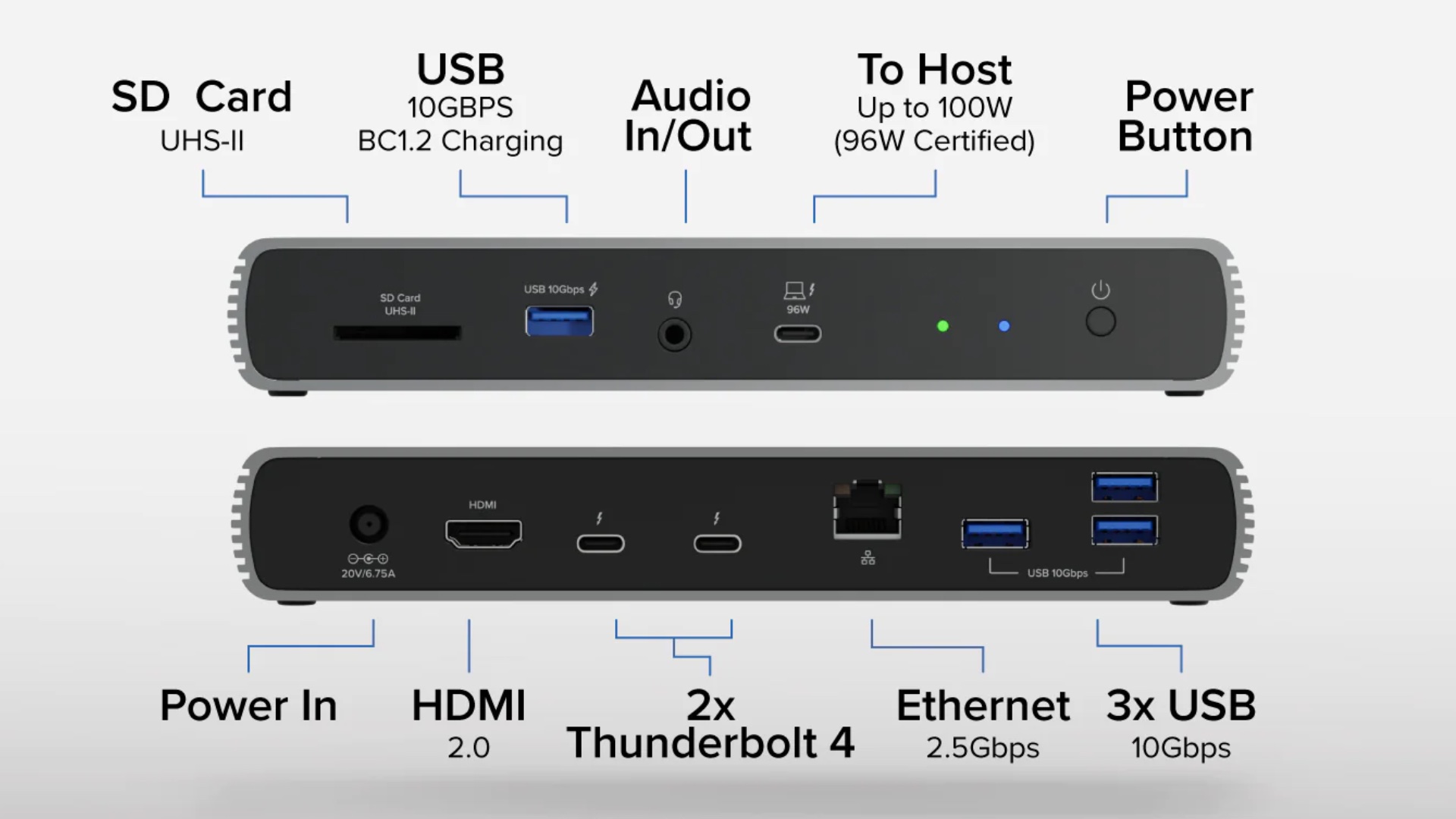
The Plugable TBT4-UDX1 is the Thunderbolt 4 dock that I use and it's been great in the few weeks that I've had it. Its 100W rating is more than enough for even the 16-inch MacBook Pro, and there are plenty of ports to choose from including Ethernet. HDMI, Thunderbolt 4, USB-C, and SD card readers are present and Amazon is selling it with 20% off, making it just $231.96.
That might sound a lot, but this is dock has one of the best power ratings and 40Gbps Thunderbolt 4 data capabilities, making it worth every penny.
Apple Studio Display

Realistically, any external monitor is going to be an upgrade over the built-in one. But if you're using a Mac and are used to that Retina lifestyle the Apple Studio Display is one of the few options. It's a 27-inch display with a 5K resolution, sporting 600 nits of brightness and P3 wide color.
There are cheaper monitors around, but few tick the retina boxes like this one. The upgraded nano-texture model reduces glare and is now $100 off at Amazon.
A Laptop Stand

I mentioned that I need to get a laptop stand for myself, so I can't recommend any specific one right now. However, there are plenty of discounted laptop stands on Amazon for you to check out. Which one is best for you will depend on how high you want to make your MacBook Pro as well as things like aesthetics. A bright silver stand won't go well with a Space Black MacBook Pro, for example.
Whichever you choose, make sure it's rated to carry whatever you're putting on it so it won't collapse or wobble before you place your order.
More US Black Friday deals
- Amazon: 50% off TVs, air fryers, AirPods & clothing
- Apple: AirPods Pro, Apple Watch 8 & iPads from $99
- Adidas: 40% off running shoes, sweatshirts & leggings
- Beauty: 51% off viral makeup, skincare & hair tools
- Best Buy: up to $800 off 4K TVs, laptops & headphones
- Bed Bath & Beyond: 65% off sitewide + free shipping
- Cheap TVs: big-screen 4K TVs from $269.99
- Christmas: 40% off decor, pajamas & trees
- Dell: save on best-selling Inspiron and XPS laptops
- DreamCloud: 40% off all mattresses
- Family pajamas: matching Christmas PJs from $12.99
- Lowe's: up to $800 off major appliances
- Nectar: mattress deals starting at $359
- Nordstrom: 30% off Nike, Levi's, Skims, Adidas & more
- Purple: up to $400 off Purple mattresses
- Samsung: up to $2,000 of TVs, phones and appliances
- Target: 40% off furniture, TVs, clothing & appliances
- Toys: Disney, Barbie, Lego & board games from $14.99
- Walmart: $800 off toys, TVs, vacuums & clothing
More UK Black Friday deals
- Amazon: up to 62% off tech and gifts
- AO: up to 40% off vacuums, appliances, and tech
- Argos: early deals live now - up to 50% off toys and tech
- Boots: up to 40% off 1,000s of beauty products
- Currys: up to 40% off TVs, air fryers, laptops and more
- Ebuyer: up to 45% off laptops and PC components
- John Lewis: up to 40% off appliances, TVs, laptops
- Jessops: up to £550 off Sony, Canon, Nikon, and Fujifilm
- O2: up to £600 off iPhone, Samsung and Google
- Samsung: up to £600 off TVs, phones and appliances
- Superdrug: 60% off beauty, fragrances and makeup
- Very: discounts on tech, appliances, furniture and beauty
- Vodafone: six months half-price SIMs from £11.50
Get daily insight, inspiration and deals in your inbox
Sign up for breaking news, reviews, opinion, top tech deals, and more.

Oliver Haslam has written about Apple and the wider technology business for more than a decade with bylines on How-To Geek, PC Mag, iDownloadBlog, and many more. He has also been published in print for Macworld, including cover stories. Having grown up using PCs and spending far too much money on graphics card and flashy RAM, Oliver switched to the Mac with a G5 iMac and hasn't looked back.