TechRadar Verdict
The Acer Predator Helios 18 is a great gaming laptop for the kind of gamer that doesn’t care about portability and, instead, wants a desktop replacement. The power is there to run just about anything on max settings and the display is big, sharp and speedy so you won’t feel the need to add an external monitor.
Pros
- +
Blazing fast performance
- +
Speedy and sharp display with HDR
- +
Good thermal performance
Cons
- -
Very bulky
- -
Battery life is not great
Why you can trust TechRadar
Acer Predator Helios 18: One-minute review
The Acer Predator Helios 18 is massive. If you’re looking for a light, slim, and ready-to-hit-the-road gaming laptop, this is not it. This is a desktop replacement in every sense of the word, from its 18-inch screen to its seven-ish pound weight. And, the battery life is not going to hold up for nomadic use.
But, desktop replacements have their place. The Acer Predator Helios 18 has the power, after all, to hang with the best gaming laptops thanks to some robust internals. And, while it’s out of range of the best budget gaming laptops, it’s reasonably priced for what you get, especially when you think about getting a desktop with a similar level of performance and a display that’s just as fast or sharp.
So, if you’re looking for a beast that can run games like Cyberpunk 2077 on absolutely maxed out settings and don't mind that it’s a bit tough to carry around, the Acer Predator Helios 18 might be for you.

Acer Predator Helios 18: Price & availability
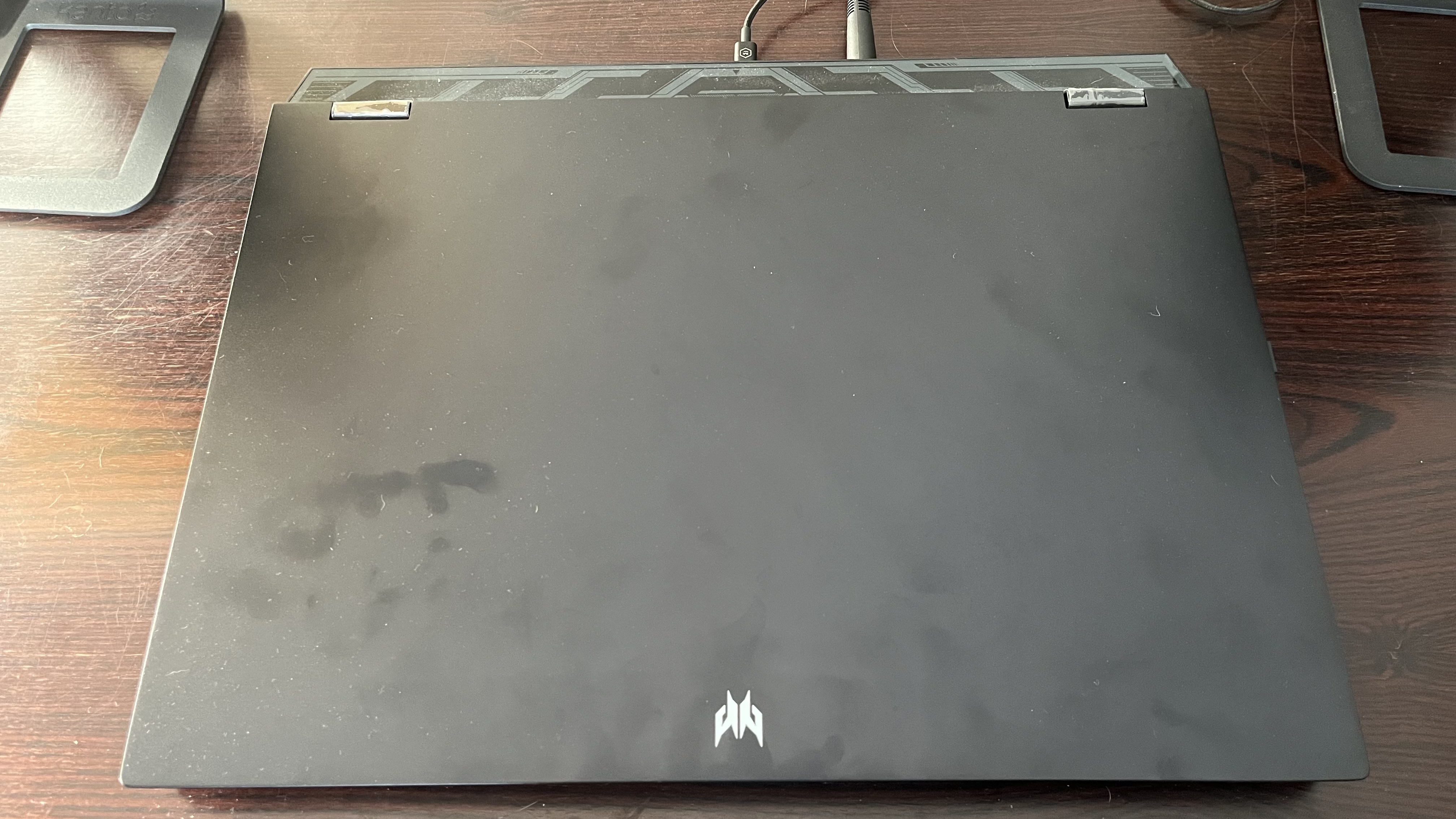
- How much does it cost? Starting at $1,699.99 (about £1,339 / AU$2,576)
- When is it available? Available now
- Where can you get it? Available in the US and UK
Despite the fact that the Acer Predator Helios 18 starts at $1,699.99 (about £1,339 / AU$2,576) for its base configuration and goes to $2,499.99 (about £1,968 / AU$3,788) in the US, the price tag is actually fairly reasonable when put into context.
The base configuration is pretty powerful in its own right with an Intel Core i7, 16GB of RAM, and an Nvidia GeForce RTX 4060 as well as a 1200p screen with a 165Hz refresh rate, but the review configuration, which is also the max one in the US, might be a better deal despite being much pricier.
The Core i9 CPU and 4080 GPU are significant upgrades, not to mention it has double the RAM, and the screen is blazing fast at 250Hz and has a higher resolution. Considering this laptop comes with an 18-inch screen, you’re probably not going to need to supplement it with one of the best gaming monitors, either. If you calculate the cost of a desktop rig with similar specs and a screen with a 250Hz refresh rate, you’ll probably end up spending even more.
Consider some other desktop replacements and the Acer Predator Helios 18 looks like a real bargain as well. The MSI Titan 18 HX that launched earlier this year may have impressed us with its 14th-Gen Intel Core i9, Nvidia GeForce RTX 4090, 4TB SSD, and 128GB of RAM (!), as well as a UHD+ 18-inch mini LED screen, but it also goes for $4,999.99 / £4,379.98 / AU$6,999 to start. The Acer Predator Helios 18 is a much more accessible desktop replacement for most people.
Unfortunately, this model is not available in Australia at this time.
- Value: 3.5 / 5
Acer Predator Helios 18: Specs
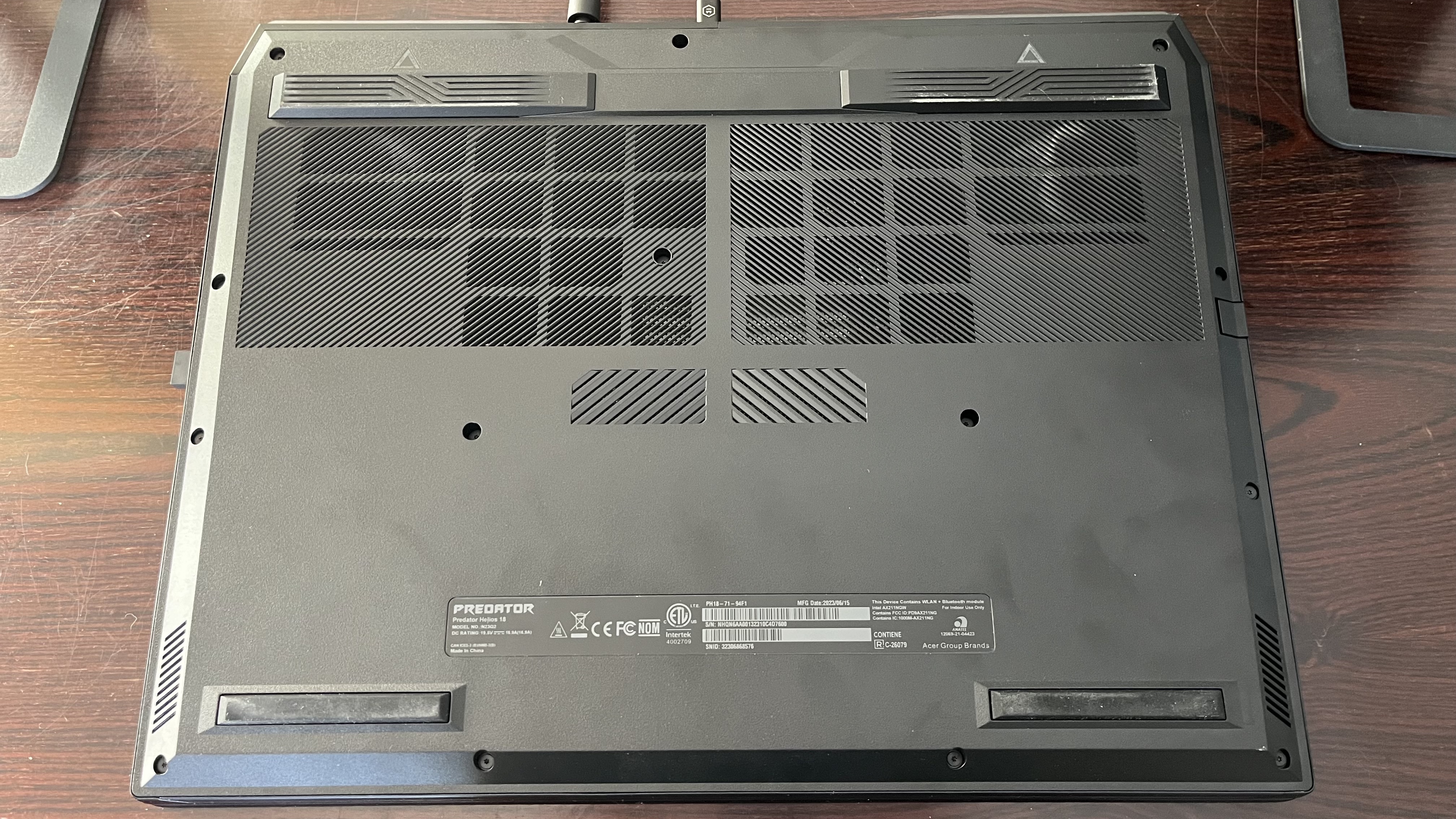
When it comes to internal specs with the Acer Predator Helios 18, you’re looking at a small range. You either get a 13th-Gen Intel Core i7 or i9, 16GB or 32 GB of RAM, NVIDIA GeForce RTX 4060 – 4080 Laptop GPU, and 512 GB or 1 TB SSD, though you can upgrade to 2 TB in the UK.
| Header Cell - Column 0 | Acer Predator Helios 18 base configuration | Acer Predator Helios 18 review configuration | Acer Predator Helios 18 max configuration |
|---|---|---|---|
| Price | $1,699.99 (about £1,339 / AU$2,576) | $2,499.99 (about £1,968 / AU$3,788) | £3,299.99 (about $4,193 / AU$6,352) |
| CPU | Intel Core i7-13700HX | Intel Core i9-13900HX | Intel Core i9-13900HX |
| Graphics | NVIDIA GeForce RTX 4060 Laptop GPU | NVIDIA GeForce RTX 4060 Laptop GPU | NVIDIA GeForce RTX 4060 Laptop GPU |
| RAM | 16 GB DDR5 | 32GB DDR5 | 32GB DDR5 |
| Screen | 18-inch 165Hz IPS (1920 x 1200), 16:10 IPS non-touch | 18-inch 250Hz 2560 x 1600p 16:10 IPS non-touch | 18-inch 250Hz 2560 x 1600p 16:10 IPS non-touch |
| Storage | 1 TB SSD | 1 TB SSD | 1 TB SSD |
| Ports | 2x USB-C, 3x USB-A, HDMI 2.1, 1x RJ45 Ethernet, 3.5mm Combo-Jack | 2x USB-C, 3x USB-A, HDMI 2.1, 1x RJ45 Ethernet, 3.5mm Combo-Jack | 2x USB-C, 3x USB-A, HDMI 2.1, 1x RJ45 Ethernet, 3.5mm Combo-Jack |
| Wireless | WiFi 7, Bluetooth 5.1 | WiFi 7, Bluetooth 5.1 | WiFi 7, Bluetooth 5.1 |
| Camera | 1080p Webcam | 1080p Webcam | 1080p Webcam |
| Weight | 7.50 lbs (3.40 kg) | 6.97 lbs (3.16 kg) | 6.97 lbs (3.16 kg) |
| Dimensions | 15.9 x 12.3 x 1.15 inches (404 x 312 x 29mm) | 15.9 x 12.3 x 1.14 inches (404 x 312 x 29mm) | 15.9 x 12.3 x 1.14 inches (404 x 312 x 29mm) |
There is a small range in displays as the cheapest option comes with a 1920 x 1200p resolution at 165Hz refresh rate instead of the sharper and faster 2560 x 1600p resolution at 250Hz. Interestingly enough, the more expensive configurations are lighter and ever-so-slightly thinner.
- Specs: 4 / 5
Acer Predator Helios 18: Design
- Massive dimensions
- Sharp, speedy display with great HDR
- Good keyboard and trackpad

The aesthetics of the Acer Predator Helios 18 is all black, giving it a somewhat muted gamer-centric look. The matte-black finish does have a habit of picking up fingerprints, especially the lid. But, if you’re considering this laptop, that’s probably not a huge consideration.
Speaking of huge, the Acer Predator Helios 18 is massive. Measuring 15.9 x 12.3 x 1.14 inches (404 x 312 x 29mm) and weighing 6.97 lbs (3.16 kg), it’s going to take up a lot of desk space. Considering this is basically a desktop replacement for a gaming computer, it’s no surprise, especially since it houses an 18-inch display.
As far as the display is concerned, the WQXGA resolution (2560 x 1600p) is plenty sharp, not to mention its 250Hz refresh rate is going to make all your games look smooth as butter. Of course, its 3ms response time is not going to be quite the same as fast refresh monitors aimed at competitive gamers as they typically have a 1ms response time.

However, one thing this display has over most speedy monitors (unless you’re willing to drop a lot of cash) is the HDR. It has a VESA DisplayHDR 1000 certification – the highest I’ve seen on a laptop.
Port-wise, there’s plenty of everything including an HDMI 2.1 port and USB-C ports that support Thunderbolt 4. There’s even a microSD card reader, along with 3 USB-A ports, an ethernet port, and mic/headphone combo jack.
Since there’s so much space here, the Acer Predator Helios 18 comes with a full-sized keyboard complete with a numpad. There’s even a dedicated button to switch between power profiles. The typing experience itself is perfectly fine except for the fact that the keyboard is set somewhat further back on the chassis so it can feel a little awkward if you don’t keep it right on the edge of your desk. At least it comes with brilliant RGB backlighting as expected of any premium-quality gaming laptop.
The trackpad is also pretty good, not to mention quite large. It’s fast and responsive, perfect for day-to-day use. Of course, you’ll still want to invest in an external mouse for gaming. But, for general use, I have no complaints. And, unlike other outsized trackpads, I don’t have issues with it accidentally registering my palm as an additional press even though it basically hovers right over it.
- Design: 4.5 / 5
Acer Predator Helios 18: Performance
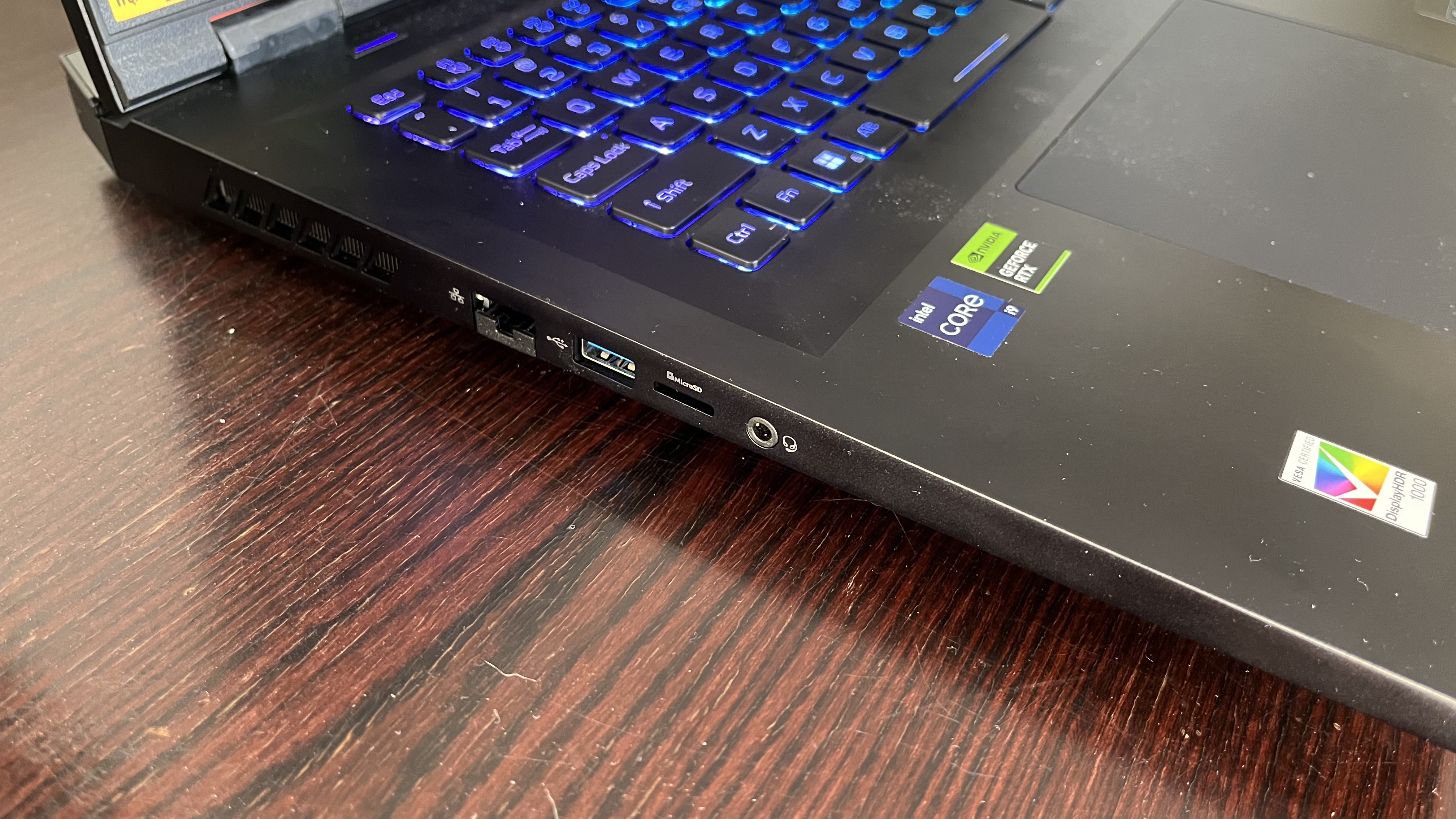
- Awesome gaming performance
- Thermal efficiency is very good
- Decent audio quality

Here's how the Acer Predator Helios 18 performed in our suite of benchmark tests:
3DMark: Night Raid: 72,381; Fire Strike: 29,957; Time Spy: 15,746
GeekBench 6.2: 2,920 (single-core); 17,941 (multi-core)
25GB File Copy Time (seconds): 22.6
Handbrake 1.6 4K to 1080p Encode: 96
CrossMark Overall: 2,217; Productivity: 2,046; Creativity: 2,477; Responsiveness: 2,020
F1 23 1080p (Ultra) 68 fps
Cyberpunk 2077: 1080p (Ultra) 108.22 fps
Web Surfing Battery Test: 4:40:50
PCMark 10 Battery Life (Gaming): 1:44
I’ve spent my last couple of laptop reviews praising the outsized performance of gaming laptops coming with Nvidia GeForce RTX 4050 graphics cards. Sure, there are some compromises, but having better lighting physics thanks to Ray Tracing is not exactly a make-it-or-break-it issue when it comes to enjoying a game.
That said, if you do care about getting the absolute full experience, the internals on the Acer Predator Helios 18 can do them without breaking a sweat. Whether it’s Cyberpunk 2077 with the latest updates, Starfield, Hogwarts Legacy, or any other demanding game, I could max out the settings including ray tracing and have very few issues.
Of course, there is still some performance boost you’ll get from a 4090 over a 4080. When running Cyberpunk 2077 on “Ray Tracing: Overdrive'' at the Acer Predator Helios 18’s native resolution of 2560 x 1600p at 250Hz, the average FPS is just 38.81. So, it’s not quite the smoothest, but that’s still plenty impressive considering the combination of the resolution, refresh rate, graphics settings, and Ray Tracing settings, not to mention the HDR is maxed out. Backing off on some of those settings just a little will give you imperceptibly smooth results. For our standardized benchmarks, for instance, running Cyberpunk 2077 on Ultra settings at 1080p gives an FPS score of 108.22.

If those results are still not good enough, you’ll have to spend for a desktop with an Nvidia GeForce RTX 4080 (desktop results are still going to top laptop ones with the same internals) or a gaming laptop with a 4090.
Just as importantly, the thermal efficiency is such that I only feel a little heat near the back of the laptop when gaming. So, even under load, the Acer Predator Helios 18 stays calm and collected so to speak.
As far as audio quality goes, no laptop is going to beat a nice pair of headphones or speakers like the Kanto Ora I still have set up. Still, the sound quality is decent enough that you’ll only really miss some rumble when gaming without any external audio solutions.
- Performance: 4.5 / 5
Acer Predator Helios 18: Battery life

- Battery life is okay for non-gaming
- Battery life is very short otherwise
As it's a massive gaming laptop powering an Intel Core i9, 32GB of RAM, and, most importantly, an Nvidia GeForce RTX 4080, it’s no surprise the Acer Predator Helios 18’s battery life is pretty short.
In fact, the fact that it lasts just under five hours in the web surfing benchmark is surprisingly high, though the laptop shifts to integrated graphics when not doing graphically intensive work. Looking at its PCMark 10 battery life of just under two hours, it’s clear that this gaming laptop is more of a desktop replacement than a portable gaming machine, though it’s certainly easier to transport than a desktop. Do not expect to use this laptop for long unplugged.
- Battery life: 3.5 / 5
Should I buy the Acer Predator Helios 18?
| Attributes | Notes | Rating |
|---|---|---|
| Value | While it’s pricey, not to mention only available in the US and UK, it’s reasonably priced for what it offers. | 3.5 / 5 |
| Specs | With some very solid specs, it's not the absolute best, but still fantastic for the price. | 4 / 5 |
| Design | Yes, it’s massive and not in the least portable, but it’s an excellent desktop replacement. | 4.5 / 5 |
| Performance | There’s enough power here to do just about any kind of gaming you want to do with minimal compromise. | 4.5 / 5 |
| Battery | This is a massive gaming laptop and, such, is not going to impress in the battery department. | 3.5 / 5 |
| Average rating | It’s massive but offers massive power. So, if you can handle the price and lack of portability, this is a monster of a gaming laptop. | 4 / 5 |
Buy the Acer Predator Helios 18 if...
You want excellent gaming performance
The Acer Predator Helios 18 can almost do it all thanks to its powerful internals. Take advantage of high graphics settings, ray tracing, and just about everything else with this machine.
You want a speedy screen
Not only is the gaming performance robust, but it can power a 250 Hz display, so competitive gamers will find this laptop more than capable of keeping up in the fastest paced games.
Don't buy it if...
You don’t have a lot of space
The Acer Predator Helios 18 is big. If you have a cramped desk or need something that you can pull out at a cafe, this is not the laptop for you.
You’re on a budget
While the price is right for what you get, this is still an expensive gaming laptop. If you need to balance performance with price, consider something with an Nvidia GeForce RTX 4050.
Also consider
| Header Cell - Column 0 | Acer Predator Helios 18 | MSI Titan 18 HX | Acer Nitro 16 AMD |
|---|---|---|---|
| Price | $1,699.99 (about £1,339 / AU$2,576) | $4,999.99 / £3,749.98 / AU$6,999 | $999.99 (about £788 / AU$1,470) |
| CPU | Intel Core i7-13700HX | Intel Core i9-14900HX | AMD Ryzen 5 7640HS |
| Graphics | NVIDIA GeForce RTX 4060 Laptop GPU | Nvidia RTX 4090 16GB Laptop GPU (175W) | NVIDIA GeForce RTX 4050 Laptop GPU |
| RAM | 16 GB DDR5 | 64GB DDR5 (32GB x 2) | 8 GB DDR5 |
| Screen | 18-inch 165Hz IPS (1920 x 1200), 16:10 IPS non-touch | 18" UHD+(3840x2400), 120Hz Refresh Rate, Mini LED, IPS-Level, DisplayHDR 1000 Certified, 100% DCI-P3 | 16-inch 165Hz WUXGA IPS (1920 x 1200), 165 Hz refresh rate |
| Storage | 1 TB SSD | 4TB NVMe SSD Gen4x4 | 512 GB SSD |
| Ports | 2x USB-C, 3x USB-A, HDMI 2.1, 1x RJ45 Ethernet, 3.5mm Combo-Jack | 3 x USB-A 3.2 Gen 2, 2 x Thunderbolt 4 with DisplayPort (1 with PD3.1), 1 x SDCard reader, 1 x 3.5mm combo jack, 1 x HDMI 2.1, 1 x RJ45 Ethernet, 1 x Kensington lock | 1x USB-C, 3x USB-A, HDMI 2.1, 1x RJ45 Ethernet, 3.5mm Combo-Jack |
| Wireless | WiFi 7, Bluetooth 5.1 | Wi-Fi 7, Bluetooth 5.4 | IEEE 802.11 a/b/g/n/ac/ax, Bluetooth 5.1 |
| Camera | 1080p Webcam | IR 1080p w/shutter | 720p Webcam |
| Weight | 7.50 lbs (3.40 kg) | 7.93 lbs (3.86kg) | 5.95 lbs (2.70 kg) |
| Dimensions | 15.9 x 12.3 x 1.15 inches (404 x 312 x 29mm) | 15.9 x 12.08 x 1.26 inches (403.86 x 306.83 x x 32mm) | 14.8 x 11.02 x 1.04-1.1 inches (376 x 280 x 26.4-28mm) |
If my Acer Predator Helios 18 review has you considering other options, here are two laptops to consider...

MSI Titan 18 HX
The MSI Titan 18 HX is a powerhouse with an incredibly high price tag. But, if you’re willing to pay, its performance is unbeatable for a desktop replacement, especially when you consider its 4K+ mini LED display.
Read our full MSI Titan 18 HX review
Acer Nitro 16 AMD
Just because you can’t afford the Predator Helios 18 doesn’t mean quality gaming is out of reach. The Acer Nitro 16 AMD is affordable and still offers solid gaming at 1080p and a not-too-shabby 165Hz refresh rate. You might have to skip ray tracing, but you’ll also spend half to get this laptop.
Read our full Acer Nitro 16 AMD review
How I tested the Acer Predator Helios 18
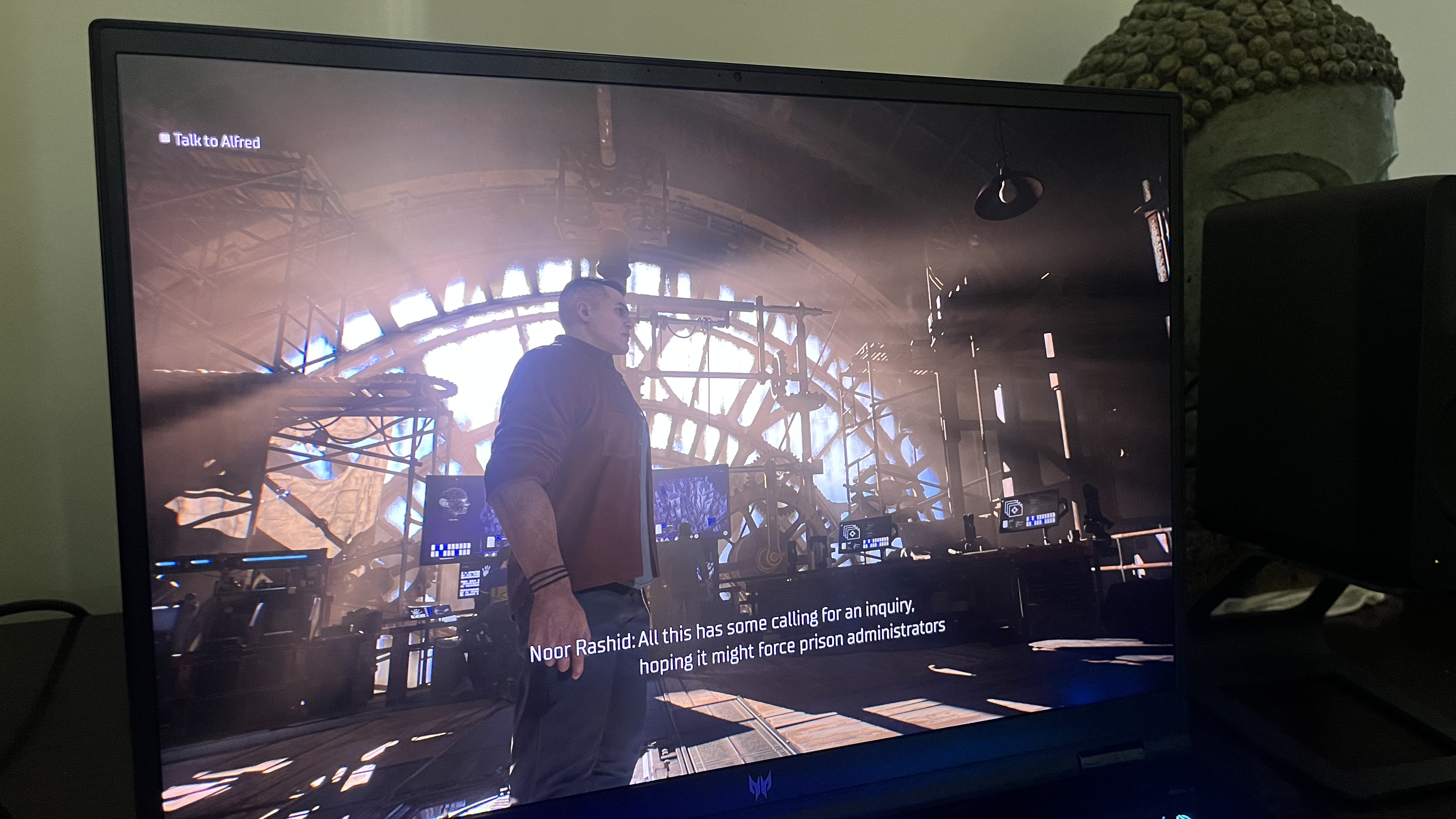
- Tested for a month
- Pushed it as hard as possible gaming-wise
- Played with various settings
I used the Acer Predator Helios 18 for a month, playing a number of demanding games like Starfield, Hogwarts Legacy, Battlefield 2042 and Cyberpunk 2077. While doing so, I ran the games at various settings, particularly at the highest ones with ray tracing on wherever possible as well as HDR, and took note of the results. I also tested each aspect of the laptop from the keyboard and trackpad to the webcam and speakers.
After spending time with the Acer Predator Helios 18, it’s clear that this is meant to be a desktop replacement that can handle just about anything a gamer would want it to.
I’ve spent the last few years reviewing tech gear for gaming and otherwise, where I’ve gotten a feel for what to look for and how to put a piece of kit through its paces to see whether it’s worth the recommendation.
- First reviewed April 2024

James Holland loves checking out gadgets of all sorts, whether it's audio equipment, laptops, or vacuums (especially of the robot variety), and does so for a number of Future Publications including TechRadar, Top Ten Reviews, Homes & Gardens, and T3. He's built up an expertise for in-depth reviewing over the last four years. When he's not putting in the work on the latest tech, he loves to travel, play music, and eat questionable food.

