The best laptops of 2025 in New Zealand: we compare the top laptops on offer
Time to upgrade to a powerful and portable machine

Whether you’re moving from a desktop to something more portable, eyeing an all-in-one gaming powerhouse, or just upgrading your current laptop, now is the perfect time to explore the best laptops available.
At TechRadar, we review the latest and greatest notebooks, ultrabooks, and 2-in-1s, giving us the advantage of thoroughly assessing their strengths and weaknesses.
Apple has been making waves with its M2, M3 and M4 chipsets, giving the MacBook Air and MacBook Pro a significant edge over competitors using Intel CPUs. However, the arrival of Qualcomm’s Snapdragon processors and new options from AMD has brought impressive performance and efficiency to Windows laptops, leveling the playing field.
If you’re looking for a budget-friendly option, Chromebooks are an excellent choice for casual browsing and on-the-go document editing.
Not sure where to start? Scroll down to our handy buying guide to help you decide – are you after a gaming rig or a versatile, affordable all-rounder?

Lindsay is a long-serving contributor to TechRadar, handling testing and reviews for a wide range of products. He especially loves to benchmark the latest laptops, but also can't resist testing power banks and all things charging related.
The quick list
Want to cut to the chase and find out what the best laptops are? Below, you’ll find a roundup of our choices, and you can jump to a more detailed review of every pick, along with our price comparison tool to help you find the best deals.

The best laptop overall
Microsoft has come out swinging, and the latest Surface Laptop is one of the best laptops we have tested, with proper all-day battery life, plus oodles of performance when needed.

The best value MacBook
While the MacBook Air M4 has launched, the M3 powered variant has the same slim design and great battery life, meaning it's still an appealing choice for those in the Apple ecosystem.

The best budget gaming machine
The HP Victus 15 comes in various configurations, offering a basic setup but with the option to include an RTX 4060 GPU for impressive gaming performance at an affordable price.

The best creative workstation
If you need to edit video content on the fly in your day-to-day role then the great battery life during intensive workloads of the MacBook Pro 16 makes it a uniquely competent laptop for creative professionals.

The best 2-in-1
The Surface Studio Laptop introduces drawing features of the Surface Studio to a device you can take anywhere. Add to this a discrete GPU and a powerful CPU and you have a powerful and versatile convertible for anyone that likes their laptop to also be a tablet.

The best OLED display laptop
If you’re happy to spend a little more for all the latest tech then the Dell XPS 13 Plus offers more powerful Intel 12th Gen. processors, an optional OLED display, a sleek glass palm rest with integrated touchpad and a capacitive touch bar.
Load the next 4 products...

The best gaming Ultrabook
With a powerful Intel i9 CPU, up to 32GB of RAM and a 120W Nvidia GeForce 3070 Ti this is a fully-fledged gaming laptop that fits into a compact sub 2cm thick Ultrabook package. Add to this a 165Hz, QHD-plus screen with DCI-P3 professional colour and you have an exceptionally well equipped laptop for work and play.

The no-frills Ultrabook
The MSI Prestige 14 EVO is lightweight, offers a slightly above average i7 processor and fast storage in a price range that is a little more affordable than other premium ultrabooks.

The best laptop for students
The Surface Laptop Go 2 is an excellent lightweight laptop that is capable of doing all the essential web browsing, media consumption and document processing tasks you’re likely to be needing while studying and working. The thousand dollar-ish price point is a major drawcard for anyone who needs a professional device that won’t bankrupt you.

The best large-screen laptop
Looking for a huge screen to boost your productivity? The Dell XPS 17 combines the slim design of other XPS laptops with a 17-inch screen.
Best laptops in New Zealand 2025
Why you can trust TechRadar
The best laptop overall








Specifications
Reasons to buy
Reasons to avoid
Windows has plenty of faults as an operating system, but it's never felt quite so nice to use as on new Surface Laptop. It might look like a normal laptop if not for the range of colours available, but uses a premium all-metal design that (finally!) favours robust repairability over being extra slim and light.
The Surface Laptop's secret sauce is the Snapdragon X Plus and X Elite processors from Qualcomm. These new Arm CPUs match the best Apple silicon, giving excellent performance yet remaining efficient enough for true all-day battery life.
The Surface Laptop comes in two main models with either 13.8-inch or 15-inch forms. The 13.8-inch can be equipped with the slightly less powerful X Plus CPU, or the faster X Elite, whereas the 15-inch model only comes with the X Elite. Either size can have up to 32GB of RAM and a 1TB SSD. The 15-inch laptop has a 2496 x 1664 (201 PPI) display, while the 13.8-inch screen is a 2304 x 1536 (201 PPI) resolution – though both are IPS panels with a touchscreen, plus a high 400-nit brightness and excellent colour reproduction.
The Snapdragon is an Arm CPU, so some Windows software without a native version can experience a slight reduction in performance (and compatibility issues in some cases), but isn't a concern for mainstream apps. For easy tasks such as playing video, the 66Wh battery in the 15-inch Surface Laptop lasts over 25 hours. Even in heavier workloads, the laptop lasts between 10 to 15 hours on battery and easily makes it through a day of work. The 13.8-inch Surface laptop has a slightly smaller 54Wh battery but almost as long run times away from the charger.
The Surface Laptops include 2x USB 4 Type-C ports that handle video out and 65W charging, plus a single USB-A connection. We appreciate that Microsoft has also kept the magnetic Surface charging port (it does data and video output), keeping your USB-C ports free for other accessories, and letting the laptop work with older Surface docks.
The Surface Laptops are premium devices with a price tag to match, and the 13.8-inch model starts from AU$1,899 with 16GB of RAM, while the 32GB option is AU$3,399. The 15-inch model starts at AU$2,399 for 16GB RAM, and ranges up to AU$3,699 for the top spec 32GB machine.
Read the full review: Microsoft Surface Laptop 13.8-inch
The best value MacBook






Specifications
Reasons to buy
Reasons to avoid
Now that the MacBook Air M4 has been announced, we hope to see some discounted pricing on the M3. At this stage we aren't sure if both models will be offered (like with the M3 and M2), and it may well be that the new variant is the best deal.
Of course, not everyone wants a MacBook or to dive into the Apple ecosystem, but there’s no denying that Apple’s M series CPUs deliver impressive performance. While Apple laptops come with a premium price tag (especially in Australia), they’re known for their high-end build quality and exceptional battery life.
The new M3-powered MacBook Air retains the same design as the M2 model – a smart choice, given its simple yet effective aesthetics. Known for its battery longevity, the MacBook Air didn’t disappoint in our tests, lasting nearly 14.5 hours between charges.
That said, it does come with some limitations. It features just two USB4 Type-C ports (not Thunderbolt 4) and supports only one external monitor – or two, if you close the laptop’s lid. While no longer sold by Apple, many retailers still have the 8GB RAM base configuration, which is best avoided. The fanless design, while quiet, means the CPU may throttle under sustained heavy loads.
The 13-inch MacBook Air M3 starts at AU$1,799, slightly above the AU$1,599 launch price of the M1 model but less than the AU$1,899 launch price of the M2 version in 2022. Fully upgrading to 24GB of RAM and a 2TB SSD pushes the cost to AU$3,299.
It’s refreshing to see a drop in launch prices for newer models, rather than the usual increase. Additionally, the M2 MacBook Air is still available from Apple for AU$1,599, making it a solid value option. If that interests you, be sure to check out our review of the M2 Macbook Air for more details.
Read the full review: Apple MacBook Air 13-inch (M3)
The best budget gaming laptop

Specifications
Reasons to buy
Reasons to avoid
The HP Victus 15 isn’t the sleekest or most portable gaming laptop, its durable, no-frills build is tough enough to be slung into a bag as needed.
The Victus 15 delivers where it matters most – performance. Thanks to its effective heat management, it handles multitasking with ease and runs demanding games pretty well at lower settings, making it a great option for work and entertainment alike. No surprise, but battery life is one of its weaker areas. In our tests, it lasted just over four hours, so staying plugged in is the best way to go
Still, what truly sets the Victus 15 apart is its affordability. Without the premium price tag of most Windows gaming laptops, it proves that solid gaming performance doesn’t have to come at a steep cost, making it an excellent budget-friendly choice.
Read our full HP Victus 15 review
The best creative workstation

4. Apple MacBook Pro 16 (M3 Pro, M3 Max)
Our expert review:
Specifications
Reasons to buy
Reasons to avoid
Like the MacBook Air range, the new M3 updates of the MacBook Pro 14 and 16-inch laptops aren’t massively different to their predecessors. Obviously the devices come with new M3 Pro or M3 Max processors, which will bring respectable upgrades to overall performance, but for example have the same design and spec in a lot of areas, such as the display, the Wi-Fi 6E networking capabilities and the Thunderbolt ports.
This isn’t a complaint as such, as the 14.2-inch or 16.2-inch Liquid Retina XDR displays are still top of their game with high 3K-plus pixel resolutions, bright 1000 nit sustained screen brightness, 120Hz dynamic refresh rates and full DCI-P3 colour reproduction capabilities.
The battery lasted over 24 hours in our 1080p movie playback benchmark. That’s well over what you’d really need for a day of work unplugged and should include enough overhead to actually do some demanding creative work while on the go, which isn’t offered by many other professional laptops on the market.
Of course, this is Apple, so you need to pay a premium price for the hardware – especially if you upgrade the RAM or SSD. The entry level 14-inch MacBook Pro starts at a reasonable AU$2,699, but only comes with a paltry 8GB of RAM, and the price ranges up to AU$5,599 for the highest spec variant. The 16-inch MacBook Pro starts at AU$4,299 but maxing out all the upgrades costs over AU$10,000.
Read the full review: Apple MacBook Pro 16 (M3 Pro, M3 Max)
The best 2-in-1



5. Microsoft Surface Laptop Studio
Our expert review:
Specifications
Reasons to buy
Reasons to avoid
Instead of offering a detachable tablet experience like the Surface Book, the Surface Laptop Studio has a screen that can fold into a drafting table shape to make it easy to draw on. The design (and title) is clearly borrowed from the company’s desktop all-in-one the Surface Studio and it works exceptionally well with the recently updated Surface Slim Pen 2.
The laptop has a recessed edge that we originally thought was to make the powerful 1.9cm device look a little less bulky in photos, but this unusual shadow line edge design actually creates an inverted shelf that can store the Slim Pen 2 and makes room for unimpeded thermal vents on either side. This does have the downside of constraining the space for ports so you’ll have to be content with a pair of Thunderbolt ports, the Surface Connect port and a 3.5mm audio jack.
The 14.4-inch PixelSense display looks really impressive, even when sitting next to an OLED display. Sure it’s a little more glossy and doesn’t have the same depth in the blacks, but the 2400 x 1600 pixel touchscreen has a 1500 to 1 contrast ratio and a vibrant 201 PPI pixel density. It only just scrapes in to achieve 100 percent sRGB colour reproduction though, so you can’t really use it for colour grading work, even if it does look great. It’s also a 120Hz display that makes the already responsive Surface Slim Pen 2 seem even more silky, and opens up interesting gaming potential when you pair it with the Nvidia GeForce RTX 3050Ti.
While the entry level Surface Laptop Studio comes with an Intel Core i5-11300H CPU and integrated Iris Xe Graphics, you can configure it with an Intel Core i7-11370H CPU and a Nvidia GeForce RTX 3050Ti GPU for AU$3,149. Both models come with 16GB of RAM and will be fine for a wide range of workloads, but the latter is going to have slightly more overhead for using design software. It’s not bad at gaming either, with the i7 unit we tested racking up 49fps averages on games like F1 2021 using Ultra 1080p settings.
Battery life isn’t amazing at seven hours and four minutes of PCMark 10 Work benchmarks, and a little over six hours of movie playback, but it’s not horrible for an ultraportable with a discrete GPU.
You’ll get a similar laptop experience from the Asus VivoBook Pro 15 OLED for AU$2,299 if you don’t mind a three hour battery life, but there’s not really anywhere else you can get this kind of touchscreen and drawing interface.
Read the full review: Microsoft Surface Laptop Studio review
The best OLED display laptop


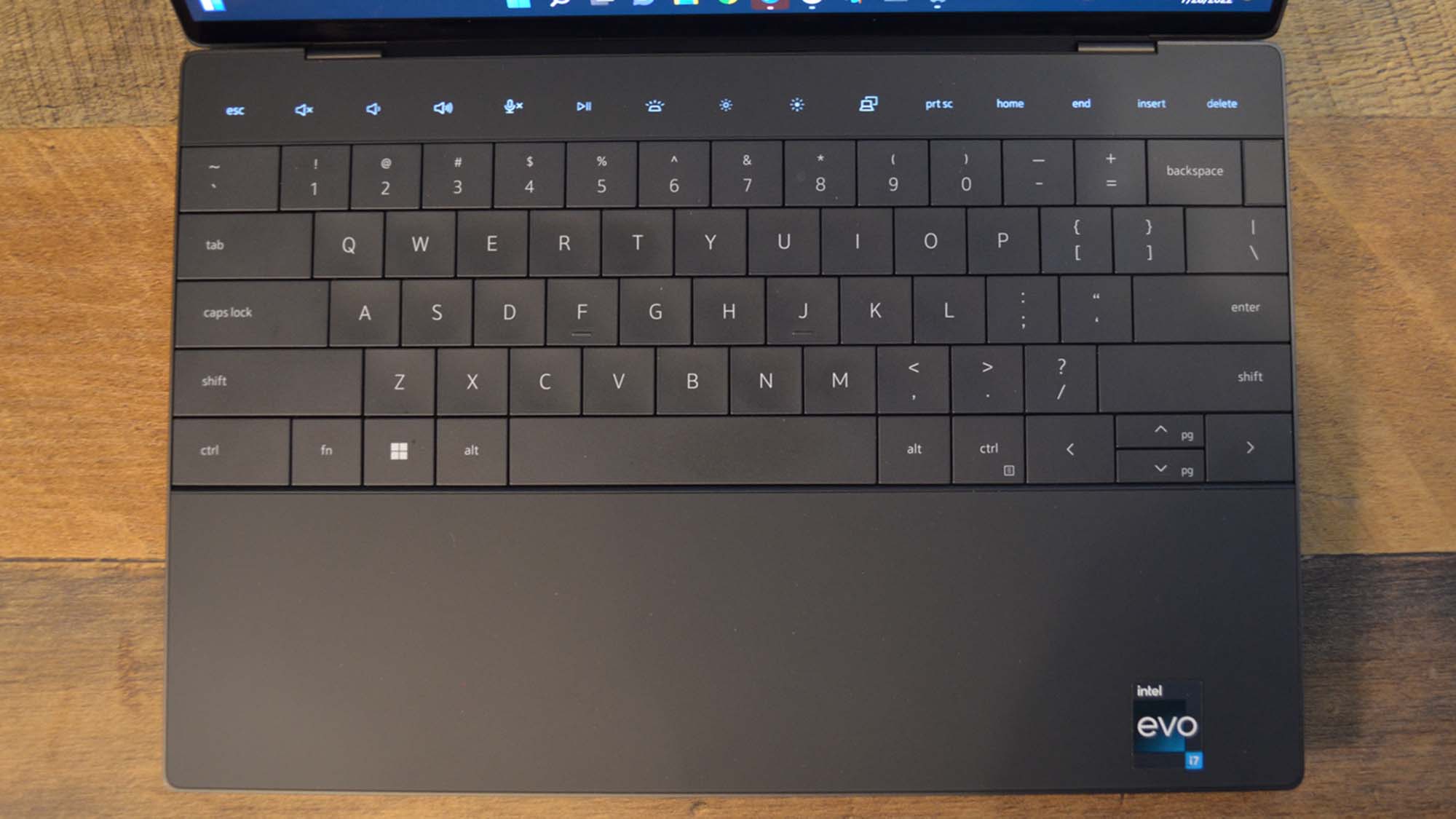
6. Dell XPS 13 Plus
Our expert review:
Specifications
Reasons to buy
Reasons to avoid
Dell’s XPS 13 has always been a leader in the ultra premium laptop market, but as the new Plus naming convention might give away, the new range of XPS 13 Plus devices are adding even more to the overall experience. Some of the update’s headline features include a notably more powerful Intel 12th generation CPU, an optional OLED touchscreen panel, an integrated glass touchpad palmrest and a neat capacitive touch bar.
The range starts at AU$2,599 and comes with a 13.4-inch FullHD display, a 12-core i5-1240P CPU, 16GB of RAM, and a 512GB SSD. The unit we tested came with a 400nit, 3.5K, OLED panel, an i7-1260P CPU, 32GB of RAM and a 1TB SSD with an RRP of AU$3,799, but it’s often on sale for around 20 percent less than that.
The Dell XPS 13 Plus i7 scored between seven and 12 percent better than the Late 2020 MacBook Pro 13 (M1), which puts it within 3 percent of the MacBook Air M2. Graphically Intel’s Iris Xe isn’t as advanced as Apple’s integrated SSD so the Dell XPS 13 Plus was 36 percent behind the MacBook Air M2.
Battery life also doesn’t look overly impressive next to Apple’s devices lasting just 6 hours and 6 minutes during 1080p movie playback, but it’s not too bad for a Windows Ultrabook.
The Gen 4 PCIe is as fast as any we’ve seen, capping out at 7,000MB/s Read and 5,000MB/s write speeds, and the quad speaker array is generous and compliments the capable screen in media playback. With a choice of Platinum or Graphite colouring, a HD webcam, a Windows Hello IR cam and dual microphone array, there really aren’t too many things wrong with the XPS 13 Plus.
Read the full review: Dell XPS 13 Plus
- After a different model? Compare prices on any Australian laptop at our sister site Getprice!
The best gaming Ultrabook


Specifications
Reasons to buy
Reasons to avoid
The ROG Zephyrus M16 is a refresh that sticks pretty close to its predecessor, other than swapping out the AMD CPU for a choice of Intel’s 12th generation 14-core CPUs. It’s got a 16-inch display in a 15-inch form factor, with the same optional 16 by 10 QHD+ screen, wrapped in an almost identical 2kg chassis.
The updated 2022 Zephyrus M16 comes with either an Intel Core i7-12700H or an Intel Core i9-12900H processor. The former is paired with a 165Hz FullHD+ 16:10 display, 16GB of RAM and a choice of a Nvidia GeForce RTX 3050 Ti (100W) GPU for $2,799 or a RTX 3060 (120W) GPU for AU$3,199. If you opt for the i9 model, you’ll get that higher res 2560 x 1600 165Hz screen, a larger 32GB RAM allocation, and an RTX 3070 Ti (120W) GPU for AU$4,499.
For a reduced range, the configurations are pretty nicely balanced, even if we do wish that all of them got the QHD display. In addition to being higher resolution the QHD+ display also offers a professional level DCI-P3 wide colour gamut for colour grading or high-fidelity HDR gaming, rather than the standard 100 percent sRGB colour on the 1200p monitors.
The metal chassis with ‘soft-touch’ coating gives a premium feel to the device and the generous trackpad, quiet keyboard, and subtle colour on the top shell continue a level of sophistication that is often missed on gaming laptops.
The Zephyrus M16 may be design conscious, but it’s also got good performance stats for a gaming ultraportable. It’ll be able to tackle the heaviest of workloads and no matter what GPU you choose it’s going to offer notably more power than your average work ultrabook.
The Nvidia RTX 3070 Ti GPU that we tested was allocated a 120W max power draw, which is a reasonable middle ground offering 90fps+ on modern titles using 1080p Ultra settings and around 60fps+ when using ray tracing or at higher resolutions. Expect about half this graphical performance if you opt for the 3050 Ti GPU or about 20 percent less for the 3060 GPU.
For general work tasks and 1080p video won’t get you more than 3-4 hours respectively.
Read the full review: ASUS ROG Zephyrus M16
The best no-frills Ultrabook


Specifications
Reasons to buy
Reasons to avoid
MSI has been making some good laptops of late, and the Prestige 14 Evo isn’t about to break that streak. Coming in at just 1.29kg the Prestige 14 EVO is on the lighter side of 13-inch laptops released in 2021. At first glance it might feel like it’s made out of cheaper materials but the sandblasted aluminium provides a sturdy shell that prevents any flex and helps keep it under 1.6cm thick.
There’s really only a couple of configurations available locally, with the top unit featuring an Intel Core i7-1280P CPU, 16GB of RAM and a 1TB SSD. This unit is one of the few to feature a 4th generation PCIe SSD, which means you can expect ridiculously fast read speeds of 4910MB/s… even if we could only get this one to 2508MB/s when writing.
Performance is on par with what you’ll see from the rest of the 12th generation P units here. This means it’s powerful enough to accommodate the workflows of most business users, with only designers and other creative pro’s needing a little more under the hood. As with everything here you also get the Iris Xe GPU gaming capabilities which means you’ll get playable frame rates for Low 1080p settings on many modern games.
Apart from the 4th-gen PCIe SSD the main drawcard of the MSI prestige is the price which is on the more affordable end without sacrificing on components. If you need a high-res screen you’ll have to look elsewhere, but everything else on this unit is top notch.
Read the full review: MSI Prestige 14” (2022)
The best laptop for students

9. Microsoft Surface Laptop Go 2
Our expert review:
Specifications
Reasons to buy
Reasons to avoid
The original Surface Laptop Go was an impressive budget-conscious device and the Surface Laptop Go 2 has made some major improvements to make it even better. It keeps the 12.4-inch PixelSense display, and offers a similar compact and ultralight profile, but has updated the processor, keyboard and storage options.
The new processor is 15-30 percent faster and the Gen 3 PCIe storage offers read and write speeds over 3000/1500 MB/s respectively. The device also offers a full work day battery lifespan, a fingerprint reader, and solid audio and web -conferencing capabilities.
While a lot of the best features remain the same, there’s also few major improvements to be found, including: the 11th Gen Intel processor that brings performance forward a generation.
There’s no option for small eMMC storage this year, which means the entry model is more expensive, but it actually brings the cost of the middle offering down by AU$50 and you get a Gen 3 PCIe SSD with 3,000MB/s read and 1,600MB/s write speeds, which is much faster than the original Surface Laptop Go.
This new processor offers between 15 and 30 percent performance improvement over the original Surface Laptop Go on general work tasks and is a more efficient chip overall. This means you’ll get an extra two hours of battery life from it when using general office tasks like those in the PCMark 10 Home Battery benchmark. With a total lifespan of 8 hours and 52 minutes you can safely leave your charger at home for a full work day.
The updated 11th Gen chip also comes with Intel’s Iris Xe Graphics which offers over 2.5 times the GPU performance and means you could do a bit of light gaming on this device using low graphics settings at sub 1080p resolution.
The overall keyboard feel has improved, making it hard to distinguish from more expensive Surface units and the dual studio microphones and HD camera have had some attention in this update too. It doesn’t have the infrared camera for Windows Hello facial recognition, but there is a fingerprint reader on both 8GB units that makes signing in still really fast.
Audio quality is really good, especially for a budget laptop, and the touchscreen 148 PPI display looks great for something that isn’t quite FullHD. The Surface Laptop Go 2 also comes with full Windows 11 Home by default, which marks the first time a Go device has entirely ditched the Windows S confined OS. A set of USB-C, USB-A, 3.5mm audio and Surface Connect Port interface options round out a pretty amazing offering for something a little over $1K.
Read the full review: Microsoft Surface Laptop Go 2
The best large screen laptop





Specifications
Reasons to buy
Reasons to avoid
If the Dell XPS 17 (2022) looks familiar, that’s because it is. Physically, this revised 2022 model is a dead ringer for last year’s Dell XPS 17 - and the one from 2020, too. But that’s no bad thing given this is one of the slickest and sleekest laptops around. That doesn't mean there's nothing new with the latest model, however. Dell has done a lot of work updating the internal components of the XPS 17, and it's now powered by Intel's 12th generation processors. You can configure it with an Nvidia GeForce GPU as well, and that means, if you're after a large-screen laptop that's stylishly designed and can keep up with even the most demanding of workloads, then the Dell XPS 17 (2022) is definitely worth considering.
The Dell XPS 17 is super sleek and beautifully built, with the main chassis and screen covered in machined aluminium and the palm rest in carbon fibre. It still looks modern, too, thanks to ultra-slim bezels on all four sides of the display. And all that's despite it still squeezing in a 720p webcam up top with Windows Hello facial recognition support.
As far as performance goes, this laptop has everything you could ask for. It’ll tear through everything from video encodes to 3D renders with ease. Intel Alder Lake’s world-beating single-core performance also guarantees that this laptop feels snappy in day-to-day tasks like web browsing. If there is an exception, it involves graphics performance and gaming, unless you splash out on a truly high-end configuration. Even then, remember that this is not designed to be a gaming laptop.
Large powerful laptops like the Dell XPS 17 (2022) used to be nailed-on certainties for awful battery life. Not these days. In light workloads like watching video and web browsing, you can expect over 10 hours of battery life. Whilst reviewing the Dell XPS 17, we found we could just about manage a whole workday on a single charge.
The Dell XPS 17 (2022) kicks off at $1,749 in the US, £2,099 in the UK and AU$3,999, and costs can quickly mount when you start configuring it with yet more powerful specs.
Read the full review: Dell XPS 17 (2022)
Which type of laptop is best for you?
General laptops: This broader category is dedicated to devices that focus more on practicality than style, portability or power. That’s not to say they can’t be fast, but you’ll typically find a non-Ultrabook clamshell laptop with an HD screen and spinning drive-based storage for less than NZ$1,000.
Ultrabooks: Where you’ll find thin-and-light notebooks sporting SSD storage and display resolutions that exceed 1080p. Paired with powerful, albeit mobile-centric components and especially long battery life, the best Ultrabooks will cost a pretty penny – closer to NZ$1,000 to NZ$3,000.
2-in-1 laptops: Where notebooks that double as tablets are located. Outfitted with both detachable and 360-degree rotating hinges, these hybrids are the most versatile way to experience Windows 10 (or Chrome OS) on a touchscreen.
Chromebooks: Where you’ll find the best Chromebooks running Chrome OS. These do much of what Windows and macOS can in the browser, focused on cloud storage over local, while recently getting Android app support for touchscreen models. They generally cost less than NZ$700.
Gaming laptops: Need a laptop to play games (almost) just like a shiny desktop PC can? Then you’ll want one of the best gaming laptops. These machines generally cost more than NZ$1,500 and can quickly get into the NZ$5,000 range for the beastlier models.
How we tested these laptops
How we test the best laptops
We know that buying a new laptop can be a huge investment, so every laptop in this list has been extensively tested by us. When we test laptops, we use them in our day-to-day lives to see how they perform. We look at their design, including how stylish they are, or if they are thin and light enough to carry around, and how comfortable they are to work on.
When it comes to performance, we use a mix of real-world tests and synthetic benchmarks to see how powerful (or not) these laptops are. This means using Windows 10 (or Chrome OS on Chromebooks and macOS on MacBooks) and running various apps and seeing how fast they load, noting down any problems.
These days, the webcam and microphone in a laptop is also incredibly important, so we take time to test out these as well. When it comes to gaming laptops, we’ll run more benchmark tests, as well as fire up games to play on them as well (it’s a hard job, isn’t it?)
Battery life is also important, so we’ll keep track on how long we can use the laptop without needing to charge. We also run our own battery life benchmark that plays a looped 1080p movie until the battery dies. The PC Mark 10 battery life benchmark replicates real-world usage, such as web browsing and document creation. These tests give us an excellent idea of how long the batteries in these laptops last.
We then take everything we’ve learned about the laptop and compare it to its price, to see if it offers the best value to customers.
Thinking of insuring your laptop?
While your laptop's portable nature increases its convenience and flexibility, it also means it's at greater risk of becoming lost, damaged or stolen. In Australia, you can often protect against those scenarios (even outside the home) by adding 'personal effects' insurance to your contents insurance. To find out more, check out our sister site Mozo and compare contents insurance offers.
Get daily insight, inspiration and deals in your inbox
Sign up for breaking news, reviews, opinion, top tech deals, and more.

Lindsay is an Australian tech journalist who loves nothing more than rigorous product testing and benchmarking. He is especially passionate about portable computing, doing deep dives into the USB-C specification or getting hands on with energy storage, from power banks to off grid systems. In his spare time Lindsay is usually found tinkering with an endless array of projects or exploring the many waterways around Sydney.
- Joel BurgessStaff Writer
