Mac mini M4 vs iMac M4: Which is the one for you?
We compare the Mac mini M4 and the iMac M4

For
- Great performance
- More compact design
- Awesome value
Against
- Struggles with modern games
- Front USB-C ports are slower than rear
- Power button placement is awkward
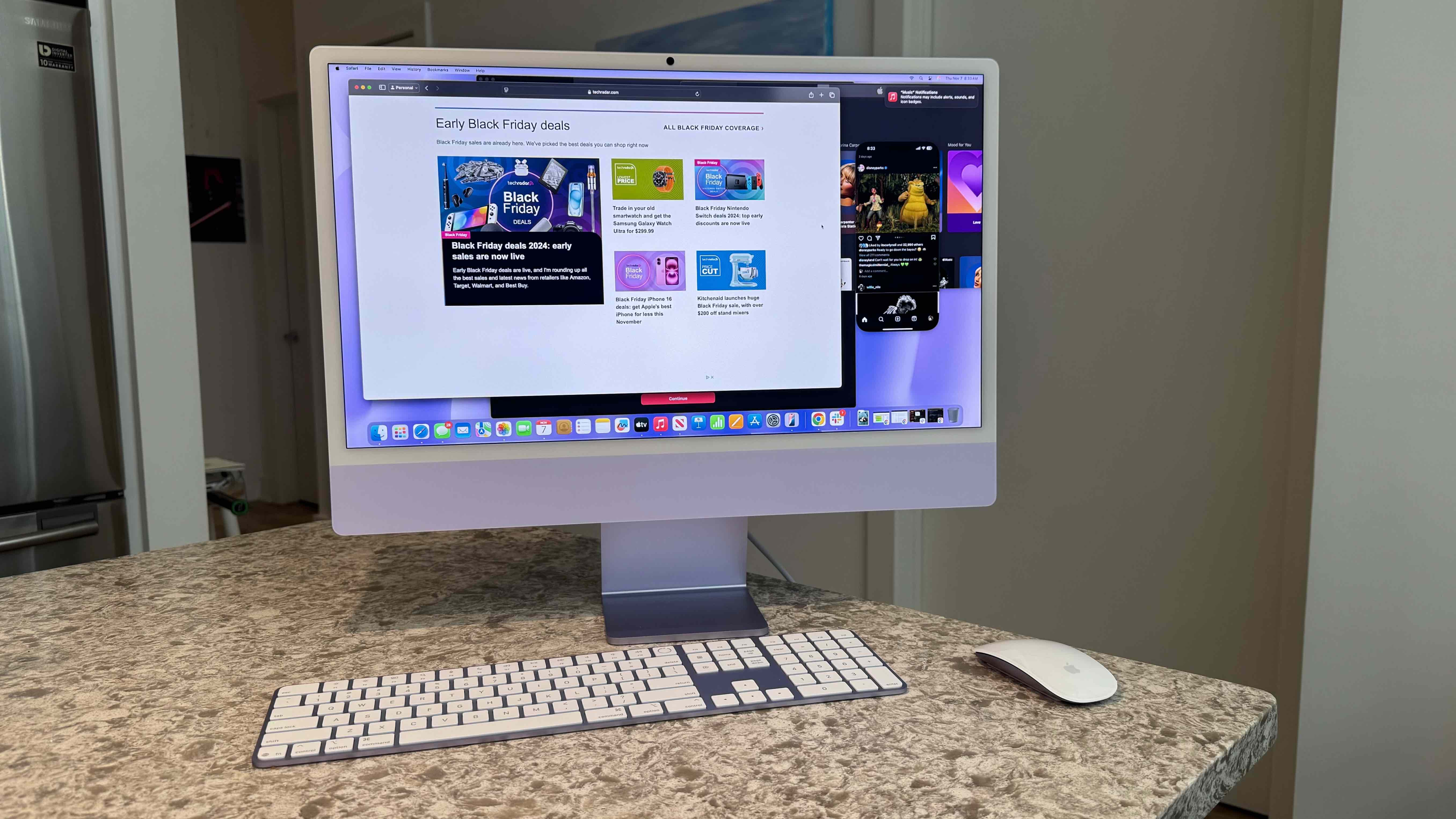
For
- Still the best all-in-one computer
- Fun, vibrant colors
- Base 16GB RAM is a welcome upgrade
Against
- No major changes to design
- Magic Mouse now USB-C, with inconvenient port placement
- New model could arrive in 2025
When it comes to Mac mini M4 vs iMac M4, it can be a challenge to know which device is best for you. After all, both Apple machines offer incredible performance and speed for a range of tasks, from running simple office and productivity apps to complex video editing.
We've extensively tested each of these computers. You can read our full Apple Mac mini M4 review and our Apple iMac 24-inch M4 review for our full thoughts. But here, we're going detail the big differences you need to know between the Mac mini M4 vs iMac M4. The Apple Mac mini is our pick for best mini PC, while the iMac stands out as one of the best business Mac devices around. But should you choose one over the other? We compare the Apple Mac mini M4 vs iMac M4 to see which is right for you.
Mac mini M4 vs iMac M4: Specs
| Row 0 - Cell 0 | Mac mini M4 | iMac M4 |
| Display | None | 24-inch |
| Type | N/A | 4.5K Retina display |
| Refresh rate | N/A | 60Hz |
| Processor / Graphics | M4 or M4 Pro | M4 only |
| Memory | Up to 64GB | Up to 32GB |
| Storage | Up to 8TB | Up to 2TB |
| Ports | Three Thunderbolt 4 ports (M4) or three Thunderbolt 5 ports (M4 Pro), two USB-C ports, HDMI port, and Gigabit Ethernet or 10Gb Ethernet | Four Thunderbolt 4 ports or Two Thunderbolt / USB 4 ports, Gigabit Ethernet |
Mac mini M4 vs iMac M4: Price & availability
The latest Mac mini is available with an M4 or M4 Pro chip. These chips offer up to 14-core CPU and 20-core GPU. Memory is available up to 64GB and storage up to 8TB. Starting prices for the M4 and M4 Pro Mac mini are:
- Mac mini, M4: $599
- Mac mini, M4 Pro: $1399
Every current iMac comes with a M4 chip. However, the two standard configurations differ depending on the number of CPU and GPU cores. From there, you can make adjustments to RAM and storage:
- iMac, M4, 8-core CPU, 8-core GPU, $1299
- iMac, M4, 10-core CPU, 10-core GPU, $1499
Mac mini M4 vs iMac M4: Portability

Regarding portability, the Mac mini M4 and the iMac M4 are strikingly contrasted. The Mac mini M4 is a compact and lightweight desktop computer, weighing around 2.6 pounds and measuring just 7.7 inches square. This sleek design allows users to easily slip it into a backpack or bag, making it an excellent choice for those who need a portable workstation. Whether moving between meetings, traveling for work, or simply shifting locations around your home, the Mac mini M4 can effortlessly accompany you without taking up much space.
On the other hand, the iMac M4 is an all-in-one desktop computer not designed for mobility. It features a large, stunning 24-inch Retina display with vibrant colors and exceptional detail, housed within a slim profile that weighs about 10.88 pounds. This makes the iMac M4 less practical for transport; it is best utilized in a stationary setting, such as a home office or a dedicated workspace. The iMac M4’s design prioritizes a powerful computing experience and a visually appealing setup, making it ideal for users who value aesthetics and performance in a permanent location.
Winner: Mac mini M4
Mac mini M4 vs iMac M4: Performance
The M4 chip powers the Mac mini M4 and the iMac M4, but the Mac mini generally outperforms the iMac. This performance difference is mainly due to the thermal constraints of the slim iMac design. The Mac mini features a more robust cooling system, which allows the M4 chip to operate at higher speeds for longer periods without throttling performance to manage heat. This advantage is particularly noticeable during demanding tasks such as video editing or 3D rendering, where the Mac mini consistently maintains better performance levels.
However, for everyday tasks like web browsing, email, and office productivity, both machines deliver comparable performance that is more than sufficient for most users.
It's also noted that the Mac mini is available with the M4 or M4 Pro chip, while the iMac is only offered with the M4. This is a huge difference for anyone who wants much more performance on their computer.
Winner: Mac mini M4
Mac mini M4 vs iMac M4: Upgradeablity
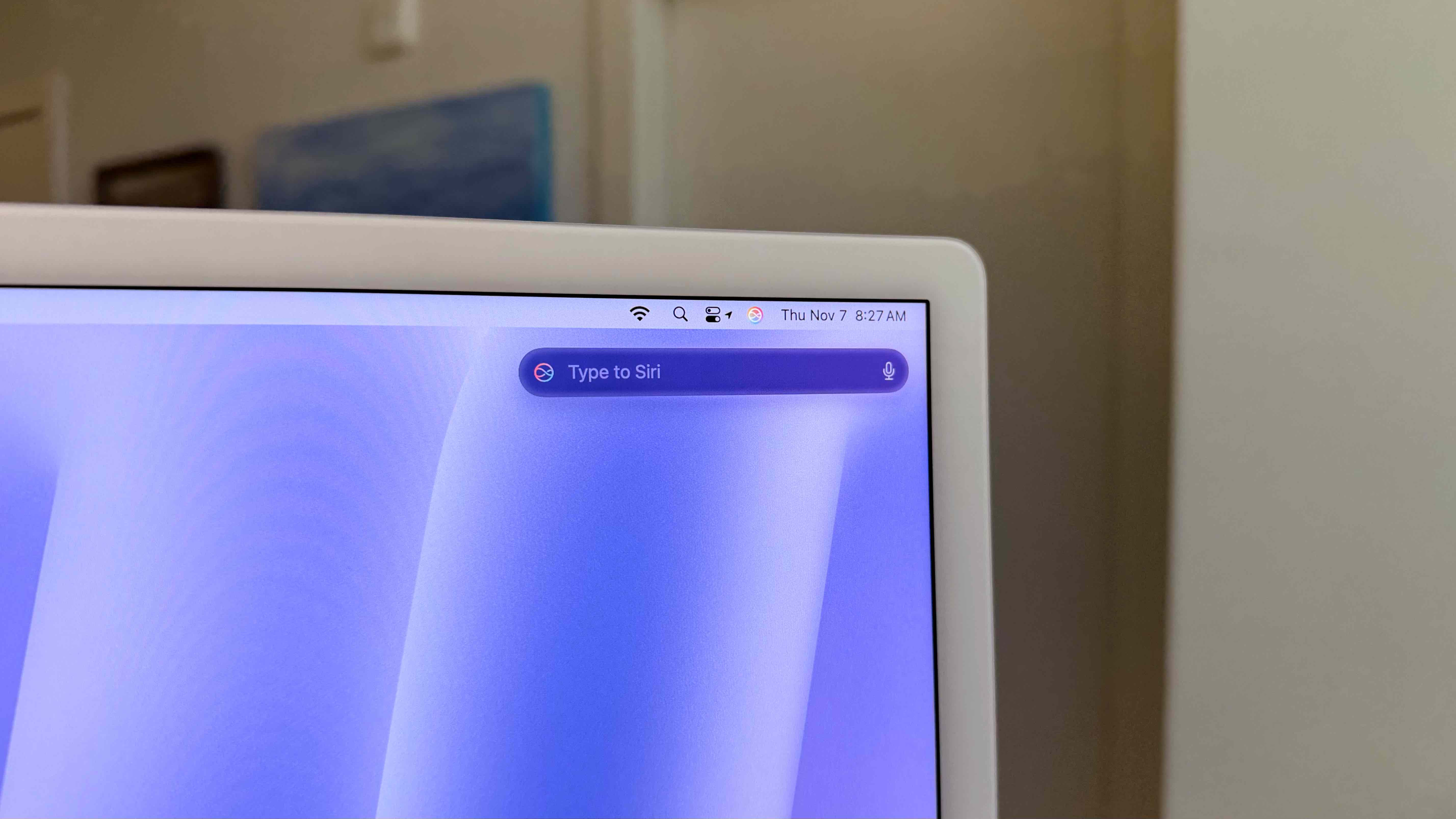
Regarding upgradeability, the Mac mini M4 and iMac M4 have their limitations, but in different ways. The Mac mini allows you to select your RAM capacity at purchase, but the RAM is soldered to the motherboard, meaning it cannot be upgraded later. In contrast, the iMac M4 takes this further by having the RAM and storage soldered in, making them non-upgradeable.
However, the Mac mini provides some flexibility with external upgrades. You can quickly expand your storage through its multiple Thunderbolt ports by adding external SSDs or hard drives. You can also connect external GPUs, although this is less common with Apple silicon and other peripherals. On the other hand, the iMac, with its limited ports and all-in-one design, offers virtually no upgrade options after purchase.
Winner: Mac mini M4
Mac mini M4 vs iMac M4: Connectivity
The iMac is equipped with four Thunderbolt 4 ports and a Gigabit Ethernet connection, assuming you opt for the model with a 10-core CPU and a 10-core GPU. The less expensive version has only two Thunderbolt/USB 4 ports and is limited to Gigabit Ethernet.
In contrast, the Mac mini provides a wider range of connectivity options. The M4 version includes three Thunderbolt 4 ports, while the M4 Pro variant features three Thunderbolt 5 ports. All models also come with two USB-C ports, an HDMI port, and the option for either Gigabit or 10Gb Ethernet.
Winner: Mac mini M4
Mac mini M4 vs iMac M4: Final verdict

When deciding between the Mac mini M4 (or M4 Pro) and the iMac M4, your choice will largely depend on your specific needs and priorities.
If you value portability and upgradeability, the Mac mini is the superior option. Its compact design and capability to connect to external drives and peripherals offer significant flexibility. The M4 Pro version further enhances performance for more demanding tasks. However, keep in mind that you will need to purchase a separate monitor, keyboard, and mouse.
On the other hand, if you prioritize an all-in-one device with an aesthetically pleasing design and appreciate a high-quality built-in display, the iMac M4 is an excellent choice. Its sleek and space-saving design makes it perfect for those who prefer a minimalist setup. While its performance may be slightly lower than the Mac mini in demanding scenarios, it is still very capable for everyday use.
Ultimately, the "better" choice depends on your individual needs and budget. Consider what aspects of a computer are most important to you—performance, portability, upgradeability, or design—and select the machine that best aligns with your preferences.
For more Apple options, we reviewed the best MacBook and Macs and tested the best video editing Mac and MacBook models
Are you a pro? Subscribe to our newsletter
Sign up to the TechRadar Pro newsletter to get all the top news, opinion, features and guidance your business needs to succeed!
Bryan M. Wolfe is a staff writer at TechRadar, iMore, and wherever Future can use him. Though his passion is Apple-based products, he doesn't have a problem using Windows and Android. Bryan's a single father of a 15-year-old daughter and a puppy, Isabelle. Thanks for reading!
You must confirm your public display name before commenting
Please logout and then login again, you will then be prompted to enter your display name.
