TechRadar Verdict
The MSI Clutch GM41 Lightweight V2 takes a no-nonsense approach to servicing the needs of gamers. You might think the lack of features is the price to pay for an enhanced focus on performance, but the lack of tweaks and a 1K maximum polling rate aren’t going to please pro-level players. It’s not a bad choice, but there are better value competitors out there.
Pros
- +
Light
- +
Simple
- +
Good build quality
Cons
- -
Basic software
- -
Performance not the best
- -
Lacking features
Why you can trust TechRadar
MSI Clutch GM41 Lightweight V2: Two-minute review
The GM41 Lightweight is a super simple wired gaming mouse appealing to serious gamers with its light weight and laser-like focus on gaming over extravagant features.
This even extends to its looks. It sports a sleek, low-slung design with little in the way of adornments, or anything to offset the total black colorway. A large RGB light on the body is the only element that brightens up proceedings, which can be customized by holding the DPI button and pressing other buttons or moving the scroll wheel to adjust aspects such as the brightness, mode, speed, and color.
The thin, long shape will likely suit those with long hands, although it might not be wide enough for some. As it’s flat and lower to the ground than many of the best gaming mice, your hand is barely raised from your desktop, which again, some may prefer and some may not. The mouse buttons are relatively flat too, meaning claw grippers might not find them to their liking.
Its texture is smooth all over, save for the rubberized sides that help with grip, but they’re not as sticky as some others are, which I prefer.
The DPI switch is located on the bottom, which isn’t the most convenient, although this does help to keep the GM41 Lightweight as minimal as possible, and prevents mispresses from occurring.

There’s no removing the braided cable as it's hardwired. It also feels more durable than other braided cables, although it’s not as soft to touch. And while it’s light, it’s not as light as some of those adorning its rivals.
In order to tweak the GM41 Lightweight further, the MSI Center software can be downloaded for free. However, compared to other peripheral software, it’s disappointingly basic.
There are only a handful of rebinding options, including other mouse buttons and a few multimedia functions, but there are no keyboard assignments or system-level functions available. The same is true of performance enhancements. While you can select the increments for DPI cycling, the only other adjustments are for the polling rate, angle snapping, and lift-off distance – the latter of which only features two settings with no distance unit given. Those who like to tinker with their debounce time or toggle motion sync will be left out here.
When it comes to actual gaming, the GM41 Lightweight acquits itself reasonably well. The lightness makes for easy maneuverability, while the mouse clicks are snappy, thanks to their lack of travel. However, this lack of travel also reduces feedback somewhat. This makes spamming clicks harder, as does the relative heaviness of the clicks themselves and that aforementioned flat shape of the buttons. On a more positive note, however, I did find the mouse buttons to be also pleasingly resistant to slam clicks.
The scroll wheel, however, is very fast yet still provides enough notching to make for controlled flicks when needed. The scroll click is a little heavy, however, making it hard to actuate at times, but thankfully, it’s secure enough to prevent accidental mis-scrolls.
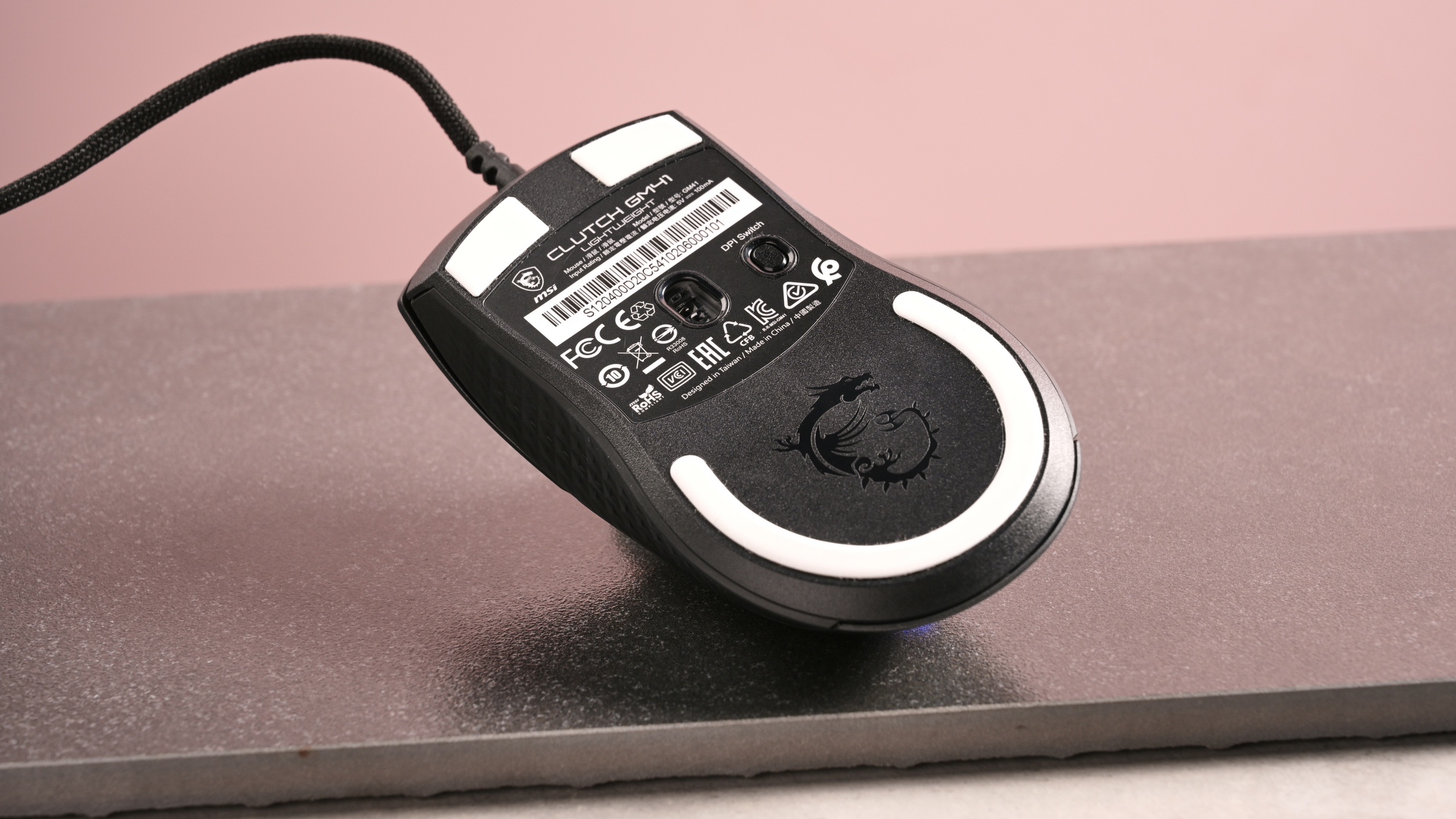
The side buttons are very thin, but light enough to use with ease. They offer slightly more travel than you might expect, but they are satisfyingly damped, making them more enjoyable to use than you might expect.
However, while the cable is light, I found it did create drag when making large swipes. The issue seems to stem from the lack of angle on the strain relief, as it did little to elevate the first portion of the cable from my desktop surface. Depending on the layout of your setup, this might not be an issue, but you may benefit from using the GM41 Lightweight with a mouse bungee.
Thankfully, the PTFE skates allow for smooth gliding on hard and soft surfaces, although they are quite thin, and there’s no spare set included in the box. But if you stick to mouse pads, then you should have no problem moving the GM41 Lightweight around.
If you’re looking for a basic gaming mouse with no extra buttons or features, then the GM41 Lightweight is a solid choice. Its main rivals boast similar prices, such as BenQ’s range of EC mice. However, there are others, such as the Cooler Master MM311 and the Logitech G305 Lightspeed, that are cheaper and offer brilliant gaming performance, all without requiring a cable.
MSI Clutch GM41 Lightweight V2: Price & availability

- $54 / £29 (about AU$85)
- Available now
- Black only
The GM41 Lightweight costs $54 / £29 (about AU$85) and is available in one colorway: black. It doesn’t come with any replaceable parts, such as grip tape or a spare set of skates.
Its price is in line with other 1K wired gaming mice. The BenQ Zowie EC2-C, which is our pick as the best mouse for CS:GO and CS2, costs about the same. However, that mouse is heavier at 73g, and that’s excluding the cable, but we still found its performance to be excellent.
There are wireless gaming mice for less. The Cooler Master MM311, for instance, is our budget champion and also features a 1K polling rate, although it has no rechargeable battery. Likewise, the Logitech G305 Lightspeed is only marginally cheaper than the GM41 Lightweight, and is our pick as the best wireless gaming mouse for those on a budget.
MSI Clutch GM41 Lightweight V2: Specs
| Interface | Wired |
| Ergonomics | Right-handed symmetrical |
| Buttons | 6 |
| DPI | Up to 16,000 |
| Switches | OMRON switches |
| Weight | 2.3oz (65g) |
Should you buy the MSI Clutch GM41 Lightweight V2?
| Value | Many of its rivals are about the same price, but the GM41 Lightweight is undercut by some great wireless offerings, too. | 3 / 5 |
| Design | The thin and flat body might not please everyone, but the side grips are a welcome addition, and its lightness makes it easy to use.. | 3.5 / 5 |
| Performance | The GM41 Lightweight performs reasonably well, although there is some drag from the cable. The buttons are a little too heavy as well, and the lack of tweaks is disappointing. | 3 / 5 |
| Overall | The GM41 Lightweight is a simple and easy to use gaming mouse, but the lack of features and top-end performance hold it back from true greatness. | 3 / 5 |
Buy it if...
You want something simple
The stripped-back nature of the GM41 Lightweight means there’s nothing to distract or delay you from gaming – just plug and play.
You want something light
At 65g, the GM41 Lightweight is undeniably lean, which makes fast movements a breeze. There is some drag though, which might be improved with a mouse bungee.
Don't buy it if...
You want extra features
The GM41 Lightweight has no extra buttons besides the usual, and the software doesn’t offer much in the way of customization and tweaking.
You want the best performance
With a 1K polling rate and lack of advanced settings, the GM41 Lightweight might not offer enough precision and tweakability for elite gamers.
MSI Clutch GM41 Lightweight V2: Also consider
| Header Cell - Column 0 | MSI Clutch GM41 Lightweight V2 | Logitech G305 Lightspeed | Cooler Master MM311 |
|---|---|---|---|
| Price | $54 / £29 (about AU$85) | $59 / £59 / AU$99 | $39 (about £31 / AU$59) |
| Interface | Wired (USB) | Lightspeed wireless | 2.4GHz wireless |
| Ergonomics | Right-handed symmetrical | Right-handed asymmetrical | Right-handed symmetrical |
| Switches | 6 | 6 | 6 |
| DPI | 16,000 | 12,000 | 10,000 |
| Switch type | OMRON switches | Mechanical Button Tensioning | Not specified (mechanical) |
| Weight | 2.3oz (65g) | 3.5oz (99g) | 2.71oz (77g) |
Cooler Master MM311
As budget mice go, you’d be hard pressed to do better than the MM311. It offers a 1K polling rate and great performance, yet undercuts many gaming mice on the market, wireless and wired. It doesn’t have a rechargeable battery, though, and at 77g it’s considerably heavier than the GM41 Lightweight, but it could be a better choice for those who prefer no trailing cables to deal with. Read our full Cooler Master MM311 review.
BenQ Zowie EC2-C
The BenQ Zowie EC2-C is an esports champ in our eyes, as it’s the best for shooters like Counter-Strike. It marries excellent performance with a comfortable design, and it’s also available in multiple size variants. However, like the GM41 Lightweight, it only has a 1K polling rate, so those after something more should look elsewhere. Read our BenQ Zowie EC2-C review.
How I tested the MSI Clutch GM41 Lightweight V2
- Tested for several days
- Played various games
- 10+ years PC gaming experience
I tested the GM41 Lightweight for several days, during which time I used it for playing games, productivity, and general use.
In order to push the GM41 Lightweight to its limits, I played fast-paced shooters such as Counter-Strike 2, which is the ultimate test for any gaming mouse.
I have been PC gaming for over 10 years, and have used a large number of mice during that time. I have also reviewed many of them, from budget picks to high-end offerings, all with various shapes, sizes, weights, and feature sets.
- First reviewed: November 2024
- Read more about how we test

Lewis Maddison is a Reviews Writer for TechRadar. He previously worked as a Staff Writer for our business section, TechRadar Pro, where he gained experience with productivity-enhancing hardware, ranging from keyboards to standing desks. His area of expertise lies in computer peripherals and audio hardware, having spent over a decade exploring the murky depths of both PC building and music production. He also revels in picking up on the finest details and niggles that ultimately make a big difference to the user experience.
You must confirm your public display name before commenting
Please logout and then login again, you will then be prompted to enter your display name.
