TechRadar Verdict
Another Ultra CPU powered NUC, this time with 5GbE LAN ports and enough USB for most requirements. Where this went slightly wrong is user upgradability and the ridiculous idea of making a dedicated Microsoft CoPilot button.
Pros
- +
Powerful
- +
Great port selection
- +
Dual 5GbE LAN ports
- +
OcuLink port
Cons
- -
Silly CoPilot button
- -
Access is a nightmare
- -
Performance is below expectations
Why you can trust TechRadar
30-second review

Glossing over the issues surrounding Intel 14th generation CPUs in general, the extra performance with the new Ultra series continues to filter into the Mini PC market.
The latest offering from Minisforum is the UH125 Pro, a feature-rich design using the Ultra 5 125H processor, a mobile system designed for high-performance laptops.
This chip has many excellent features, including USB 4.0 and enough PCIe 4.0 lanes to connect many I/O devices, including OCulink external PCIe cards. Minisforum has an eGPU Dock designed to connect external video cards for $99.
That technology could cleverly get around the limitations of the integrated GPU if graphical performance is a priority.
This hardware is also ideal for network file transfers, with two 5GbE LAN ports that, when combined, can shift more than 1,000MB/s over a suitable Ethernet infrastructure.
If this all sounds like it should be expensive, Minisforum offers this hardware either as a remarkably cheap barebones option or with 32GB of RAM and 1TB of storage for $200 less as part of an Early Bird pre-sale price. Units bought at this time are expected to ship in early August.
Before deploying cash on the UH125 Pro, it is worth considering that all the best mini PC brands will likely release systems based on this platform in the coming months, and there is no guarantee that this model is the best of them.
Minisforum UH125 Pro: Price and availability
- How much does it cost? From $430
- When is it out? Available soon
- Where can you get it? Directly from Minisforum
The pricing of the UH125 Pro is generally competitive, with Minisforum offering this hardware in a pre-sale deal for those willing to give them money ahead of the shipping date.
Two SKUs are available: a barebones model with no memory or storage priced at $429 and a Windows-installed model with 32GB of DDR RAM and 1TB storage for $629. The uplift of $200 for the RAM and storage might seem steep, but that depends on how much a Windows 11 Pro license is for you.
European pricing is € 499 for the barebones and € 699 for the working system, and that translates into £429 and £599, respectively, for UK customers.
Comparing this to the similarly specified Acemagic F2A, it is the same price, although the F2A only offers dual 2.5GbE LAN ports. From Acemagic, this is the standard price, so it will be interesting to see once the product is launched if Minisforum has the inclination to increase its prices.
With such new technology circulating, everyone is trying to determine if the prices are a good deal, but they're at a level that most buyers might consider an impulse purchase.
- Value: 4 / 5

Minisforum UH125 Pro: Specs
| Item | Spec |
|---|---|
| CPU: | Intel Core Ultra 5 125H (14 cores, 18 Threads) |
| GPU: | Intel Arc graphics (7 Xe-cores) |
| RAM: | 32GB DDR5-5600 (2800 MHz) (16GB x 2) expandable to 96GB) |
| Storage: | 1TB M.2 2280 PCIe Gen 4 |
| Expansion: | 1x M.2 2280 PCIe Gen 4 |
| Ports: | 2x USB 4.0, 2x USB 3.2 Gen 2 Type-A, 1x USB 3.2 Gen 1 Type-C, 1x USB 2.0, 2x DMIC, 1x OCulink port, 1x HDMI 2.1, 1x DisplayPort, 1x universal audio jack, 1x SD Card Reader |
| Networking: | 2x 5GbE LAN, WiFi 6e, Bluetooth 5.3 |
| OS: | Windows 11 Pro (pre-installed) |
| Base Power: | 65W |
| PSU: | 19V 6.32A 120W |
| Dimensions: | 144 x 125 x 53 (mm) |
Minisforum UH125 Pro: Design
- Plastic and metal
- Silly CoPilot button
- Access nightmare
The UH125 Pro's general appearance is distinctly business-like matt black, with a general surface texture on the plastic top and smooth rounded corners on the metal sides.
The power button has been placed on the top, not alongside the front-facing I/O, and when the system is running, it glows an attractive blue.
This design differs from the typical performance NUC in terms of how the cooling is organised. Air is drawn from a grill on the left and one underneath and then ejected on the right (facing the machine), with no outlets on the rear.
The right is also where the SD Card reader is placed, and it's nice to see a machine with a full-size SD card option rather than the tiny cards that are horrible to handle.
But where Minisforum went slightly crazy is that on the opposite corner to the power button is a whole button dedicated to launching CoPilot.
I have enough old keyboards with dedicated Media Center logos on them and phones with MySpace buttons to realise this was one of the silliest ideas a Mini PC maker has had in a while.
The button to activate CoPilot is on the screen of the computer in use. Why would you want to take your hand off the mouse and push a button to launch it? It makes no sense.
And, as Minisforum didn't print the CoPilot logo in colour, it looks like two slices of bread on a plate waiting to be made into a sandwich in black and white.
When the engineer or marketing person came up with this idea to charm Microsoft in a way it doesn't deserve, others around the table should have decisively told them to shut up.
If that was the only problem with the UH125 Pro, we could pass it off as corporate mania, but there are more significant issues with this design for those attempting to venture inside.

By far, this is one of the worst modern designs for user access that we've encountered. For starters, to get the screws out that hold the underside in place requires the removal of all four rubber feet. These are attached using double-sided tape and are unlikely to be as securely connected once pulled off and then pushed back on.
With those four long screws beneath the feet extracted and the underside lid can be prised off using a spudger. Be careful removing the lid. For inexplicable reasons, Minisforum connected a USB port to it using a delicate ribbon cable.
That's where our adventure inside the UH125 Pro ended abruptly. The complexity of the cooling structure that confronted us, covering the CPU, memory, and M.2 slots, was such that we decided not to explore further.
We don't know what those barebones buyers will do, but one might surmise that Minisforum might have some documentation to help them through the multi-stage exercise of putting memory and storage inside this system.
Whatever happens, nothing about upgrading this machine is straightforward, and it provides the distinct impression that Minisforum didn't want its customers going inside.
- Design: 3 / 5
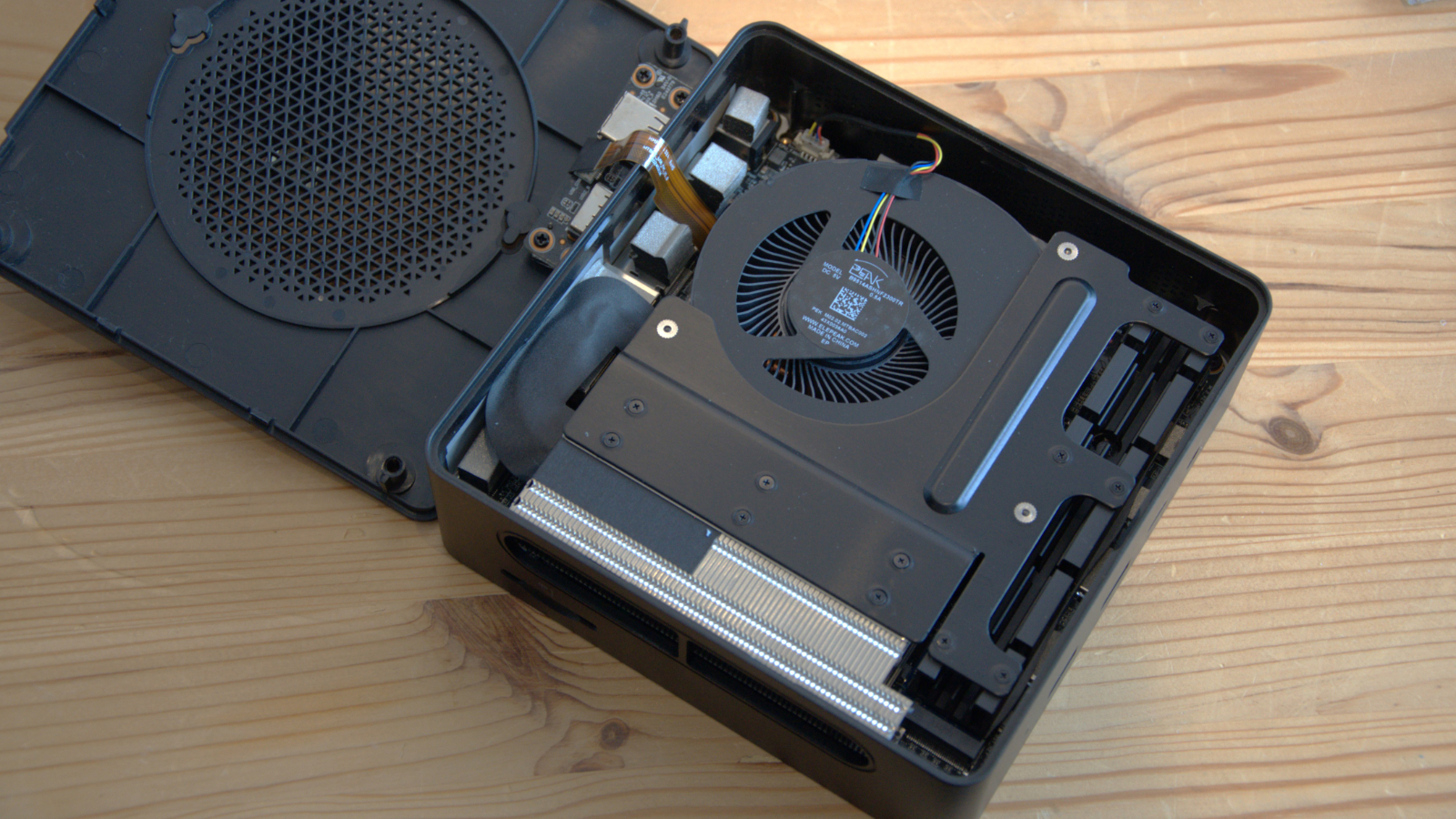
Minisforum UH125 Pro: Features
- Intel Core Ultra 5 125H
- ARC GPU
- 28 PCIe Lanes
We've discussed the Intel Core Ultra 5 125H before. It offers an interesting architecture with three core types for performance, efficiency, and lower power consumption.
Compared to its 13th-generation counterparts, this Core Ultra 5 is as powerful as some of the lesser Core 7 parts from that series.
It also has two special features that Ultra Series 1 added: enhanced AI processing and the ARC GPU.
I'm not sure how many people will be excited about AI at this point, but the ARC GPU is a significantly better integrated GPU than the Iris Xe that came before it. For those curious, ARC still uses Xe cores, but it has more of them, and they can better take advantage of the DDR5 memory used in this system.
For most office tasks, the ARC is more than up to the task, and it even offers some light gaming possibilities for those allowed to play them.
However, this chipset's best feature isn't either of those things. It's the 28 PCIe 4.0 lanes and the huge amounts of internal bandwidth those lanes offer.
That's why the UH125 Pro has dual M.2 slots, dual USB 4.0 and dual 5GbE LAN ports. Having the bandwidth needed to run those connections without choking on the data streams is critical, making this NUC highly flexible.

As an example, the USB 4.0 ports could be used to add more LAN ports, even 10GbE variety, for around $100. Or they could be a means to connect an external RAID array for network file serving. You can also use them to connect extra displays, although the maximum offered by the ARC GPU is four.
While that might be useful to some, for those wanting more display connections and better performance on multiple displays, the critical feature is the OCulink port, a means to extend the PCI Express bus.
Minisforum is currently offering an OCulink external box with the UH125 for just $99, which can be used to connect an external discrete GPU. Adding an ARC desktop series or something from the latest Nvidia or AMD GPU selections would enable the UH125 Pro to perform much closer to a desktop system. However, it should be pointed out that Minisforum didn't provide that hardware for testing, and we can only comment on the theoretical capabilities of that technology.
Overall, the hardware in the UH125 is most impressive and provides an excellent opportunity for those who like to repurpose equipment as the landscape changes.
- Features: 4 / 5
Minisforum UH125 Pro: Performance
| Mini PC | Header Cell - Column 1 | Minisforum UH125 Pro | Acemagic F2A |
|---|---|---|---|
| CPU | Row 0 - Cell 1 | Intel Core Ultra 5 125H | Intel Core Ultra 5 125H |
| Cores/Threads | Row 1 - Cell 1 | 14C 18T | Row 1 - Cell 3 |
| RAM | Row 2 - Cell 1 | 32GB DDR5 (2x16GB) | 32GB DDR5 (2x16GB) |
| Storage | Row 3 - Cell 1 | 1TB KINGSTON OM8PGP41024Q-A0 | 1TB NVMe |
| Graphics | Row 4 - Cell 1 | Intel Arc Graphics | Intel Arc Graphics |
| 3DMark | WildLife | 16075 | 18072 |
| Row 6 - Cell 0 | FireStrike | 6706 | 6856 |
| Row 7 - Cell 0 | TimeSpy | 3185 | 3424 |
| CineBench23 | Single | 1740 | 1651 |
| Row 9 - Cell 0 | Multi | 13999 | 14474 |
| Row 10 - Cell 0 | Ratio | 8.05 | 8.77 |
| GeekBench | Single | 1632 | 1655 |
| Row 12 - Cell 0 | Multi | 10310 | 10442 |
| Row 13 - Cell 0 | OpenCL | 26952 | 27553 |
| Row 14 - Cell 0 | Vulkan | 23851 | 23474 |
| CrystalDisk | Read MB/s | 4779 | 3792 |
| Row 16 - Cell 0 | Write MB/s | 3898 | 1627 |
| PCMark 10 | Office | 6247 | 6771 |
| WEI | Row 18 - Cell 1 | 8.2 | 8.1 |
Before we get into the benchmarking details, we need to mention that the UH125 Pro's data collection process wasn't smooth.
We use various benchmarks, including GeekBench and PCMark10, which either crashed or failed to be completed successfully.
The issue appeared to be related to the ARC GPU and its sharing of main memory, but exactly what caused these failures was never entirely nailed down.
It was eventually discovered that if the official Intel ARC drivers had been removed and the system had been returned to the older ones that Microsoft had installed by default, these crashes would have gone away.
We also noted that the BIOS revision of the review system was a low number, but we failed to get a later release from Minisforum. We can only hope that when the customer units ship in August, they will have a BIOS update on them and will work with the latest drivers better than our machine did.
For this reason, we've docked the UH125H Pro half a score point to reflect that performance isn't only about absolute numbers.
When it does work, this is a powerful little system with enough grunt for most tasks, almost irrespective of what you might want to do with it.
We've compared it here with the Acemagic F2A, a machine that uses the same CPU platform. Driver issues have impacted the 3Dmark scores somewhat, but the UN125 Pro is a little below the F2A on some of the processing tests, though inside our run variance values. Again, this might be down to BIOS tweaks that Acemagic applied, which Minisforum has yet to implement.
One area where the tables were turned was drive performance, with Minisforum using the same Kingston OM8PGP41024Q NVme drive that was used in its MS-01. CrystalDiskMark scores revealed the use of a higher-performance drive, which was also reflected in the 8.2 results in the Windows Experience Index.
Overall, the performance of the UN125 Pro is decent, but with some BIOS updates and driver enhancements, it could get even better.
- Performance: 4 / 5

Asus NUC 14 Pro: Verdict

We have mixed feelings about the UH125 Pro since the initial asking price for the barebones option of this machine makes it highly affordable. However, using the review sample as an example, it may be that Minisforum rushed this design to market before it was fully cooked.
Given Minisforum's track record, we have some confidence that they'll sort out soon, if not already, the issues we encountered benchmarking and deliver everything the paper specifications suggest the UH125 Pro should be.
The only other issue is how much of a challenge upgrading this machine is with memory or storage, as it involves completely dismantling it. It may be that market research told the makers that most people don't upgrade, but other brands have machines with the same hardware inside that are much more accessible.
That last point isn't fixable without Minisforum reengineering the machine, so be aware of that if you order one.
Why Minisforum wants to please Microsoft with a CoPilot button is a mystery, but other than to check it worked, it didn't get any use by this reviewer.
Should I buy a Minisforum UH125 Pro?
| Value | Barebones option is cheap, but the pre-installed SKU is as expensive as the Acemagic F2A. | 4/5 |
| Design | It has high-quality construction, but upgrading memory and storage inside is a nightmare. | 3/5 |
| Features | Two of almost everything. Including two PCIe 4.0 M.2 slots, two USB 4.0, and two 5GbE LAN ports. And it has OCulink. | 4/5 |
| Performance | A fast and powerful platform, but it needs some stability tweaks in the firmware. | 4/5 |
| Overalls | Barebones option is cheap for an Ultra 5 system, but installing RAM and storage isn't a walk in the park. | 4/5 |
Buy it if...
You want flexibility
The sheer number of ports and the options that those give you provide many ways to enhance this machine externally. That makes it highly reusable, should the original purchase justification be concluded.
Extra GPU power is important
The ARC GPU integrated into this processor is the best Intel has made so far, but including an OCulink port enables the use of many discrete graphics cards with this system.
Don't buy it if...
You like upgrading
Getting inside the UH125 Pro isn't that difficult, but dismantling the cooling system to access the memory and the storage is a major faff. This isn't a system where you might find an extra NVMe stick and then just put it inside in a matter of minutes.
You need Thunderbolt
While this system does have two USB 4.0 ports, it doesn't offer Thunderbolt. If you specifically want Thunderbolt and not just a port that might be compatible, then you need to pick a system empowered with that technology, like the Asus NUC 14 Pro.
Also consider
Acemagic F2A
Using the same Ultra 5 class processor from Intel with the ARC-integrated GPU, this is another powerhouse solution, but it is from a different design house.
It's about the same cost as the UH125 Pro for 32GB of RAM and 1TB of storage, but it lacks USB 4.0 ports, and the LAN ports are only 2.5GbE.
The F2A might be more attractive because Acemagic makes an option with an Ultra 7 155H processor for even more power.
Check out our Acemagic F2A hands on
Asus NUC 14 Pro
Built around the more powerful Intel Core Ultra 7 165H or Core Ultra 5 125H, this system is equipped with Thunderbolt ports. This NUC's specifications are wonderful, even if it's entirely made of plastic.
Where it is less special is the price, which is more with the same Core Ultra 5 125H option and over $1,000 for the Intel Core Ultra 7 165H powered version.
The case quality undermines the justification for the price.
Check out our Asus NUC 14 Pro review
Mark is an expert on 3D printers, drones and phones. He also covers storage, including SSDs, NAS drives and portable hard drives. He started writing in 1986 and has contributed to MicroMart, PC Format, 3D World, among others.



