TechRadar Verdict
Curved, ultrawide monitors are commonly perceived as high-priced and niche, with the meld of features paired alongside OLED panels, 4K resolutions and excessive RGB. The Alienware AW3425DWM is trying to change that narrative, keeping the curved and ultrawide aspects, and maintaining a suitable 2K (UWQHD) resolution, while stripping away many of the unnecessary elements. It’s a win on all fronts and is an attractive ultrawide option for gamers on a budget.
Pros
- +
Well priced
- +
Decent coloring and darkness
- +
Discreet design
Cons
- -
Ultrawide and curved layout isn’t for everyone
- -
Only two USB-A ports
- -
No in-built speakers
Why you can trust TechRadar
Alienware AW3425DWM 34-inch: Two-minute review
The Alienware AW3425DWM 34-inch isn’t the first 2K 34-inch ultrawide monitor on the market, nor is it the cheapest, but in my opinion, it's one of the most mastered. Sporting a discreet design and a slew of features I’d consider essential, the AW3425DWM offers great darkness and coloring at a respectable price.
Stripping out RGB and only offering two USB-A ports for accessory connectivity (but lacking USB-C), and not including price-bouncing OLED panel tech, I’ve never been more impressed with an ultrawide monitor than with the AW3425DWM. I've experienced the more expensive AW3423DWF, Alienware's top-end ultrawide OLED monitor, and I fell in love with it for its picture quality and clarity, but the AW3425DWM is a much more impressive beast for its value prospect.
Its specs are ahead of many of its close competitors, particularly ones from LG and Samsung, which explains its slightly higher cost in this segment. This includes a greater maximum brightness and color gamut, along with the inclusion of the aforementioned accessory ports.

The monitor doubles as both a handy gaming display and a useful productivity tool. I’ve enjoyed playing games with support for the ultrawide layout, in particular the graphically intense Assassin’s Creed Shadows and Forza Motorsport, but its handling of darkness has also been very satisfying in these games and other titles without ultrawide support, such as viral sensation R.E.P.O.
The wide screen also gives ample room for having multiple windows open. During my testing, I regularly had a YouTube video playing on the left half of the screen and a game on the right, and I personally preferred this to having a dual-monitor setup.
All of this said, be ready for the odd application that lacks ultrawide support. I encountered plenty of games and programs that didn't take full advantage of this layout (usually black bars will fill the space, while the program takes on a 16:9 aspect ratio). This may not be a huge issue to all users, but it's best to be aware of this extra hurdle when owning an ultrawide.
Picture quality is also heavily dependent on your viewing position, so be confident that a curved ultrawide is what you really want before making a purchase. Although I loved the immersive nature of a curved monitor this big, I wish it was more forgiving when viewing from an angle, as I'd often put a show on while doing something else away from my desk in the room.
Finally – and this will likely be a non-issue for many users – but the display doesn’t come with in-built speakers. I like having in-built speakers for when I don’t want to wear my headphones (and I don’t want to buy separate speakers), but I understand other users will have their own preferences when it comes to audio and external sound systems.
In my opinion, the quality of display you get for the price you pay is considerable, and even though it may not be as feature-rich as more expensive models, the AW3425DWM stands out from the pack as a mid-range curved and ultrawide gaming monitor.
Alienware AW3425DWM 34-inch review: pricing and availability

- How much does it cost? $369.99 / £369 / AU$749
- When is it available? Available now
- Where can you get it? Directly from Dell and retailers in the US, UK and Australia
The Alienware AW2425DWM is an upper mid-range gaming monitor, which will set you back $369.99 / £369 / AU$749, and sports the niche curved and ultrawide layout. Offering a 2K resolution and a brightness of up to 400 nits, it’s slightly more premium than its main competitors.
Alienware has stripped out excessive USB ports and RGB lighting to bring costs down, but the beast remains closely in line with its higher-end curved and ultrawide siblings. It offers a flat base and an easy-to-navigate user interface, along with an IPS-VA panel. More expensive models tend to come with an OLED panel and 4K resolution, along with greater brightness and contrast.
When we’re looking at competitors, the closest is likely to be the Samsung Odyssey 34-inch ultrawide gaming monitor, available for $399 / £329 / AU$599 (though often found much cheaper today).
- Value score: 4.5/5
Alienware AW3425DWM 34-inch: specs
Screen Size: | 34-inch |
Resolution: | 3440 x 1440 |
Brightness: | 400 nits |
Response Time: | 1 ms |
Refresh Rate: | 180Hz |
HDR: | HDR Black 400 |
Features: | VA panel, HDMI 2.1 x 2, DisplayPort 1.4, USB hub with x 2 USB-A |
Alienware AW3425DWM 34-inch review: design

- Understated design
- Discreet stand with small footprint
- 178º viewing angle
The Alienware AW3425DWM is fairly understated. Its stand and bezels are completely unassuming, without any RGB or detailing to speak of. The back of the display is pretty standard, apart from the classic extraterrestrial logo, and the only bit of styling on the front is the spelled out Alienware name.
There’s not a lot for me to criticize here – it’s not a monitor built to win design competitions, but in my opinion it's a fairly nice looking display. It has a handy passthrough hole in its stand for neatly organizing your cables, which I found particularly useful for my additional mouse and keyboard cables, and the ports are well laid out across the back of the monitor, with USB-A ports along the underside for easy access. It does, however, lack USB-C ports which, in 2025, I consider disappointing as more peripherals have adopted it as standard.
The design aspect that impressed me the most was its satisfyingly small footprint. Although it's quite a large display, it stands firmly on a single flat foot without much wobble if you bump the desk.
The display has full tilt, swivel and height adjustment with its stand, and the screen is VESA-mount compatible. As it's an ultrawide, you can't rotate the display fully vertical, and if you want to pull this off, you'll need to mount it seperate from the stand. The curvature of the screen has a 178º viewing angle, enveloping your vision well if you’re seated directly in front of it.
That means it'll be difficult to watch content on the monitor when viewing it from outside the optimal viewing space. I would often get up from my desk and do something away from it while looking over at a show or livestream on the display, and would find it difficult to view because of the curvature. This isn't a complaint, but an observation and a known limitation of curved screens.
For interacting with the onboard user interface, there’s a joystick nub directly under the middle of the display, handy for quick adjustments when switching from, say, gaming to productivity as I’d often do.
- Design score: 5/5
Alienware AW3425DWM 34-inch review: features

- Ultrawide 2K resolution
- AMD FreeSync Premium and VESA AdaptiveSync certification
- Two USB-A passthrough ports
I love the Alienware AW3425DWM because it’s so stripped back and accessible. It lacks the range-topping features of its more pricey OLED-toting sibling, the AW3423DWF, but a more budget-minded gamer would likely prefer the display for how cheap it is.
Although I'm an OLED panel lover, I don't mind the IPS VA panel fitted to this monitor. It handles darkness well and although an OLED would offer improved contrast, I found games where shadows are particularly important (such as Assassin’s Creed Shadows) maintained enough detail to still be able to see what was going on. Aiding the darkness is a 95% color gamut and a 3000:1 contrast ratio, resulting in a nice-looking picture that I found adequate.
I found the 2K resolution scaled for the wide panel (3440 x 1440, 21:9) sufficiently satisfying for making my games look big and expansive, and when I switched to competitive games like Marvel Rivals, I didn't feel like I needed a faster response time than the 1ms rate offered by the monitor. The same goes for the 180Hz refresh rate – I rarely played games that offered framerates up to this number, but it remains a good figure for a wide variety of users.
The monitor's quick settings allow you to switch up the display to your preference, such as scaling picture or HDR settings, which I often did when changing tasks. Additionally, running a USB-B to USB-A cord between the monitor and your PC will allow you to use the fitted USB-A ports for passthrough, a feature I really like for cutting down on cable clutter (though, again, no USB-C ports).
Being an ultrawide, there’s an additional utility in being able to treat it as if it’s two monitors without feeling claustrophobic. Any monitor can be used to display multiple windows, but an ultrawide has the benefit of being able to do so without making you feel too cramped, in my opinion. This was particularly useful when having two windows open (such as a browser or word processor on the left and a YouTube video on the right), but I found it also performed well when having four windows open at once.
- Features score: 4.5/5
Alienware AW3425DWM review: performance
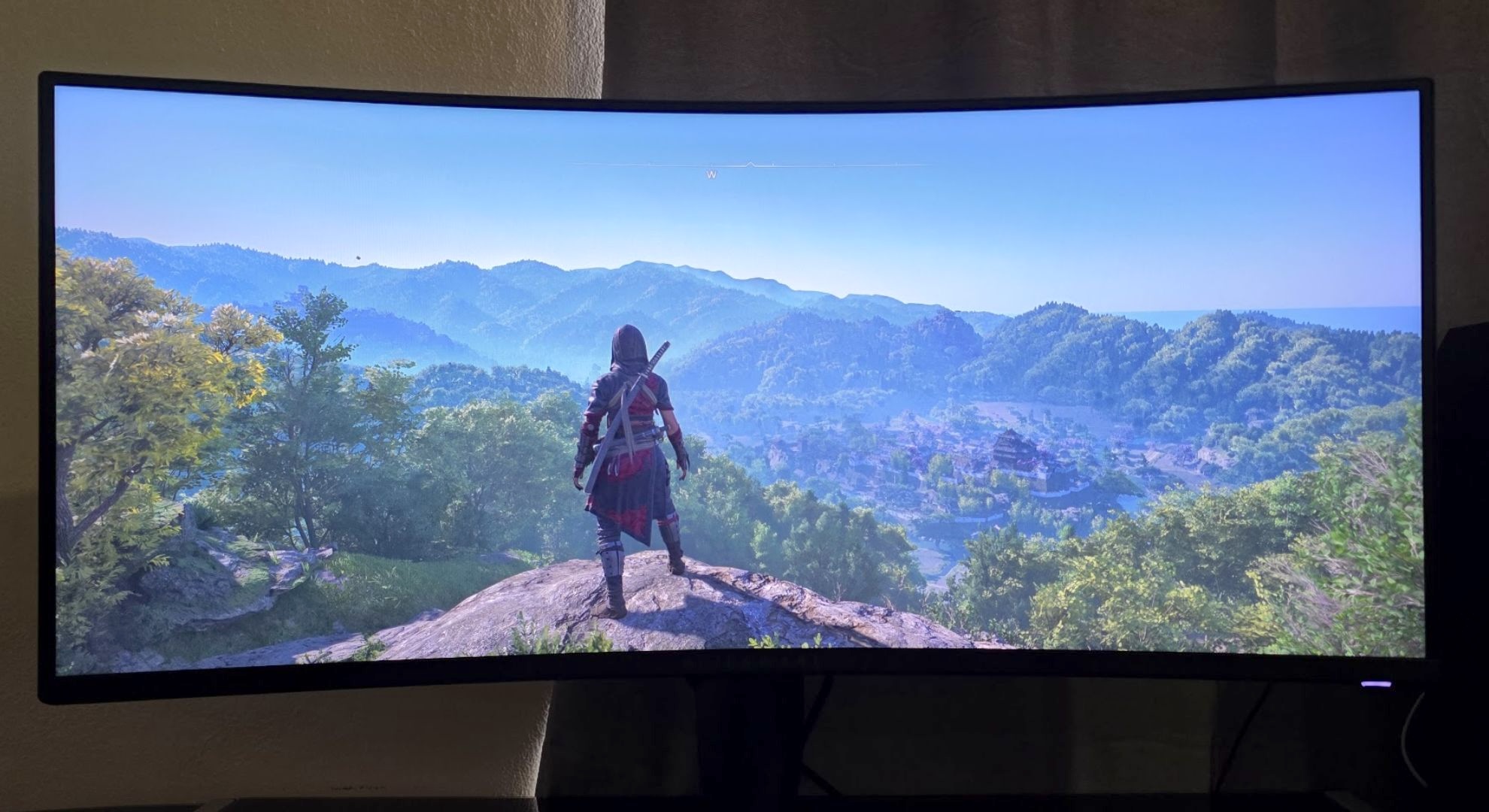
- Great darkness and color clarity
- Maximum refresh rate of up to 180Hz
- Brightness of up to 400 nits
The Alienware AW3425DWM is a well-performing gaming monitor that displays objects and coloring without fault. More impressive ultrawide monitors are widely available, but in my opinion, you’re unlikely to get better specs than what is on offer here in the 2K 34-inch ultrawide segment.
Only operating at up to 2K and offering fairly mid-range brightness and contrast have made the monitor cheaper, but consequently sparse on the performance front. That being said, I found this to be a perfectly fine monitor for casual and competitive gamers alike, and it's is in line for the mid-range segment.
The 180Hz maximum refresh rate isn’t the highest (higher-end Alienware panels can go up to 240Hz), nor the 1ms response rate the fastest (in an age where it’s as low as 0.1ms on some panels), but I think the savings on offer make it worth considering for many PC users.
That said, a maximum brightness of only 400 nits, though above many competitors in this segment, may be too low for some users. All of the games I tested looked great and text appeared fine without any haziness, but in use you may crave a brighter display.
Streaming content also looks great despite mid-range brightness, with the vibrancy of movies like Spider-Man: Into the Spider-Verse presented well. Additionally, there’s an anti-glare coating across the glass, perfect for blocking out annoying light sources.
If you want your gaming monitor to serve up higher brightness and greater contrast, likely facilitated by an OLED panel, I highly recommend reading our hands-on with the Alienware AW3423DWF. I've personally tried that monitor myself and found it to be massively impressive, but the AW3425DWM is generally a better deal, especially if you don't really care about having a 4K resolution.
The only issue I had was when I took it out of the box: the monitor automatically kept adjusting brightness (dimming in my case) based on how the image appeared, but this was quickly resolved by tweaking picture settings to my liking.
- Performance: 4/5
Should I buy the Alienware AW3425DWM?
Attribute | Notes | Rating |
|---|---|---|
Value: | Who needs a 4K resolution and high brightness when you have a price this good? | 4.5 / 5 |
Design: | The AW3425DWM is unassuming and better off for it. | 5 / 5 |
Features: | This monitor still packs a satisfying feature set despite the price. | 4.5 / 5 |
Performance: | Though it lacks range-topping specs, this monitor still performs very well. | 4 / 5 |
Average rating: | The AW3425DWM is a great entry into the mid-range ultrawide market. | 4.5 / 5 |
Buy it if...
You want a curved ultrawide monitor
This is one of the more impressive curved and ultrawide monitors in the mid-range segment, and would be a satisfying buy if greater width is something you desire.
You want a big screen without spending too much
34-inch displays are getting cheaper and cheaper, and while you can get an identically sized monitor from a competitor, Alienware’s option beats out its rivals on brightness and features.
Don't buy it if...
You crave the best of the best
This monitor doesn’t display the brightest image, nor does it offer 4K or an OLED panel.
You want a small panel
Ultrawide monitors are never small and this display will take up valuable space on your desk.
Also consider
Alienware AW3423DWF
More expensive and feature-packed, the AW3423DWF is the monitor to buy if you want a noticeable performance bump above what the AW3425DWM can offer. While we haven't fully tested it ourselves, our colleagues at GamesRadar+ give it a full five stars.
AOC CU34G2XP
This is the newest version of our favourite budget ultrawide display, the CU354G2X, it packs similar specs to the Alienware AW3425DWM at a much lower price and could be worth considering. We haven't had the opportunity to try it out for ourselves here at TechRadar, so I can't comment on its performance, but the price might just tip the scales for some users.
Samsung 34-inch Odyssey G55T G5 ultrawide
The Samsung Odyssey G55T can often be found much cheaper these days, making it a worthwhile second choice to the AW3425DWM. Again, I can't speak for its performance as we've not had the opportunity to review it on TechRadar, but savings are always tempting.
How I tested the Alienware AW3425DWM
- Tested for three weeks
- Primarily used for gaming
- Also used for productivity as a single monitor
I tested the Alienware AW3425DWM over the course of two weeks, most of which was spent gaming, playing Assassin’s Creed Shadows primarily, but also R.E.P.O, Forza Motorsport, Nubby’s Number Factory, Marvel Rivals and Balatro.
I also spent a fair amount of time using the display for productivity purposes, such as typing out word documents and browsing the web, along with watching things on streaming services, primarily YouTube and Twitch. I constantly switched up the settings and used a DisplayPort connection.
Read more about how we test
First reviewed April 2025

Zac has been in the tech writing game for six years, having previously written for Gizmodo Australia, Canstar Blue, and The Daily Mail Australia (with articles on Nine, Junkee, Kotaku Australia and Lifehacker Australia). He’s a huge nerd with a deep passion for technology. While his main focus at TechRadar Australia is phones, monitors and peripherals, he also has a deep interest in the growing Australian EV landscape. Outside of Techradar, Zac’s a Headspace (a youth mental health organization) volunteer and an avid gamer.
You must confirm your public display name before commenting
Please logout and then login again, you will then be prompted to enter your display name.
