TechRadar Verdict
The BenQ PD2706UA has two issues: there’s no automatic input switching, and the speakers are pretty lackluster. Other than that, this display is pretty fantastic. It comes with a very ergonomic C-Clamp stand with impressive cable management, a number of useful features like KVM, and a pre-calibrated display good enough for content creation and design work.
Pros
- +
Great color accuracy and coverage
- +
Ergonomic C-Clamp stand
- +
Comes with PiP/PBP and KVM
- +
USB-C with power delivery
Cons
- -
No automatic input switching
- -
Thin-sounding speakers
Why you can trust TechRadar
BenQ PD2706UA Designer: Two-minute review
The BenQ PD2706UA Designer monitor is a stellar display for just about every purpose. It even works for gaming if you don’t need a super fast refresh rate. Where it excels though is with creative content such as photo and video editing as well as general productivity. In fact, I would almost say that this is a near-perfect monitor.
There’s so little fault to find here that what I do find frustrating are not even close to deal-breakers. For example, just about every monitor with built-in speakers I’ve come across suffers from thin-sounding audio. And, my issue with the lack of automatic input switching is an annoyance but doesn’t keep me from considering this one of the best monitors I’ve had the pleasure of using. I believe that anyone looking for the best monitor for photo editing and best video editing display will most likely agree.
What I like about it is not just its vibrant colors and sharp resolution, but the fact that BenQ paired prosumer-level performance with the kind of ergonomics and features that I expect to see in the best business monitors. It’s the best of both worlds for a price that is far below what I would expect for a display like this.

Even before turning on the BenQ PD2706UA, I knew that it was a cut above. The C-Clamp stand not only frees up a lot of desk space, but the cable management built into it is incredibly well thought-out. When setting it up, I plugged every cable the monitor came with into the ports along with one to connect my keyboard. I was able to thread all of them through the stand, which has a cover to hide them for an almost completely cable-free desk.


Beyond the cable management, the C-clamp comes with a level of articulation that you won’t find on most monitors. While it only tilts five degrees down and 30 degrees up, it swivels 275 degrees to either side and can rotate a full 90 degrees to use in portrait mode. Additionally, it can be raised or lowered 150mm (5.9 inches). In my opinion, that’s truly impressive. The only downside is that it only rotates in one direction.

I’m also a fan of the port selection on hand. For visual inputs, it comes with one HDMI 2.0, one DisplayPort 1.4, and one USB-C port that comes with a 90W power delivery, more than enough to keep the battery on my MacBook Pro fully charged. There’s also a USB hub with three USB-A and one USB-C port.
The BenQ PD2706UA also comes with a hotkey puck, which is nice for making changes on the fly, whether it’s selecting inputs, changing brightness or volume, or selecting a color mode. Most of the controls are programmable to an extent so you can finetune what you want instant access to.
My only issue with the hotkey puck is when I have it set up for selecting inputs, it won’t work when one of the inputs is off. I have to go into the OSD menu instead to select the desired input, making what would be my most used function on the puck moot. Additionally, there’s no automatic input switching. So, if you turn the monitor on, it will try to connect to the last used source, and you’ll have to manually switch to whatever source you want to use. And, again, you won’t be able to use the hotkey puck.



As good as the BenQ PD2706UA’s design is, its performance is just as good, if not better. The 27-inch IPS screen may only offer a 60Hz refresh rate, but with its excellent colors, sharp 4K resolution, and solid VESA-Certified HDR400, the fact that this monitor is not the fastest out there is a non-factor.
In fact, for everyone who’s not a gamer, that refresh rate will be more than enough. And, depending on the kind of games you play, this display might still be good enough. While you can certainly spend plenty of time moseying around in Red Dead Redemption 2, the BenQ PD2706UA is more suited to content creation.
This pre-calibrated monitor is listed as having fairly extensive color gamut, specifically 95% P3, 99% Rec.709, 99% sRGB. Having run it through a colorimeter, I was able to actually get 96% coverage for P3, 100% for sRGB, and 89% for Adobe RGB (my testing didn’t cover Rec.709), making this ideal for a number of creative applications including video production as well as artwork and photography destined to make it into print. Additionally, my testing showed it to not only have wide color coverage but accurate colors as well with an average Delta E of 1.12.

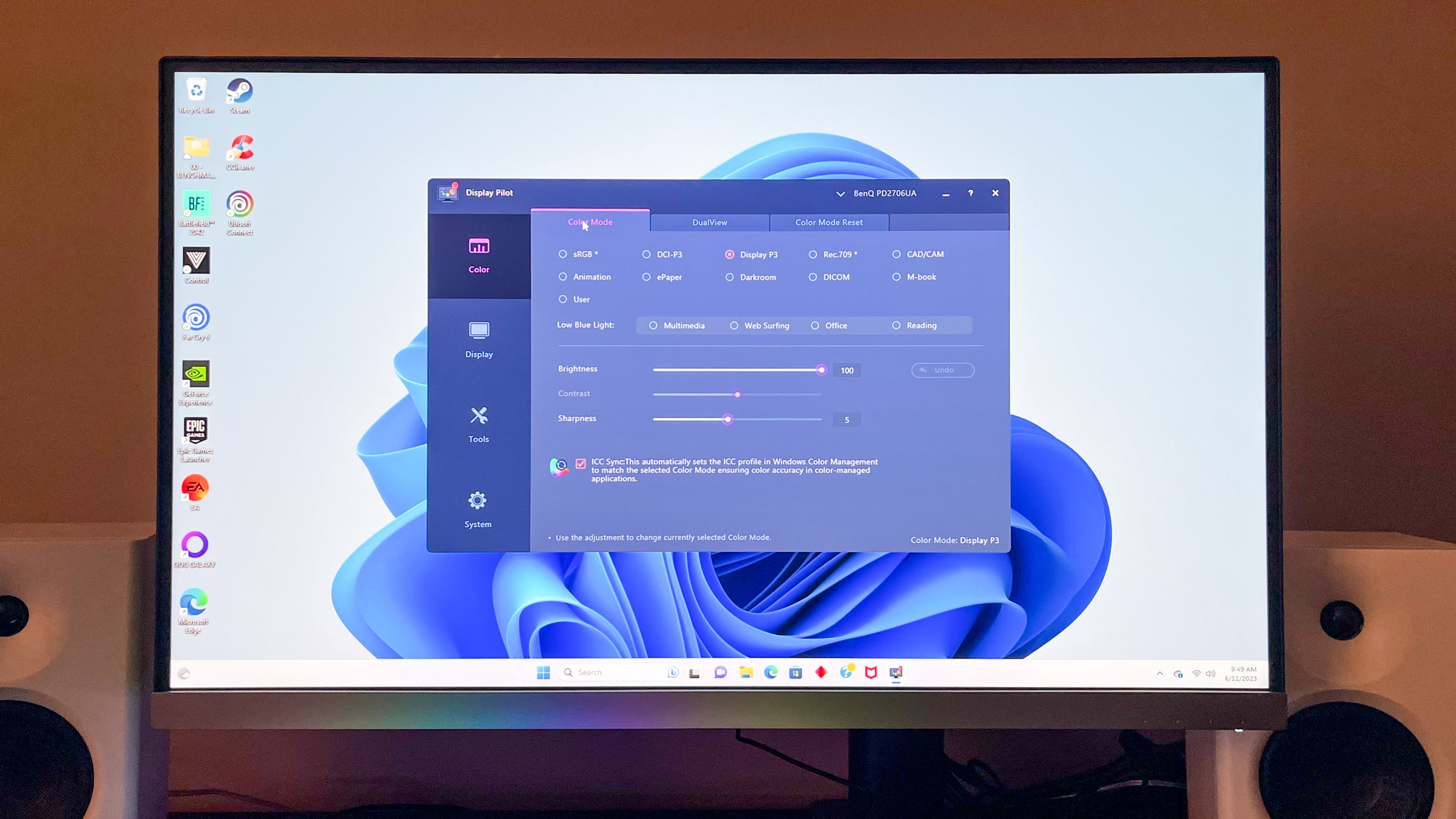
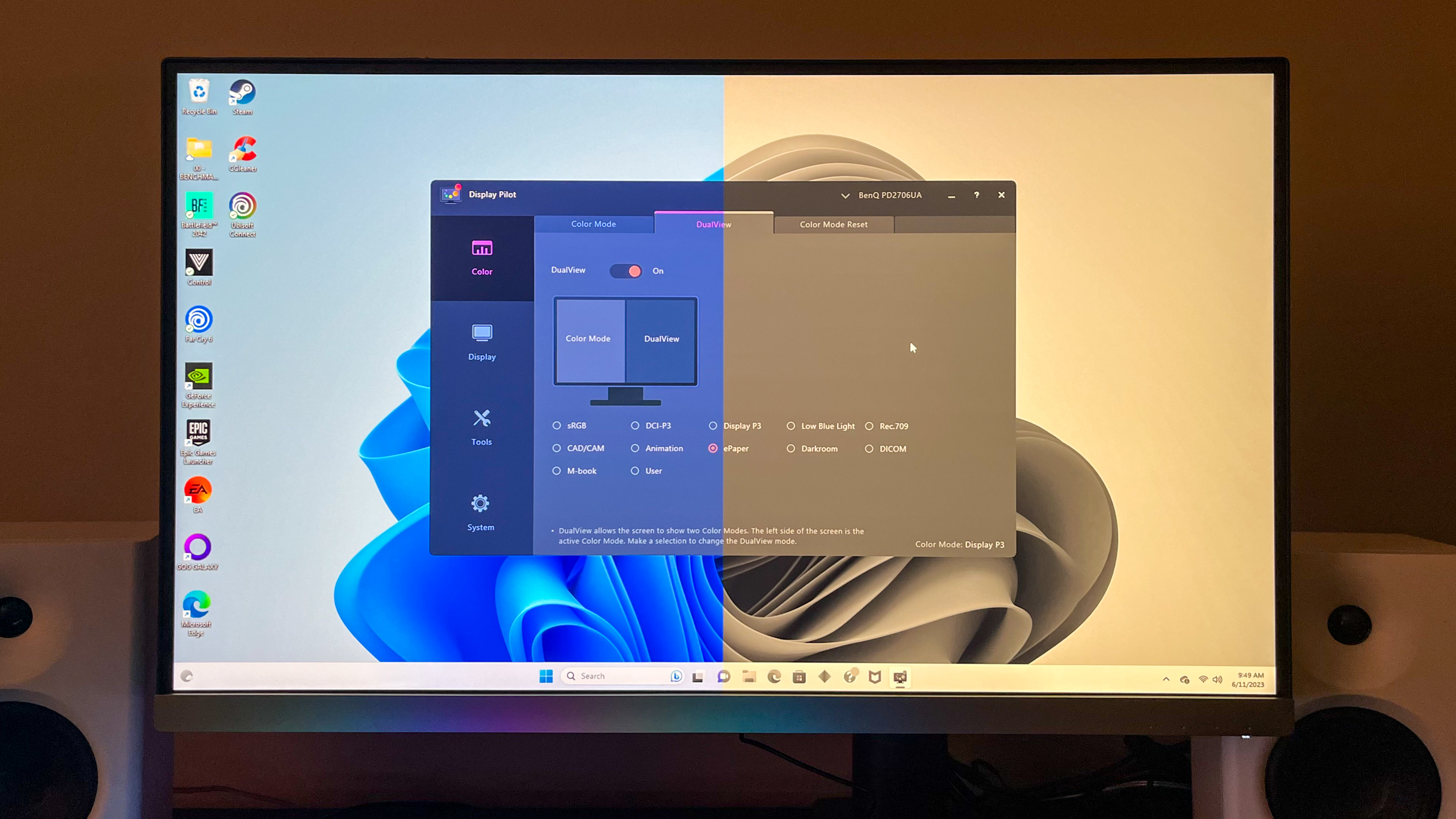
The BenQ PD2706UA also offers some features to help with the creative process. For instance, there are 11 different color modes available to adjust for the kind of color space you need to work including but not limited to sRGB, Display P3, DCI-P3, REC.709, CAD/DAM, ePaper, and Darkroom. There’s even a mode to match the color space of an Apple computer plus a nifty DualView feature where you can compare what you’re working on in two different modes so you can see how your project will translate.
Not all the features included are specifically for content creators. Some of them are perfect for general productivity work including KVM, which works seamlessly via the USB hub, and Picture-in-Picture / Picture-by-Picture (PIP / PBP) where you can view two sources.
If there’s one area that the BenQ PD2706UA doesn’t quite deliver is its built-in speakers. They’re thin-sounding and generally unimpressive. Now, that seems to be the case with almost all monitor speakers I’ve heard. But, if you need to hear audio accurately or just care about getting good sound, you’ll want to add a pair of the best computer speakers to your setup.
BenQ PD2706UA Designer: Price & availability
- How much does it cost? $629.99 (about £503.60, AU$932.65)
- When is it available? Available now
- Where can you get it? Available in the US
It’s truly unfortunate that the BenQ PD2706UA is currently available only in the US. However, it’s a relatively new product in BenQ’s Ergo Arm Series of monitors having launched in March of 2023. Hopefully, any creatives looking for a stellar 27-inch screen will soon be able to grab one of these as the price is very reasonable for all that’s on offer.
Consider for instance that the company’s own BenQ PD2725U, a fantastic 27-inch 4K monitor that caters to the same creative and professional crowd but doesn’t come with that incredibly useful C-Clamp stand, goes for $ 849 / £859.99 / AU$1399. It’s abundantly clear how much value the BenQ PD2706UA has since it’s cheaper and has much more articulation while still sharing the same resolution and similarly wide color coverages, not to mention features like PiP.
If you care most about that articulating boom arm, then you can save a little money with the HyperX Armada 27 and its $499 / £499 / AU$779 price tag. While it is a gaming monitor with a lower 1440p resolution, slightly offset by its speedy 240Hz refresh rate, you turn it whichever way you want including portrait mode. Of course, the BenQ reviewed here is just $100 / £100 more and has so much more to offer for everyone but gamers.
- Price: 4.5 / 5

BenQ PD2706UA Designer: Specs
| Screen size: | 27-inch |
| Aspect ratio: | 16:9 |
| Resolution: | 3840 x 2160 |
| Brightness: | 350 nits typical, 400 nits peak |
| Response time: | 5ms GtG |
| Viewing angle: | 178/178 |
| Contrast ratio: | 1,000:1 |
| Color support: | 95% P3, 99% Rec.709, 99% sRGB |
| Inputs: | 1x HDMI 2, 1x DisplayPort 1.4, 1x USB Type-C (DP1.4), 1x Audio Out (3.5 mm), 1x USB-B (upstream), 3x USB-A (downstream), 1x USB-C (downstream) |
| Weight: | 9.1 kg / 20.1 lbs |
Should you buy the BenQ PD2706UA Designer?
| Value | You really can’t do better for a price-to-performance ratio if you need great color coverage, a sharp resolution, and an ergonomic stand. Too bad, it’s only currently available in the US. | 4.5 / 5 |
| Design | With excellent cable management and ergonomics thanks to the C-Clamp and the inclusion of a control puck, the BenQ PD2706UA is just about perfect. | 5 / 5 |
| Performance | The display is fantastic in just about every regard. It’s just that the speakers are underwhelming and issues switching inputs detract from its performance. | 4 / 5 |
| Average rating | From its price to its design and performance, the BenQ PD2706UA is a near-perfect display. Just invest in some exterior speakers. | 4.5 / 5 |
Buy it if...
You want excellent color coverage
With 95% P3, 99% sRGB, and 99% Rec.709 color coverage, the BenQ PD2706UA can handle just about any kind of creative work.
You want next-level ergonomics
With its excellent C-Clamp, you can orient the monitor any which way making it perfect for when you need to see something in portrait mode.
You need productivity features
This monitor comes with quite a few handy features that will help your productivity, whether it’s that DualView mode that creatives will appreciate to KVM, PiP / PBP, and that control puck that will make life easier for just about anyone.
Don't buy it if...
You need a faster refresh rate
As capable as this display is, you’re still capped at a 60Hz refresh rate. Gamers and video editors needing something with a little more speed should look elsewhere.
You need more screen space
If you need more screen space, you’ll be frustrated by this monitor’s 27-inch display. It’s not quite enough to get the dual-monitor feel that larger monitors offer.
BenQ PD2706UA Designer: Also consider
| Row 0 - Cell 0 | BenQ PD2706UA | BenQ PD2725U | HyperX Armada 27 |
| Screen size: | 27-inch | 27-inch | 27-inch |
| Aspect ratio: | 16:9 | 16:9 | 16:9 |
| Resolution: | 3840 x 2160 | 3840x2160 | 2560 x 1440 |
| Brightness: | 350 nits typical, 400 nits peak | 350 nits | 400 nits |
| Response time: | 5ms GtG | 5ms | 1ms GtG |
| Viewing angle: | 178/178 | 178/178 | 178/178 |
| Contrast ratio: | 1,000:1 | 1200:1 | 1,000:1 |
| Color support: | 95% P3, 99% Rec.709, 99% sRGB | 100% Rec.709, 100% sRGB, 95% P3 | 95% DCI-P3 |
| Inputs: | 1x HDMI 2, 1x DisplayPort 1.4, 1x USB Type-C (DP1.4), 1x Audio Out (3.5 mm), 1x USB-B (upstream), 3x USB-A (downstream), 1x USB-C (downstream) | 2x HDMI, DisplayPort 1.4, USB-C with power delivery, USB-A downstream, USB-C downstream | 2 HDMI 2.0; 1 DisplayPort 1.4 |
| Weight: | 20.1lbs (9.1kg) | 18.3lbs (8.3kg) | 20.94lbs (9.5kg) |
BenQ PD2725U
This factory-calibrated monitor is excellent for content creators, from its multiple color modes for all sorts of visual work to a DualView feature that lets you see your project in two different modes. Since its USB-C port is also a Thunderbolt 4 one, you can connect your Ultrabook as well as daisy chain monitors.
Read our full BenQ PD2725U review
HyperX Armada 27
The HyperX Armada 27 is an interesting monitor because while it’s a solid gaming monitor with a relatively sharp 1440p resolution, its C-Clamp makes it versatile for anyone looking for more ergonomics in their display.
Read our full HyperX Armada 27 review
How I tested the BenQ PD2706UA Designer
- Tested over a week
- Tested with video, games, and a calibration tool
- All included features were explored
To test the BenQ PD2706UA Designer Monitor, I spent a week with it, playing some video games, watching some video, and even running it through a calibration tool. Additionally, I went through and checked out all the features from the KVM, PiP / PBP, DualView mode, and HDR just to name a few. I also used different computers including two Windows machines and a Macbook Pro.
Having spent the last few years reviewing tech gear, I’ve gotten a feel for what to look for and how to put a piece of kit through its paces to see whether it’s worth the recommendation.
We pride ourselves on our independence and our rigorous review-testing process, offering up long-term attention to the products we review and making sure our reviews are updated and maintained - regardless of when a device was released, if you can still buy it, it's on our radar.
First reviewed July 2023

James Holland loves checking out gadgets of all sorts, whether it's audio equipment, laptops, or vacuums (especially of the robot variety), and does so for a number of Future Publications including TechRadar, Top Ten Reviews, Homes & Gardens, and T3. He's built up an expertise for in-depth reviewing over the last four years. When he's not putting in the work on the latest tech, he loves to travel, play music, and eat questionable food.


