TechRadar Verdict
It’s got every feature you could want (including DisplayPort 2.1 – despite it being almost impossible to use at the time of writing) and graphics do look fantastic on the 240Hz, QD-OLED (third-generation Samsung) panel. It’s very expensive, but it’s as good as you’ll find right now.
Pros
- +
Fast 240Hz refresh rate
- +
UHD, QD-OLED panel
- +
Great colors and HDR contrast
- +
Built-in speakers
Cons
- -
Very expensive
- -
Potential burn-in risk
- -
Can't embrace DisplayPort 2.1 potential yet
Why you can trust TechRadar
Gigabyte Aorus FO32U2P: Two-minute review
The 32-inch Aorus FO32U2P “Tactical” gaming monitor has a fast, 4K third-gen Samsung QD-OLED panel, some nifty design elements and is the first I’ve tested that has DisplayPort 2.1 connectivity. It’s in a crowded market, so how competitive and compelling will it be?
First up, it’s worth noting that there’s very little benefit to having DP 2.1 right now. Only AMD’s top-end workstation cards currently support it and there’s likely little real-world visual difference compared to DP 1.4 anyway. Still, it may be attractive to those seeking future-proofing.
The monitor is easy to assemble thanks to its three-piece-one-screw stand design. The panel itself is incredibly thin and all core electronics are isolated in a box at the back where it attaches to the stand. It's generally quasi-aggressive in terms of styling and includes an RGB strip at the rear – although you’ll likely never see it. A cool, rainbow-iridescent logo catches the light at the base, but all other design elements are geometric in nature.
While early QD-OLED panels struggled to display text without turning it spidery, this was practically banished when second-gen screens appeared and now there’s no problem at all. It uses the same anti-reflective coating we've seen on previous QD-OLEDs and this does a fine job of eliminating the black-mirror effect when viewing dark content – unless you have a bright light source behind you. The main downside of the coating is that it can slightly wash out OLED’s inherent true-black performance but it’s really not by much and I, for one, am OK with the trade-off.
The on-screen display (OSD) is operated by a small joystick button at the base that provides low-lag access to numerous standard display options, plus OLED care settings and game-boosting functionality – the latter includes on-screen crosshairs and contrast-equalization that stops enemies jumping out of shadows and bright lights.
The numerous anti-burn-in features still highlight the QD-OLED technology’s potential flaw (for use as computer monitors) – static images like toolbars risk burning into the screen if you regularly use them for work. Fortunately there’s a three-year anti-burn-in warranty to provide peace of mind.
A ‘tactical’ switch next to the joystick button can be programmed to do things like drop the screen size to 24 inches for competitive FPS players and also to activate, change or deactivate the crosshair.
As for gaming performance, the fast pixel response time marries with the fast 240Hz refresh rate to produce impressive ghost-free motion performance. It’s not as blur-free as 360Hz or pro-grade TN (twisted nematic) technology panels, but only some pro FPS players might grumble.
Multimedia performance is impressive, especially when Windows HDR is activated. Bright lights shine out of the screen and details are retained in dark shadows. Both colorful and monochromatic gradients are impressively smooth and designers will like that it supports 99% of the difficult DCI-P3 color gamut.
There are two 5W speakers that get loud but don’t provide much in the way of bass-heavy punch, but it's still handy to have them for casual video watching.

Gigabyte Aorus FO32U2P: Price and availability
- $1,299 / AU$2,199; UK price TBC
- Available in US and Australia, UK availability TBC
This is far from a cheap monitor and it’s difficult to find outside of Asian markets right now. There are plenty of high-performing gaming monitors that rival many of the specs here, but the combination of QD-OLED, a UHD resolution, a 240Hz refresh rate and DisplayPort 2.1 really bumps the price up. Rivals with similar specifications (though without DP 2.1) can be found from MSI and Asus, but their availability and price also varies from region to region.
- Value score: 3 / 5
Gigabyte Aorus FO32U2P: Specs
| Screen size | 31.5-inch |
| Aspect ratio | 16:9 |
| Resolution | 3,840 x 2,160 |
| Max brightness | 250 nits |
| Refresh rate | 240Hz |
| Response time | 0.03ms |
| Viewing angle | 178/178 |
| Contrast ratio | 1,500,000:1 |
| Color coverage | 99% DCI-P3 |
| Inputs | 1x DP 2.1; 1 x miniDP 2.1' 1x DP 1.4 out; 2x HDMI 2.1; 1x USB-C; 2x USB-A; 1x USB-B up; 2x 3.5mm audio jacks |
| Weight | 18.7lbs / 8.5kg |
Gigabyte Aorus FO32U2P: Design and features
- Easy to build
- Packed with future-proof features
- Some features not totally necessary right now
The Aorus FO32U2P has a very thin screen that’s mounted to a two-foot stand and has only minor decorative elements when compared to some bling-laden gaming beasts. It’s simple to fit together using the screen’s clip and a single finger screw (at the base) and, after construction, you’re left with a smart-looking gaming monitor that’s got a discreet (nay, hidden) RGB strip on the back and some ‘aggressive’ geometric lines.
The stand affords plenty of adjustments: there’s +20° to -5° of tilt, +20° to -20° of swivel, 90° of clockwise pivot and a generous 130mm of height adjustment.
There’s also one of the most impressive complements of ports I’ve come across on a monitor, even though some are so new (and expensive) that I’m questioning the value of their inclusion in the current market.

Indeed, if the 48Gbps bandwidth of HDMI 2.1 has felt constrictive for you(!), the Aorus FO32U2P supports DisplayPort 2.1 UHBR20 connectivity that goes up to 80Gbps for a potentially completely uncompressed 240Hz UHD image. For most people this will be a bit like Spinal Tap going up to 11, as the existing image is excellent and looks far from compressed. Still, when compatible consumer graphics cards appear, image quality might suddenly improve – to some extent – and I might be eating my words. That’s hard to imagine on a 32-inch screen, though I’d expect it to be more apparent on massive 4K and 8K TVs.
Right now DP 2.1 UHBR20 only works on Radeon Pro (workstation) graphics cards anyway. Also be aware that the supplied DP cable is relatively short, so might not reach if your PC isn’t on your desk.
A joystick button provides access to the OSD where the usual preset display settings (plus HDR additions when turned on) live, along with the option to activate FreeSync Premium Pro.
There’s Picture-in-Picture and Picture-by-Picture that can be made use of via the two HDMI 2.1 ports, a USB-C port (with 65W PD charging) and the two main DisplayPorts (one is miniDP). There’s also a DisplayPort out for daisy chaining. Note too, there are dual 3.5mm audio jacks that will please/annoy those with (in)compatible headsets.
A Game Assist menu enables you to display a timer and the monitor refresh rate. There are also various styles of onscreen crosshairs (great for CoD Hardcore) and an Eagle Eye (sniper) mode that zooms in on a moveable area of the screen so you can cheat get better headshots. To be frank, if you can succeed using such a distracting feature, then good for you.

You can also activate a Dashboard that provides an on-screen system status (CPU, GPU and frame rate) list.
A Resolution Switch mode transforms the display into a virtual 24-inch screen – gimmicky but potentially attractive to e-sports players who require a smaller screen with a more eye-friendly field of view.
An OLED Care menu monitors how long you’ve been using the screen and provides numerous burn-in tools like Pixel Clean, Static Control, Pixel Shift and (zoned) screen dimming. While burn-in on QD-OLED panels is still a heated issue, Gigabyte offers a three-year burn-in warranty for peace of mind.
A Tactical Button next to the joystick can be configured to instantly drop the resolution, activate the crosshair, enable an OLE-care cleaning cycle or mute the speakers.
Ultimately, it’s a good-looking and very well-specced monitor with few missing features and additional future-proofed, high-bandwidth connections.
- Design and features score: 5 / 5

Gigabyte Aorus FO32U2P: Performance
- Vibrant colors
- Impressively fast in use
- Built-in speakers are good but not great
The Aorus FO32U2P’s colors are as vibrant as I’d expect from a QD-OLED screen and both monochromatic and colorful transitions are smooth when Windows HDR is turned on.
Contrast is excellent, with details remaining visible in bright and dark areas alike. The 250 nit SDR brightness might seem low but it's uniform and well suited to gaming and day-to-day use. HDR brightness can hit 1000 nits on 3% of the screen – enough that all but larger highlights really pop. You can also butcher it with Aorus’ Black Equalizer 2.0 settings to stop enemies hiding in shadows and jumping out of the sun.
The 240Hz refresh rate marries well with the super-quick 0.03ms (stated) pixel response time. You can get faster screens but only super-fussy pro e-sports players might grumble at the minuscule blur on show.

Another potentially contentious issue with monitors using this third-gen Samsung QD-OLED panel is that it’s not quite true black. An anti-reflective coating does a very impressive job of banishing reflections (even in dark scenes) and despite this being a great trade-off, some multimedia purists might hate having ever-so-slightly washed-out blacks.
A less contentious issue concerns the QD-OLED’s spidery text problems from its early days. It was almost perfectly fixed on second-gen panels and I didn’t have any issues on this third-gen display.
The twin 5W speakers get loud and offer a bit of punch. However, there’s not much bass to speak of and fidelity suffers in the mid-range when at high volume. Still, I like having them as sometimes you want to watch a quick video without dealing with headphones.
- Performance score: 5 / 5
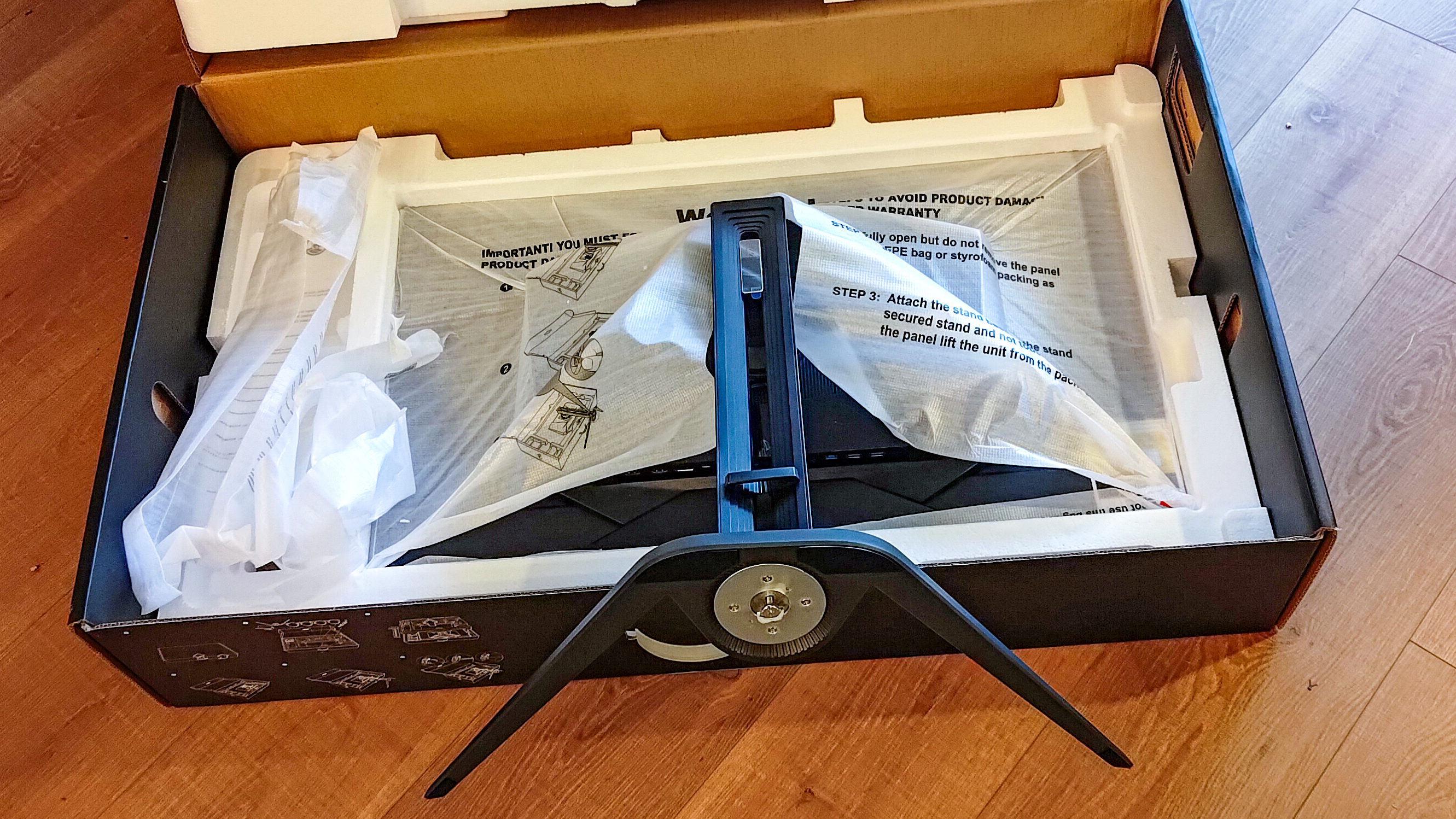
Gigabyte Aorus FO32U2P: Score card
| Attribute | Notes | Rating |
|---|---|---|
| Value | The Aorus FO32U2P is a very expensive display with incremental performance benefits over rivals. The new ports are an unnecessary expense for most people | 3/5 |
| Design | There are prettier gaming monitors on the market but the fully-featured FO32U2P is far from ugly. | 5/5 |
| Performance | I’ve no issues with the performance on offer. Colors, contrast and motion are all exemplary. | 5/5 |
Should I buy the Gigabyte Aorus FO32U2P?
Buy it if...
You want an uncompromising gaming monitor
Having a 240Hz refresh rate on a UHD-resolution QD-OLED panel ticks my three core features of a dream monitor, and this Aorus has them all.
You want DisplayPort 2.1
There are few actual benefits to having this technology but, if you’ve been hanging out for huge video bandwidth, then this is the first monitor to provide it.
Don't buy it if...
Money is an issue
It’s a very expensive display and you can get non QD-OLED variants that have similar headline specs for much less money.
Thoughts of QD-OLED burn-in gives you anxiety
There are many anti-burn-in technologies in the Aorus FO32U2P (plus a three-year warranty), but you’ll be thinking about it a lot – especially if you’re planning on working with a fixed Windows Taskbar on a day-to-day basis.
Also consider

Gigabyte Aorus FO32U2
The non-P version of this monitor doesn’t have DisplayPort 2.1 (or DP daisy chaining) and its USB-C port isn’t as powerful (18-Watt PD), but this can save you some money. However availability is not great in all regions.
Gigabyte M32UC
Gigabyte’s non-QD-OLED 4K gaming monitor packs in the features and still manages to offer a 144Hz refresh rate. It also costs one-third of the price!
Read our full Gigabyte M32UC review
How I tested the Gigabyte Aorus FO32U2P

For the review, I tested the Aorus FO32U2P over the course of a month by using it as my work-from-home monitor, which I also use for gaming. That means I regularly use all Microsoft and Google Office applications, Adobe photo and video editing applications, social media and YouTube.
In order to test the overall image quality I focus on real-world tests and a few technical tests. For multimedia performance I use UHD video clips (HDR where possible) on YouTube to establish color vibrancy and accuracy, smoothness (and noisiness) of chromatic and monochromatic gradients, plus contrast range and true-black performance.
For speed and gaming performance I predominantly focus upon CoD MWIII and PCars 2 for fast-and-frantic motion smoothness. I also look at the TestUFO technical motion test.
For physical attributes I check reflectivity of the screen and speed/intuitiveness/features of the OSD.
I’ve been reviewing computers, peripherals and components for over 20 years for multiple titles in the UK, Australia and internationally.
Read more about how we test

