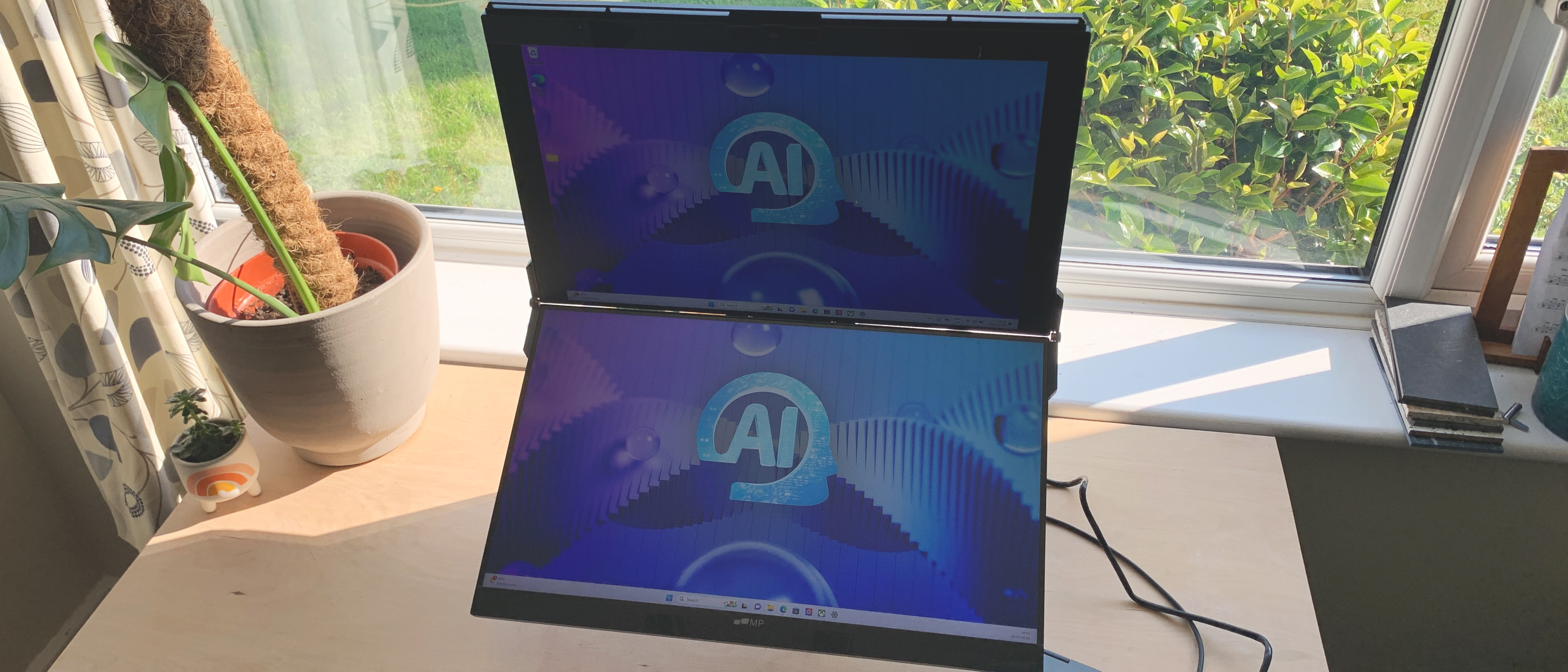TechRadar Verdict
The Mobile Pixels Geminos T is a dual-screen desktop monitor with multi-touch capabilities. It sounds impressive and in many ways, it is. After using it for a little while, I was left with the general feeling that it's not quite yet what it needs to be. For the price, I was hoping for a higher resolution, a slightly more responsive touchscreen, and a generally better implementation of the features on show here.
Pros
- +
Vertical mount system
- +
A bottom display that tilts
- +
Collapsible
Cons
- -
Tops out at 1080p and 60Hz
- -
Expensive for what it offers
- -
Too many explainer stickers
Why you can trust TechRadar
Mobile Pixels Geminos T: Two-minute review
The Mobile Pixels Geminos T delivers when it comes to productivity. Having two monitors stacked vertically allows for multiple windows to be open at the same time without the need for either a single widescreen monitor or multiple monitors laid out side by side. The Geminos T is therefore an impressively compact solution for desks that lack width. On the flip side, because the bottom display tilts forward, you really do need a deep desk to accommodate both the display and a keyboard/laptop.
The displays themselves unfortunately top out at 1080p, which is fine for most productivity tasks but nowhere near enough for creatives craving 4K resolution. Each display also has only a 60Hz refresh rate so gamers will want to stay away. Mobile Pixels has purposefully created a set of monitors that are designed for productivity and not for creativity or gaming.
The base doubles up as a hub with plenty of connectivity, including an SD/TF card slot, two USB-A ports, and a USB-C port. Being able to ditch your existing hub further tidies up your desk setup. I would have liked to have seen more USB-C ports rather than USB-A, especially with an increasing number of devices utilizing the latest technology. The hub functionality does make the base rather cumbersome and larger than most monitor stands but that's the trade-off for having a built-in hub.
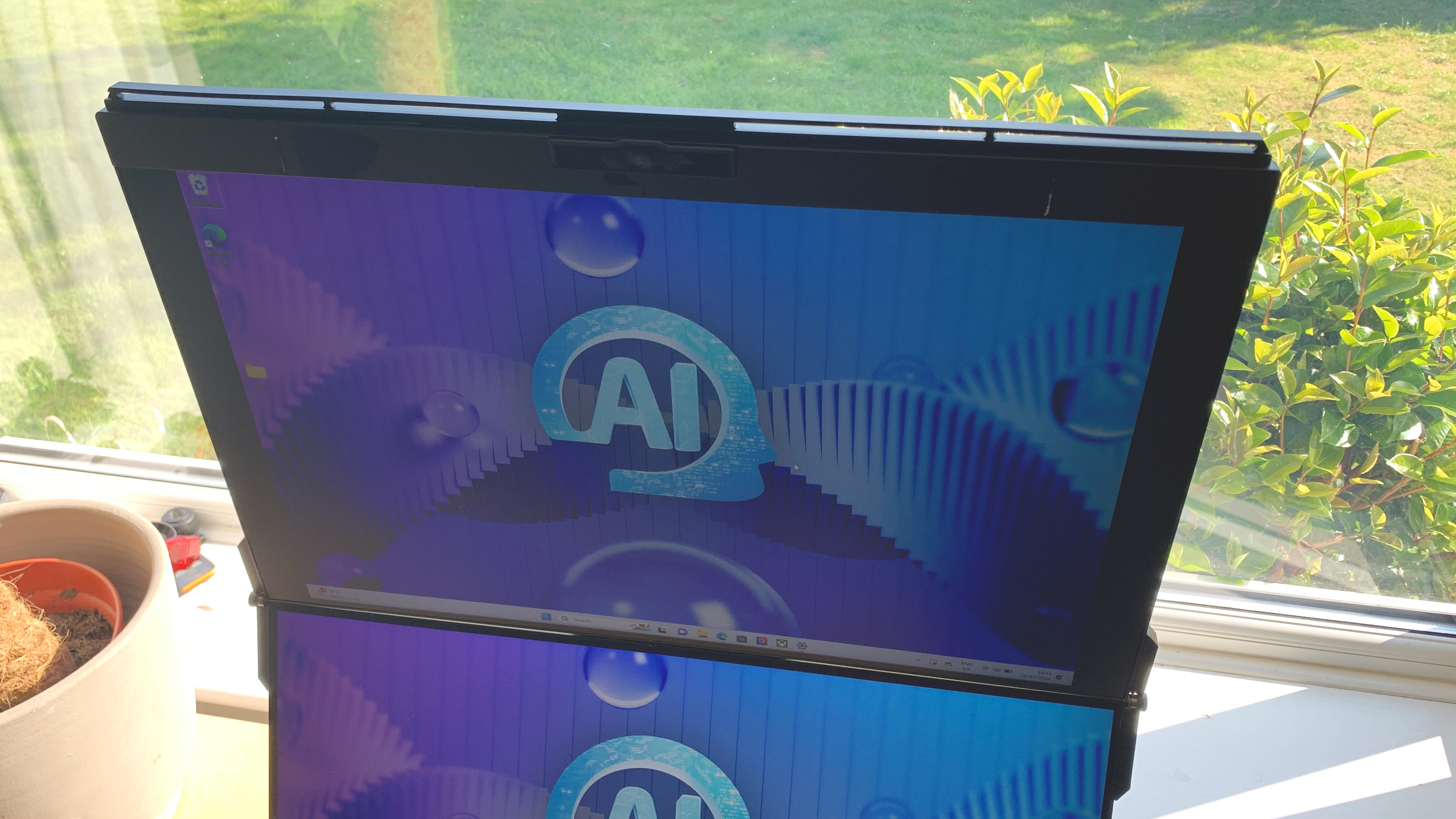
The hub provides 100W USB-C pass-through charging capability, enabling users to charge a laptop in just a couple of hours. The only cables you'll need trailing out of your laptop will therefore be the two you need for connecting to the displays. As long as the top display is connected via USB-C, you can make use of the extended capabilities.
The hub also includes two speakers, which provide superior audio quality to most laptops or monitors I've ever used. The audio is loud, sharp, and surprisingly even provides enough bass for enjoying music and videos.
Touch-screen functionality left a lot to be desired. I was able to use the Windows bar to open and close apps but the rest of the display seemed to lack touch-screen capability. This could have been amazing for enhancing productivity and essentially turning the bottom display into a laptop display. Unfortunately, I couldn't benefit from this, although that should be possible.
Ergonomically, the dual-stacked display is okay but not great. The only position in which the top display is natural is if the bottom display is angled at around 45 degrees. I found having the bottom display angled so acutely a little unnatural and uncomfortable for my neck.
For the price of $699.99 / £859.97, I think I would lean towards buying two superior 24-inch monitors and a separate vertical mount system. The 1080p resolution and 60Hz refresh rate really limit the versatility of these displays, effectively restricting users to a purely productivity-focused workflow.
Mobile Pixels Geminos T: Price and availability
- $1,099.99 / £859.97
- Available in US and UK
The Geminos T from Mobile Pixels retails at $1,099.99 in the US and £859.97 in the UK. At the time of writing, the US version was reduced to $699.99 - a pretty hefty discount.
If I'm honest, I think the initial price will put a lot of people off, and I have to wonder how much of a market there is for a high-end productivity-focused monitor solution like this. If you want everything in one neat package, no matter the cost, then this is a great option. But if you're prepared to buy two monitors and a separate vertical mount, then you'll be sure to get displays with better specifications.
- Value score: 3 / 5
Mobile Pixels Geminos T: Specs
| Screen size | 2x 24-inch |
| Aspect ratio | 16:9 |
| Resolution | 2x 1080p displays |
| Max brightness | 250 nits |
| Refresh rate | 60Hz |
| Response time | Not specified |
| Viewing angle | Not specified |
| Contrast ratio | Not specified |
| Color coverage | Not specified |
| Inputs | 2 x USB-A, 2x USB-C, 2x HDMI ports, 3.5mm headphone jack, RJ45 Ethernet, TF and SD card slots |
| Weight | 20 lbs |
Mobile Pixels Geminos T: Design and features
- Top monitor slides up/down, bottom monitor tilts
- Built-in hub
- 100w pass through power
When it comes to design, the Geminos T is a really intriguing product. Most people who want two displays tend to put them side by side. This requires a desk-width that accommodates it but it has generally been the go-to setup for users needing more screen real-estate. Ultra-wide monitors have also been born out of this phenomenon. Mobile Pixels is trying to shake things up, especially for those seeking greater productivity.
The Geminos T is a vertically stacked dual-screen desktop monitor connected via a linkage system, with the bottom display supporting multi-touch to provide an efficient and user-friendly way to interact with the computer. We'll come back to the touch screen later.
The top screen shifts up and down, which then forces the bottom screen to tilt. I've never experienced anything like it but I did find it difficult to find a natural position for both. When I had the bottom display perfectly positioned, the top display was too high. When I dropped the top display to make that line up with my eyes, the bottom display was angled too acutely to make it useful. They can even be completely collapsed thanks to the robust hinge system.

Adjusting the monitor positions is fairly straightforward, although you'll want to handle it with care. Mobile Pixels plasters the entire unit with stickers giving instructions and warnings, which is a little over the top. Unfortunately, the removal of these stickers left a number of residue marks on parts of the monitor and on the webcam. This could easily have been avoided by using some sort of card or alternative labeling solution.
The displays are connected via independent HDMI/USB-C ports, which makes it possible to connect two separate laptops or computers. That being said, considering the hub is only connected to the bottom display, I think this has been primarily designed for use with a single device.
Other than the displays, there is also a built-in hub located in the stand. This is a well-implemented solution for users who have multiple devices and has the added benefit of furthering productivity. Connectivity includes 2 x USB-A, 2x USB-C, 2x HDMI ports, 3.5mm headphone jack, RJ45 Ethernet, TF and SD card slots. This is a good spread of options, although I would have liked to have seen more USB-C ports to ensure the device stays current in the years to come.

Also included in the hub are a pair of very capable speakers. I was surprised by the level of volume achievable, which was significantly better than my on-board laptop speakers. Even though there are two speakers, they are very close to each other and therefore lack the ability to convert into anything resembling surround sound.
The hub continues to deliver great functionality with 100W passthrough charging through USB-C. This reduces the number of cables you need coming out of your laptop and provides a fast way of getting your devices charged up quickly. In terms of hub capabilities, the Geminos T is indeed very capable, which is probably part of the reason for the inflated price of the product.
The final design element to mention is the webcam, which is located at the top of the upper display. There is a small amount of tilt available on the webcam, making it usable at whatever height you have the top display set to. Unfortunately, due to a label being plastered over it, I was left with glue residue that couldn't be easily removed, rendering the webcam useless - a frustrating flaw with the packaging rather than the product design itself.
- Design and features score: 4 / 5

Mobile Pixels Geminos T: Performance
- Well-performing 1080p monitors
- Poor touch screen
- Great hub functionality
The Geminos T performed pretty well in almost all areas, especially if you limit your concerns to productivity applications and workflows rather than gaming and creativity.
The 1080p displays are clear, bright, and vibrant—everything you need from monitors that are not required to represent color 100% accurately. Whenever I test monitors at this resolution, I am always left wanting more, even if I'm only using a document editor or writing emails. At 1080p, everything lacks the sort of crispness that is present in 4K or even 3K displays. In my opinion, we're so used to amazing clarity on our mobile phones at this point that not seeing that same quality on our monitors can leave us feeling a little disappointed.
The 60Hz refresh rate is no major problem in general, but gamers will likely want to steer clear. I think if Mobile Pixels just increased the resolution and refresh rate a little, then they would significantly open themselves up to other markets. There is also no HDR functionality, which might be a limiting factor for some, especially anyone looking to do creative work.

The bottom display on the Geminos T is advertised as a touchscreen, although I didn't have a great time with it. I only seemed to be able to find touch sensitivity on the bottom Windows bar and not anywhere else on the screen. Considering this is one of the selling points for productive workflows, I was amazed at the problems I was facing. Note that touchscreens are only available on the Geminos T and X models.
The other disappointing part of my experience was with the webcam. After removing one of the stickers that was placed on the webcam, I was left with glue residue on the camera and I couldn't get rid of it. I was therefore unable to effectively test the quality of this part of the device.
I think the Geminos T is so close to being worthy of its high price tag. High-resolution displays, quicker refresh rates, and a better touchscreen would really help cement this stacked monitor solution as a productivity-enhancing machine.
- Performance score: 3.5 / 5

Mobile Pixels Geminos T: Score card
| Attribute | Notes | Rating |
|---|---|---|
| Value | The high price tag will put a lot of people off but if you want an all-in one solution then the Geminos T is a great option. | 3/5 |
| Design | The design is well implemented with a robust hinge. The inclusion of a fully functioning hub improves overall productivity. | 4/5 |
| Performance | 1080p 60Hz displays are fine for productivity tasks but lack what is required for creatives and gamers. Touchscreen functionality is present but unusable. | 3.5/5 |
| Total | While it has some neat features and is generally well-constructed, the Geminos T falls just short of greatness. | 3.5/5 |
Should I buy the Mobile Pixels Geminos T?
Buy it if...
You need a vertical mount
There aren't too many options on the market for a built-in vertical stacked monitor so the Geminos T is one of your only choices.
You want a foldable monitor solution
The Geminos T enables users to shift the top display up and down while at the same time tilting the bottom display. Both are connected so a change to one monitor affects the other. The two displays can also be completely collapsed flat.
Don't buy it if...
You need a 4K monitor
The Geminos T displays are both 1080p, which is enough for many but not for creatives working with 4K footage or gamers playing 4K games.
You're a gamer
A 60Hz refresh rate is nothing near what is required for modern gaming. The Geminos T is not designed for this market so you'll need to look elsewhere for an alternative solution.
Also consider
BenQ PD2725U
A pricey monitor with excellent color accuracy and a wide range of connectivity options, including Thunderbolt 3 and USB-C. It has a sleek design with thin bezels and an adjustable stand.
Read our full BenQ PD2725U review
InnoCN 27M2U
A budget-friendly monitor with superb color reproduction and impressive peak brightness. The inclusion of 90W Type-C power delivery makes it useful for minimizing cables out of your laptop.
Read our full InnoCN 27M2U review
How I tested the Mobile Pixels Geminos T

After setting up the Mobile Pixels Geminos T, I had it as my main monitor for a number of weeks. It's quite imposing so I had to clear my desk first. Knowing that the monitor stack is designed primarily for productivity, I made sure to utilise office applications and web browsing most of the time. I also tested it using other creative applications and watching videos.
I’ve been reviewing computers, peripherals and components for many years for multiple different publications around the world.
Read more about how we test
[First reviewed July 2024]
Paul is a digital expert. In the 20 years since he graduated with a first-class honours degree in Computer Science, Paul has been actively involved in a variety of different tech and creative industries that make him the go-to guy for reviews, opinion pieces, and featured articles. With a particular love of all things visual, including photography, videography, and 3D visualisation Paul is never far from a camera or other piece of tech that gets his creative juices going. You'll also find his writing in other places, including Creative Bloq, Digital Camera World, and 3D World Magazine.