What is a monitor's refresh rate?
Find out about monitor refresh rates

Getting your hands on the best monitor - whether for gaming, productivity, or creative projects - can be a challenge. That's because there are many moving parts and features to consider to ensure that it best suits your needs and properly fits your gaming PC.
One of the most important aspects of any monitor is its refresh rate. Depending on how you plan on using your monitor, you may need something that's at least 144Hz or 60Hz at the most. But what is refresh rate? And how does it affect performance?
This guide will break everything down for you, from what this spec is to what kind of effect it has on your monitor - and by extension, how it can help augment the best gaming PC that you lovingly crafted or the best computer money can buy. We'll also give you pointers on what refresh rates are best for what kind of monitor, whether it's a high-end gaming display or a budget-minded one for the office.
Steps for how to buy the best gaming monitor
- What is refresh rate?
- Why is it important?
- What is the best refresh rate?
Tools and Requirements
- Gaming monitor
- Gaming PC
- HDMI or DisplayPort cable
Step by step guide
1. What is refresh rate?
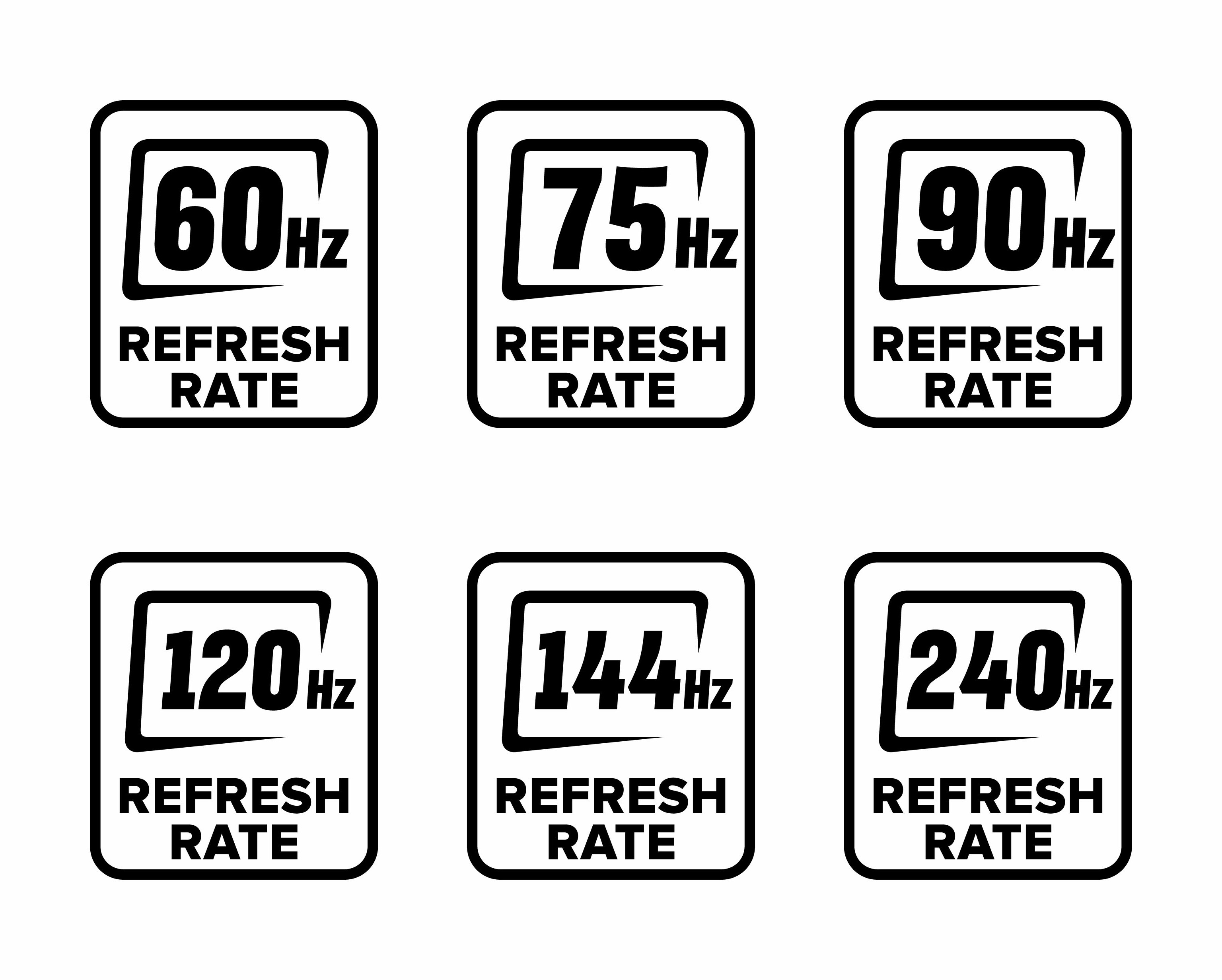
Before you can shop around for the perfect monitor, you first need to understand what refresh rate is.
The most basic definition is that it's the number of distinct frames a monitor can display within a single second, measured in Hz. This is not the same as framerate, which is the number of frames per second that the PC sends to the monitor.
The higher the refresh rate, the more frames your monitor can display in a second and vice versa. Higher refresh rates also mean that the monitor will display a sharper picture with less blurred motion.
2. Why is it important?

Refresh rates differ between monitors, depending on what kind it is. And that is important because it determines the amount of frames that will actually be displayed on screen.
For instance, if you're playing a PC title that hits 100Hz but the maximum refresh rate on your monitor is only 65Hz, your game will only display 65Hz.
And the reverse is true as well, since a monitor's refresh rate is limited by what the graphics card can handle, meaning a gaming monitor that can display up to 300Hz will go to waste when paired with a graphics card that can only push 60fps.
3. What is the best refresh rate?

First things first: there is no "best refresh rate" in general, only what refresh rate best suits your needs.
If you're not a gamer — i.e. you're using your monitor for creative, editing, or productivity work — then you can go with a monitor with a standard refresh rate like 60Hz, as those uses have nothing to do with gaming.
Now if this is a monitor for gaming, you need to consider several factors. The first is what kind of gaming are you doing? If you're a more casual-minded gamer who only plays lower-end or indie titles, then 1080p resolution and a 60Hz refresh rate should also be fine.
For the average gamer with a solid gaming rig, the standard nowadays is considered to be 120Hz or 144Hz, which ensures your games will run smoothly while complementing your mid-range PC.
If you're a hardcore gamer or tend to play first and third-person shooters, then you'll need a monitor with a higher refresh rate. Anything 200Hz and higher will match a high-end gaming PC with the latest specs.
However, if you play competitively against other people in tournaments, you might want to taper off at 240Hz, since if you play with a too-high refresh rate, you'll have to readjust back to the standard of 240Hz in a tournament. This can negatively affect your level of play.
Final thoughts
Several specs complement refresh rate, and they should be considered when picking out a monitor.
We have response rate — which dictates the maximum possible refresh rate of the monitor — that can either work with or against refresh rate. For instance, if you have a 120Hz monitor with a 1ms response rate next to a 144Hz monitor with a 5ms response rate, the former is the better purchase. That is because the much lower response time will lower input latency.
Resolution also has an impact on framerate and therefore refresh rate. Basically, the higher the resolution the lower the framerate, so a PC that can hit 100fps at 1080p will not hit that same number running that same game in 4K.
You might also like
- How to set up a gaming monitor
- 5 things you need to know before buying a gaming monitor
- Gaming monitor vs gaming TV
Get daily insight, inspiration and deals in your inbox
Sign up for breaking news, reviews, opinion, top tech deals, and more.

Named by the CTA as a CES 2023 Media Trailblazer, Allisa is a Computing Staff Writer who covers breaking news and rumors in the computing industry, as well as reviews, hands-on previews, featured articles, and the latest deals and trends. In her spare time you can find her chatting it up on her two podcasts, Megaten Marathon and Combo Chain, as well as playing any JRPGs she can get her hands on.