TechRadar Verdict
An amazing powerhouse of a NAS, perfect for a software developer. However, it isn't cheap, and its AI features lag behind those of Synology. As good as this NAS is, the market for something this powerful might be small.
Pros
- +
AMD Ryzen 3000 CPU
- +
ECC Memory
- +
Four LAN ports and 30GbE of bandwidth
- +
Dual Thunderbolt ports
Cons
- -
Expensive
- -
No GPU
- -
M.2 slots are only PCIe x1
Why you can trust TechRadar
30-second review
Ugreen overturned the NAS apple cart, launching a series of powerful NAS in the spring of 2024. Many of these machines do not have a direct equivalent in other brands' ranges.
Now Asustor is back to take on Ugreen with the Asustor Lockerstor 4 Gen 3 AS6804T, offering hardware that almost justifies the length of its name.
The AS6804T, as I'll call it from this point onwards, is a four-bay NAS that takes 2.5 or 3.5-inch conventional drives or SATA SSDs, and inside are also two M.2 slots for PCIe NVMe drives. The internal SSDs can be used either as direct storage or to cache the hard drives, which might be necessary depending on your network infrastructure.
It supports four LAN ports, with two each of 10GbE and 5GbE, up to 30GbE of potential network bandwidth if you can squeeze that out of four hard drives and four PCIe NVMe drives. It also has the additional option of direct connectivity over USB 4.0, enabling the AS6804T to be directly linked to a host PC.
A powerful AMD Ryzen 3000 processor (V3C14) that uses ECC DDR5 memory caps out what is, for its size, one of the most potent NASs it is possible to buy.
And, as you probably expected, technology like this comes at a hefty price tag of around $1,300. A machine that is destined for our best NAS devices, but only for specialist requirements.

Asustor AS6804T: Price and availability
- How much does it cost? From $1,300/£1240
- When is it out? Available now
- Where can you get it? Amazon and many other online retailers
The Asustor Lockerstor 4 Gen3 AS6804T is the first rung on the Lockerstor 4 Gen 3 series ladder and costs $1299 from Amazon.com and £1239 from Amazon.co.uk. Asustor appears to have enforced this pricing across retailers, as it costs the same from NewEgg and B&H Photo in the USA.
Sign up to the TechRadar Pro newsletter to get all the top news, opinion, features and guidance your business needs to succeed!
For the AS6806T, AS6808T, and AS6810T models, Asustor offers six-, eight-, and ten-bay variants, each costing $1499, $1699, and $1849, respectively.
This price compares the AS6804T to the slightly more expensive QNAP TVS-h474-PT-8G, which only has dual 2.5GbE LAN ports and an Intel Pentium Gold processor.
Synology has nothing close in its four-bay offerings and appears to have gone cold on SOHO NAS in general. The DS923+ is cheaper but uses DDR4 memory and only supports a dual 1GbE LAN and a single 10GbE port. In short, these aren’t on the same level.
To get a dual 10GbE LAN from Synology, you need the DS3622xs+, a NAS with a Xeon processor and twelve bays. This is more than double the price of the DS3622xs+, which is $3000 before you add storage.
Ugreen has the DXP6800 Pro for $100 less, that's six-bay, uses an Intel Core i5 ten-core processor, dual 10GbE and Thunderbolt ports, and a x4 PCIe slot. This NAS doesn't support ECC memory, and the UGOS operating system isn't comparable to Asustor's ADM 5.0.
The obvious conclusion is that Asustor has found a niche for the AS6804T that isn't already occupied by a competitor product. Therefore, it can charge whatever it thinks is realistic.
- Value: 3 / 5

Asustor AS6804T: Specs
| Item | Spec |
|---|---|
| CPU: | AMD Ryzen Embedded V3C14 (4 cores, 8 Threads) |
| GPU: | N/A |
| RAM: | 16GB DDR5 ECC RAM expandable to 64GB |
| SATA Storage: | 4x 2.5 or 3.5-inch drives (HDD or SSD) |
| M.2 Storage: | 4x M.2 NVMe PCIe 4.0 |
| Ports: | 1xPCIe 4.0 4x slot, 2x USB 4.0, 3x USB 3.2 Gen 2 Type-A |
| Networking: | 2x 10GbE LAN, 2x 5GbE LAN |
| OS: | ADM 5.0 |
| Maximum Capacity: | 4x 36TB HDD + 4x 4TB M.2 NVMe |
| PSU: | 12V 7.5A 90W |
| Dimensions: | 185.5 x 170 x 230 mm (HWD) |
Asustor AS6804T: Design
- Familar design
- Lockable trays
- NVMe and memory upgrades
Asustor NAS are typically well-made, and the AS6804T is a compact metal box with the plastic parts restricted mostly to the facia. It's as good as anything Synology makes in its smaller NAS but not as impressively constructed as the Ugreen machines.
For those who experienced the prior Gen 2 model, this looks largely identical from the outside.
On the front is a display that can be used to initialise the machine without referring to the web interface, a front-facing USB 3.2 Gen 2 port, and four lockable drive trays.
One immediate disappointment for this reviewer was that installing any drives requires tools since the notion of tool-less trays appears to have evaded Asustor.
But then you also need a screwdriver to open the case if you want to install NVMe drives, so it might have been a nice touch at this price if Asustor had included one in the box.
The trays do lock, thankfully, but you will need a flathead screwdriver, not a crosshead, to lock them.
The AS6804T is less ergonomic than many competitor NASs because installing extra memory or NVMe SSDs requires disassembling the NAS.
However, this isn't something that IT people or owners are likely to be doing every day, and it only takes three screws to get the metal case off. On the AS6804T, removing the cover provides access to an unused memory slot and four M.2 NVMe slots.
Once inside, the structure had a few confusing aspects, the first of which was that there was no access to the first memory slot. Eventually, I found the location for the first occupied slot, which is on the other side of the board for the user-accessible one. Getting to that requires you to dismantle the entire NAS.
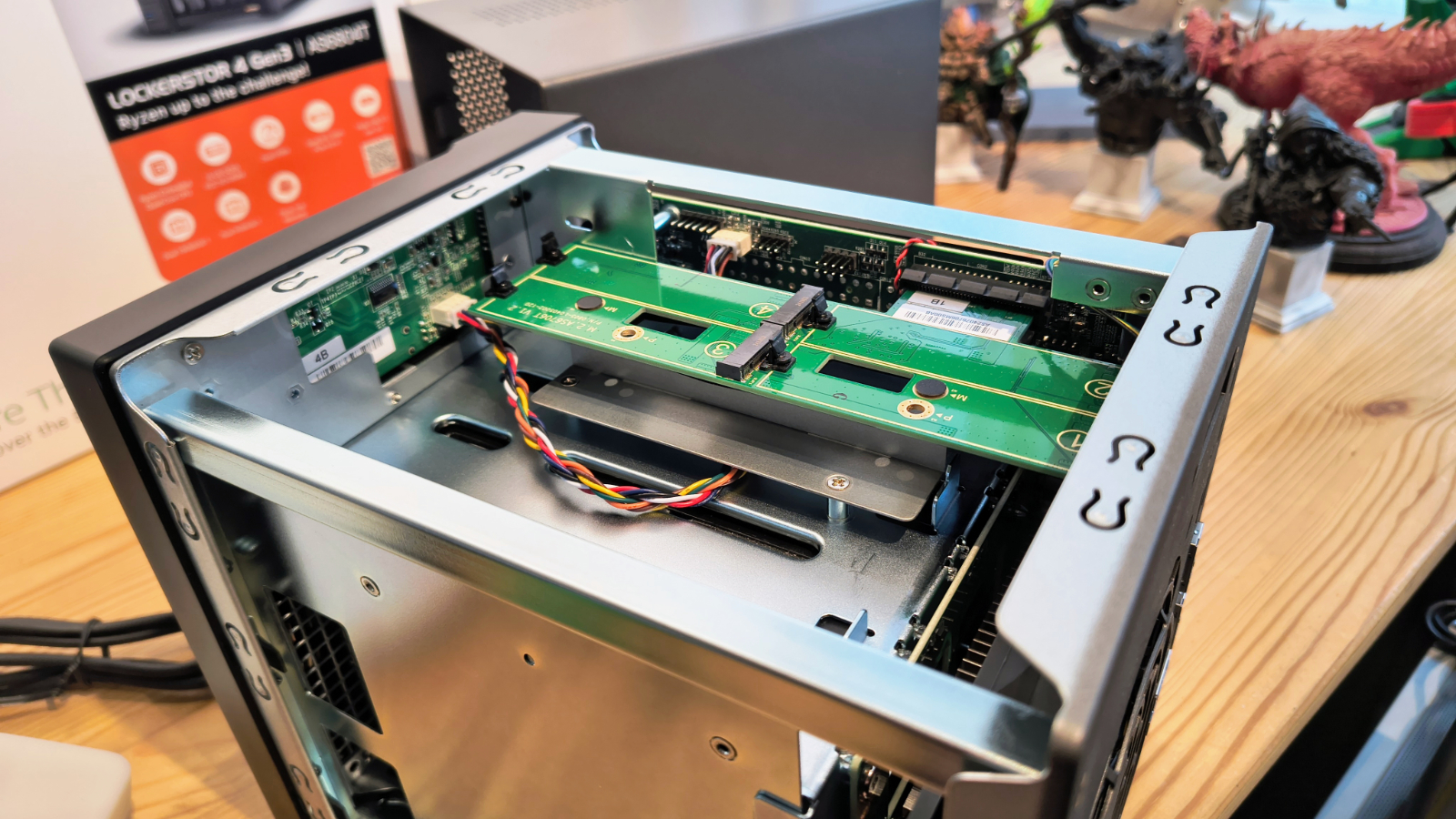
By default, the machine has 16GB of DDR5 ECC 4800MHz memory in place and a maximum of 64GB. Currently, DDR5 ECC comes in a maximum size of 32GB, so to achieve the potential 64GB limit requires you to take the NAS to pieces. A requirement that isn't mentioned in the Asustor document about adding memory.
However, those documents reveal that removing the PSU is necessary to upgrade the six, eight, and ten-bay models. In the AS6804T, that isn't a requirement.
When scanning the specifications for the AS6804T, I did some basic research about the AMD Ryzen Embedded V3C14 CPU and wondered how it managed to offer all the external ports, four SATA, four M.2 slots and a PCIe slot from a chip with only 16 PCIe lanes?
Part of the answer is that the four M.2 slots are on a riser card that goes into the 4X PCIe slot, making using the card slot impossible if you refuse to give up the M.2 drives.
That's not ideal, and with the machine coming with four LAN ports already, there seems little point in adding another 10GbE LAN port to the AS6804T since the four hard drives would find it difficult to saturate a single 10GbE port, and impossible to service three of them plus two 5GbE ports.
These features posed more questions, the answer to which we'll explore in the next section, but my immediate reaction to scanning inside was that probably the machine that the Asus engineers designed first was the AS6810T, and then they tried to shoehorn that hardware into the smaller machines.
- Design: 4 / 5
Asustor AS6804T: Features
- AMD Ryzen Embedded V3C14
- Lacks a GPU
- Bandwidth bingo
The choice of processor for the AS6804T was interesting. The AMD Ryzen Embedded V3C14 is a four-core Zen3+ architecture that consumes a standard 15W (45W max) and can process eight threads simultaneously using Simultaneous Multithreading (SMT).
It might not be the most powerful CPU I've seen in a four-bay NAS, but it's massively power efficient, allowing the machine to run off a 90W PSU.
When compared to the Ugreen NASync DXP4800 Plus, which uses the Intel Pentium Gold 8505 processor, it needs a 150W PSU to support a chip that can consume up to 55W.
The Intel Pentium Gold 8505 has older CPU technology, doesn't support ECC memory and uses Intel 7 fabrication (10nm node) where the AMD chip is 6nm. But where the Intel chip can trump the V3C14 is a GPU.
If the architecture in the AS6804T has any weaknesses, it's the lack of a GPU and its attempts to juggle 20 PCIe lanes over all the ports and services that it supports.
Not having a GPU isn't good for those who use Plex, although it just means that more of the CPU is occupied to process video.
But, the PCIe lane issue goes to the heart of this hardware and what you can realistically do with it.
We've seen this issue on other NASs and Thunderbolt hubs, where the bandwidth is massively over-subscribed, limiting what can realistically be achieved.

To explain; a single 10GbE LAN port will require at least four lanes of PCIe 1.0 for 10GbE, but the V3C14 has Gen 4, allowing it to support that port with a single PCIe 4.0 lane.
Therefore, the LAN ports alone use three of the twenty lanes available, the SATA ports for the drive bays another two, the USB 3.2 Gen 2 ports another three, and four lanes are used for the riser that supports the M.2 NVMe cards.
That means that each M.2 card only gets a single PCIe 4.0 lane that's equivalent to 1,000MB/s, irrespective of what specification of NVMe you use.
Those keeping score will know that's twelve PCIe lanes, leaving eight for USB 4.0 ports or four for each port. That's not enough to support the 40Gbps that port, in theory, can transfer, and Asustor quotes 20Gbps, even if there isn't enough total bandwidth to support that.
While attaching a PC directly using USB 4.0 is a useful backchannel that avoids LAN traffic, for those using dual 10GbE LAN ports, it won't be substantially faster than the LAN.
And, that assertion is if the storage being accessed isn't just raw conventional hard drives, since they would be fast enough to support 1,000Mb/s however you are connected.
The other machines in this range have more hard drives, which means they can more easily deliver higher drive performance. Conversely, more SATA ports convert into less PCIe bandwidth for other things, like USB 4.0.
- Features: 4.5 / 5
Asustor AS6804T: Software
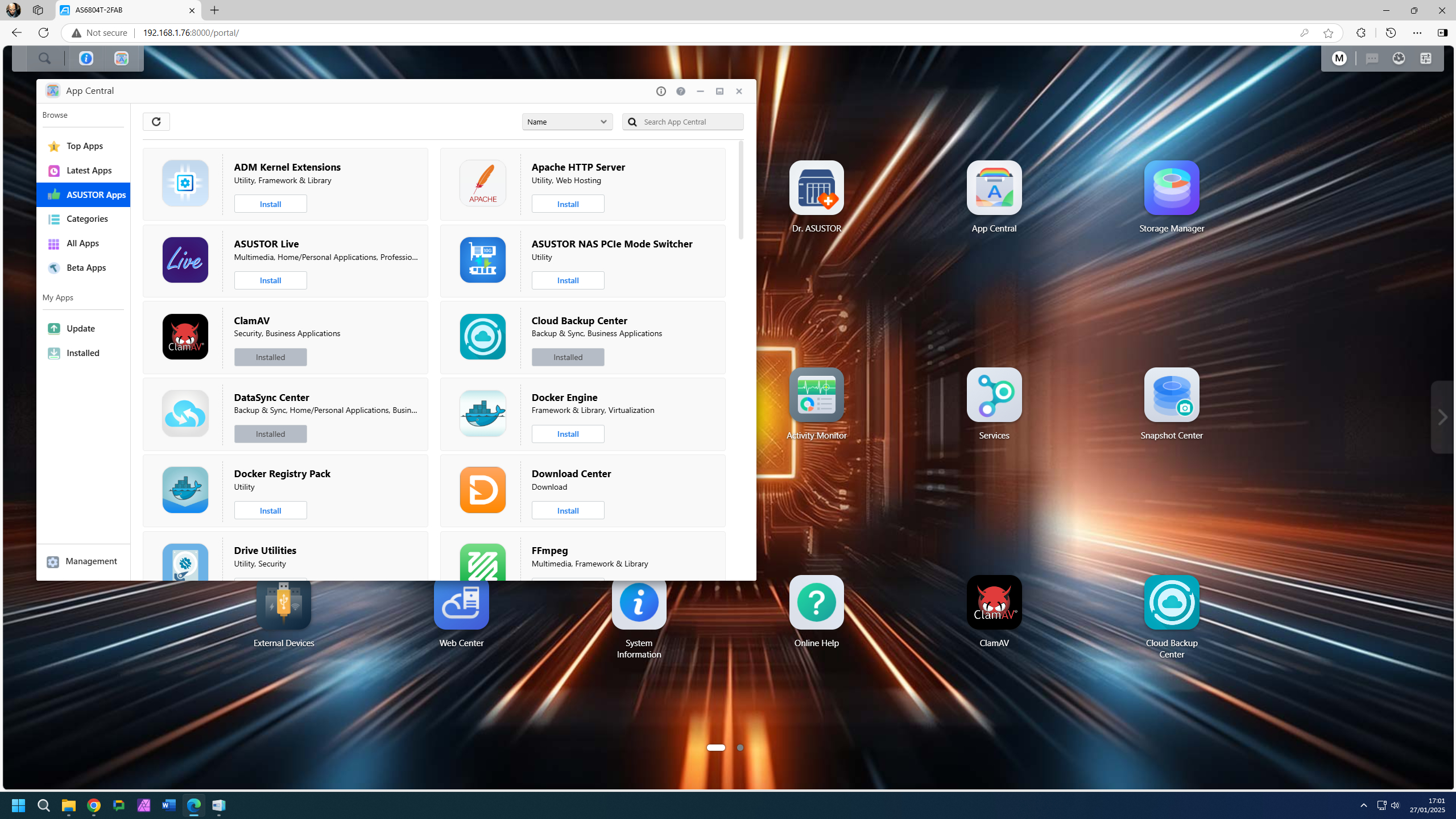
- ADM 5.0 is impressive
- Lots of applications
Along with Synology and QNAP, Asustor has a mature NAS environment that is stuffed full of features and tools addressing many of the use models this machine might be useful.
The version of the ADM operating system currently used is 5.0.0.RCG1 and the Lockerstor 4 Gen 3 range are the optimal Asustor NAS that it was made for.
Compared with other mature NAS platforms, the only apparent weakness I noticed in how drives are handled is that ADM doesn't differentiate between storage pools and volumes. Therefore, you can't have multiple volumes on one pool, although you can have multiple shares, so that might not matter to most.
For those who like old-school structures, both iSCSI and LUNs are available, something still missing from Ugreen UGOS, but available on Synology DSM, QNAP QTS and TerraMaster TOS.
Once the system has been initialised, a default selection of applications that are critical to general operations is pre-installed. These core tools are mostly excellent and well-considered, and I especially appreciated the file explorer and how much better it is than the ones on UGOS and TOS. Its ability to compress and decompress archives is terrific.
Since the security issues that hit all NAS makers a few years back, Asustor has put plenty of effort into beefing up security. Alongside the existing Firewall, ADM 5.0 supports WORM (Write Once, Read Many) data storage technology, a system that protects data from ransomware attacks where data is remotely encrypted.
It also offers snapshots, allowing the system to be returned to a point before something unfortunate happens, like you accidentally deleted something you need.
For network administrators, the ability to configure a VPN, making remote access more secure, is also ideal. The system can also enforce two-factor authentication, stopping users from writing passwords on sticky notes at their desks.

The app selection is comprehensive, but if the tool you most want isn't one of these, you can install it as a Docker container or use the Asustor VirtualBox app to run it in a VM.
These methods are rapidly overtaking OS-specific apps, even if Asustor puts a substantial amount of effort into curating a decent selection of them.
Asustor has backup tools for desktop interactions that dump computer data to the NAS in timed operations or create a live sync for new files. However, these are exclusively for Windows machines and are not replicated on the Apple Mac OS.
Asustor has assumed, like many NAS brands, that supporting Time Machine as a service negates the need for Mac software. But that doesn't absolve them of Linux support, which is completely missing in action.
Thankfully, one of the third-party applications on this NAS is GoodSync, a tool that offers Windows, Mac, Linux, Android and iOS syncs.
It's interesting to note where Asustor thinks its app responsibilities fall and where it relies on Docker, VM or third-party tools to complete the circle. It's better than TerraMaster or Ugreen, and it's more on par with QNAP but still slightly behind the Synology curve.
That said, ADM 5.0 is an impressive platform providing strong functionality in your desired direction. The investment in software development resources is clear to see, and the Asustor team should be rightly proud of how the OS has evolved from ADM 3.0 through ADM 4.0 to the 5.0 release.
Asustor AS6804T: Performance
- 1x PCIe limits
- USB 4.0 options
I could spend months testing a NAS based on the potential configuration options, so I limited myself to answering a few interesting questions about what speeds a single user can experience when connected to the Asustor Lockerstor 4 Gen 3.
The first issue I tested was the performance of a single M.2 NVMe drive, in my case, a Corsair MP600 PRO LPX. A single NMVe shared in this way over USB 4.0 hit a read speed of 1068Mbps and 591MB/s write. That fits well with the single PCIe lane scenario and also confirms that on this PCIe 4x bus, there is no PCIe switch allocating more bandwidth if you don't use all the drives.
Moving inside the NAS to directly access the drives from the command line, the performance caps at around 1300MB/s in both read and write. An array can go faster should you have enough NMVe drives to create one.
I didn't test hard drive performance much, because it was never going to oversaturate a 10GbE LAN port or USB 4.0 network connection, irrespective of what hard drives were installed.
What if you connect a USB 4.0 external drive and share that over a USB 4.0 network, I hear you ask? Never tried this on a NAS before, and the results were similar to the M.2 NVMe over USB 4.0 networking.
Therefore, if you don't intend to build NMVe RAID arrays, then connecting them externally is a real possibility.
These experiments with USB 4.0 technology on this NAS reveal that this would be the ideal technology to chain multiple machines together for backup/sync operations, eliminating the Ethernet LAN entirely.
If only Asustor had a chip with enough bandwidth to run 40Gbps USB 4.0 and not only 20Gbps, then that would be a fantastic backbone network performance for chaining NAS.
- Performance: 4.5 / 5

Asustor AS6804T: Final verdict

With the Asustor Lockerstor 4 Gen 3, the makers have laid out a roadmap where they envision NAS from this brand is going, and it's an exciting destination,
The combination of a modern processor using highly reliable ECC memory and the ability to use the machine in DAS mode via USB 4.0 are all highly desirable features.
Personally, I'd have preferred that they ditched the two 5GbE LAN ports and instead handed that bandwidth to the M.2 subsystem. But I can also accept that having NVMe drives going faster might have created a heat generation issue that the current performance level avoids.
Being able to install a low-profile PCIe 10GbE card instead of the M.2 card is a neat trick, but who in their right mind would do that? Without the caching of the M.2 drives, the conventional drive storage will plateau at about 500-600MB/s, much less than the LAN or USB 4.0 connections can handle.
For those considering the AS6804T, I might avoid this model from this series. The increased number of discs, especially in the AS6808T and AS6810T, could make a big difference to the sustained transfer speeds of those connected.
Even if you scaled down the drive sizes, going from 8TB to 4TB but with double the number of drives, the result would be the same capacity but double the throughput for those drives configured in a RAID 5 pack.
This NAS, in all its incarnations, delivers a spanner in the works of other NAS brands, especially those that see software developers, video editors, and data archivists as their natural customers.
It is debatable which of the other brands will want to compete since the development of the new NAS takes at least a couple of years. Synology seems disinterested in anything that isn't rack-mounted, and for other brands, this is out of the price range for a four-bay NAS.
While QNAP, TerraMaster, and Ugreen might want to complete it, it's unlikely that anything competitive will arrive this year unless it was started in 2023.
For a period of time, this is an open field where this prancing NAS poney can charge around, safe in the knowledge that it won't unexpectedly crash into anything comparable.
The problem, and it is huge, is the price, which is nearly double what Asustor was asking for the Gen 2 four-bay. Yes, ECC isn't cheap, but it's not that expensive for 16GB.
Asustor might think this is an acceptable cost for a four-bay NAS, but for home and small business users, it's excessive.
Time will tell if Asustor were right about the price or if market gravitation forces pull this unit down to a thousand dollars or less.
Should you buy a Asustor AS6804T?
| Value | Expensive for four bays, even with this spec | 3.5 / 5 |
| Design | Nothing radical or different from Gen 2 | 4 / 5 |
| Features | Huge network bandwidth and powerful processor | 4.5 / 5 |
| Software | Excllent app selection and feature set | 4.5 / 5 |
| Performance | A powerhouse ideal for developers, but it lacks a GPU | 4.5 / 5 |
| Overall | Incredibly powerful NAS, but too expensive | 4 / 5 |
Buy it if...
You need ultimate bandwidth
When you factor in each of the 20Gbps USB 4.0 ports, this NAS has 70Gbps of network potential, even if the storage onboard has a fraction of that throughput.
You need a flexible solution
The app selection on ADM 5.0 is extensive and covers all the possible requirements, and for specialist user there are always Docker containers or VMs.
Don't Buy it if...
You need capacity
Even with 36TB hard drives, the four bays limit how much space this NAS can practically have. However, they also limit the bandwidth of the arrays. A NAS with more bays could hold more and also deliver a higher bandwidth over six, eight or more drives.
You lack a 10GbE LAN
While this NAS will work with 2.5GbE or even 1GbE, there is little point in spending this much money to limit the network performance.
Also Consider
Asustor Flashstor 12 Pro FS6712X
Another Asustor machine that can take twelve M.2 drives, giving a maximum potential of 96TB, should you have the funds for that many 8TB drives.
What this unit lacks is processing power, as it's powered by an Intel Celeron N5105. That chip also means it only offers USB 3.2 Gen 1 ports for connecting external storage.
Check out our Asustor Flashstor 12 Pro FS6712X review
Ugreen NASync DXP8800 Plus
A conventional eight-bay NAS uses an Intel Core i5 processor, dual 10GbE LAN ports, dual Thunderbolt and a PCIe slot.
It isn't cheap, and UGOS Pro still need some work, but for those who want a hight performance NAS but a greater storage capacity, this meets those expectations.
Check out our Ugreen NASync DXP8800 Plus hands on
For more storage solutions, we've reviewed the best NAS hard drives.
Mark is an expert on 3D printers, drones and phones. He also covers storage, including SSDs, NAS drives and portable hard drives. He started writing in 1986 and has contributed to MicroMart, PC Format, 3D World, among others.
You must confirm your public display name before commenting
Please logout and then login again, you will then be prompted to enter your display name.



