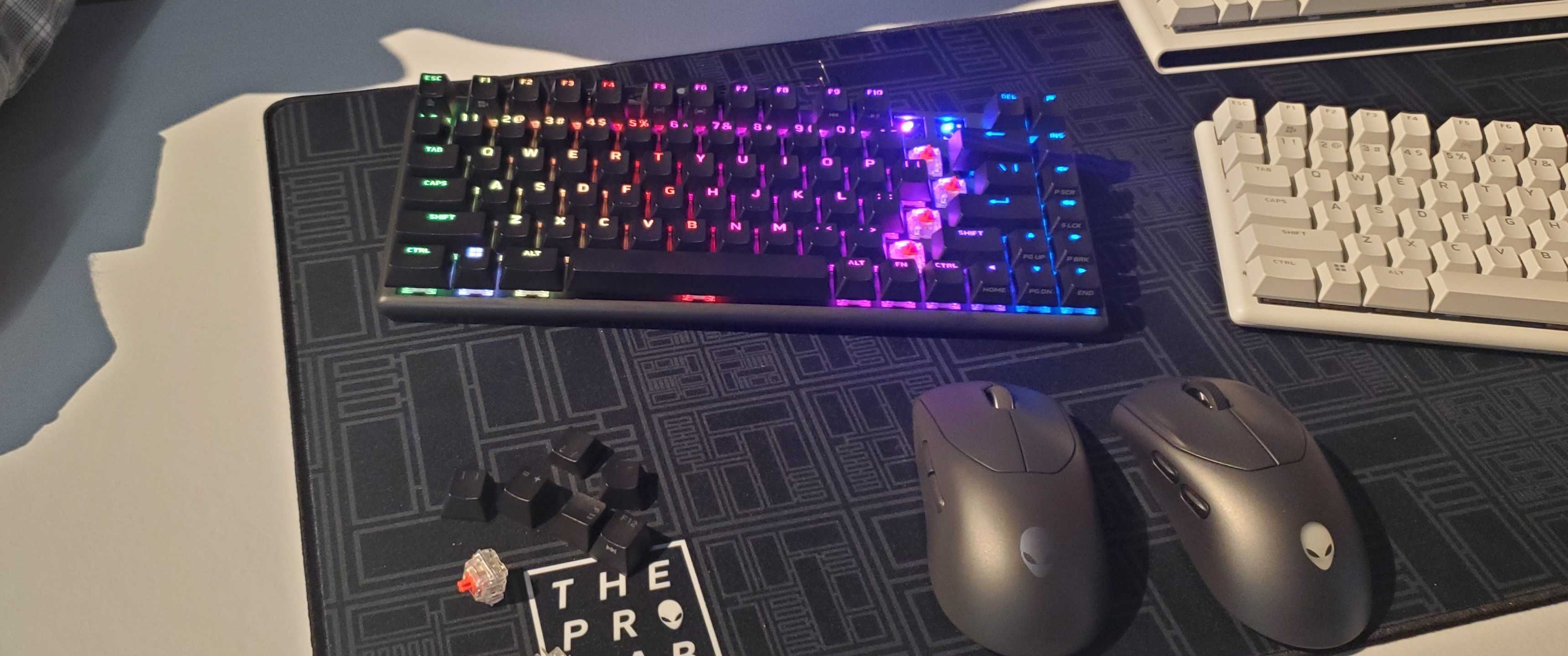Early Verdict
It's refreshing to see a manufacturer take risks and change much of its products' specs and design, and that's definitely the case with the Alienware Pro wireless mouse and keyboard. Both have been overhauled with competitive players in mind, making them more efficient and faster to use. However, the mouse is no longer suitable for left-handed use, which is disappointing.
Pros
- +
Much faster to use
- +
Lighter yet still built well
- +
Keyboard switches are hot-swappable
Cons
- -
Mouse now can't be used left-handed
Why you can trust TechRadar
Alienware hasn't just been working hard on its monitor and computer lines; it's also been busy revitalizing its gaming keyboard and mouse offerings to better suit competitive players. In fact, the manufacturer worked with 100 professional gamers, including the competitive gaming team Team Liquid, to refine the build and performance of both the Alienware Pro Wireless Keyboard and Pro Wireless Mouse to make them among the best gaming mice and best gaming keyboards around.
My brief hands-on time with both showed me how much more advanced these peripherals are compared to last year's offerings. It's impressive that Dell has gone the distance in improving these designs, rather than simply resting on its laurels and turning out a perfunctory refresh.
Alienware Pro Wireless mouse and keyboard: Price and availability
While there's no official pricing for the Alienware Pro Wireless Keyboard or Pro Wireless Mouse as yet, we know that their release date will be January 11 2024 for the US and UK, with other countries and regions seeing a later release, although it's not clear right now if these peripherals will be released in Australia.
Going by the price of last year's models, the list price for the keyboard will most likely be around, or possibly a bit higher than, $150 / £145 / AU$240, while we'd expect the mouse to come in at around $130 / £125 / AU$150.
Alienware Pro Wireless Keyboard and Mouse: Design
| Interface: | USB, 2.4GHz |
| Ergonomics: | Right-handed |
| Buttons: | 6 |
| DPI: | 26,000 |
| Switches: | Optical |
| Weight: | less than 2.12oz / less than 60g |
| Layout: | Tenkeyless |
| Switch: | Alienware Linear Mechanical Switches |
| Programmable keys: | Yes |
| Dimensions: | 12.30 x 5.00 x 1.60 inches (31.24 x 12.70 x 4.06cm) |
| RGB or backlighting: | RGB |
The new Alienware Pro Wireless Keyboard is a tenkyless marvel. It features two silicone sound-dampening layers, which makes for a richer and higher-quality typing experience. Compared to last year's model, which I also briefly tested out, and the Alienware AW420K, which I reviewed in full, the difference is noticeable.
It also looks beautiful, especially with the RGB lighting illuminating it. Alienware has a way of making an otherwise boring black finish look stunning and sleek, with this keyboard being no exception, and you can choose between that color – Dark Side of the Moon – or the white Lunar Light. It's well-built yet lightweight at under two pounds, and feels able to withstand a drop while still being easily portable.

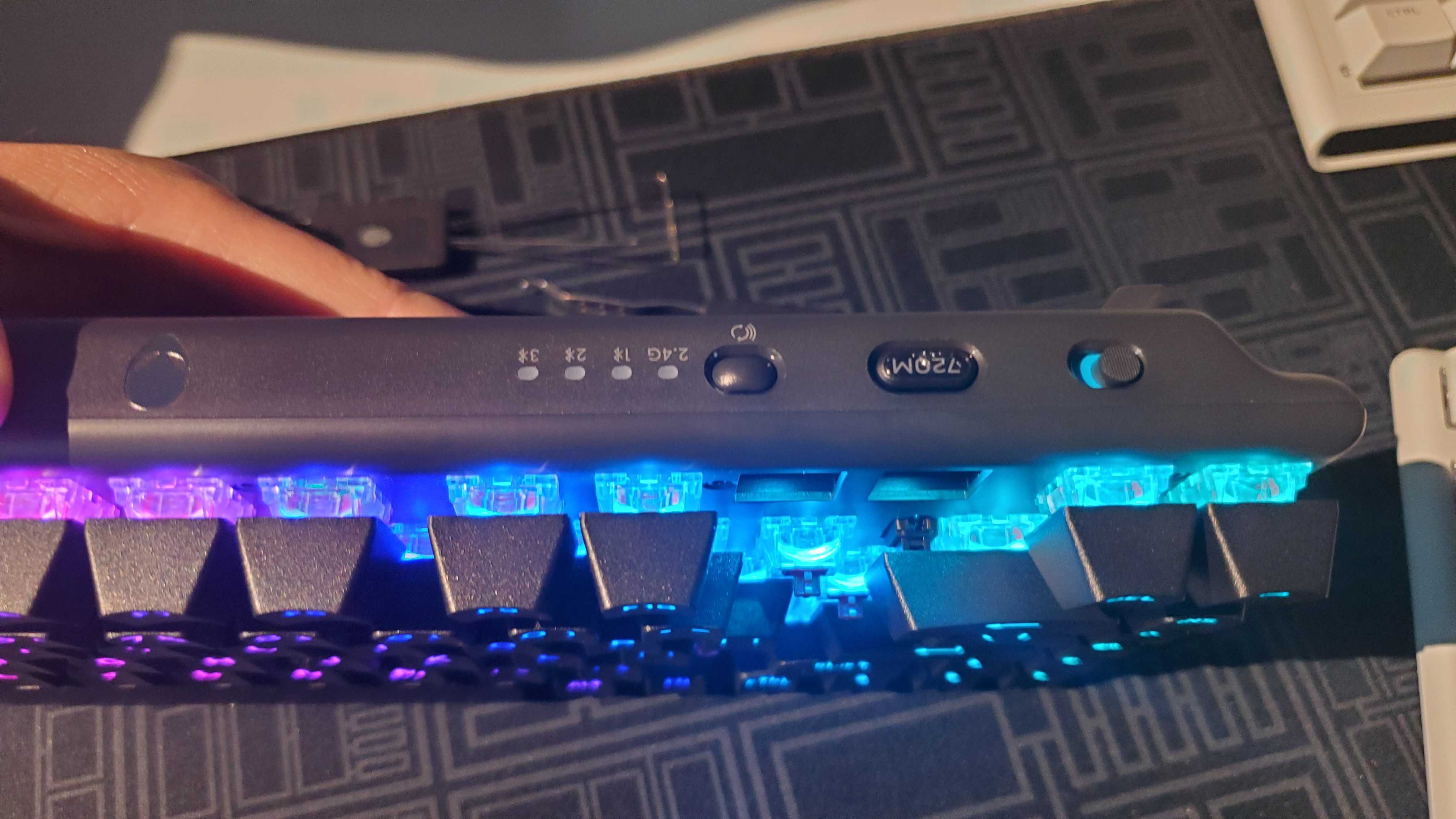
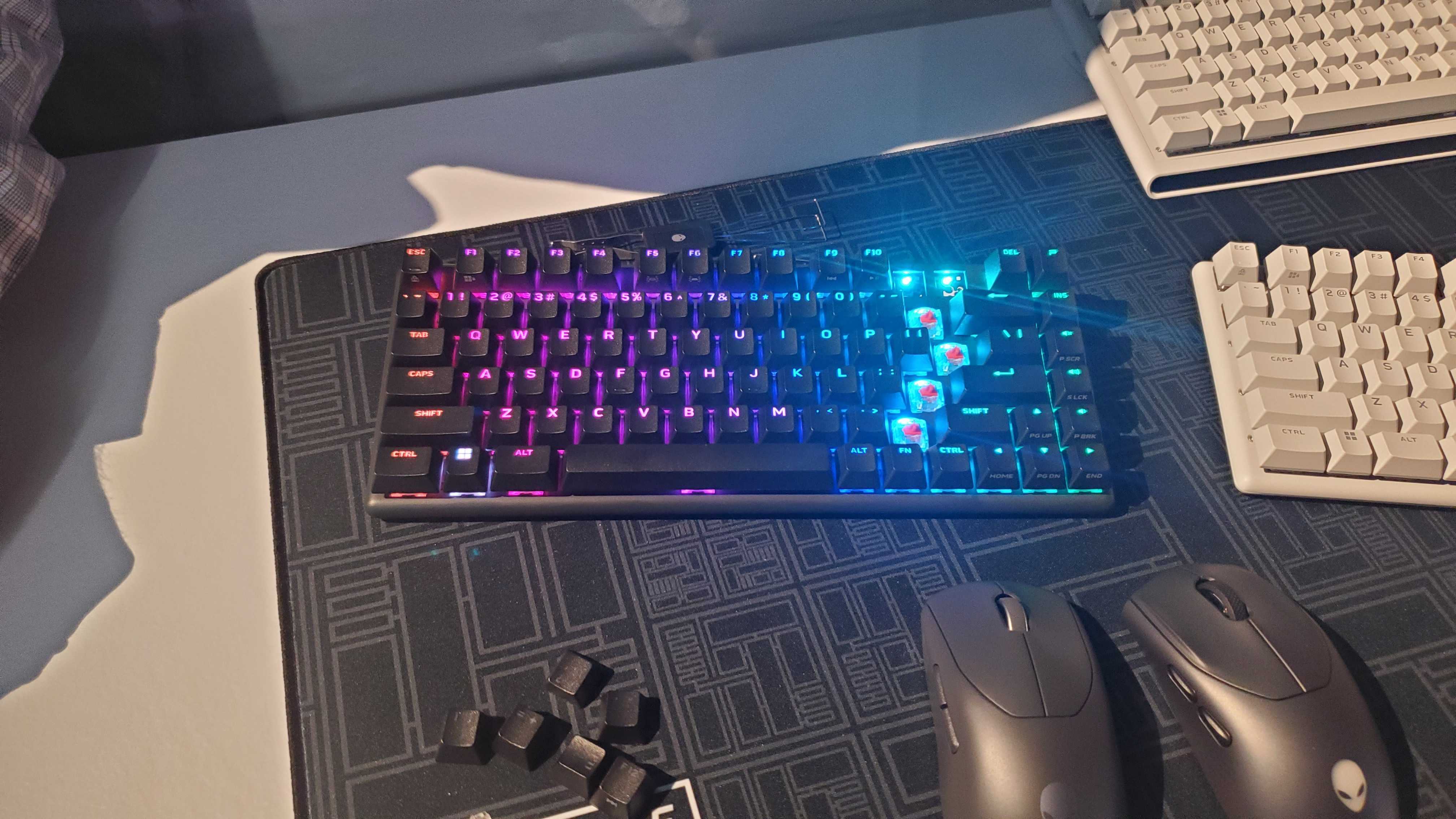

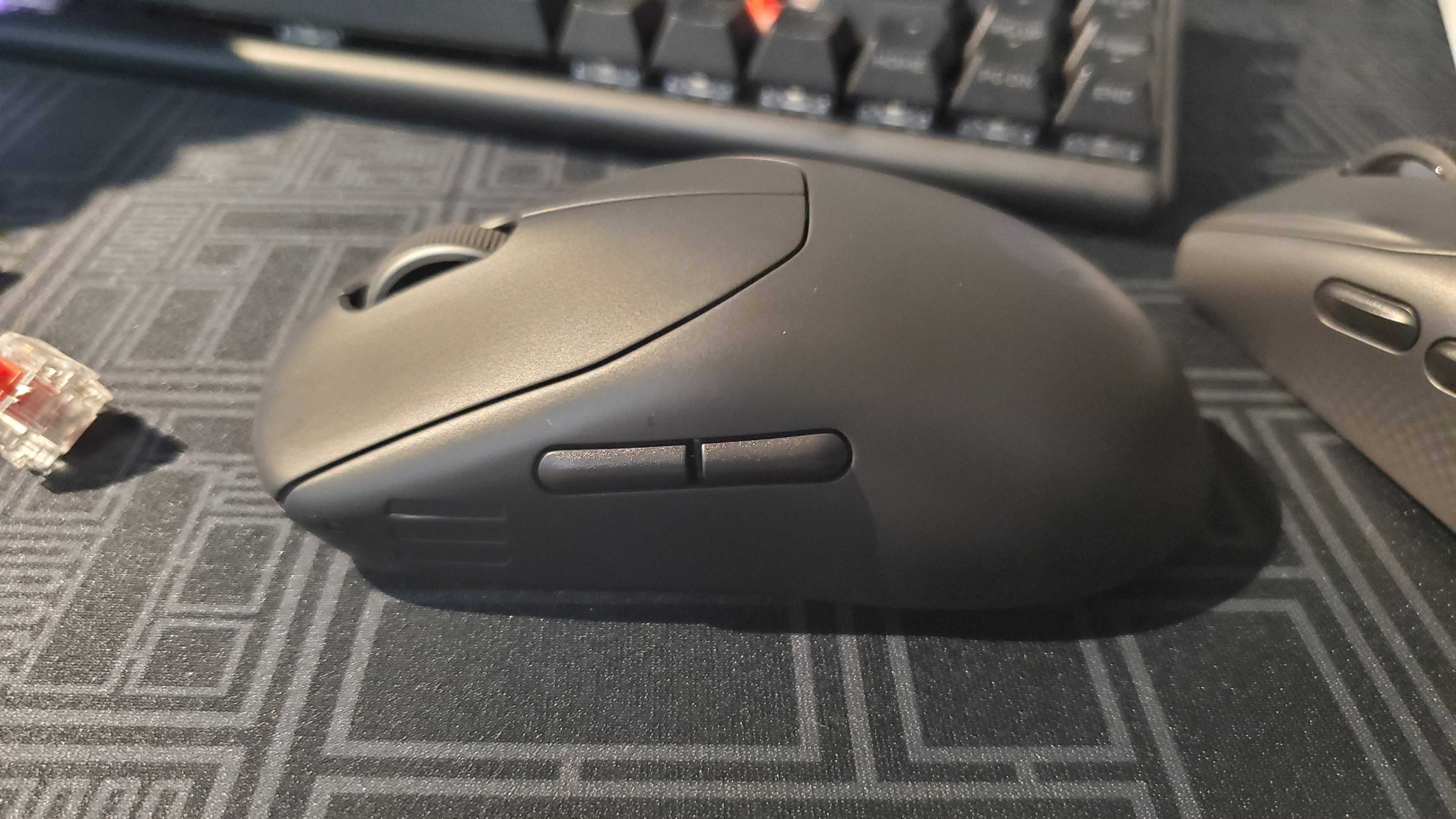

The Alienware Pro Wireless Mouse has also been improved in most ways spec-wise, though its outward appearance is mainly the same design as the 2023 Alienware AW720M. While the latter weighed 3oz / 86g, the new model is remarkably light at under 2.12oz / 60g. As I was told by Team Liquid, thanks to the lost weight movement speed and response time were incredibly fast, helping to improve gaming performance.
There is one caveat, however. In 2023 I praised the Alienware AW720M for being one of the few truly ambidextrous gaming mice; but here, the new design and reduced weight have come at the cost of the two buttons on the right side, making this a right-handed mouse only. It's disappointing that left-handed players are left behind again for the sake of a few grams.
As with the keyboard you can choose between the Dark Side of the Moon and Lunar Light colors.
Alienware Pro Wireless Keyboard and Mouse: Performance
The Alienware Pro Wireless Keyboard's linear mechanical switches have an actuation force of 40g, and I could feel how much lighter it was to use than either of the two aforementioned Alienware keyboards, with its sound quality being much softer. A member of Team Liquid remarked to me that the keyboard felt easier and more responsive to use.
It's not just the actuation force that's been completely overhauled. Unlike the 2023 model, this keyboard is using Alienware Linear Mechanical switches instead of the Cherry MX switches. This means that Dell has been able to better customize them to suit the more esports-minded goals of this year's release.
The switches are also hot-swappable, and compatible with pretty much any 3-pin and 5-pin switches, including the Cherry MX ones.


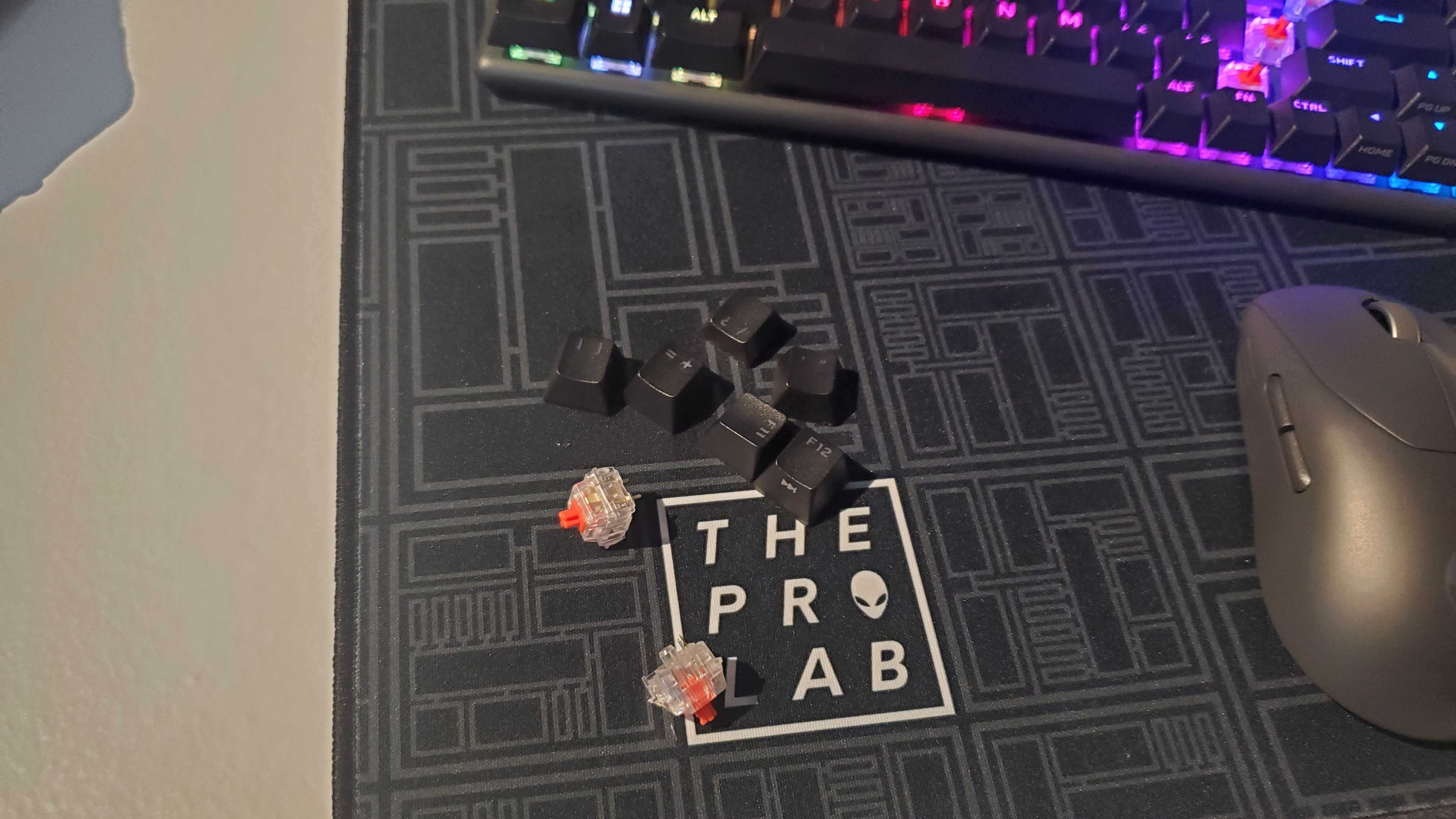




While I had limited time using the Alienware Pro Wireless Mouse, it does feel very noticeably lighter that its predecessor, which will make gaming with it that much more responsive – and when it comes to competitive gaming, every moment saved can mean the difference between victory and defeat.
It seems that the mouse has lost its Bluetooth connectivity in the overhaul process, which makes sense since it's easily the slowest type of connectivity, and this mouse is built specifically for esports. However, this means there's one less option for non-competitive gamers and general users.
Alienware Pro Wireless Keyboard and Mouse: Early verdict

Both the Alienware Pro Wireless Mouse and Keyboard have been nearly completely overhauled for these new releases, and I applaud Dell for putting in significant effort in terms of research and development – it pays off in spades for both peripherals.
Both the keyboard and mouse benefit from increased response times due to lighter and more efficient builds. The keyboard switches' decreased actuation force is impressive, as is how much lighter the mouse is to move, even if that came at the cost of ambidextrous functionality.
Despite that one misstep, it's still impressive to see how much progress Dell has made in improving both of these accessories. I'm looking forward to fully testing how well they perform – and to what improvements Dell brings to future models.

Named by the CTA as a CES 2023 Media Trailblazer, Allisa is a Computing Staff Writer who covers breaking news and rumors in the computing industry, as well as reviews, hands-on previews, featured articles, and the latest deals and trends. In her spare time you can find her chatting it up on her two podcasts, Megaten Marathon and Combo Chain, as well as playing any JRPGs she can get her hands on.
What is a hands on review?
Hands on reviews' are a journalist's first impressions of a piece of kit based on spending some time with it. It may be just a few moments, or a few hours. The important thing is we have been able to play with it ourselves and can give you some sense of what it's like to use, even if it's only an embryonic view. For more information, see TechRadar's Reviews Guarantee.